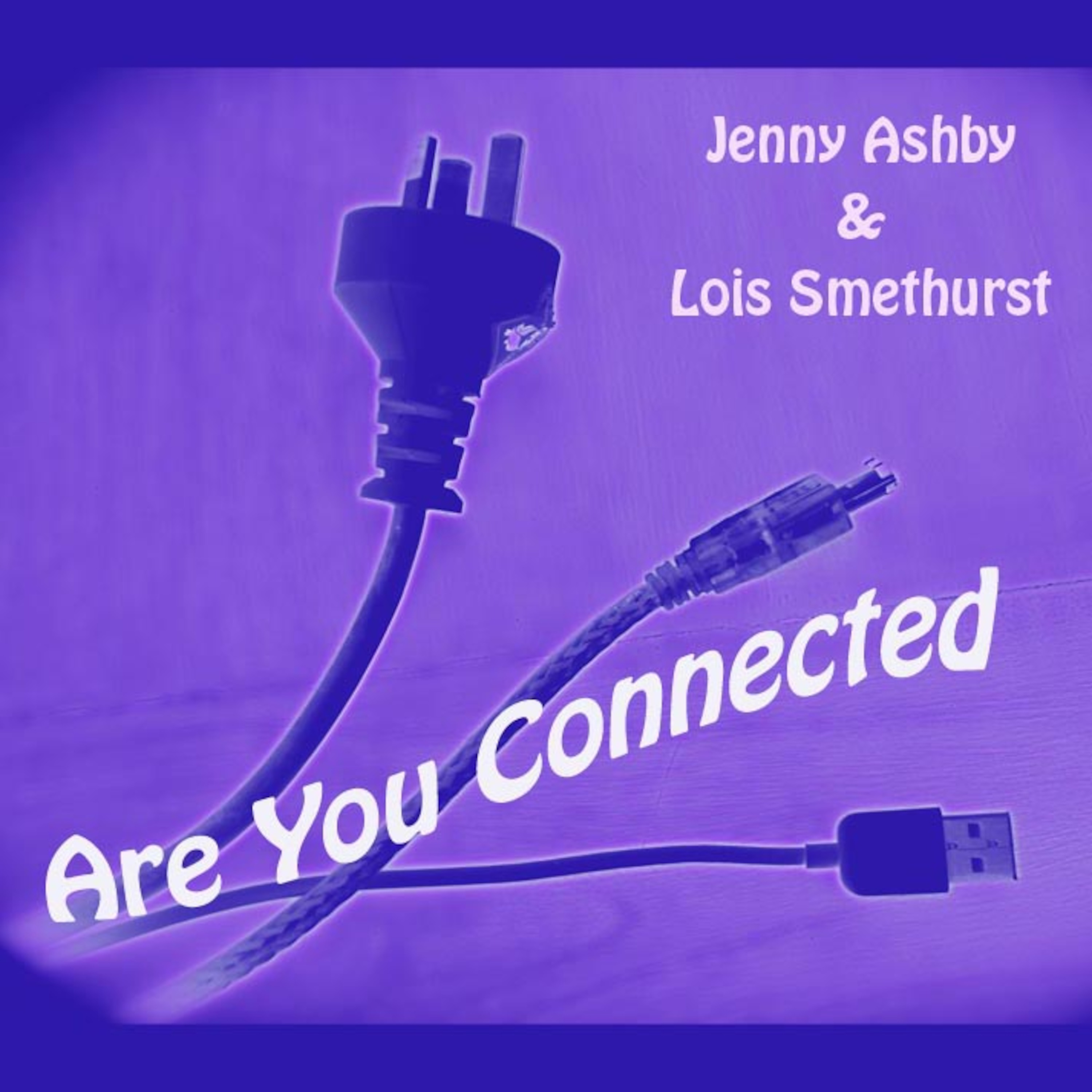
Jenny and Lois discuss their essential apps and give the results of RUC listeners responses. You can listen in the player below or subscribe to the podcast in iTunes
Stip Designer, Explain Everything, TinyTap, Toontastic, AudioBoo, Edublogs, Educreations, Popplet
Explain Everything, Evernote/Dropbox, Bookcreator, iMovie, Keynote, iTalk, Edublogs
If you could only add 5 apps to your iPad..........
Thanks to everyone who completed our survey.
Most apps are Bad? Research (thanks to John Pearce’s Scoopit)
Common Sense Media (site for searching for apps for a specific age, subject and purpose, rates age appropriateness also and there is an app)
The New Bloom’s Taxonomy/Models for assessing iPad Apps
http://www.educatorstechnology.com/2013/01/new-version-of-blooms-taxonomy-for-ipad.html
http://www.educatorstechnology.com/2012/06/blooms-taxonomy-for-ipad.html
http://teachwithyouripad.wikispaces.com/Blooms+Taxonomy+with+Apps
SAMR model curtesy of Greg Swanson's website
From Britt
http://www.freetech4teachers.com/2013/01/build-media-gallery-with-your-students.html#.UOtNkoletON
TeachMeetMelb, Feb 2nd, Little Markov, Drummond S,t Carlton VIC 3053
MOTM2013, FEB 16 & 17, Melb – Inspire 9 Co working space
When writing contractions like we’ll that won’t move from well use auto flick the exclamation mark to add an apostrophe.
Shrinkurl. free
Eyeconit free
Haiku deck thanks to @iPadSammy
WordFoto free or $1.99