Shows
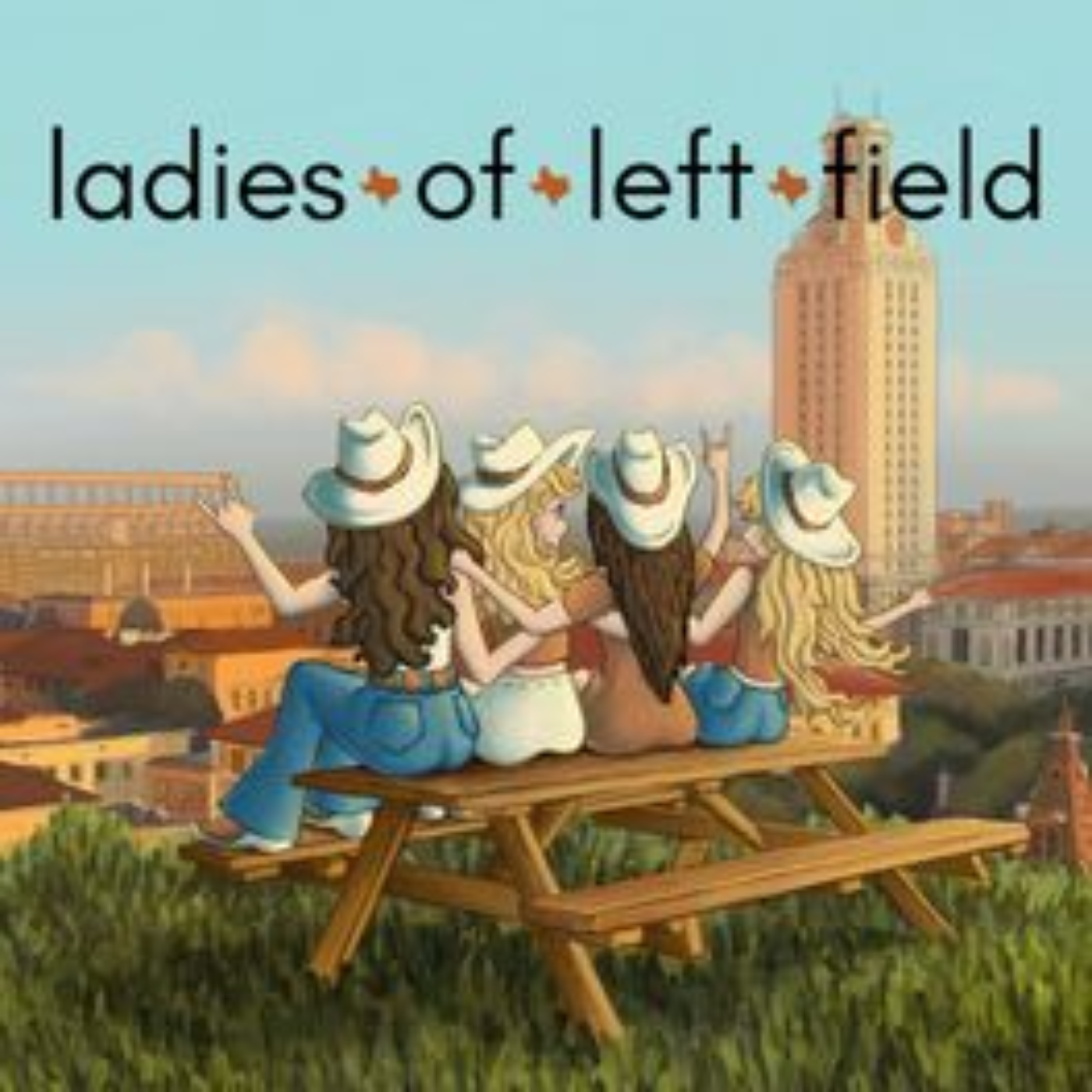 Ladies of Left FieldTexas Miller Time! Let's GO! Softball Sweep! Queen of the T Ring!Hey Y'all! It's Game Time!March Madness Brackets, TEXAS Miller Time, We love Sports Stories with Moreland, Master's Dinner- WE WANT AN INVITE!Go Cubs Go!Around the Horn- GOLF TEAM is Killing it! Diving Team! Spring Camp Kickin!SOFTBALL SWEEP AUBURN!Texas Baseball gets the Series! No 6 is our Favorite Player! Burn that Tiger Bullpen! Left Field Chirping!- Go Frat Boys Go!Denny with Jambalaya- Glenn with the Crawfish- Big Thanks, John Wynn with the Gumbo!Tuesday with a 10 Run Rule! Yes Please...2025-04-1040 min
Ladies of Left FieldTexas Miller Time! Let's GO! Softball Sweep! Queen of the T Ring!Hey Y'all! It's Game Time!March Madness Brackets, TEXAS Miller Time, We love Sports Stories with Moreland, Master's Dinner- WE WANT AN INVITE!Go Cubs Go!Around the Horn- GOLF TEAM is Killing it! Diving Team! Spring Camp Kickin!SOFTBALL SWEEP AUBURN!Texas Baseball gets the Series! No 6 is our Favorite Player! Burn that Tiger Bullpen! Left Field Chirping!- Go Frat Boys Go!Denny with Jambalaya- Glenn with the Crawfish- Big Thanks, John Wynn with the Gumbo!Tuesday with a 10 Run Rule! Yes Please...2025-04-1040 min Google Teacher PodcastSunsetting. But Not The End. - GTP126This is the final episode of the Google Teacher Podcast.In this final episode, Matt and Kasey explain why this podcast is ending and reflect on their experiences creating it.Some of their favorite moments and things they've enjoyed include:Tips from YOU are the best episodeSpeakpipes are informative and sometimes entertainingJokes, memes, and silliness with our listenersKeynote speeches and conference meet-upsLearned more from our listeners than we will ever learn on our ownHearing listeners apply things they learned made our dayContinued partnership and friendshipOuttakes - Speaking of outtakes...make sure you listen to...2021-02-0136 min
Google Teacher PodcastSunsetting. But Not The End. - GTP126This is the final episode of the Google Teacher Podcast.In this final episode, Matt and Kasey explain why this podcast is ending and reflect on their experiences creating it.Some of their favorite moments and things they've enjoyed include:Tips from YOU are the best episodeSpeakpipes are informative and sometimes entertainingJokes, memes, and silliness with our listenersKeynote speeches and conference meet-upsLearned more from our listeners than we will ever learn on our ownHearing listeners apply things they learned made our dayContinued partnership and friendshipOuttakes - Speaking of outtakes...make sure you listen to...2021-02-0136 min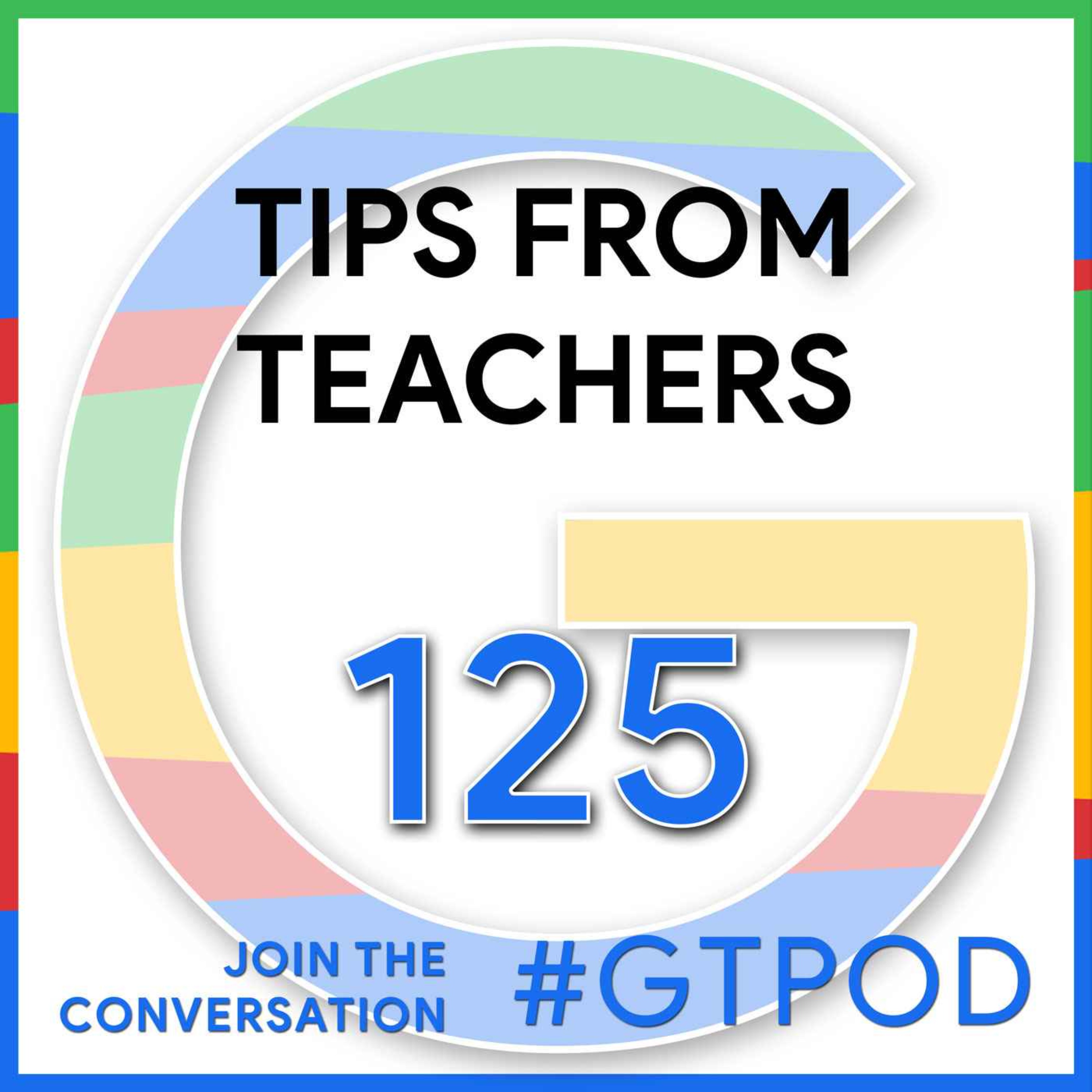 Google Teacher PodcastTips from Teachers - GTP125Google News and Updates Additional language support for live captions in Google Meet Create and work with documents that contain multiple page orientations in Google Docs Open Office attachments from Gmail in Google Docs, Sheets, or Slides with one click Some Google Meet settings now “sticky” for Education users Take a snowy stroll with Street View Create a festive song with Blob Opera 20 years of Year in SearchFeatured Content Pam Hubler had a possible idea to answer a question in e124 using Wakelet to curate Google materialsAnother possible answer to the same question from Stephanie Litz...2020-12-2132 min
Google Teacher PodcastTips from Teachers - GTP125Google News and Updates Additional language support for live captions in Google Meet Create and work with documents that contain multiple page orientations in Google Docs Open Office attachments from Gmail in Google Docs, Sheets, or Slides with one click Some Google Meet settings now “sticky” for Education users Take a snowy stroll with Street View Create a festive song with Blob Opera 20 years of Year in SearchFeatured Content Pam Hubler had a possible idea to answer a question in e124 using Wakelet to curate Google materialsAnother possible answer to the same question from Stephanie Litz...2020-12-2132 min Google Teacher PodcastGoogle Arts and Culture - GTP124Google News and Updates Virtually raise your hand to ask a question in Google Meet Accept knocks in bulk in Google Meet Expanding Google Arts & Culture with Expeditions Expeditions app and Tour Creator going away Featured Content Google Arts & Culture is a non-profit initiative. They work with cultural institutions and artists around the world. The Google Arts & Culture mission is to preserve and bring the world’s art and culture online so it’s accessible to anyone, anywhere. Museums Art Historical events and figures Virtual tours (Expeditions now part of A&C) 360 Collections Time Explorer Color Explorer Experiments (game...2020-11-2334 min
Google Teacher PodcastGoogle Arts and Culture - GTP124Google News and Updates Virtually raise your hand to ask a question in Google Meet Accept knocks in bulk in Google Meet Expanding Google Arts & Culture with Expeditions Expeditions app and Tour Creator going away Featured Content Google Arts & Culture is a non-profit initiative. They work with cultural institutions and artists around the world. The Google Arts & Culture mission is to preserve and bring the world’s art and culture online so it’s accessible to anyone, anywhere. Museums Art Historical events and figures Virtual tours (Expeditions now part of A&C) 360 Collections Time Explorer Color Explorer Experiments (game...2020-11-2334 min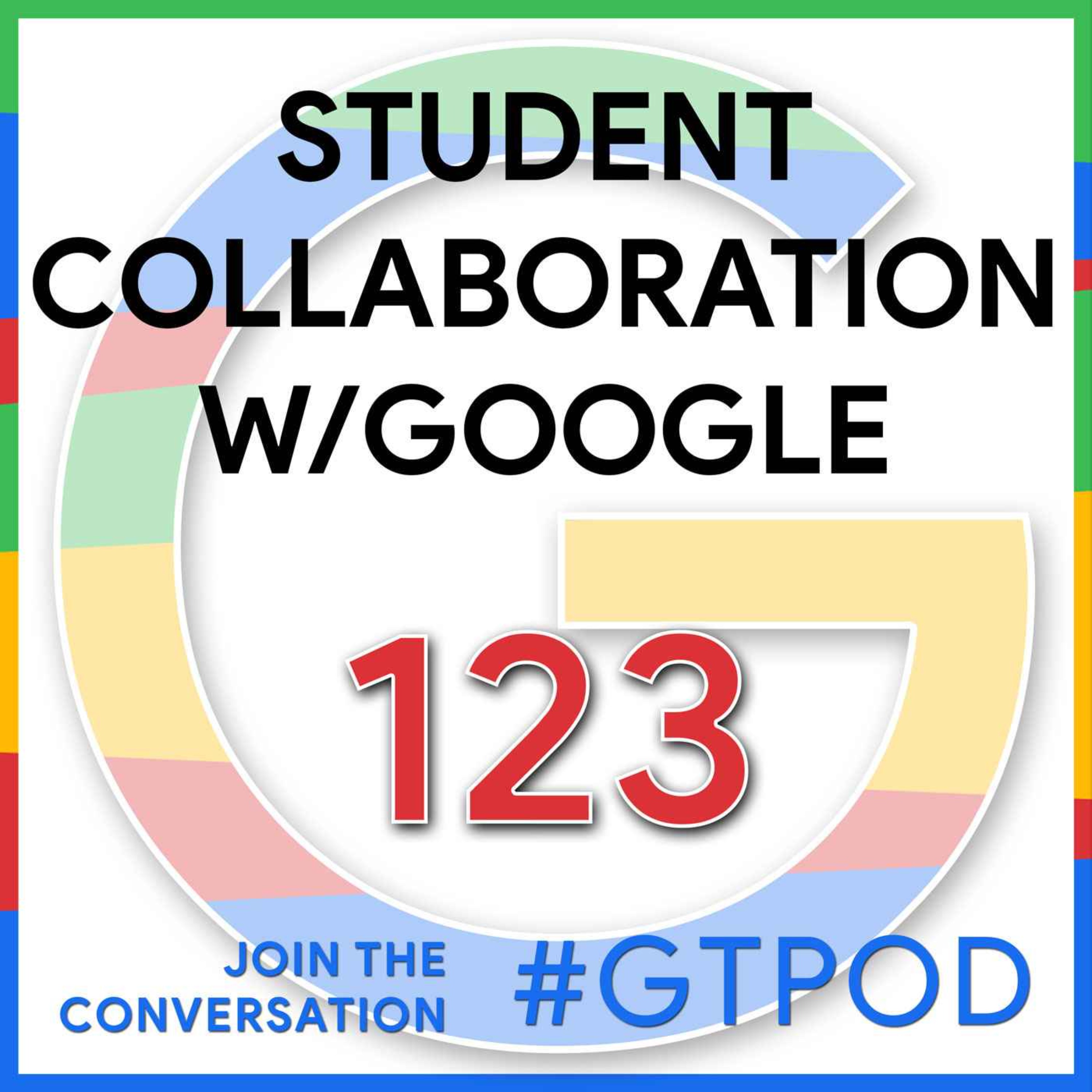 Google Teacher PodcastMeaningful Group Work with Google Tools - GTP123Google News and Updates Google for Education transformation reports window open, availability expanded worldwide (Seven key areas of transformation are here.) Replace your background in Google Meet Office editing mode is now the default editing mode for Office files in Drive on the web Try out these Google features on your new iPhoneFeatured ContentFrom Patti Young: Hi Kasey and Matt, I love your podcast and look forward to every new episode. This year has been a struggle for teachers and their traditional ways of teaching. I am a 5th-grade teacher in middle school...2020-11-1140 min
Google Teacher PodcastMeaningful Group Work with Google Tools - GTP123Google News and Updates Google for Education transformation reports window open, availability expanded worldwide (Seven key areas of transformation are here.) Replace your background in Google Meet Office editing mode is now the default editing mode for Office files in Drive on the web Try out these Google features on your new iPhoneFeatured ContentFrom Patti Young: Hi Kasey and Matt, I love your podcast and look forward to every new episode. This year has been a struggle for teachers and their traditional ways of teaching. I am a 5th-grade teacher in middle school...2020-11-1140 min Google Teacher PodcastBuild Classroom Community with Google Tools - GTP122Google News and Updates 9 Chromebook and G Suite for Education features to make learning more accessible Featured Content Build classroom community with Google Google Classroom headers Get to know you activities Student interest surveys with Google Forms Fake Instagram Google Forms check-in for student well being Create more touchpoints with students: Make time for one-on-one feedback with students and small groups. Build student conferencing into your weekly schedule to make meaningful connections with students. Appointment slots in Google Calendar for one-on-one conferences with students Student Discussion in Google Classroom ...2020-10-2637 min
Google Teacher PodcastBuild Classroom Community with Google Tools - GTP122Google News and Updates 9 Chromebook and G Suite for Education features to make learning more accessible Featured Content Build classroom community with Google Google Classroom headers Get to know you activities Student interest surveys with Google Forms Fake Instagram Google Forms check-in for student well being Create more touchpoints with students: Make time for one-on-one feedback with students and small groups. Build student conferencing into your weekly schedule to make meaningful connections with students. Appointment slots in Google Calendar for one-on-one conferences with students Student Discussion in Google Classroom ...2020-10-2637 min The More Than Fitness Podcast With Matt McLeodKasey Jo Orvidas, PhD — Unconventional Career Paths, Non-Negotiable Daily Habits, & Science-Backed Goal Setting | MTFP Ep.86Kasey is an online fitness coach, a coach of coaches, and has her PhD in Psychology. I learned about Kasey through her boyfriend and past guest, Sam Miller, who isn't as pretty to look at, but is still a great fella ;) But overall, we had a wholesome chat about a few of her strengths: mindset, habit-building, goal setting, psychology and behavior change, fixed vs growth mindset, values, and plenty more. Not to mention, I think we touched on a lot more personal details that Kasey hasn't shared on other podcasts, including hiding her career choice from her high-achieving parents...2020-10-1355 min
The More Than Fitness Podcast With Matt McLeodKasey Jo Orvidas, PhD — Unconventional Career Paths, Non-Negotiable Daily Habits, & Science-Backed Goal Setting | MTFP Ep.86Kasey is an online fitness coach, a coach of coaches, and has her PhD in Psychology. I learned about Kasey through her boyfriend and past guest, Sam Miller, who isn't as pretty to look at, but is still a great fella ;) But overall, we had a wholesome chat about a few of her strengths: mindset, habit-building, goal setting, psychology and behavior change, fixed vs growth mindset, values, and plenty more. Not to mention, I think we touched on a lot more personal details that Kasey hasn't shared on other podcasts, including hiding her career choice from her high-achieving parents...2020-10-1355 min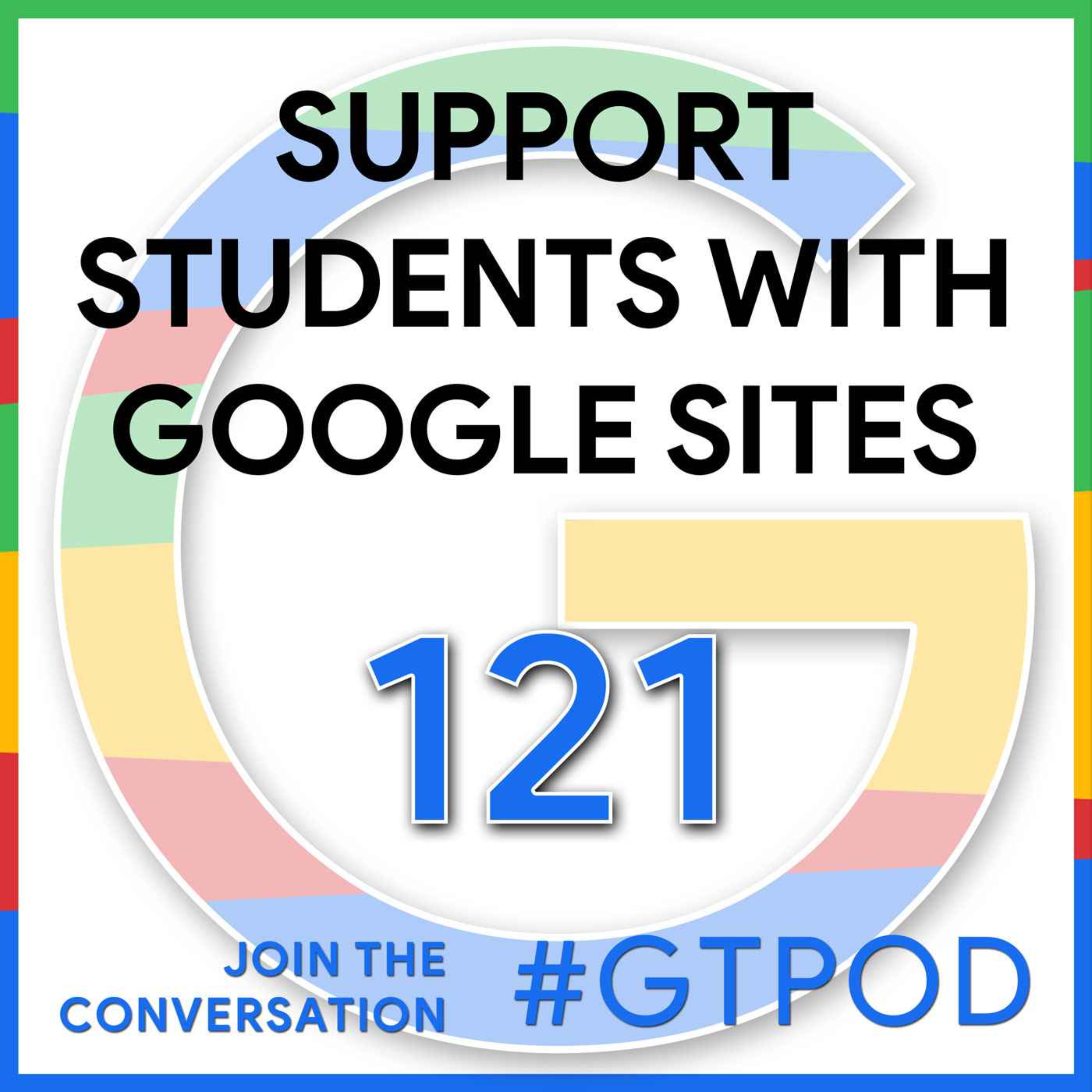 Google Teacher PodcastSupport Students with Google Sites - GTP121Google News and Updates Introducing Google Workspace https://gsuiteupdates.googleblog.com/2020/10/introducing-google-workspace.html This year, teachers have gone the distance Create and view tasks in the Google Calendar mobile apps Increase engagement with Q&A and polls in Google MeetFeatured ContentGoogle Form to serve as a contact formFAQ document: If a student/parent asks a question, add it to the FAQ docTake pictures of a whiteboard and add to the student siteInclude important documents (permission slips, syllabus, etc.)Embed videos to support w...2020-10-1240 min
Google Teacher PodcastSupport Students with Google Sites - GTP121Google News and Updates Introducing Google Workspace https://gsuiteupdates.googleblog.com/2020/10/introducing-google-workspace.html This year, teachers have gone the distance Create and view tasks in the Google Calendar mobile apps Increase engagement with Q&A and polls in Google MeetFeatured ContentGoogle Form to serve as a contact formFAQ document: If a student/parent asks a question, add it to the FAQ docTake pictures of a whiteboard and add to the student siteInclude important documents (permission slips, syllabus, etc.)Embed videos to support w...2020-10-1240 min Google Teacher PodcastFall 2020 Google Update Roundup - GTP120Google News and Updates The Anywhere School: 50+ Google for Education updates MEET In September, we’ll kick off with a larger tiled view of up to 49 people and an integrated Jamboard whiteboard for collaboration. We’ll also release new controls so moderators can choose to always join first, end meetings for all participants, disable in-meeting chat, and much more. In October, we’ll launch custom and blurred backgrounds to provide some extra privacy. Breakout rooms and attendance tracking will also be launching for all Google Enterprise for Education customers, allowing for more engaged classes and insights on participation. Later this year...2020-09-2131 min
Google Teacher PodcastFall 2020 Google Update Roundup - GTP120Google News and Updates The Anywhere School: 50+ Google for Education updates MEET In September, we’ll kick off with a larger tiled view of up to 49 people and an integrated Jamboard whiteboard for collaboration. We’ll also release new controls so moderators can choose to always join first, end meetings for all participants, disable in-meeting chat, and much more. In October, we’ll launch custom and blurred backgrounds to provide some extra privacy. Breakout rooms and attendance tracking will also be launching for all Google Enterprise for Education customers, allowing for more engaged classes and insights on participation. Later this year...2020-09-2131 min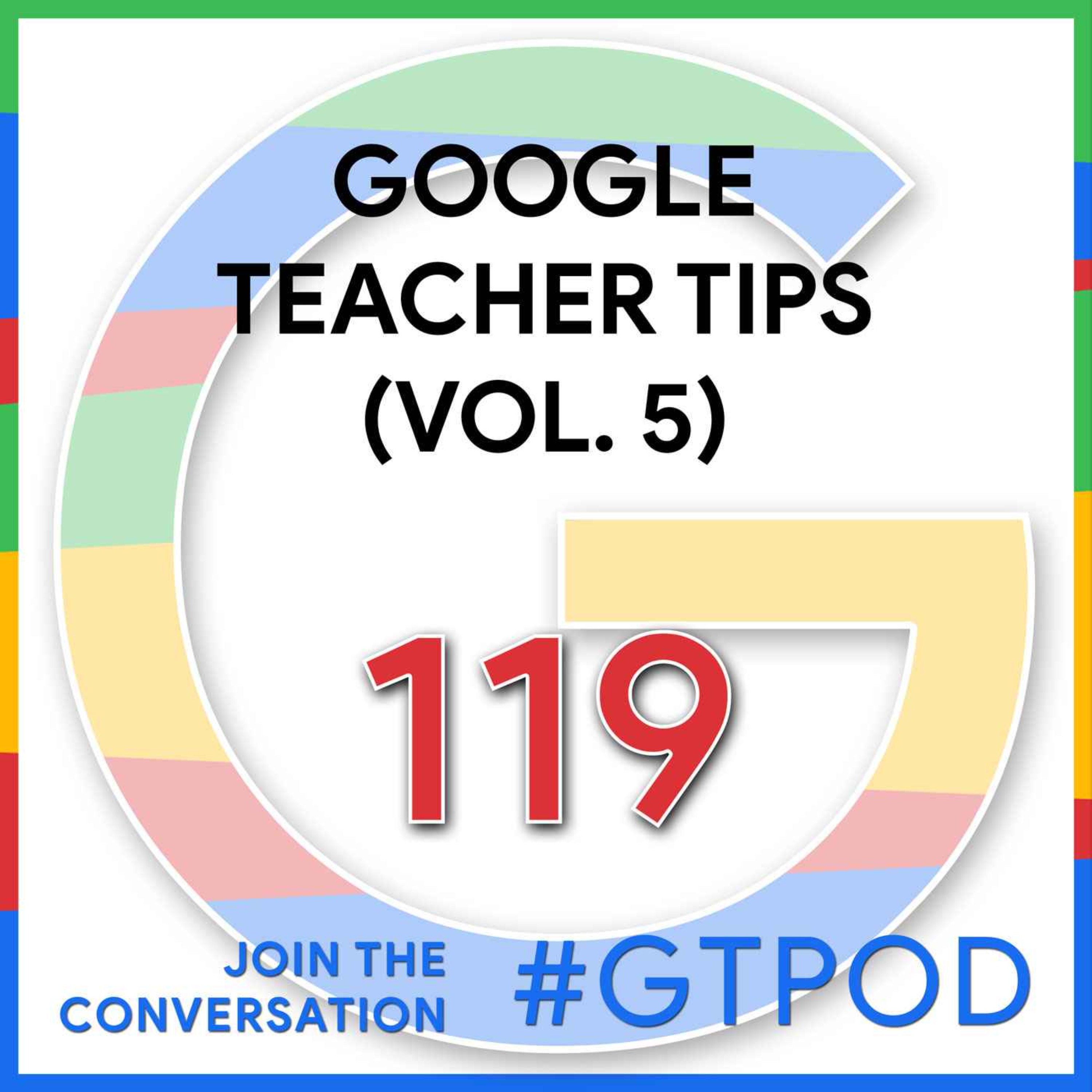 Google Teacher PodcastGoogle Teacher Tips (Vol. 5) - GTP119Google News and Updates Use the new Google Chat app for fast and reliable communication New quick settings help you optimize your Gmail layout New Google Groups now generally available Learn and play together as a family with ChromebookFeatured ContentSusan Vincentz (Kentucky): Using screencastify to record and export audio onlyStephanie Howell (Ohio)Google Educator Groups (GEG) resourcesKatie Wardrobe (Australia) https://chrome.google.com/webstore/detail/transpose-%E2%96%B2%E2%96%BC-pitch-%E2%96%B9-spee/ioimlbgefgadofblnajllknopjboejda Daren White (England)Tanner Oglesby (Arkansas)Dan S...2020-06-0138 min
Google Teacher PodcastGoogle Teacher Tips (Vol. 5) - GTP119Google News and Updates Use the new Google Chat app for fast and reliable communication New quick settings help you optimize your Gmail layout New Google Groups now generally available Learn and play together as a family with ChromebookFeatured ContentSusan Vincentz (Kentucky): Using screencastify to record and export audio onlyStephanie Howell (Ohio)Google Educator Groups (GEG) resourcesKatie Wardrobe (Australia) https://chrome.google.com/webstore/detail/transpose-%E2%96%B2%E2%96%BC-pitch-%E2%96%B9-spee/ioimlbgefgadofblnajllknopjboejda Daren White (England)Tanner Oglesby (Arkansas)Dan S...2020-06-0138 min Google Teacher PodcastEnding the Year Remotely with Google - GTP118Google News and Updates Keep tabs on your tabs in Google Chrome Google Meet is here to host your video meetings, for freeNew ways Google Duo helps make time together more specialFeatured ContentGoogle Classroom and Drive cleanup for the EOY https://shakeuplearning.com/blog/google-classroom-cleanup-tips-for-the-end-of-the-year/ https://shakeuplearning.com/blog/13-tips-to-organize-your-google-drive/From the previous episode 88:Return all work, grade it if you need toArchive ClassesClean-up Folders in DriveCreate new folders for the things you want to keep and move things overCreate a folder for exemplary workDo NOT Delete the Classroom FolderDo...2020-05-2537 min
Google Teacher PodcastEnding the Year Remotely with Google - GTP118Google News and Updates Keep tabs on your tabs in Google Chrome Google Meet is here to host your video meetings, for freeNew ways Google Duo helps make time together more specialFeatured ContentGoogle Classroom and Drive cleanup for the EOY https://shakeuplearning.com/blog/google-classroom-cleanup-tips-for-the-end-of-the-year/ https://shakeuplearning.com/blog/13-tips-to-organize-your-google-drive/From the previous episode 88:Return all work, grade it if you need toArchive ClassesClean-up Folders in DriveCreate new folders for the things you want to keep and move things overCreate a folder for exemplary workDo NOT Delete the Classroom FolderDo...2020-05-2537 min Google Teacher PodcastUsing Google To Tech Like A Pirate - GTP117Google News and Updates To every teacher, thank you times infinity New Google Lens features to help you be more productive at home Kids can learn at home with Read Along by Google Make at-home learning more fun with 3D and AR in SearchFeatured ContentWant to do Tech Like a Pirate stuff?Website: TechLikeaPirate.comWhat’s the focus of the book? (Using tech to create an experience, make learning memorable) “Don’t just teach a lesson. Create an experience!”Is there research that supports doing activities that are...2020-05-1142 min
Google Teacher PodcastUsing Google To Tech Like A Pirate - GTP117Google News and Updates To every teacher, thank you times infinity New Google Lens features to help you be more productive at home Kids can learn at home with Read Along by Google Make at-home learning more fun with 3D and AR in SearchFeatured ContentWant to do Tech Like a Pirate stuff?Website: TechLikeaPirate.comWhat’s the focus of the book? (Using tech to create an experience, make learning memorable) “Don’t just teach a lesson. Create an experience!”Is there research that supports doing activities that are...2020-05-1142 min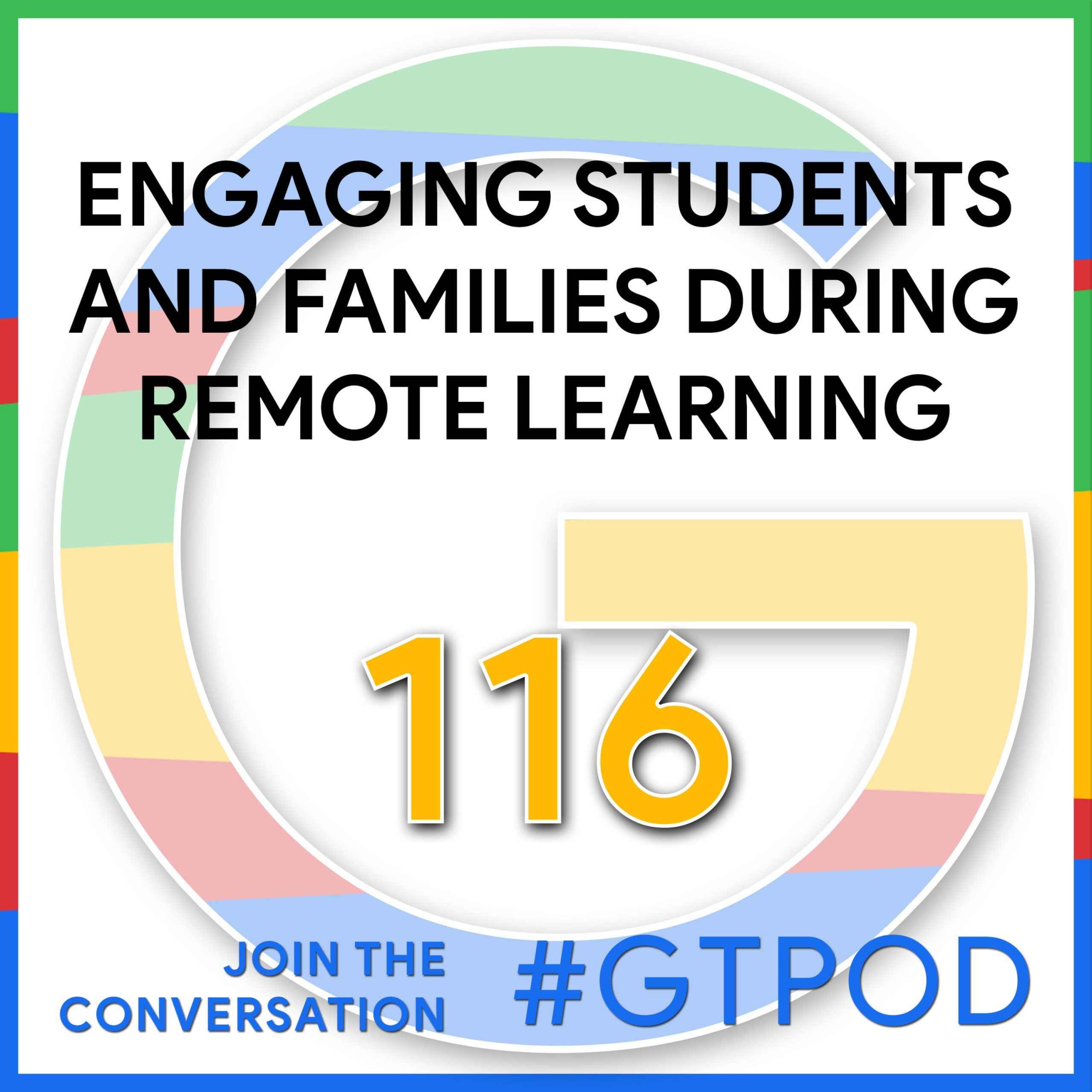 Google Teacher PodcastEngaging Students and Families During Remote Learning - GTP116Google News and Updates New features for Google Sites: Templates, announcement banners, and access for children with Google Accounts New sharing dialog for Google Drive, Docs, Sheets, Slides, and Forms Maps that bring us closer, even when we're apart The science of why remote meetings don't feel the same Google Meet premium video meetings—free for everyoneFeatured Content“Family” gatherings of older student mentors and studentsFamily Game night with classes/teachersPadlet/Flipgrid where people could put affirmations and celebrationsFacebook group for teachersInformal coffee talksBirthday party for a teacher/student in a parking lot with social distan...2020-05-0440 min
Google Teacher PodcastEngaging Students and Families During Remote Learning - GTP116Google News and Updates New features for Google Sites: Templates, announcement banners, and access for children with Google Accounts New sharing dialog for Google Drive, Docs, Sheets, Slides, and Forms Maps that bring us closer, even when we're apart The science of why remote meetings don't feel the same Google Meet premium video meetings—free for everyoneFeatured Content“Family” gatherings of older student mentors and studentsFamily Game night with classes/teachersPadlet/Flipgrid where people could put affirmations and celebrationsFacebook group for teachersInformal coffee talksBirthday party for a teacher/student in a parking lot with social distan...2020-05-0440 min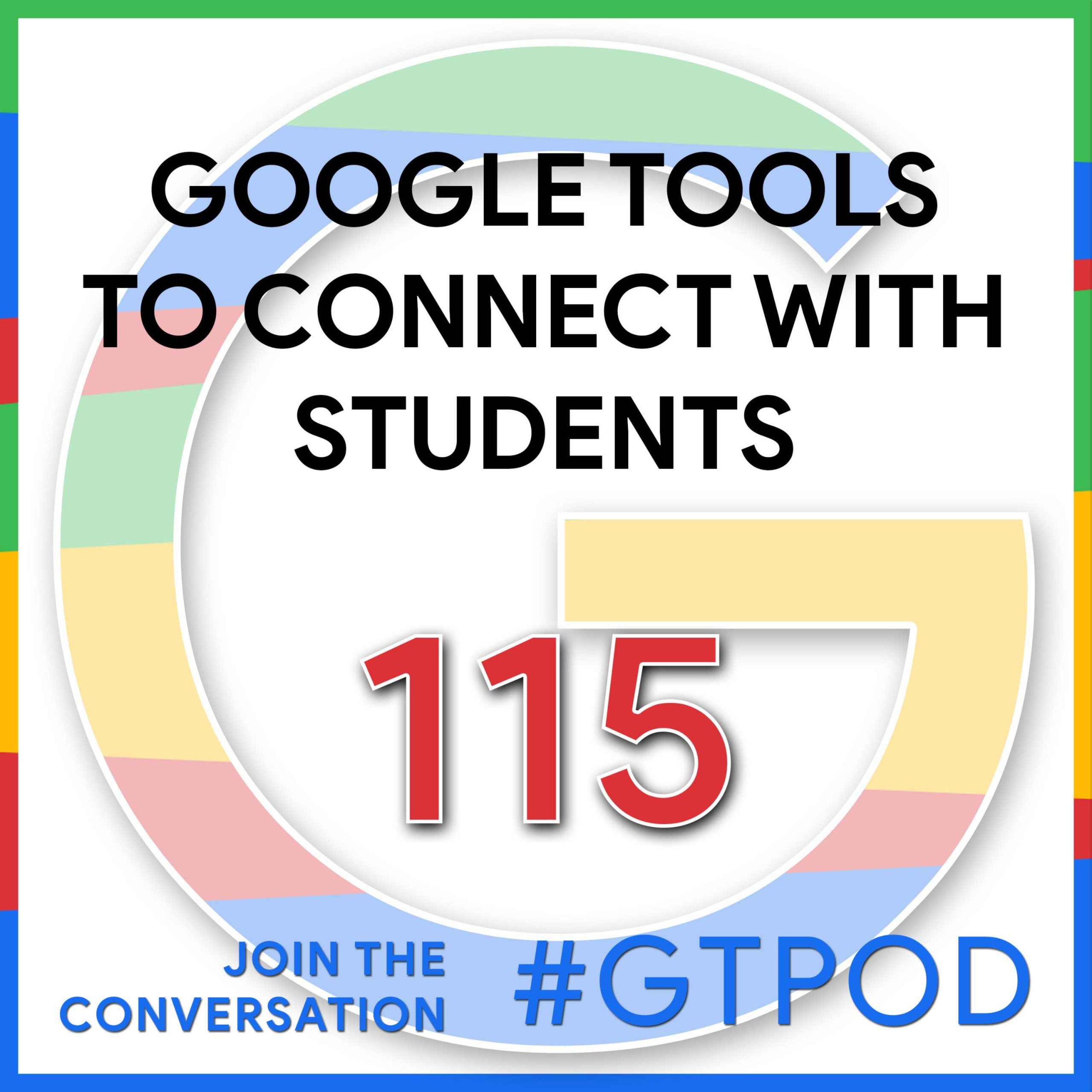 Google Teacher PodcastUsing Google Tools to Connect with Students - GTP115Google News and Updates Present high-quality video and audio in Google Meet See up to 16 Google Meet participants at once with a tiled layout Start or join a Google Meet video meeting directly from Gmail Explore new sites, relive old hikes for National Park Week (Arts & Culture)Featured ContentUsing Google Tools to Connect with StudentsEncourage connectednessGood morning videosOffice Hours/Check-ins: Keep interactions light-hearted when possible. Try having a joke of the day, funny video of the day, or playing a game. Trackers - from Lisa JohnsonGoogle Forms Attendance and Check-in: How are y...2020-04-2740 min
Google Teacher PodcastUsing Google Tools to Connect with Students - GTP115Google News and Updates Present high-quality video and audio in Google Meet See up to 16 Google Meet participants at once with a tiled layout Start or join a Google Meet video meeting directly from Gmail Explore new sites, relive old hikes for National Park Week (Arts & Culture)Featured ContentUsing Google Tools to Connect with StudentsEncourage connectednessGood morning videosOffice Hours/Check-ins: Keep interactions light-hearted when possible. Try having a joke of the day, funny video of the day, or playing a game. Trackers - from Lisa JohnsonGoogle Forms Attendance and Check-in: How are y...2020-04-2740 min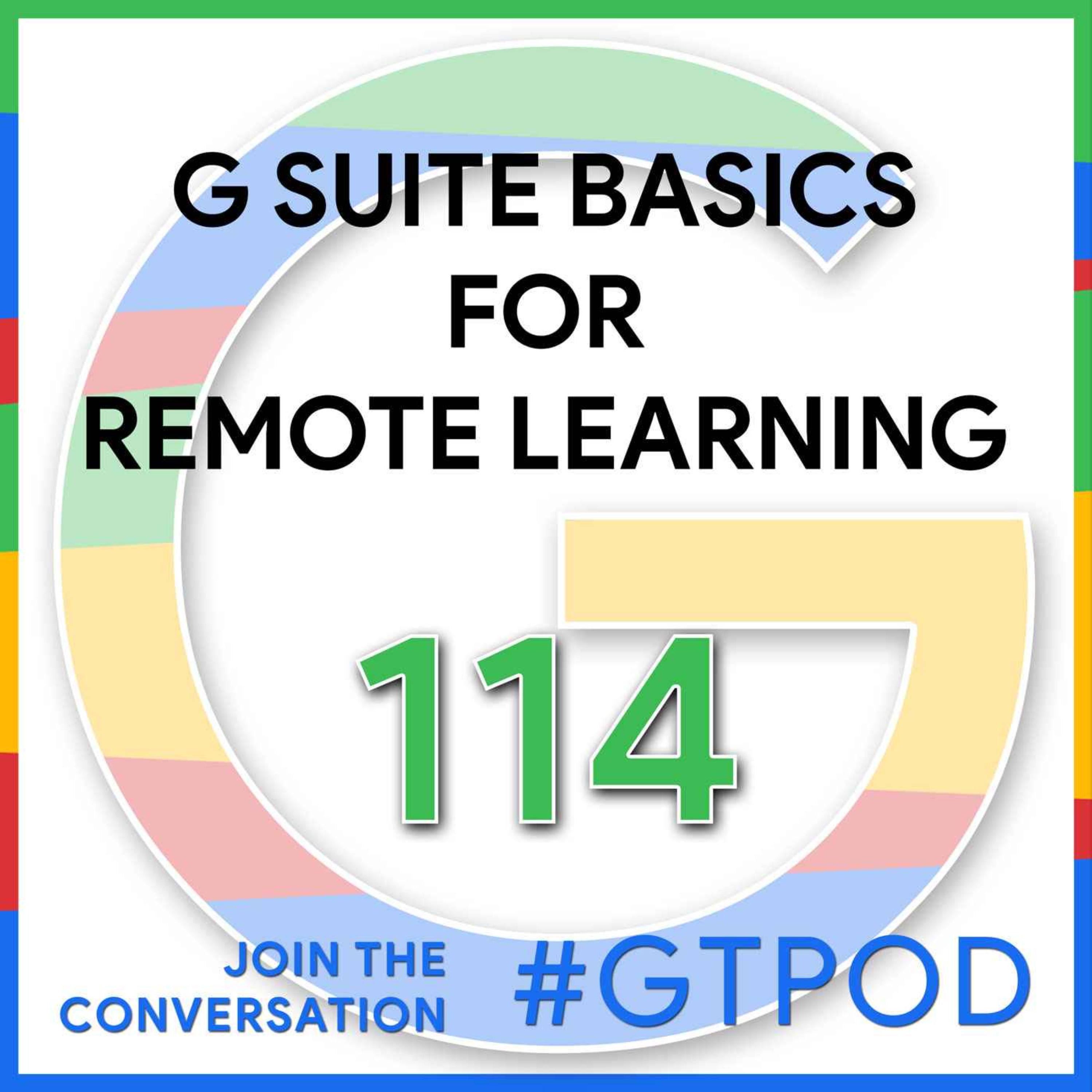 Google Teacher PodcastG Suite Basics for Remote Learning - GTP114Google News and Updates Extending the availability of Google Meet advanced features to all customers through September 30, 2020 New Meet features to improve distance learning (Start a Meet video chat in Google Classroom) 5 tips for effective distance learning during school closures Accessibility ideas for distance learning during COVID-19If you are not subscribed to the G Suite Updates blog, now is a good time! Click the “subscribe by email” button.Featured ContentMake a copy - How to use all the free templates out thereFile>Make a copyForce a Copy linksTemplate links How to Create and Assign Temp...2020-04-2036 min
Google Teacher PodcastG Suite Basics for Remote Learning - GTP114Google News and Updates Extending the availability of Google Meet advanced features to all customers through September 30, 2020 New Meet features to improve distance learning (Start a Meet video chat in Google Classroom) 5 tips for effective distance learning during school closures Accessibility ideas for distance learning during COVID-19If you are not subscribed to the G Suite Updates blog, now is a good time! Click the “subscribe by email” button.Featured ContentMake a copy - How to use all the free templates out thereFile>Make a copyForce a Copy linksTemplate links How to Create and Assign Temp...2020-04-2036 min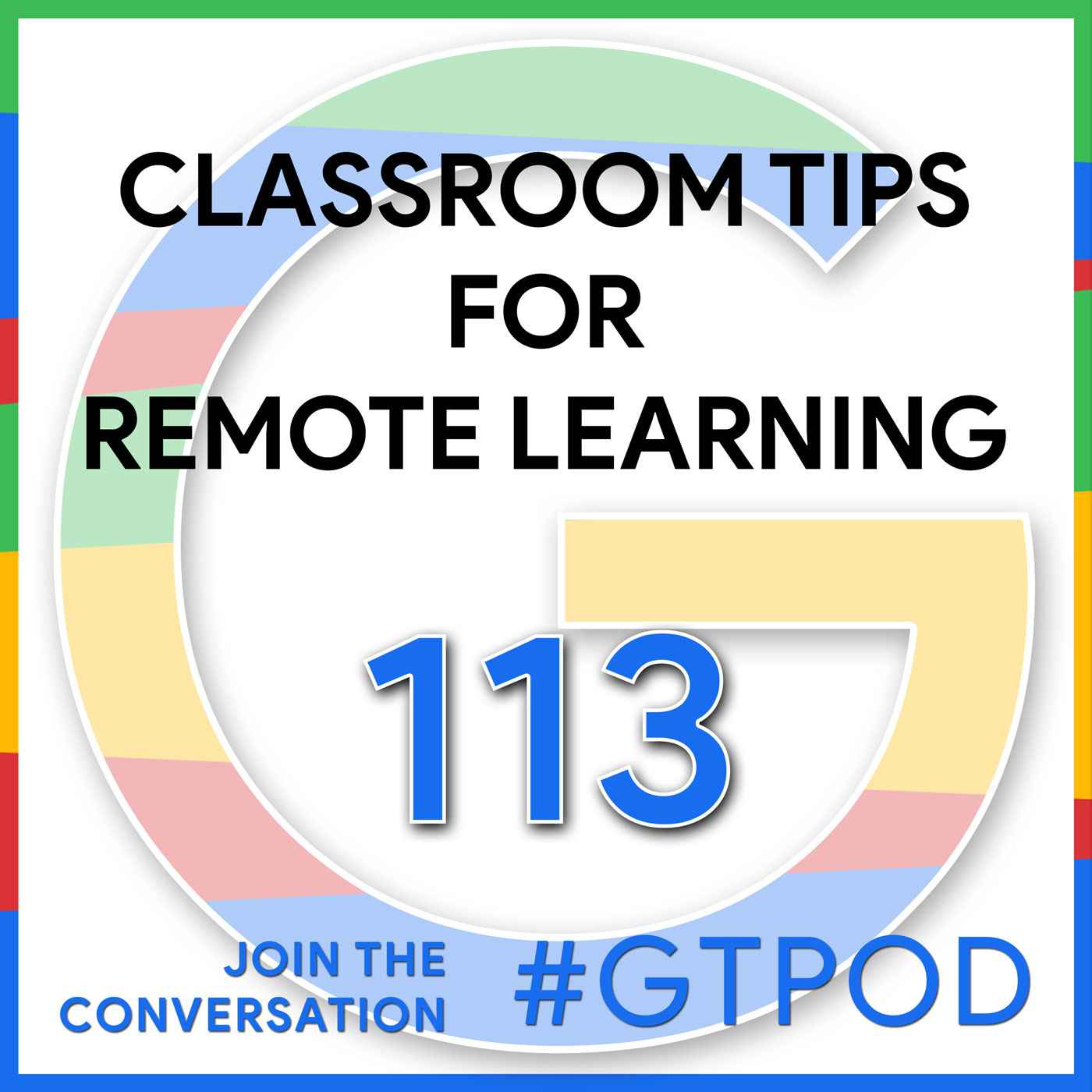 Google Teacher PodcastGoogle Classroom Tips for Remote Learning - GTP113Google News and Updates Create pointers to any file or folder in Google Drive with shortcuts Discover podcasts you’ll love with Google Podcasts, now on iOSTeach from HomeFeatured Content What is G Suite for Education Google Classroom Cheat Sheets for Teacher and Students (FREE)Melanie’s Tips:Share a quick daily video with your students (Melanie uses the “Shorts” camera in Flipgrid)Move items to the top of the stream (three dots menu button: click “move to top”)Use topics to keep things organized (In classwork: New > Topic … and they’re dr...2020-04-0636 min
Google Teacher PodcastGoogle Classroom Tips for Remote Learning - GTP113Google News and Updates Create pointers to any file or folder in Google Drive with shortcuts Discover podcasts you’ll love with Google Podcasts, now on iOSTeach from HomeFeatured Content What is G Suite for Education Google Classroom Cheat Sheets for Teacher and Students (FREE)Melanie’s Tips:Share a quick daily video with your students (Melanie uses the “Shorts” camera in Flipgrid)Move items to the top of the stream (three dots menu button: click “move to top”)Use topics to keep things organized (In classwork: New > Topic … and they’re dr...2020-04-0636 min Google Teacher PodcastGoogle Meet for Remote Teaching - GTP112 Google News and Updates Helping educators and students stay connectedLearn@Home on YouTube Connecting people with COVID-19 information and resources Now you can transcribe speech with Google Translate Join a GEG - Google Educator GroupFeatured ContentHangouts? Meet? Compare Meet with classic chat video calls FREE Hangouts Meet TutorialsManage Meet Video meeting13+ over questions - Communicating with Parents and Guardians about G Suite for EducationG Suite Enterprise features available:Recording videosLive streaming (through Calendar)Google updates: Mute/block only by event cr...2020-03-3039 min
Google Teacher PodcastGoogle Meet for Remote Teaching - GTP112 Google News and Updates Helping educators and students stay connectedLearn@Home on YouTube Connecting people with COVID-19 information and resources Now you can transcribe speech with Google Translate Join a GEG - Google Educator GroupFeatured ContentHangouts? Meet? Compare Meet with classic chat video calls FREE Hangouts Meet TutorialsManage Meet Video meeting13+ over questions - Communicating with Parents and Guardians about G Suite for EducationG Suite Enterprise features available:Recording videosLive streaming (through Calendar)Google updates: Mute/block only by event cr...2020-03-3039 min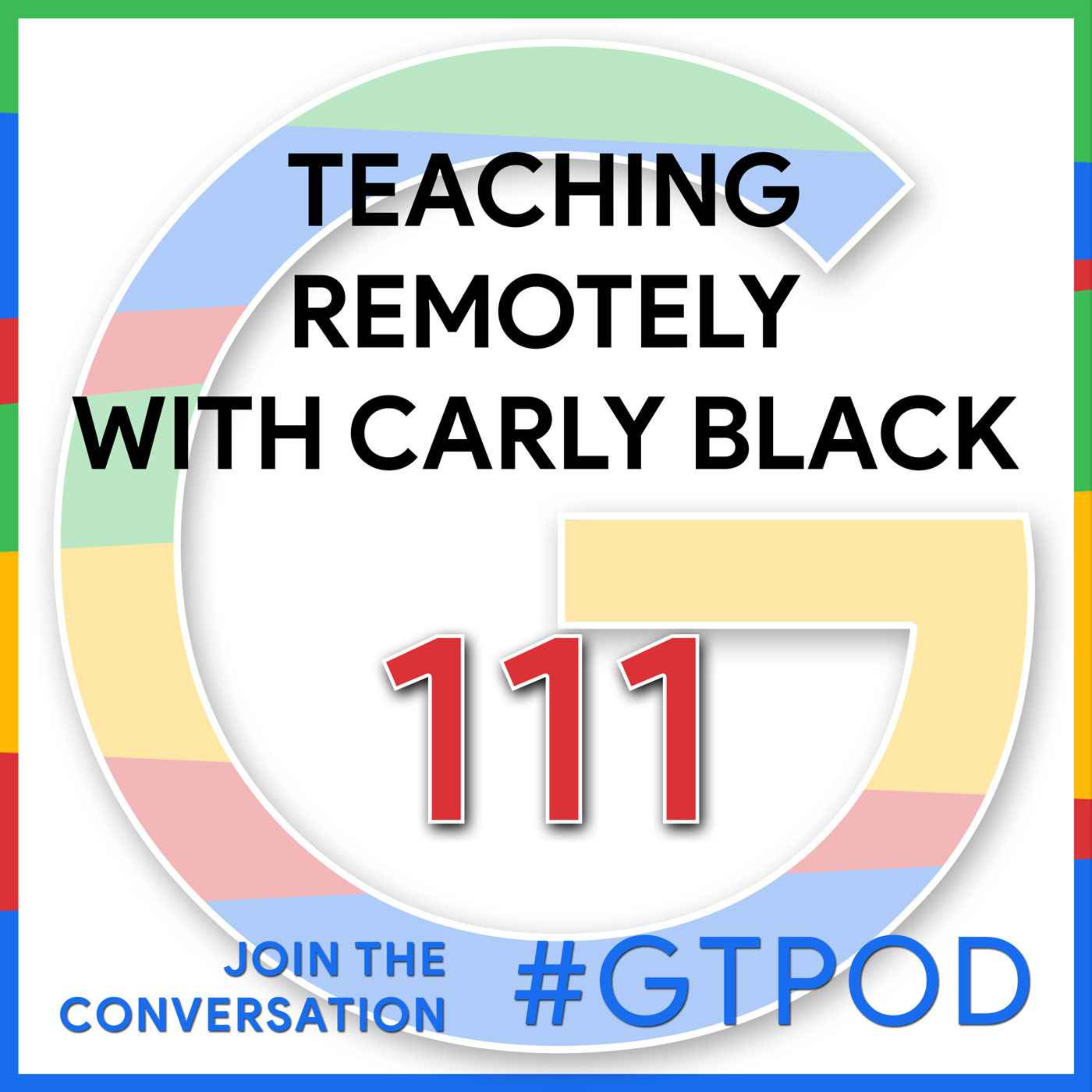 Google Teacher PodcastTeaching Remotely with Carly Black - GTP111Google News and Updates Hangouts Meet improvements for remote learning Google’s Home Learning Page Google’s COVID-19 Support Resources Page for Educators Chromebook App Hub distance learning Share your distance learning tips with Google Featured Content Carly Black spends her days encouraging tenth graders in West Salem, Ohio to believe reading and writing is totally cool. At night she chases toddlers with her teacher husband and in the morning repeats the process all over again. Find the lessons and ideas she uses to encourage her students and tame her toddlers on the blog. Carly’s student newsle...2020-03-2442 min
Google Teacher PodcastTeaching Remotely with Carly Black - GTP111Google News and Updates Hangouts Meet improvements for remote learning Google’s Home Learning Page Google’s COVID-19 Support Resources Page for Educators Chromebook App Hub distance learning Share your distance learning tips with Google Featured Content Carly Black spends her days encouraging tenth graders in West Salem, Ohio to believe reading and writing is totally cool. At night she chases toddlers with her teacher husband and in the morning repeats the process all over again. Find the lessons and ideas she uses to encourage her students and tame her toddlers on the blog. Carly’s student newsle...2020-03-2442 min Google Teacher PodcastUsing Google to Teach Remotely - GTP110Google News and Updates With school closures, teachers can keep their lessons going remotely Extending Hangouts Meet premium features to all G Suite customers through July 1, 2020 Math gave Lilian Rincon a voice, and led to her passion Hey Google, tell me about an inspiring womanFeatured Content Tips for Enabling Distance Learning through G Suite & Chrome (From Google) How to use Chromebooks offline for e-learning days, homework Coronavirus Closures? Online Learning Tips for Teachers and Schools [interview with an American Teacher in China] FREE Webinar: Online Learning Tips for...2020-03-1634 min
Google Teacher PodcastUsing Google to Teach Remotely - GTP110Google News and Updates With school closures, teachers can keep their lessons going remotely Extending Hangouts Meet premium features to all G Suite customers through July 1, 2020 Math gave Lilian Rincon a voice, and led to her passion Hey Google, tell me about an inspiring womanFeatured Content Tips for Enabling Distance Learning through G Suite & Chrome (From Google) How to use Chromebooks offline for e-learning days, homework Coronavirus Closures? Online Learning Tips for Teachers and Schools [interview with an American Teacher in China] FREE Webinar: Online Learning Tips for...2020-03-1634 min Google Teacher PodcastSpring Break Reading & Listening Recommendations - GTP109Google News and Updates Google Translate adds five languages Addressing equity in CS curriculum with Kapor Center Use these 6 tips for better video calls Meet the Doodle for Google guest judges Featured Content Spring Break is here you might be in the market for some on great reading recommendations as well as some awesome podcast recommendations. Reading Recommendations: Girl Wash Your Face: Stop Believing the Lies About Who You Are so You Can Become Who You Were Meant to Be by Rachel Hollis (and Girl Stop Apologizing) Daily Rituals by Mason Currey 2020-03-0942 min
Google Teacher PodcastSpring Break Reading & Listening Recommendations - GTP109Google News and Updates Google Translate adds five languages Addressing equity in CS curriculum with Kapor Center Use these 6 tips for better video calls Meet the Doodle for Google guest judges Featured Content Spring Break is here you might be in the market for some on great reading recommendations as well as some awesome podcast recommendations. Reading Recommendations: Girl Wash Your Face: Stop Believing the Lies About Who You Are so You Can Become Who You Were Meant to Be by Rachel Hollis (and Girl Stop Apologizing) Daily Rituals by Mason Currey 2020-03-0942 min Google Teacher PodcastShape Learning with Maps and Creation Tools - GTP108Google News and Updates Autocorrect now available for Google Docs on web Smart Compose in Google Docs now generally available Edit your new Google Sites faster with a revamped Settings menu Google Maps 101: how contributed content makes a more helpful map The Suite Life: 4 tips for a more manageable Gmail inboxFeatured ContentJessica Brogley currently teaches courses in educational technology in the School of Education at the University of Wisconsin Platteville. Prior to this, she served in the Platteville School District as the Instructional Technology Support Specialist and the Digital Communication Specialist for three...2020-03-0237 min
Google Teacher PodcastShape Learning with Maps and Creation Tools - GTP108Google News and Updates Autocorrect now available for Google Docs on web Smart Compose in Google Docs now generally available Edit your new Google Sites faster with a revamped Settings menu Google Maps 101: how contributed content makes a more helpful map The Suite Life: 4 tips for a more manageable Gmail inboxFeatured ContentJessica Brogley currently teaches courses in educational technology in the School of Education at the University of Wisconsin Platteville. Prior to this, she served in the Platteville School District as the Instructional Technology Support Specialist and the Digital Communication Specialist for three...2020-03-0237 min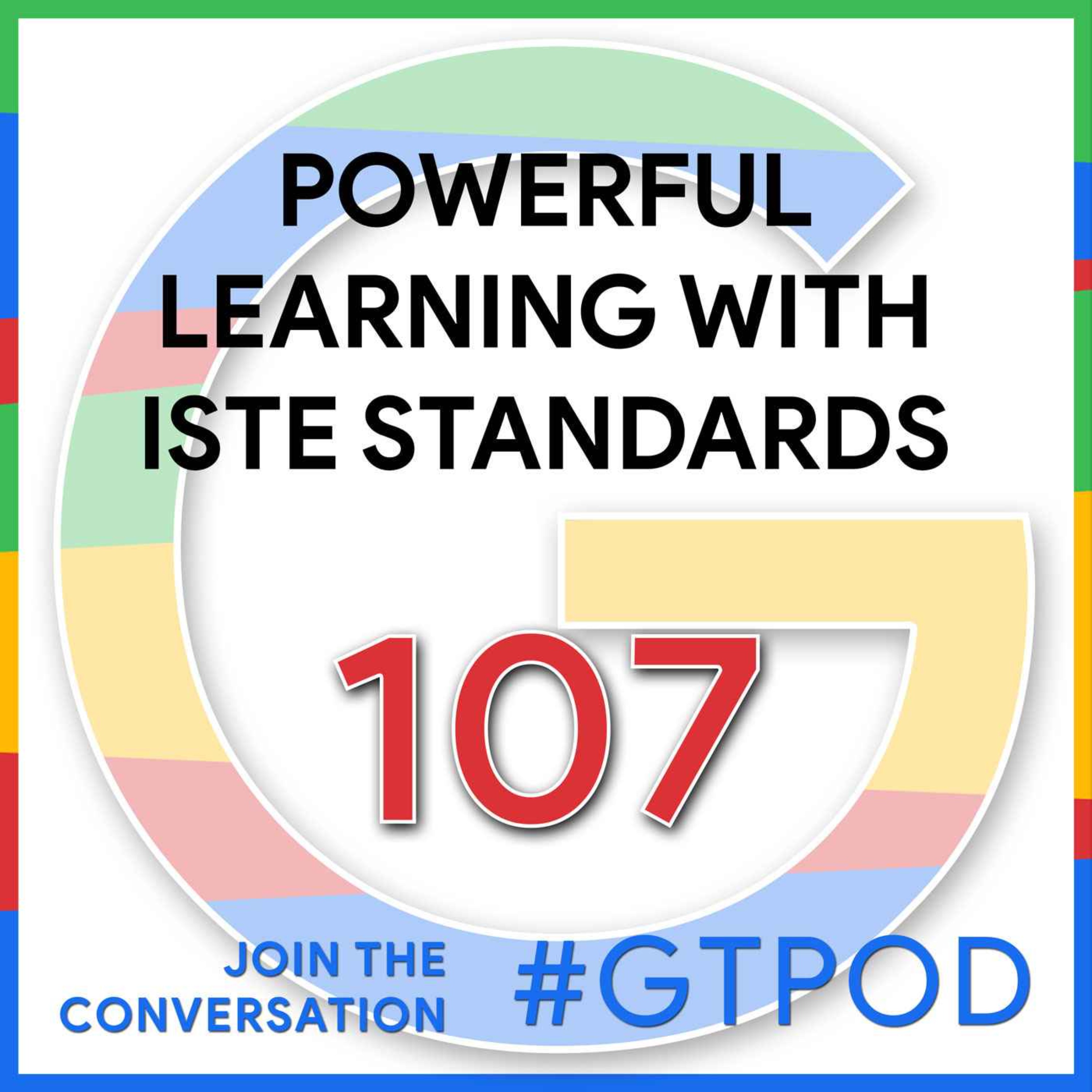 Google Teacher PodcastPowerful Learning with ISTE Standards - GTP107Google News and UpdatesNew interface in Google Classroom (Post from Alice Keeler) 1,000 of the most stunning landscapes in Google Earth Helpful shortcuts for Google apps on iOS From pop quiz to final exam: Chromebooks pass the testFeatured Content"Today’s students must be prepared to thrive in a constantly evolving technological landscape. The ISTE Standards for Students are designed to empower student voice and ensure that learning is a student-driven process. Connect with other educators in the ISTE Standards Community and learn how to use the standards in the classroom with the ISTE St...2020-02-1737 min
Google Teacher PodcastPowerful Learning with ISTE Standards - GTP107Google News and UpdatesNew interface in Google Classroom (Post from Alice Keeler) 1,000 of the most stunning landscapes in Google Earth Helpful shortcuts for Google apps on iOS From pop quiz to final exam: Chromebooks pass the testFeatured Content"Today’s students must be prepared to thrive in a constantly evolving technological landscape. The ISTE Standards for Students are designed to empower student voice and ensure that learning is a student-driven process. Connect with other educators in the ISTE Standards Community and learn how to use the standards in the classroom with the ISTE St...2020-02-1737 min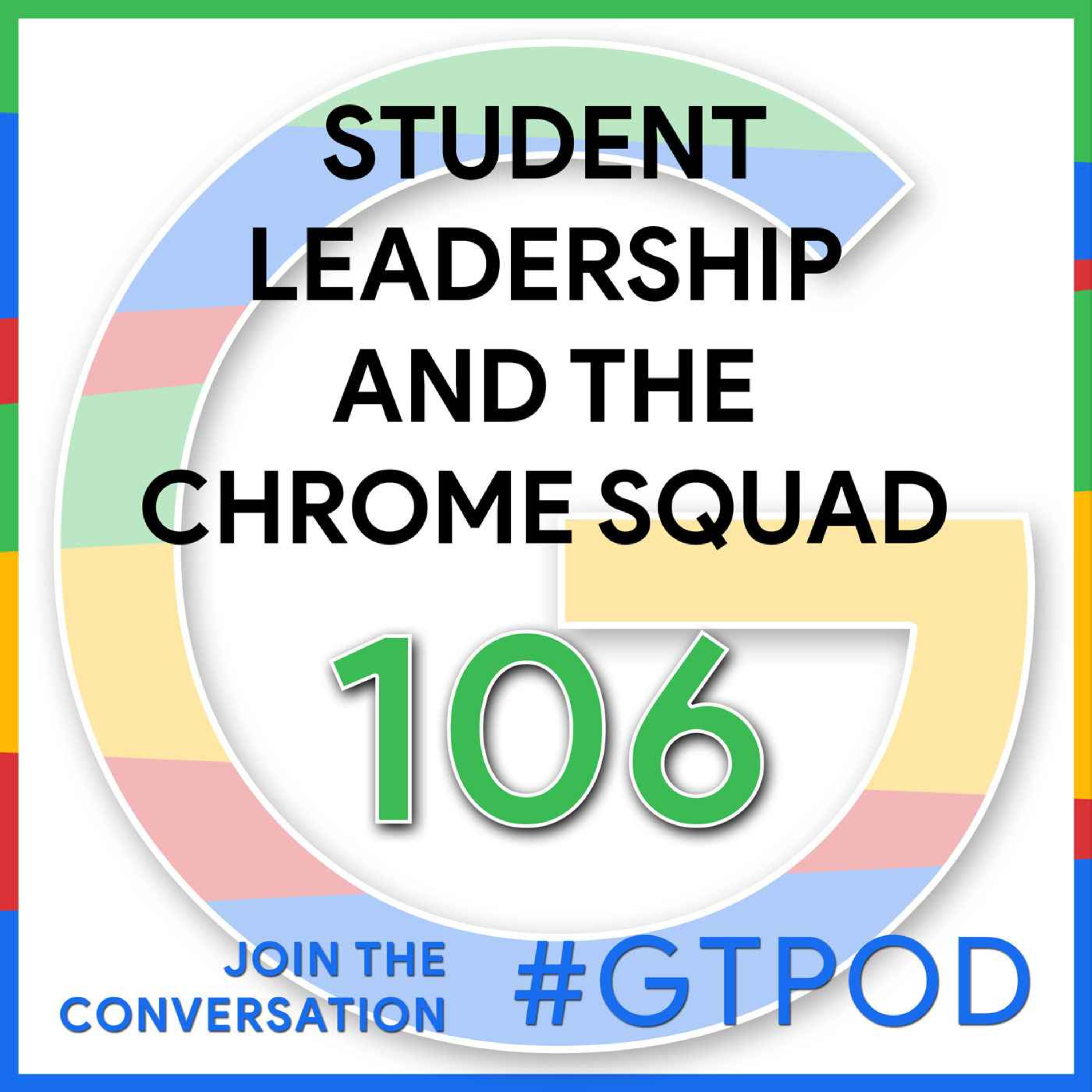 Google Teacher PodcastStudent Leadership and the Chrome Squad- GTP106Google News and Updates Google Maps is turning 15! Celebrate with a new look and features Charting the next 15 years of Google Maps Street View’s 15 favorite street views Supporting the 2020 U.S. electionFeatured ContentIn this conversation Kasey and Chrome Squad discuss the following:New additions to the SquadImpact of the Chrome SquadHow being on the Squad has impacted the current and former studentsHow to start a program like this at your schoolResourcesThe Chrome SquadAdviser Cody Holt (Twitter: @beard_speak, Website: ConnectedForLearning.org)About The Chrome Sq...2020-02-1047 min
Google Teacher PodcastStudent Leadership and the Chrome Squad- GTP106Google News and Updates Google Maps is turning 15! Celebrate with a new look and features Charting the next 15 years of Google Maps Street View’s 15 favorite street views Supporting the 2020 U.S. electionFeatured ContentIn this conversation Kasey and Chrome Squad discuss the following:New additions to the SquadImpact of the Chrome SquadHow being on the Squad has impacted the current and former studentsHow to start a program like this at your schoolResourcesThe Chrome SquadAdviser Cody Holt (Twitter: @beard_speak, Website: ConnectedForLearning.org)About The Chrome Sq...2020-02-1047 min Google Teacher PodcastDigital Citizenship Resources for All Levels - GTP105Before we start today’s show, we wanted to make a quick announcement. The podcast is undergoing a name change. It’s a small one, but an important one. We’ve decided to shorten the show’s name to be called the Google Teacher Podcast. We’ve heard from several of you that there are problems with including the word “tribe” in the name of the show. The last thing we want to do is create a show that is disrespectful or offensive to anyone -- especially in its name.Google News and Updates Made by Google's 20 t...2020-02-0330 min
Google Teacher PodcastDigital Citizenship Resources for All Levels - GTP105Before we start today’s show, we wanted to make a quick announcement. The podcast is undergoing a name change. It’s a small one, but an important one. We’ve decided to shorten the show’s name to be called the Google Teacher Podcast. We’ve heard from several of you that there are problems with including the word “tribe” in the name of the show. The last thing we want to do is create a show that is disrespectful or offensive to anyone -- especially in its name.Google News and Updates Made by Google's 20 t...2020-02-0330 min Google Teacher PodcastDon't Ditch That Tech! - GTT104Google News and Updates Originality reports and rubrics now generally available for Google Classroom users Improve student writing with originality reports and rubrics in Classroom G Suite Add-ons now generally available in Calendar, Gmail, and Google DriveFeatured ContentThe Five Principles of Don’t Ditch That TechTechnology should be used to enhance students’ learning and should rely on evidence-based practices. There is no substitute for great teaching or great student-to-teacher relationships.Technology should help us work with content in interactive, meaningful ways.Technology should help teachers and students cross varied developmental levels. Techn...2020-01-2748 min
Google Teacher PodcastDon't Ditch That Tech! - GTT104Google News and Updates Originality reports and rubrics now generally available for Google Classroom users Improve student writing with originality reports and rubrics in Classroom G Suite Add-ons now generally available in Calendar, Gmail, and Google DriveFeatured ContentThe Five Principles of Don’t Ditch That TechTechnology should be used to enhance students’ learning and should rely on evidence-based practices. There is no substitute for great teaching or great student-to-teacher relationships.Technology should help us work with content in interactive, meaningful ways.Technology should help teachers and students cross varied developmental levels. Techn...2020-01-2748 min Google Teacher Podcast10+ Ways to Share Google Files - GTT103Google News and Updates More options for copying presentations in Google Slides New Chromebooks for 2020 Doodle for Google 2020: How do you show kindness?Submissions close on March 13th, 2020 New look for Google Forms on mobileFeatured ContentYou can share the files and folders that you store in Google Drive with anyone.When you share from Google Drive, you can control whether people can edit, comment on, or only view the file.Share button settingsKasey’s Guide to Google Drive SharingCopy/template links, etc Create G Suite Templates with This Mind-Blowing Hack Si...2020-01-1339 min
Google Teacher Podcast10+ Ways to Share Google Files - GTT103Google News and Updates More options for copying presentations in Google Slides New Chromebooks for 2020 Doodle for Google 2020: How do you show kindness?Submissions close on March 13th, 2020 New look for Google Forms on mobileFeatured ContentYou can share the files and folders that you store in Google Drive with anyone.When you share from Google Drive, you can control whether people can edit, comment on, or only view the file.Share button settingsKasey’s Guide to Google Drive SharingCopy/template links, etc Create G Suite Templates with This Mind-Blowing Hack Si...2020-01-1339 min Google Teacher PodcastYouTube Tricks for Teachers - GTT102Google News and Updates 2019 in review: Stories from Google this year Teacher's coding lesson helps students show gratitude Google Translate improves offline translation How we highlight fact checks in Search and Google NewsFeatured Content YouTube Studio Beta vs. Classic Studio Playlists (collaborative playlists)ViewPure / Showing videos in Slides to avoid adsUse the editor (YouTube Studio) to blur, add audio, etc.YouTube Audio LibraryGo live with webcam YouTube Live 30+ YouTube Channels for Teachers Infuse Google Classroom with the Power of YouTube Easily Turn a YouTube Clip into an Animated GIF Image!Follow Matt and Kasey on...2020-01-0639 min
Google Teacher PodcastYouTube Tricks for Teachers - GTT102Google News and Updates 2019 in review: Stories from Google this year Teacher's coding lesson helps students show gratitude Google Translate improves offline translation How we highlight fact checks in Search and Google NewsFeatured Content YouTube Studio Beta vs. Classic Studio Playlists (collaborative playlists)ViewPure / Showing videos in Slides to avoid adsUse the editor (YouTube Studio) to blur, add audio, etc.YouTube Audio LibraryGo live with webcam YouTube Live 30+ YouTube Channels for Teachers Infuse Google Classroom with the Power of YouTube Easily Turn a YouTube Clip into an Animated GIF Image!Follow Matt and Kasey on...2020-01-0639 min Google Teacher PodcastCreating with Google Earth - GTT101Google News and Updates We need a hero: 2019 in Search Interpreter mode brings the real-time translation to your phone Review the latest changes to a new Google Site before publishing Send emails as attachments in GmailFeatured Content E16: Tour the World with the New Google Earth Create your own maps and stories in Google Earth 5 Tips to Start Creating with Google Earth (FREE PDF from Google) - CHEAT SHEET Creating Stories About the World The Diary of a Young Girl Math on Maps Golden Eagle Migration...2019-12-1635 min
Google Teacher PodcastCreating with Google Earth - GTT101Google News and Updates We need a hero: 2019 in Search Interpreter mode brings the real-time translation to your phone Review the latest changes to a new Google Site before publishing Send emails as attachments in GmailFeatured Content E16: Tour the World with the New Google Earth Create your own maps and stories in Google Earth 5 Tips to Start Creating with Google Earth (FREE PDF from Google) - CHEAT SHEET Creating Stories About the World The Diary of a Young Girl Math on Maps Golden Eagle Migration...2019-12-1635 min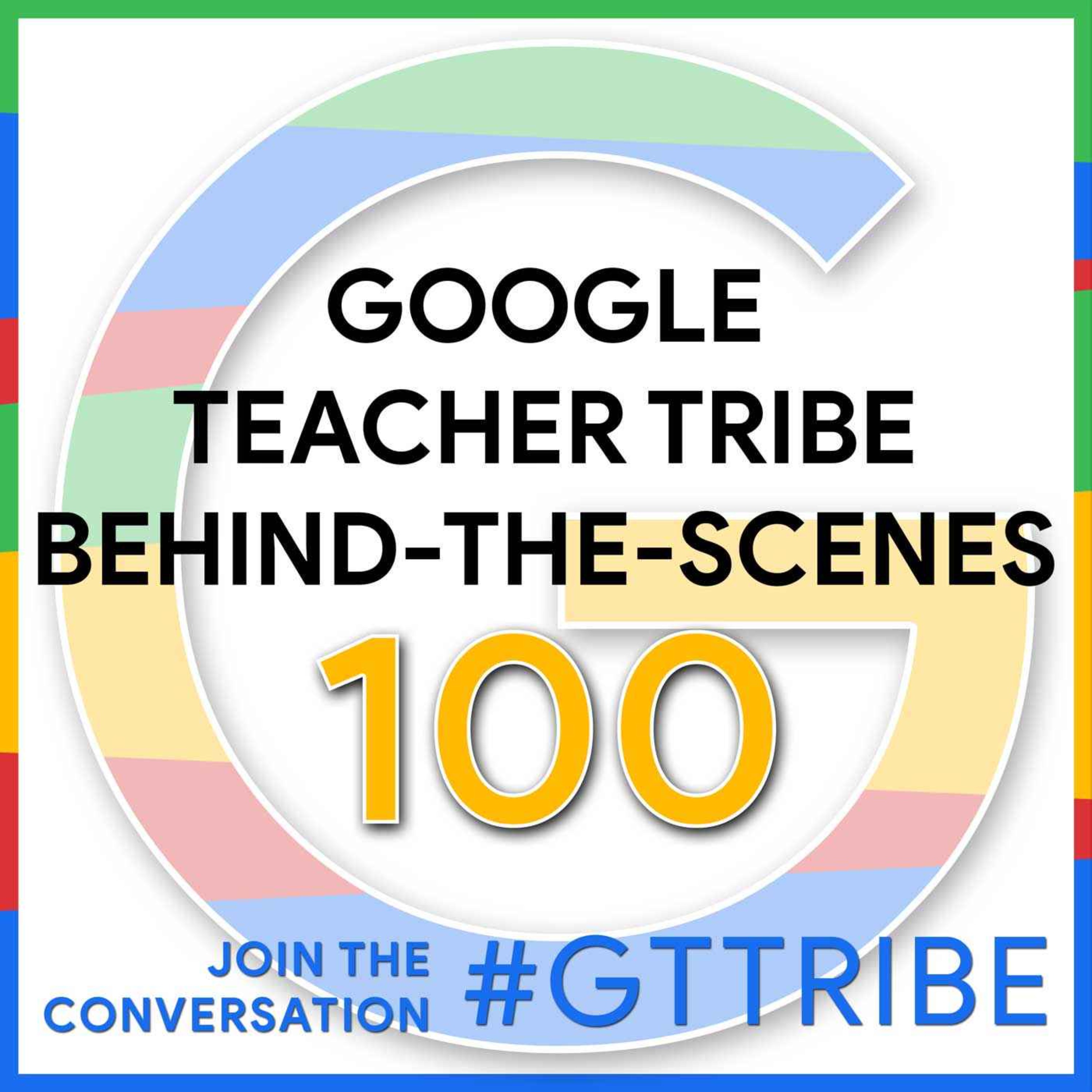 Google Teacher PodcastGoogle Teacher Tribe Behind-the-Scenes - GTT100Google News and Updates MATT - Use the Google Assistant with your G Suite account in beta KASEY - When fashion and choreography meet artificial intelligence CHRIS - Hey Google, play me the news Featured Content We are finally at episode 100 of the podcast! This episode features Matt, Kasey, and producer Chris Nesi! Chris leads Matt and Kasey in a conversation that reflects on the run of this podcast through 100 episodes and provides some Google-goodness as well! Topics discussed: What have Matt and Kasey learned as hosts of this podcast? Favorite Episodes: Kasey: Episode 72 Matt: Episode 83...2019-12-021h 12
Google Teacher PodcastGoogle Teacher Tribe Behind-the-Scenes - GTT100Google News and Updates MATT - Use the Google Assistant with your G Suite account in beta KASEY - When fashion and choreography meet artificial intelligence CHRIS - Hey Google, play me the news Featured Content We are finally at episode 100 of the podcast! This episode features Matt, Kasey, and producer Chris Nesi! Chris leads Matt and Kasey in a conversation that reflects on the run of this podcast through 100 episodes and provides some Google-goodness as well! Topics discussed: What have Matt and Kasey learned as hosts of this podcast? Favorite Episodes: Kasey: Episode 72 Matt: Episode 83...2019-12-021h 12 Google Teacher PodcastGoogle Time-Savers - GTT099Google News and Updates Smart Compose for Google Docs launching in beta Allow site viewers to provide feedback on your new Google Sites Add different page numbers to different sections in Google Docs Create your own maps and stories in Google EarthFeatured Content ChromeBookmarks barExtensionsChrome database Text expanders You’re Doing it Wrong! How to Manage/Toggle Between Multiple Google AccountsDocs 7 Reasons to Try Voice-Typing in Google DocsGoogle Classroom Create a Class TemplateGoogle Keep Using Google Keep for Feedback and Assessment Google Keep Cheat Sheet...2019-11-2539 min
Google Teacher PodcastGoogle Time-Savers - GTT099Google News and Updates Smart Compose for Google Docs launching in beta Allow site viewers to provide feedback on your new Google Sites Add different page numbers to different sections in Google Docs Create your own maps and stories in Google EarthFeatured Content ChromeBookmarks barExtensionsChrome database Text expanders You’re Doing it Wrong! How to Manage/Toggle Between Multiple Google AccountsDocs 7 Reasons to Try Voice-Typing in Google DocsGoogle Classroom Create a Class TemplateGoogle Keep Using Google Keep for Feedback and Assessment Google Keep Cheat Sheet...2019-11-2539 min Google Teacher PodcastAll About Google Certifications - GTT098Google News and Updates Update to Audio in Google Slides Google Classroom accessibility empowers inclusive learning Map out Thanksgiving with these tips from Google Maps Insert collapsible text boxes into new Google SitesFeatured ContentCertifications for EducatorsCertified Educator Level 1Certified Educator Level 2Certified TrainerCertified InnovatorGoogle Teacher CenterFREE eBook: The Complete Guide to Google Certifications FREE Webinar: How to Get Google CertifiedFREE Certified Educator Toolkits Level 1 Level 2 FREE eBook: How to Become a Google Certified Trainer 6 Steps to Google...2019-11-1840 min
Google Teacher PodcastAll About Google Certifications - GTT098Google News and Updates Update to Audio in Google Slides Google Classroom accessibility empowers inclusive learning Map out Thanksgiving with these tips from Google Maps Insert collapsible text boxes into new Google SitesFeatured ContentCertifications for EducatorsCertified Educator Level 1Certified Educator Level 2Certified TrainerCertified InnovatorGoogle Teacher CenterFREE eBook: The Complete Guide to Google Certifications FREE Webinar: How to Get Google CertifiedFREE Certified Educator Toolkits Level 1 Level 2 FREE eBook: How to Become a Google Certified Trainer 6 Steps to Google...2019-11-1840 min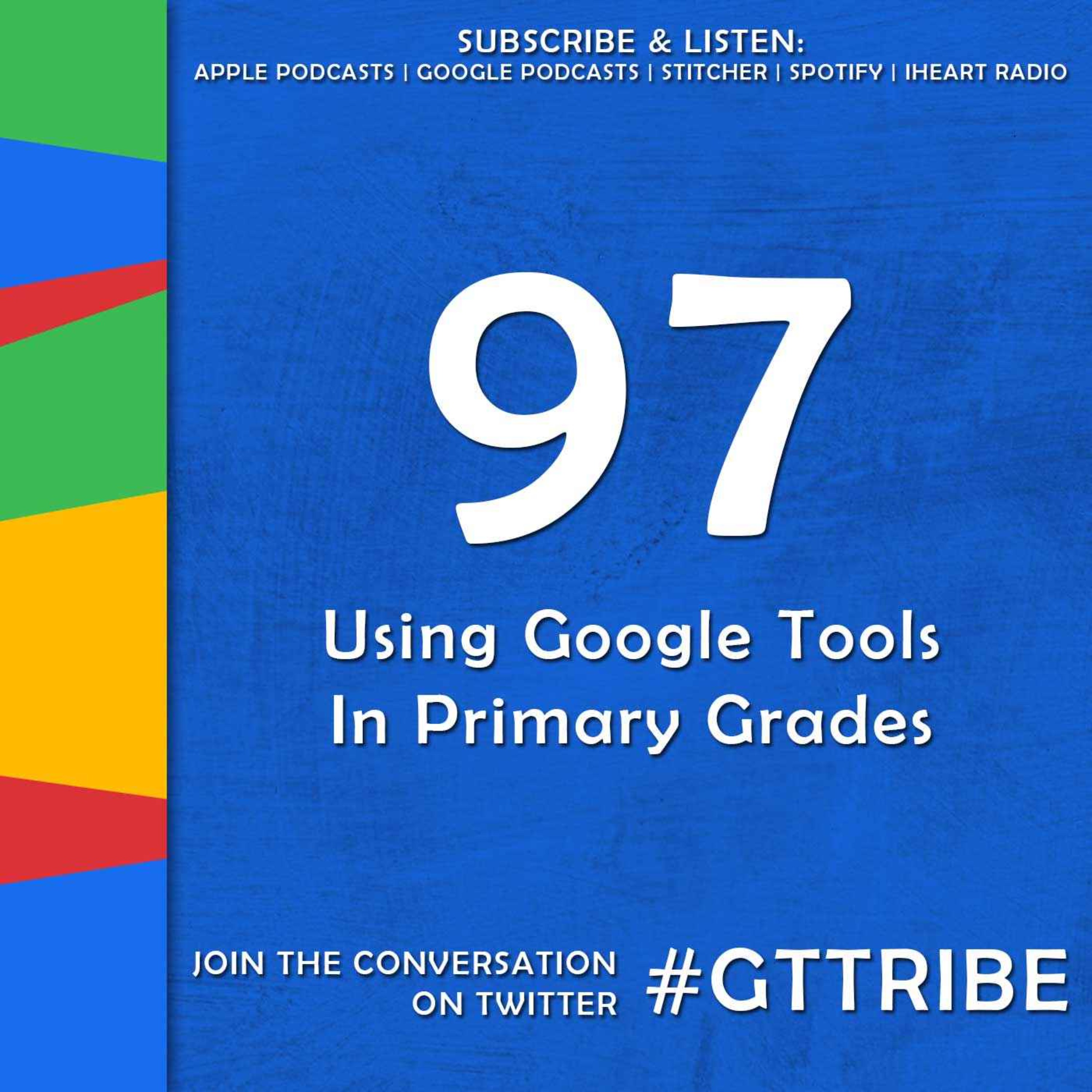 Google Teacher PodcastUsing Google Tools in Primary Grades - GTT097Google News and Updates What’s new in Chrome OS: Virtual Desks, simpler printing and more Want to make a podcast? 5 tips to get you started Instantly create new docs, events, spreadsheets and more from your browser https://blog.google/outreach-initiatives/entrepreneurs/shortcuts-made-possible-new/ Vint Cerf’s top moments from 50 years of the InternetFeatured ContentTo use Google Classroom or Not?ChromebooksiPads/TabletsYes, Kinder+ can use Google Sheets! http://christinepinto.com/2017/01/28/models-and-equations-in-google-sheets/Collaborate with older grades Google Apps for Littles by Alice Keeler and Christine PintoDrag...2019-11-1141 min
Google Teacher PodcastUsing Google Tools in Primary Grades - GTT097Google News and Updates What’s new in Chrome OS: Virtual Desks, simpler printing and more Want to make a podcast? 5 tips to get you started Instantly create new docs, events, spreadsheets and more from your browser https://blog.google/outreach-initiatives/entrepreneurs/shortcuts-made-possible-new/ Vint Cerf’s top moments from 50 years of the InternetFeatured ContentTo use Google Classroom or Not?ChromebooksiPads/TabletsYes, Kinder+ can use Google Sheets! http://christinepinto.com/2017/01/28/models-and-equations-in-google-sheets/Collaborate with older grades Google Apps for Littles by Alice Keeler and Christine PintoDrag...2019-11-1141 min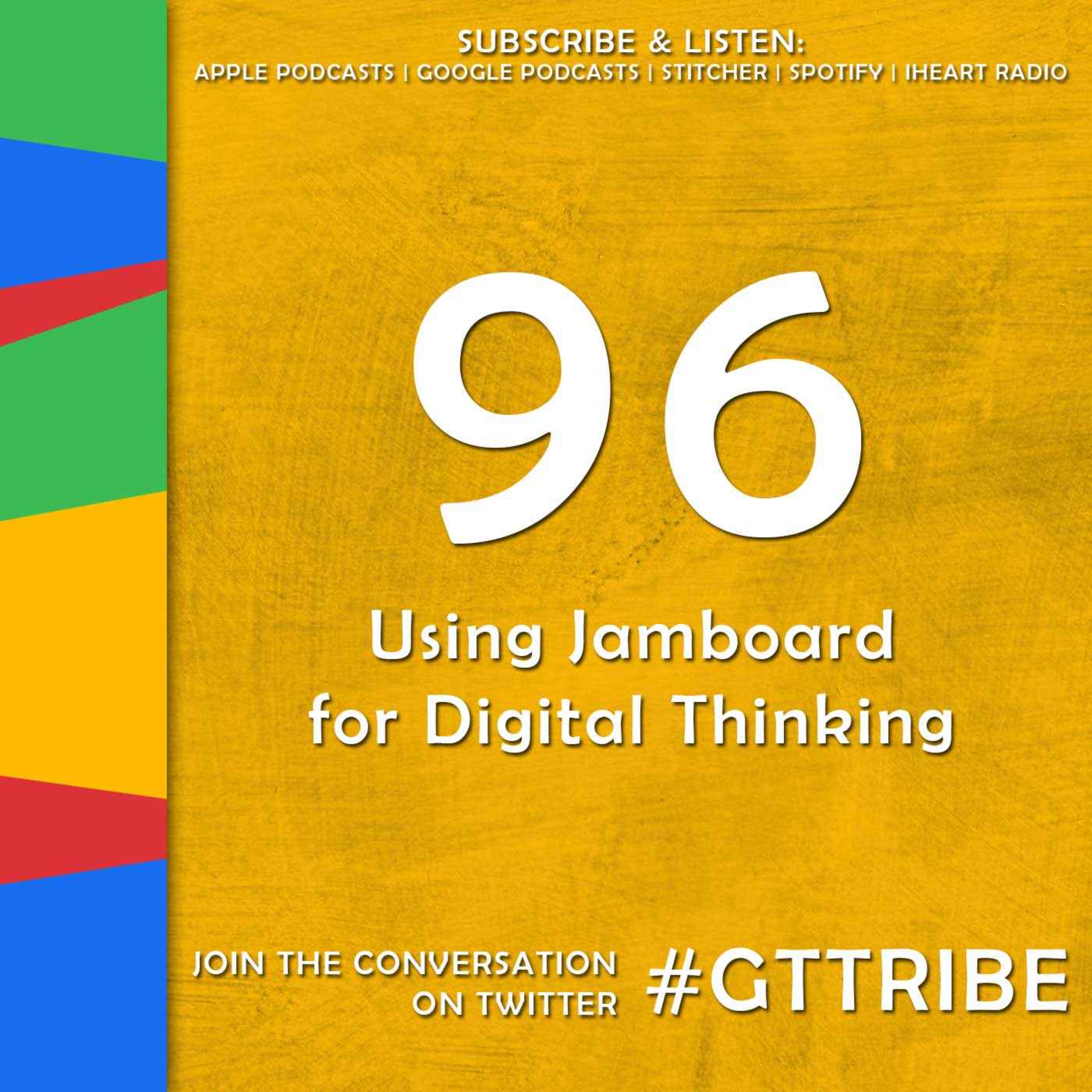 Google Teacher PodcastUsing Jamboard for Digital Thinking - GTT096Google News and Updates What’s the meaning of life? (And five other Google searches.) Using personal experience to make Chromebooks accessible Annie Leibovitz unveils photo series with Google Pixel Host Hangouts Meet with up to 100 (G Suite for Edu)Featured ContentGoogle Jamboard - Unleash your team’s creativity with Jamboard. Sketch your ideas whiteboard-style while benefiting from the access and connectivity of an interactive canvas. Drop images, add notes and pull assets directly from the web while collaborating with team members from anywhere.Matt and Kasey discuss...Jamboard hardware v. s...2019-11-0438 min
Google Teacher PodcastUsing Jamboard for Digital Thinking - GTT096Google News and Updates What’s the meaning of life? (And five other Google searches.) Using personal experience to make Chromebooks accessible Annie Leibovitz unveils photo series with Google Pixel Host Hangouts Meet with up to 100 (G Suite for Edu)Featured ContentGoogle Jamboard - Unleash your team’s creativity with Jamboard. Sketch your ideas whiteboard-style while benefiting from the access and connectivity of an interactive canvas. Drop images, add notes and pull assets directly from the web while collaborating with team members from anywhere.Matt and Kasey discuss...Jamboard hardware v. s...2019-11-0438 min Google Teacher PodcastTeaching Students Google Skills - GTT094Google News and Updates A new look for the Google Docs, Sheets, and Slides Android apps How I use Google in my classroom—and other advice for teachers A progress report with Google Classroom's first school How classroom tech brings accessibility with dignity Featured Content Applied Digital Skills Curriculum and Resources from Google (late elementary and up) Resource Kit Tips for working with students with G Suite: Create low-stakes practice opportunities before using for a grade Praise students when they discover something others can use Don’t be afraid to try something new even if you don’...2019-10-1439 min
Google Teacher PodcastTeaching Students Google Skills - GTT094Google News and Updates A new look for the Google Docs, Sheets, and Slides Android apps How I use Google in my classroom—and other advice for teachers A progress report with Google Classroom's first school How classroom tech brings accessibility with dignity Featured Content Applied Digital Skills Curriculum and Resources from Google (late elementary and up) Resource Kit Tips for working with students with G Suite: Create low-stakes practice opportunities before using for a grade Praise students when they discover something others can use Don’t be afraid to try something new even if you don’...2019-10-1439 min Google Teacher Podcast10 Tips for Google Trainings and PD - GTT092Google News and Updates Dark theme is coming to Gmail for Android and iOS Better line spacing support for branding in Google Docs and Slides What's new in Chrome OS: Google Assistant comes to more Chromebooks 6 Chromebook keyboard shortcuts that save time Featured Content Matt’s recent post: 27 tips to deliver powerful professional development Share all sides of a tech tool: If you’re doing technology professional development, it’s always helpful for teachers to see the student side of a tool as well as the teacher side. If they can see how the initial setup works...2019-09-3045 min
Google Teacher Podcast10 Tips for Google Trainings and PD - GTT092Google News and Updates Dark theme is coming to Gmail for Android and iOS Better line spacing support for branding in Google Docs and Slides What's new in Chrome OS: Google Assistant comes to more Chromebooks 6 Chromebook keyboard shortcuts that save time Featured Content Matt’s recent post: 27 tips to deliver powerful professional development Share all sides of a tech tool: If you’re doing technology professional development, it’s always helpful for teachers to see the student side of a tool as well as the teacher side. If they can see how the initial setup works...2019-09-3045 min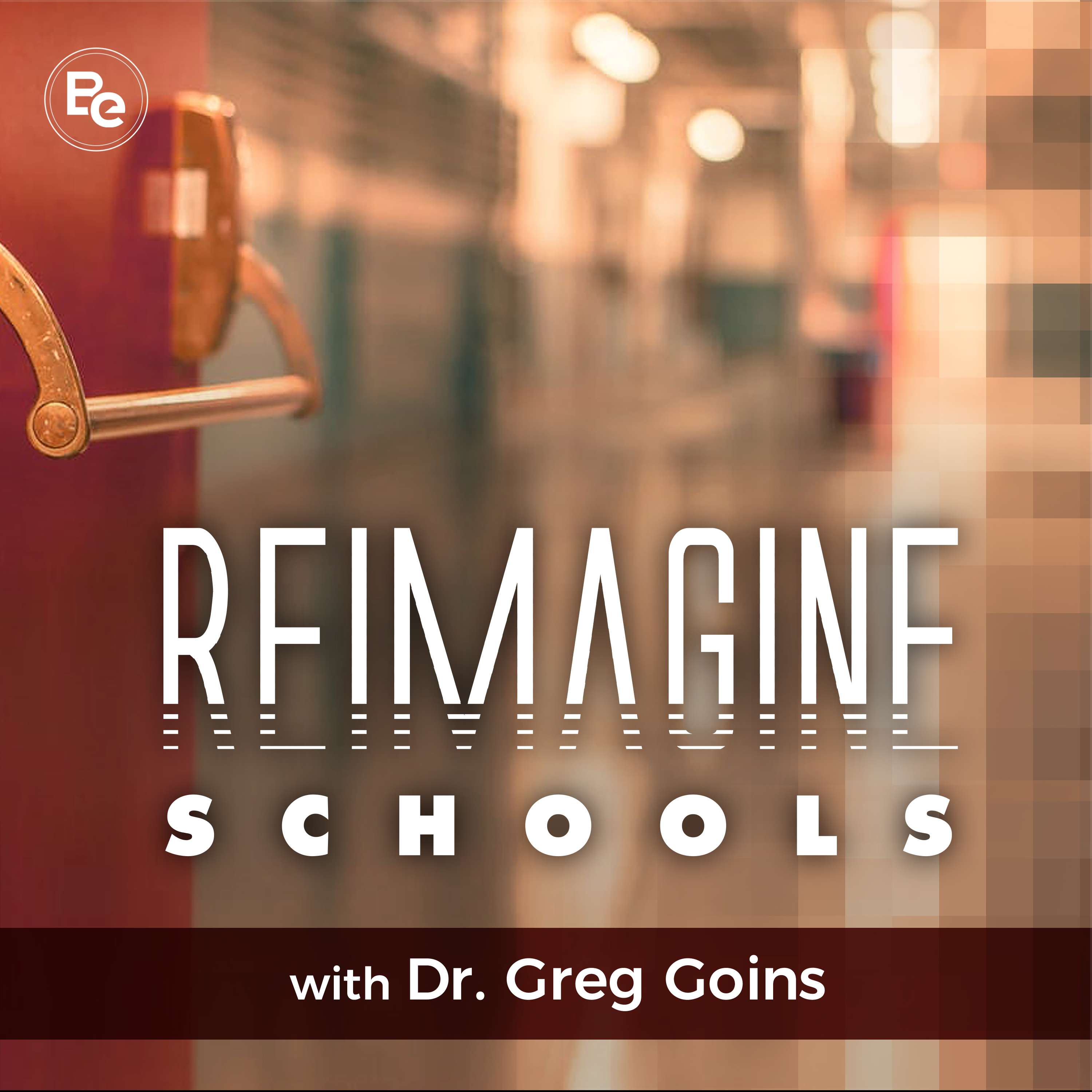 Reimagine SchoolsDon't Ditch That Tech with Matt MillerIn this episode, Matt Miller reflects on the success of his “Ditch” series of books that Includes Ditch That Textbook, Ditch That Homework, and his newest release, Don’t Ditch That Tech with co-authors Nate and Angie Ridgway that offers solutions for differentiated instruction within the ed tech classroom. Miller also offers advice on how to use the recent surge of interest in audio to start a classroom podcast that will serve as your very own, authentic channel of positive news in your school. He also shares some common misconceptions about the term "differentiated instruction" and offers some innovative solutions to sha...2019-09-1732 min
Reimagine SchoolsDon't Ditch That Tech with Matt MillerIn this episode, Matt Miller reflects on the success of his “Ditch” series of books that Includes Ditch That Textbook, Ditch That Homework, and his newest release, Don’t Ditch That Tech with co-authors Nate and Angie Ridgway that offers solutions for differentiated instruction within the ed tech classroom. Miller also offers advice on how to use the recent surge of interest in audio to start a classroom podcast that will serve as your very own, authentic channel of positive news in your school. He also shares some common misconceptions about the term "differentiated instruction" and offers some innovative solutions to sha...2019-09-1732 min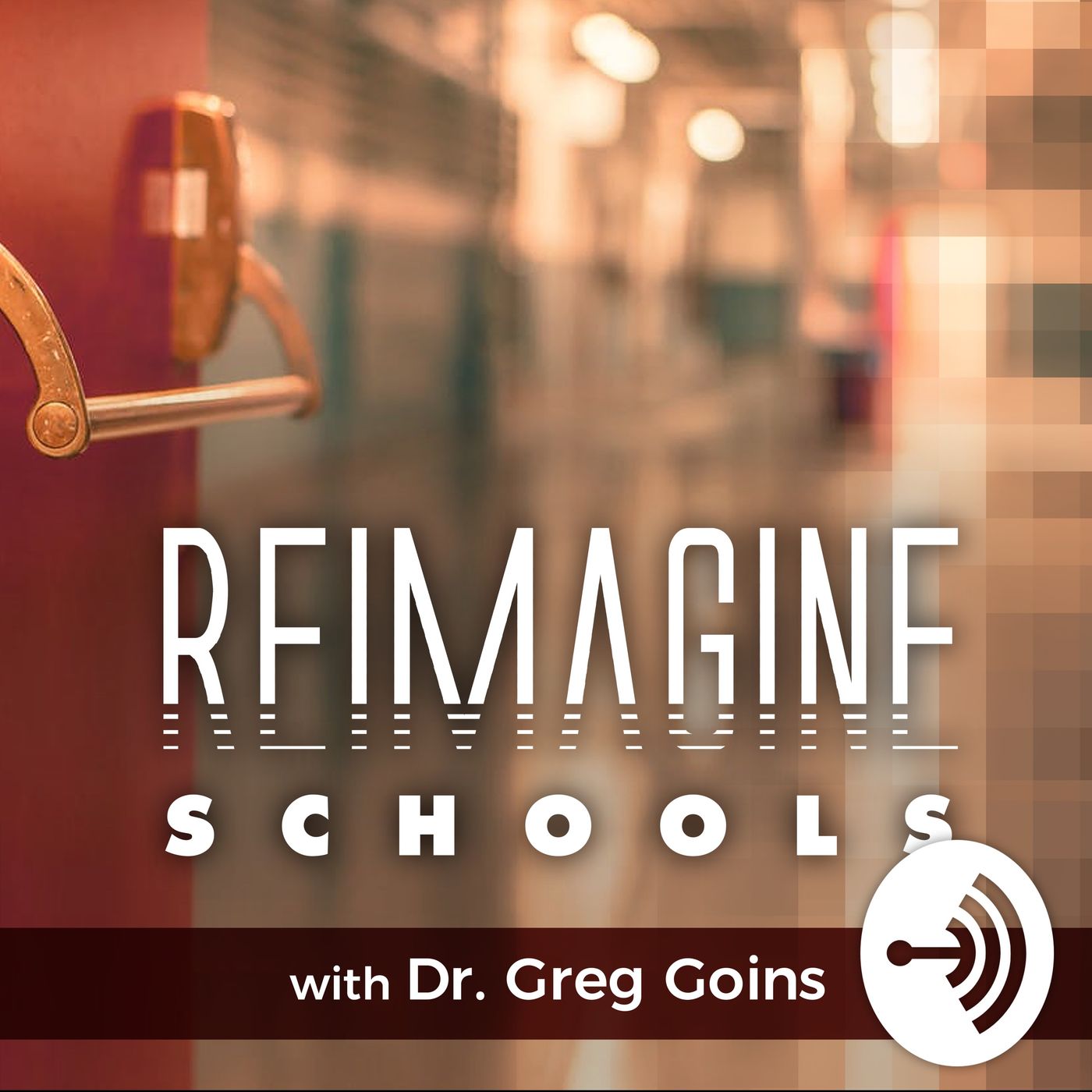 Reimagine SchoolsDon't Ditch That Tech with Matt MillerIn this episode, Matt Miller reflects on the success of his “Ditch” series of books that Includes Ditch That Textbook, Ditch That Homework, and his newest release, Don’t Ditch That Tech with co-authors Nate and Angie Ridgway that offers solutions for differentiated instruction within the ed tech classroom. Miller also offers advice on how to use the recent surge of interest in audio to start a classroom podcast that will serve as your very own, authentic channel of positive news in your school. He also shares some common misconceptions about the term "differentiated instruction" and offers some innovative solutions to sha...2019-09-1731 min
Reimagine SchoolsDon't Ditch That Tech with Matt MillerIn this episode, Matt Miller reflects on the success of his “Ditch” series of books that Includes Ditch That Textbook, Ditch That Homework, and his newest release, Don’t Ditch That Tech with co-authors Nate and Angie Ridgway that offers solutions for differentiated instruction within the ed tech classroom. Miller also offers advice on how to use the recent surge of interest in audio to start a classroom podcast that will serve as your very own, authentic channel of positive news in your school. He also shares some common misconceptions about the term "differentiated instruction" and offers some innovative solutions to sha...2019-09-1731 min Google Teacher PodcastTips from the Tribe (Vol. 4) - GTT089Google News and Updates Dark mode available for Calendar and Keep on Android A new look for Google Search Glass Enterprise Edition 2: faster and more helpful Collaborating to protect nearly anonymous animals Featured Content In this episode, we celebrate all of you who listen by sharing tips and tricks submitted by listeners like you! Sarah Kiefer (OH) Blake Bray (TX) Stephanie Skrocki (NJ) Susan Vincentz (KY/IN) Pam Hubler (SC) Stephanie Howell (OH) Rayna Freedman (MA) Lee Tucker (GA) On The Blogs Matt - Four-part video series, “Awesome Lesson Planning Made Easy” Video 1: One quick protocol to g...2019-05-2737 min
Google Teacher PodcastTips from the Tribe (Vol. 4) - GTT089Google News and Updates Dark mode available for Calendar and Keep on Android A new look for Google Search Glass Enterprise Edition 2: faster and more helpful Collaborating to protect nearly anonymous animals Featured Content In this episode, we celebrate all of you who listen by sharing tips and tricks submitted by listeners like you! Sarah Kiefer (OH) Blake Bray (TX) Stephanie Skrocki (NJ) Susan Vincentz (KY/IN) Pam Hubler (SC) Stephanie Howell (OH) Rayna Freedman (MA) Lee Tucker (GA) On The Blogs Matt - Four-part video series, “Awesome Lesson Planning Made Easy” Video 1: One quick protocol to g...2019-05-2737 min Google Teacher PodcastSummer Learning Opportunities - GTT087Google News and Updates Three new features to format and work with data in Sheets Create and insert image carousels in new Sites Helpful new visual features in Search and Lens Bringing you the next-generation Google Assistant Featured Content Get Google Certified This Summer! The Google Certification Academies open for limited enrollment on May 21, 2019! There are three courses designed to fit your needs: The Google Certified Educator Level 1 Academy The Google Certified Educator Level 2 Academy The Google Certified Trainer Academy These courses are designed to walk you...2019-05-1339 min
Google Teacher PodcastSummer Learning Opportunities - GTT087Google News and Updates Three new features to format and work with data in Sheets Create and insert image carousels in new Sites Helpful new visual features in Search and Lens Bringing you the next-generation Google Assistant Featured Content Get Google Certified This Summer! The Google Certification Academies open for limited enrollment on May 21, 2019! There are three courses designed to fit your needs: The Google Certified Educator Level 1 Academy The Google Certified Educator Level 2 Academy The Google Certified Trainer Academy These courses are designed to walk you...2019-05-1339 min Google Teacher PodcastConquer Summer Learning with Google Tools - GTT086Google News and Updates Team Drives is being renamed to shared drives Get lost in the new Earth Timelapse, now on mobile After school, this teen tracks climate change with NASA https://earthengine.google.com/ This National Tell a Story Day, take a page from your Assistant Featured Content Collaborative Notes with Docs or Slides Buddy up with your team or friends and take collaborative notes. When everyone attends different sessions, you all walk away with collective knowledge and resources. Docs suggestion - Create a table of contents or divide the pages in a way that makes sense...2019-05-0637 min
Google Teacher PodcastConquer Summer Learning with Google Tools - GTT086Google News and Updates Team Drives is being renamed to shared drives Get lost in the new Earth Timelapse, now on mobile After school, this teen tracks climate change with NASA https://earthengine.google.com/ This National Tell a Story Day, take a page from your Assistant Featured Content Collaborative Notes with Docs or Slides Buddy up with your team or friends and take collaborative notes. When everyone attends different sessions, you all walk away with collective knowledge and resources. Docs suggestion - Create a table of contents or divide the pages in a way that makes sense...2019-05-0637 min Educational Duct Tape: An EdTech Integration MindsetPam Hubler, Getting Students Excited about Tech Integration, Dan Pink’s “Surprising Truth About What Motivates Us,” #PottyPD, HyperDocs, Gamification, Student Choice#EduDuctTape -- EduDuctTape.com -- @JakeMillerTech -- JakeMiller.net -- JakeMillerTech@gmail.com GIF-a-Day Google Sheets Ninja Level 1 Registration! Register at JakeMiller.net/gifaday Message Jake at JakeMillerTech@gmail.com for group registration or purchase orders. Don’t forget! Apple Podcast Reviews make me 😀😀! #EduDuctTape Tweets make me 😁😁! FlipGrid.com/EduDuctTape responses make me 😃😃! Telling your friends makes me 😄😄! Podcast Stickers - JakeMiller.net/SendMeStickers The JakeMillerTech Newsletter - Sign up! jakemiller.net/newsletter Jake’s Upcoming Events KEEP Academy - Streetsboro, OH - 6/10/19 - kent.edu/ehhs/keep LEAD Conference - Strongsville, OH - 6/18/19 - esc-cc.org/protected/EventView.aspx?id=8...2019-04-2454 min
Educational Duct Tape: An EdTech Integration MindsetPam Hubler, Getting Students Excited about Tech Integration, Dan Pink’s “Surprising Truth About What Motivates Us,” #PottyPD, HyperDocs, Gamification, Student Choice#EduDuctTape -- EduDuctTape.com -- @JakeMillerTech -- JakeMiller.net -- JakeMillerTech@gmail.com GIF-a-Day Google Sheets Ninja Level 1 Registration! Register at JakeMiller.net/gifaday Message Jake at JakeMillerTech@gmail.com for group registration or purchase orders. Don’t forget! Apple Podcast Reviews make me 😀😀! #EduDuctTape Tweets make me 😁😁! FlipGrid.com/EduDuctTape responses make me 😃😃! Telling your friends makes me 😄😄! Podcast Stickers - JakeMiller.net/SendMeStickers The JakeMillerTech Newsletter - Sign up! jakemiller.net/newsletter Jake’s Upcoming Events KEEP Academy - Streetsboro, OH - 6/10/19 - kent.edu/ehhs/keep LEAD Conference - Strongsville, OH - 6/18/19 - esc-cc.org/protected/EventView.aspx?id=8...2019-04-2454 min Google Teacher PodcastWhat's Going On At Google? - GTT084Google News and Updates At Tech Day, hundreds of kids dive deep into STEM On World Heritage Day, explore historic sites in 3D Want to Change the Game? Design your own with Google Play Avoid double-booking rooms in Calendar RSVP to Calendar events from forwarded invitations Save time with new scheduling features in Calendar Master your email with these essential Gmail tips Improvements to organizing and finding Team Drives Easily customize theme colors in Slides Get more done in less time with G Suite Add...2019-04-2237 min
Google Teacher PodcastWhat's Going On At Google? - GTT084Google News and Updates At Tech Day, hundreds of kids dive deep into STEM On World Heritage Day, explore historic sites in 3D Want to Change the Game? Design your own with Google Play Avoid double-booking rooms in Calendar RSVP to Calendar events from forwarded invitations Save time with new scheduling features in Calendar Master your email with these essential Gmail tips Improvements to organizing and finding Team Drives Easily customize theme colors in Slides Get more done in less time with G Suite Add...2019-04-2237 min Google Teacher PodcastHow to Create Google Sites Templates with Joe Marquez - GTT083Google News and Updates Live captions in Hangouts Meet Exploring new possibilities in cloud-based education technology Gmail Smart Compose subject suggestions Office editing makes it easier to work with Office files in Docs, Sheets, and Slides Featured Content Joe Marquez is a passionate educator who loves nothing more than to discover new ways to motivate and engage students. Technology has been the spark which has ignited his exploration into next-generation educational technology and pushed him into becoming a leader and technology coach for the Clovis Unified School District. Joe is now a K-12...2019-04-1542 min
Google Teacher PodcastHow to Create Google Sites Templates with Joe Marquez - GTT083Google News and Updates Live captions in Hangouts Meet Exploring new possibilities in cloud-based education technology Gmail Smart Compose subject suggestions Office editing makes it easier to work with Office files in Docs, Sheets, and Slides Featured Content Joe Marquez is a passionate educator who loves nothing more than to discover new ways to motivate and engage students. Technology has been the spark which has ignited his exploration into next-generation educational technology and pushed him into becoming a leader and technology coach for the Clovis Unified School District. Joe is now a K-12...2019-04-1542 min Google Teacher PodcastApps That Integrate with Google Classroom - GTT082Google News and Updates Write now, send later with Schedule send in Gmail Enhance presentations in Slides with audio https://snake.googlemaps.com/ Quickly find support resources in Gmail, Docs, Drive, Calendar and more Featured Content Google Classroom is one of the nicest kids on the playground of education technology. There are many apps and websites that want to play with Google and Google is happy to play with so many of the other apps and sites that are enjoying the nice days and time to play. Matt and Kasey share and discuss some great tools that...2019-04-0836 min
Google Teacher PodcastApps That Integrate with Google Classroom - GTT082Google News and Updates Write now, send later with Schedule send in Gmail Enhance presentations in Slides with audio https://snake.googlemaps.com/ Quickly find support resources in Gmail, Docs, Drive, Calendar and more Featured Content Google Classroom is one of the nicest kids on the playground of education technology. There are many apps and websites that want to play with Google and Google is happy to play with so many of the other apps and sites that are enjoying the nice days and time to play. Matt and Kasey share and discuss some great tools that...2019-04-0836 min Google Teacher PodcastSpring Break: Google Style - GTT080Google News and Updates It’s now easier to insert images in cells in Google Sheets Work smarter with the new Priority page in Drive Driving change with Rolling Study Halls Your mission, gumshoe: Catch Carmen Sandiego in Google Earth Featured Content Spring has finally sprung! Matt and Kasey share some great Google related things you can do on Spring Break or related to Spring Break! Courses to Try Over Spring Break: FREE Course: How to Create Magnetic Poetry with Google Slides and Drawings The Google Classroom Master Class The Google Slides Master Class Hy...2019-03-2539 min
Google Teacher PodcastSpring Break: Google Style - GTT080Google News and Updates It’s now easier to insert images in cells in Google Sheets Work smarter with the new Priority page in Drive Driving change with Rolling Study Halls Your mission, gumshoe: Catch Carmen Sandiego in Google Earth Featured Content Spring has finally sprung! Matt and Kasey share some great Google related things you can do on Spring Break or related to Spring Break! Courses to Try Over Spring Break: FREE Course: How to Create Magnetic Poetry with Google Slides and Drawings The Google Classroom Master Class The Google Slides Master Class Hy...2019-03-2539 min Google Teacher PodcastWhat G Suite is Capable of with Lissa Brunan - GTT079Download Episode! Google News and Updates Inspiring girls and women to pursue their career ambitions A look at one woman’s job at Google: opening doors for other women Explore millennia of human inventions in one exhibition Using Data GIF Maker to compare data and tell stories Featured Content Lissa Brunan is the owner and Chief Engagement Officer (CEO) of Engaging TECHniques & Adjunct Professor for Grand Valley State University. She has worked in the field of education her entire career. Before focusing her passion and energy in the world of professional development, she had six years of ex...2019-03-1839 min
Google Teacher PodcastWhat G Suite is Capable of with Lissa Brunan - GTT079Download Episode! Google News and Updates Inspiring girls and women to pursue their career ambitions A look at one woman’s job at Google: opening doors for other women Explore millennia of human inventions in one exhibition Using Data GIF Maker to compare data and tell stories Featured Content Lissa Brunan is the owner and Chief Engagement Officer (CEO) of Engaging TECHniques & Adjunct Professor for Grand Valley State University. She has worked in the field of education her entire career. Before focusing her passion and energy in the world of professional development, she had six years of ex...2019-03-1839 min Google Teacher PodcastGoogle My Maps for Activities in Your Classroom - GTT078Google News and Updates Changes to the Google Classroom Stream Helping developers create more choice for educators Find ideas and activities on the new Chromebook App Hub Living the "multidream" by blending coding with a rap career Featured Content MyMaps Resources from Google Through Google My Maps students can explore the basics of cartography, share information about local communities and far-flung destinations. The map is their canvas on which they can build with points, lines, and polygons, and they can go as far as their imagination leads them. In your Google Drive, go...2019-03-1136 min
Google Teacher PodcastGoogle My Maps for Activities in Your Classroom - GTT078Google News and Updates Changes to the Google Classroom Stream Helping developers create more choice for educators Find ideas and activities on the new Chromebook App Hub Living the "multidream" by blending coding with a rap career Featured Content MyMaps Resources from Google Through Google My Maps students can explore the basics of cartography, share information about local communities and far-flung destinations. The map is their canvas on which they can build with points, lines, and polygons, and they can go as far as their imagination leads them. In your Google Drive, go...2019-03-1136 min Google Teacher PodcastF2F at FETC 2019 with Holly Clark - GTT074Google News and Updates An updated roadmap for classic and new Google Sites Get your whole team jamming with Jamboard web improvements Adapting to the needs of learners, educators, and schools with Chromebooks Choose your own adventure with 13 Google for Education tools Featured Content We're live at FETC 2019 and we had the opportunity to sit with and speak to Holly Clark, author of The Google Infused Classroom. Why do we, as educators, attend live, face-to-face professional learning events? Benefits Drawbacks Connections Introvert problems What do you do when you go to a session you don’t like? Time for...2019-02-0434 min
Google Teacher PodcastF2F at FETC 2019 with Holly Clark - GTT074Google News and Updates An updated roadmap for classic and new Google Sites Get your whole team jamming with Jamboard web improvements Adapting to the needs of learners, educators, and schools with Chromebooks Choose your own adventure with 13 Google for Education tools Featured Content We're live at FETC 2019 and we had the opportunity to sit with and speak to Holly Clark, author of The Google Infused Classroom. Why do we, as educators, attend live, face-to-face professional learning events? Benefits Drawbacks Connections Introvert problems What do you do when you go to a session you don’t like? Time for...2019-02-0434 min Google Teacher PodcastApp Smashing with G Suite - GTT073Google News and Updates New Gmail compose formatting and download options Allow Google Calendar users to book Microsoft Exchange resources Around the world and back with Google for Education What’s new in Scratch 3.0, a programming language designed for kids Featured Content Matt and Kasey share ideas, sites, and tools other than those made by Google that plays nicely with Google for an enhanced teaching and learning experience. Padlet and Sites - gather feedback through an embedded Padlet wall, post, and share work, e-portfolios, add other media to Padlet wall to demonstrate learning without having to separately ad...2019-01-2839 min
Google Teacher PodcastApp Smashing with G Suite - GTT073Google News and Updates New Gmail compose formatting and download options Allow Google Calendar users to book Microsoft Exchange resources Around the world and back with Google for Education What’s new in Scratch 3.0, a programming language designed for kids Featured Content Matt and Kasey share ideas, sites, and tools other than those made by Google that plays nicely with Google for an enhanced teaching and learning experience. Padlet and Sites - gather feedback through an embedded Padlet wall, post, and share work, e-portfolios, add other media to Padlet wall to demonstrate learning without having to separately ad...2019-01-2839 min Google Teacher PodcastThe Power of Hyperdocs and Lesson Design with Lisa Highfill - GTT072Google News and Updates Material Design for Google Docs, Sheets, Slides, and Sites on Web Helping teens root out misinformation and get media savvy Featured Content Lisa Highfill is an Instructional Technology Coach in the San Francisco Bay Area. She earned her masters in Educational Technology Leadership and has been a classroom teacher for over 20 years. As a Google Certified Innovator, and a YouTube Star Teacher, she travels the country presenting at edtech conferences and speaking about lesson design and learning theory. Lisa is the co-creator and co-author of The HyperDoc Handbook. Google Certifications: Google...2019-01-2136 min
Google Teacher PodcastThe Power of Hyperdocs and Lesson Design with Lisa Highfill - GTT072Google News and Updates Material Design for Google Docs, Sheets, Slides, and Sites on Web Helping teens root out misinformation and get media savvy Featured Content Lisa Highfill is an Instructional Technology Coach in the San Francisco Bay Area. She earned her masters in Educational Technology Leadership and has been a classroom teacher for over 20 years. As a Google Certified Innovator, and a YouTube Star Teacher, she travels the country presenting at edtech conferences and speaking about lesson design and learning theory. Lisa is the co-creator and co-author of The HyperDoc Handbook. Google Certifications: Google...2019-01-2136 min Google Teacher PodcastHoliday Fun in the Classroom - GTT067Google News and Updates Happy CSEdWeek! A look into one educator’s hour of code An art gallery in your pocket: See Vermeer’s paintings in augmented reality Featured Content 'Tis the season for using Google and other tools in your classroom! Please leave a comment below with your own favorites! Santa Tracker / Live from the North Pole: what's new at Santa's Village Google Assistant - sing songs, stories, talk to Santa Window Wonderland Google Earth Quiz: Holiday Traditions The Grinch - Hour of Code DESIGN YOUR OWN EMOJI HOLIDAY (Made with Code) Winter Magnetic Poetry (with Google Slid...2018-12-1041 min
Google Teacher PodcastHoliday Fun in the Classroom - GTT067Google News and Updates Happy CSEdWeek! A look into one educator’s hour of code An art gallery in your pocket: See Vermeer’s paintings in augmented reality Featured Content 'Tis the season for using Google and other tools in your classroom! Please leave a comment below with your own favorites! Santa Tracker / Live from the North Pole: what's new at Santa's Village Google Assistant - sing songs, stories, talk to Santa Window Wonderland Google Earth Quiz: Holiday Traditions The Grinch - Hour of Code DESIGN YOUR OWN EMOJI HOLIDAY (Made with Code) Winter Magnetic Poetry (with Google Slid...2018-12-1041 min Google Teacher PodcastTelling Google Stories with Mandi Tolen - GTT066Google News and Updates Get quizzing with locked mode, and grade away with Classroom A step-by-step guide to locked mode 10 things to know about Pixel Slate and Pixel Slate Keyboard Google Classroom for all G Suite customers Host Hangouts Meet meetings with up to 100 participants (50 for Education) TELLING GOOGLE STORIES WITH MANDI TOLEN Mandi Tolen is a high school math teacher with experience teaching ELA and technology classes. She is a Google Certified Innovator and very active on Twitter. Mandi is passionate about helping other teachers be the best they can be. Google Certifications: Google...2018-12-0334 min
Google Teacher PodcastTelling Google Stories with Mandi Tolen - GTT066Google News and Updates Get quizzing with locked mode, and grade away with Classroom A step-by-step guide to locked mode 10 things to know about Pixel Slate and Pixel Slate Keyboard Google Classroom for all G Suite customers Host Hangouts Meet meetings with up to 100 participants (50 for Education) TELLING GOOGLE STORIES WITH MANDI TOLEN Mandi Tolen is a high school math teacher with experience teaching ELA and technology classes. She is a Google Certified Innovator and very active on Twitter. Mandi is passionate about helping other teachers be the best they can be. Google Certifications: Google...2018-12-0334 min Google Teacher PodcastTransforming Your Classroom with Mike Mohammed - GTT064Google News and Updates Copy formatting to multiple objects in Google Slides Celebrating the next generation of game makers on the Google Play Store Blind veterans kayak the Grand Canyon, with Street View along for the ride Hour of Code - FREE webinar from Google and Tynker Featured Content Mike Mohammed has been teaching high school science for 17 years. He has been teaching at Brookfield High School for the last 14 of those. Mike attended UW Madison where he received his degree in Secondary Education in Broadfield Science and Biology with additional certifications in chemistry and physics. In his time a...2018-11-1244 min
Google Teacher PodcastTransforming Your Classroom with Mike Mohammed - GTT064Google News and Updates Copy formatting to multiple objects in Google Slides Celebrating the next generation of game makers on the Google Play Store Blind veterans kayak the Grand Canyon, with Street View along for the ride Hour of Code - FREE webinar from Google and Tynker Featured Content Mike Mohammed has been teaching high school science for 17 years. He has been teaching at Brookfield High School for the last 14 of those. Mike attended UW Madison where he received his degree in Secondary Education in Broadfield Science and Biology with additional certifications in chemistry and physics. In his time a...2018-11-1244 min Google Teacher PodcastGSuite Templates for Your Classroom - GTT063Google News and Updates New interface for Activity dashboard in Google Docs, Sheets, and Slides AI for Social Good Green hair, don’t care: create emoji that look exactly like you on Gboard Creepy images on Maps—and why they’re actually not that creepy Featured Content G Suite Templates How to brainstorm template ideas Focus on learning goals Choosing the appropriate tool(s) How to Create Templates Docs, Sheets, Slides, Drawings Wishlist: Google Sites Matt’s four reasons he suggests Google Slides for templates: You can set a fixed background It’s great for class collaboration You have TONS...2018-11-0541 min
Google Teacher PodcastGSuite Templates for Your Classroom - GTT063Google News and Updates New interface for Activity dashboard in Google Docs, Sheets, and Slides AI for Social Good Green hair, don’t care: create emoji that look exactly like you on Gboard Creepy images on Maps—and why they’re actually not that creepy Featured Content G Suite Templates How to brainstorm template ideas Focus on learning goals Choosing the appropriate tool(s) How to Create Templates Docs, Sheets, Slides, Drawings Wishlist: Google Sites Matt’s four reasons he suggests Google Slides for templates: You can set a fixed background It’s great for class collaboration You have TONS...2018-11-0541 min Google Teacher PodcastePortfolios and Google Sites - GTT058Google News and Updates Real-time presence in Microsoft Office to become available October 17th Inbox by Gmail shutting down at the end of March 2019 Gmail Offline Chrome app to be removed later this year Building the map of Canada’s north Featured Content ePortfolios with Google Sites Matt and Kasey discuss the value and implementation of ePortfolios and how easy it can be to use Google Sites as the platform for students to display and preserve their learning over the course of a school year or their time in a school from year to year. Discussion points: Showcase portfolio v. gr...2018-09-2432 min
Google Teacher PodcastePortfolios and Google Sites - GTT058Google News and Updates Real-time presence in Microsoft Office to become available October 17th Inbox by Gmail shutting down at the end of March 2019 Gmail Offline Chrome app to be removed later this year Building the map of Canada’s north Featured Content ePortfolios with Google Sites Matt and Kasey discuss the value and implementation of ePortfolios and how easy it can be to use Google Sites as the platform for students to display and preserve their learning over the course of a school year or their time in a school from year to year. Discussion points: Showcase portfolio v. gr...2018-09-2432 min Google Teacher PodcastTips from the Tribe (Vol. 2) - GTT056Google News and Updates Google Drive UI updates Export all your G Suite data in one step Convert Classic Google Site to New Google Sites Google Science Fair 2018: Resources for educators to get ideas flowing Featured Content To close out our second year of doing the podcast we've assembled some of the best submissions sent in by you! Matt and Kasey have concluded their second season of the Google Teacher Tribe Podcast and while they look forward to all the different events they have planned for the summer they have also looked forward to this episode because y...2018-05-2840 min
Google Teacher PodcastTips from the Tribe (Vol. 2) - GTT056Google News and Updates Google Drive UI updates Export all your G Suite data in one step Convert Classic Google Site to New Google Sites Google Science Fair 2018: Resources for educators to get ideas flowing Featured Content To close out our second year of doing the podcast we've assembled some of the best submissions sent in by you! Matt and Kasey have concluded their second season of the Google Teacher Tribe Podcast and while they look forward to all the different events they have planned for the summer they have also looked forward to this episode because y...2018-05-2840 min Google Teacher PodcastBONUS: A Google Power Hour with Matt Miller and Kasey Bell - HoET110 This bonus episode crosses over with, our producer, Chris Nesi's podcast, House of #EdTech. If you're not subscribed to his podcast you should subscribe. Chris has been an integral part of the Tribe and you may not have even realized it! Here are his abbreviated show notes... We're crossing over with the Google Teacher Tribe Podcast! Support for this episode comes from: My Awesome Supporters! Become a Patron today! Kasey Bell and ShakeUpLearning.com Complete show notes http://chrisnesi.com/110 ** SEGMENTS ** (1:30) Intro - HOET and GTT Crossover! (6:21) Featured Cont...2018-05-2052 min
Google Teacher PodcastBONUS: A Google Power Hour with Matt Miller and Kasey Bell - HoET110 This bonus episode crosses over with, our producer, Chris Nesi's podcast, House of #EdTech. If you're not subscribed to his podcast you should subscribe. Chris has been an integral part of the Tribe and you may not have even realized it! Here are his abbreviated show notes... We're crossing over with the Google Teacher Tribe Podcast! Support for this episode comes from: My Awesome Supporters! Become a Patron today! Kasey Bell and ShakeUpLearning.com Complete show notes http://chrisnesi.com/110 ** SEGMENTS ** (1:30) Intro - HOET and GTT Crossover! (6:21) Featured Cont...2018-05-2052 min House of #EdTechA Google Power Hour with Matt Miller and Kasey BellWe're crossing over with the Google Teacher Tribe Podcast! Support for this episode comes from: My Awesome Supporters! Become a Patron today! Kasey Bell and ShakeUpLearning.com Complete show notes http://chrisnesi.com/110 ** SEGMENTS ** (1:30) Intro - HOET and GTT Crossover! (6:21) Featured Content - Matt Miller and Kasey Bell from the Google Teacher Tribe Podcast join me for a very Google conversation! (40:52) House of #EdTech Thought - Making the Most of PD (45:23) House of #EdTech Recommendation - Getting Virtual with Google (47:07) House of #EdTech VIP - Mandi Bush ** SHARE FEEDBACK AND CONNECT ** Call: (732) 903-4869 Flipgrid: http://chrisnesi.com/f...2018-05-2052 min
House of #EdTechA Google Power Hour with Matt Miller and Kasey BellWe're crossing over with the Google Teacher Tribe Podcast! Support for this episode comes from: My Awesome Supporters! Become a Patron today! Kasey Bell and ShakeUpLearning.com Complete show notes http://chrisnesi.com/110 ** SEGMENTS ** (1:30) Intro - HOET and GTT Crossover! (6:21) Featured Content - Matt Miller and Kasey Bell from the Google Teacher Tribe Podcast join me for a very Google conversation! (40:52) House of #EdTech Thought - Making the Most of PD (45:23) House of #EdTech Recommendation - Getting Virtual with Google (47:07) House of #EdTech VIP - Mandi Bush ** SHARE FEEDBACK AND CONNECT ** Call: (732) 903-4869 Flipgrid: http://chrisnesi.com/f...2018-05-2052 min Google Teacher PodcastLearning in Tandem with Swiss Army Knives (And Google) - GTT055Google News and Updates Now students can create their own VR tours Google VR Tour Creator Google Lens: real-time answers to questions about the world around you 13 ways you’re using AI in your daily life Lessons from Teachers of the Year (a YT playlist) SUBJECT: Write emails faster with Smart Compose in Gmail Featured Content Summer vacation is used by so many teachers around the world as a time to unwind, relax, and recover from the grind that is education. There so many ways that teachers like you continue to devote time to learning and growing professionally. Ka...2018-05-1437 min
Google Teacher PodcastLearning in Tandem with Swiss Army Knives (And Google) - GTT055Google News and Updates Now students can create their own VR tours Google VR Tour Creator Google Lens: real-time answers to questions about the world around you 13 ways you’re using AI in your daily life Lessons from Teachers of the Year (a YT playlist) SUBJECT: Write emails faster with Smart Compose in Gmail Featured Content Summer vacation is used by so many teachers around the world as a time to unwind, relax, and recover from the grind that is education. There so many ways that teachers like you continue to devote time to learning and growing professionally. Ka...2018-05-1437 min Google Teacher PodcastA First Look at the NEW Gmail - GTT053Google News and Updates Add custom links to the navigation bar in the new Google Sites New in Google Slides: linking in Docs, guides and rulers, and improved commenting Checkboxes in Google Sheets Get more control over chart data labels in Google Sheets Featured Content Stay composed: here’s a quick rundown of the new Gmail With new security and intelligent features, the new Gmail means business Improved security Confidential mode 2-step verification to open Block forwarding and printing can also make messages expire after a certain time Busy New tasks Improved functionality and you can SE...2018-04-3037 min
Google Teacher PodcastA First Look at the NEW Gmail - GTT053Google News and Updates Add custom links to the navigation bar in the new Google Sites New in Google Slides: linking in Docs, guides and rulers, and improved commenting Checkboxes in Google Sheets Get more control over chart data labels in Google Sheets Featured Content Stay composed: here’s a quick rundown of the new Gmail With new security and intelligent features, the new Gmail means business Improved security Confidential mode 2-step verification to open Block forwarding and printing can also make messages expire after a certain time Busy New tasks Improved functionality and you can SE...2018-04-3037 min Google Teacher PodcastDynamic Learning in the Classroom - GTT051Google News and Updates () Add a custom favicon in the new Google Sites Google Maps learns 39 new languages Making it easier to find and share GIFs with Google Chromebook tablets for versatile learning Featured Content () Examples with G Suite: Student-Created Learning Goals with Google Keep Student-Created Vision Boards with Google Slides Using G Suite for Discussion Google Classroom Discussion Google Groups Discussion Blogger Blog with Comments Interactive Google Slide Deck Google Forms Survey Using G Suite to go BEYOND the Tools Create an eBook with Google Slides Stop Motion with Google Slides 10+ Things You Didn’t Know Google Slides Could Do...2018-04-1633 min
Google Teacher PodcastDynamic Learning in the Classroom - GTT051Google News and Updates () Add a custom favicon in the new Google Sites Google Maps learns 39 new languages Making it easier to find and share GIFs with Google Chromebook tablets for versatile learning Featured Content () Examples with G Suite: Student-Created Learning Goals with Google Keep Student-Created Vision Boards with Google Slides Using G Suite for Discussion Google Classroom Discussion Google Groups Discussion Blogger Blog with Comments Interactive Google Slide Deck Google Forms Survey Using G Suite to go BEYOND the Tools Create an eBook with Google Slides Stop Motion with Google Slides 10+ Things You Didn’t Know Google Slides Could Do...2018-04-1633 min Google Teacher PodcastDoing more with Google Forms - GTT049Google News and Updates “Pup View” from the home of Japan’s adorable Akita dogs EDU in 90: Apps that work with Google Classroom 50 Awesome Apps That Integrate with Google Classroom Featured Content Forms Add-Ons What are add-ons? Where to find them in Forms? Difference between add-ons for Forms vs. Sheets Recommended Add-Ons for Forms (We will cover Sheets in another episode!) Form Publisher Choice Eliminator 2 Certify ‘Em CheckItOut Google Teacher Tribe Mailbag Sean Fahey (via Speakpipe) - Insert a Video into a Google Doc Becca Pierce, NC - First of all, I love your show! I listened to my first show las...2018-04-0231 min
Google Teacher PodcastDoing more with Google Forms - GTT049Google News and Updates “Pup View” from the home of Japan’s adorable Akita dogs EDU in 90: Apps that work with Google Classroom 50 Awesome Apps That Integrate with Google Classroom Featured Content Forms Add-Ons What are add-ons? Where to find them in Forms? Difference between add-ons for Forms vs. Sheets Recommended Add-Ons for Forms (We will cover Sheets in another episode!) Form Publisher Choice Eliminator 2 Certify ‘Em CheckItOut Google Teacher Tribe Mailbag Sean Fahey (via Speakpipe) - Insert a Video into a Google Doc Becca Pierce, NC - First of all, I love your show! I listened to my first show las...2018-04-0231 min Planning Period PodcastEpisode 43 – Matt MillerHello, and welcome to Episode 43 of the Planning Period Podcast, your #EdBreakroom. I'm your host, Brad Shreffler.This week on the show I am joined by Matt Miller. You may know Matt Miller from his successful book Ditch That Textbook, from his podcast with Kasey Bell Google Teacher Tribe, his online conference Ditch Summit, or any other number of online initiatives. I personally listen to the podcast and have copies of his book to start a book club with. I knew that he would make a great addition to the show, and he absolutely did.Matt and I...2018-03-3052 min
Planning Period PodcastEpisode 43 – Matt MillerHello, and welcome to Episode 43 of the Planning Period Podcast, your #EdBreakroom. I'm your host, Brad Shreffler.This week on the show I am joined by Matt Miller. You may know Matt Miller from his successful book Ditch That Textbook, from his podcast with Kasey Bell Google Teacher Tribe, his online conference Ditch Summit, or any other number of online initiatives. I personally listen to the podcast and have copies of his book to start a book club with. I knew that he would make a great addition to the show, and he absolutely did.Matt and I...2018-03-3052 min Google Teacher PodcastQuizzes, Quizzes, Google Forms Quizzes - GTT048Google News and Updates Machine learning meets culture Learn what you can do #withClassroom Math Games now integrates with Classroom Featured Content Google Forms have come a long way since starting as a simple survey tool. Educators quickly found ways to use Forms in other ways; from teaching math to using them to give various assessments. Get started with Quizzes Google Forms Quizzes support Adding links to feedback to differentiate The immediacy of feedback makes it more valuable Focus on Formative Feedback (Valerie Shute): Rresent elaborated feedback in manageable units, Keep feedback as simple as possible but no...2018-03-2735 min
Google Teacher PodcastQuizzes, Quizzes, Google Forms Quizzes - GTT048Google News and Updates Machine learning meets culture Learn what you can do #withClassroom Math Games now integrates with Classroom Featured Content Google Forms have come a long way since starting as a simple survey tool. Educators quickly found ways to use Forms in other ways; from teaching math to using them to give various assessments. Get started with Quizzes Google Forms Quizzes support Adding links to feedback to differentiate The immediacy of feedback makes it more valuable Focus on Formative Feedback (Valerie Shute): Rresent elaborated feedback in manageable units, Keep feedback as simple as possible but no...2018-03-2735 min Google Teacher PodcastDeep Dive into Google Drive - GTT047Google News and Updates More menu and toolbar updates Improve collaboration in Google Docs, Sheets, and Slides with Activity dashboard Celebrating women’s voices around the world on International Women’s Day Machine learning meets culture Learn what you can do #withClassroom Featured Content Google Drive Deep Dive Find shared content with new file organization in Google Drive Shared with me situation...it’s a filter, don’t try to clean it up! What is “computers” - Backup and Sync Google Drive support Google Drive keyboard shortcuts Switch between grid and list in items view v Show or hide activity pane i Share...2018-03-1932 min
Google Teacher PodcastDeep Dive into Google Drive - GTT047Google News and Updates More menu and toolbar updates Improve collaboration in Google Docs, Sheets, and Slides with Activity dashboard Celebrating women’s voices around the world on International Women’s Day Machine learning meets culture Learn what you can do #withClassroom Featured Content Google Drive Deep Dive Find shared content with new file organization in Google Drive Shared with me situation...it’s a filter, don’t try to clean it up! What is “computers” - Backup and Sync Google Drive support Google Drive keyboard shortcuts Switch between grid and list in items view v Show or hide activity pane i Share...2018-03-1932 min Google Teacher PodcastClassroom Hacks: Google Edition - GTT045Google News and Updates Google Keep integrates with Google Drawings now Docs, Slides, Sheets, Drawings, etc. get a menu facelift Classroom updates Teachers, you can now email a full summary of individual student work from #GoogleClassroom to any student and their guardians. UI updates With just a flick of a wand, “Harry Potter: A History of Magic” is on Google Arts & Culture Featured Content As educators, we sometimes need to break out the duct tape or channel our inner MacGyver. Today, Matt and Kasey share some great Google based hacks! If you have your own favorite hacks we'd...2018-03-0538 min
Google Teacher PodcastClassroom Hacks: Google Edition - GTT045Google News and Updates Google Keep integrates with Google Drawings now Docs, Slides, Sheets, Drawings, etc. get a menu facelift Classroom updates Teachers, you can now email a full summary of individual student work from #GoogleClassroom to any student and their guardians. UI updates With just a flick of a wand, “Harry Potter: A History of Magic” is on Google Arts & Culture Featured Content As educators, we sometimes need to break out the duct tape or channel our inner MacGyver. Today, Matt and Kasey share some great Google based hacks! If you have your own favorite hacks we'd...2018-03-0538 min Google Teacher PodcastGoogle Like A Pirate - GTT044Google News and Updates New Google for Education Facebook Page Google Edu in 90 is Back in Season 2 Jamboard now a core G Suite service Google Earth FAQ page launched Google for Education Transformation Center got an update! Featured Content Humor in the Classroom Research to back this up The Effect of Humour and Mood on Memory Recall Do’s: Do use humor have fun Do use humor to develop a community Do use humor to enhance content Do use age-appropriate humor Do use humor to break up the mundane Do use humor in transitions Teach Like the Tonight Show Google Ch...2018-02-2638 min
Google Teacher PodcastGoogle Like A Pirate - GTT044Google News and Updates New Google for Education Facebook Page Google Edu in 90 is Back in Season 2 Jamboard now a core G Suite service Google Earth FAQ page launched Google for Education Transformation Center got an update! Featured Content Humor in the Classroom Research to back this up The Effect of Humour and Mood on Memory Recall Do’s: Do use humor have fun Do use humor to develop a community Do use humor to enhance content Do use age-appropriate humor Do use humor to break up the mundane Do use humor in transitions Teach Like the Tonight Show Google Ch...2018-02-2638 min Google Teacher PodcastGoogle Classroom Time-Savers - GTT042Google News and Updates All types of Chromebooks for all types of learners Tools for every school: G Suite for Education updates “Ok Google, read my book”... Introducing audiobooks on Google Play Featured Content Google Classroom Time-Savers 3 Chrome Extensions that Make Google Classroom Even More Awesome Google Classroom time savers (blog post) Adjust email notifications Keyboard commands Open lots of student work at once (Alice Keeler Drive 20) Sort posts with topics Package digital assignments Google Teacher Tribe Mailbag Lissa Brunan (Grand Valley State University): Gives extra credit for students, but in Google Classroom, can’t set points possible to zero … ungraded...2018-02-1236 min
Google Teacher PodcastGoogle Classroom Time-Savers - GTT042Google News and Updates All types of Chromebooks for all types of learners Tools for every school: G Suite for Education updates “Ok Google, read my book”... Introducing audiobooks on Google Play Featured Content Google Classroom Time-Savers 3 Chrome Extensions that Make Google Classroom Even More Awesome Google Classroom time savers (blog post) Adjust email notifications Keyboard commands Open lots of student work at once (Alice Keeler Drive 20) Sort posts with topics Package digital assignments Google Teacher Tribe Mailbag Lissa Brunan (Grand Valley State University): Gives extra credit for students, but in Google Classroom, can’t set points possible to zero … ungraded...2018-02-1236 min Google Teacher PodcastBlended Learning with G Suite - GTT040Google News and Updates Is your portrait in a museum? More menu improvements in Docs and Slides Improved accessibility for Google Sheets, Slides, and Drawings Doodle for Google submissions are open Start a Chromebook pilot and get free PD Featured Content InsertLearning is a Chrome extension that lets you turn websites into interactive lessons. This extension is AWESOME! Assign: Assign this to your InsertLearning class or share to Google Classroom Highlight: Highlight text on the page. Sticky Notes: Insert sticky notes right on the page. Questions: Insert free response or multiple choice questions on the page. Discussion: Insert a discussion...2018-01-2941 min
Google Teacher PodcastBlended Learning with G Suite - GTT040Google News and Updates Is your portrait in a museum? More menu improvements in Docs and Slides Improved accessibility for Google Sheets, Slides, and Drawings Doodle for Google submissions are open Start a Chromebook pilot and get free PD Featured Content InsertLearning is a Chrome extension that lets you turn websites into interactive lessons. This extension is AWESOME! Assign: Assign this to your InsertLearning class or share to Google Classroom Highlight: Highlight text on the page. Sticky Notes: Insert sticky notes right on the page. Questions: Insert free response or multiple choice questions on the page. Discussion: Insert a discussion...2018-01-2941 min Google Teacher PodcastTips from the Tribe - Our Epic Anniversary - GTT039Google News and Updates Happy Anniversary to us! Featured Content We've been at this crazy podcast for one year! To celebrate this we turned the microphones over to you, our loyal listeners and members of the Google Teacher Tribe! Jen Giffen - Google Drive keyboard shortcuts Laura Wheeler - Learning in the loo! Karen McKenna - Using a Google Slide deck to post absent work Lisa Scumpieru - Numbering assignments in Google Classroom Tyler Osborne - Using Google Keep for Tutorials and Feedback Joli Boucher - Embedding video in Google Drawings Emily Kress - Google App Smashing in a Digit...2018-01-2248 min
Google Teacher PodcastTips from the Tribe - Our Epic Anniversary - GTT039Google News and Updates Happy Anniversary to us! Featured Content We've been at this crazy podcast for one year! To celebrate this we turned the microphones over to you, our loyal listeners and members of the Google Teacher Tribe! Jen Giffen - Google Drive keyboard shortcuts Laura Wheeler - Learning in the loo! Karen McKenna - Using a Google Slide deck to post absent work Lisa Scumpieru - Numbering assignments in Google Classroom Tyler Osborne - Using Google Keep for Tutorials and Feedback Joli Boucher - Embedding video in Google Drawings Emily Kress - Google App Smashing in a Digit...2018-01-2248 min Google Teacher PodcastWhat You Missed in 2017 - GTT037Google News and Updates The #MyFutureMe winner is often the only girl—but she’s going to change that Google and Gallup’s computer science education research: six things to know News Lab in 2017: the year in review Featured Content 12 Things You May Have Missed from Google in 2017 Machine learning and the Google Assistant (#1 and #8) A Google Assistant in the Classroom (Episode 31) Google Arts and Culture (#4) The Nat and Friends YT channel (#6) What’s New with YouTube? (Episode 22) Google Maps Street View (#7) A change in emojis (including cheese now ABOVE the burger) (#9) Google Doodles (#11) Google Teacher Tribe Mailbag Steven Du...2018-01-0838 min
Google Teacher PodcastWhat You Missed in 2017 - GTT037Google News and Updates The #MyFutureMe winner is often the only girl—but she’s going to change that Google and Gallup’s computer science education research: six things to know News Lab in 2017: the year in review Featured Content 12 Things You May Have Missed from Google in 2017 Machine learning and the Google Assistant (#1 and #8) A Google Assistant in the Classroom (Episode 31) Google Arts and Culture (#4) The Nat and Friends YT channel (#6) What’s New with YouTube? (Episode 22) Google Maps Street View (#7) A change in emojis (including cheese now ABOVE the burger) (#9) Google Doodles (#11) Google Teacher Tribe Mailbag Steven Du...2018-01-0838 min Google Teacher PodcastTapping into Creativity with Google Drawings - GTT036Google News and Updates Changing how you view Photos from Google Drive Improvements to Menu and Toolbars in Docs and Slides YouTube Studio (beta) The Year in Search: the questions we asked in 2017 A look at one billion drawings from around the world Featured Content Twenty-three year educator Wanda Terral is the District Technology Coordinator for the Lakeland School System (outside of Memphis, TN). A former band director, Wanda’s constantly seeking information relating to techniques & practices related to the use of tech to empower students and educators. A Google Certified Innovator (#GTAATX14) & Trainer, she shares resources on Goo...2017-12-2543 min
Google Teacher PodcastTapping into Creativity with Google Drawings - GTT036Google News and Updates Changing how you view Photos from Google Drive Improvements to Menu and Toolbars in Docs and Slides YouTube Studio (beta) The Year in Search: the questions we asked in 2017 A look at one billion drawings from around the world Featured Content Twenty-three year educator Wanda Terral is the District Technology Coordinator for the Lakeland School System (outside of Memphis, TN). A former band director, Wanda’s constantly seeking information relating to techniques & practices related to the use of tech to empower students and educators. A Google Certified Innovator (#GTAATX14) & Trainer, she shares resources on Goo...2017-12-2543 min Google Teacher PodcastSupersize Learning with Google Sites - GTT035Google News and Updates A crabtivating journey: Street View joins a crab migration of millions on Christmas Island Stranger Docs (Kasey) Visit polar bears, live from your classroom using Google Earth New categories and languages for Templates Embed HTML and Java Script in New Google Sites (Launching to Rapid Release, with Scheduled Release coming on January 2nd) Featured Content Way back in episode 3 (Episode 3 of GTT: The New Google Sites) Matt and Kasey explored the fascinating integration of Google Sites into the classroom. Now, Sites has finally received some much-needed love from the Google engineers. Using Google Sites...2017-12-1842 min
Google Teacher PodcastSupersize Learning with Google Sites - GTT035Google News and Updates A crabtivating journey: Street View joins a crab migration of millions on Christmas Island Stranger Docs (Kasey) Visit polar bears, live from your classroom using Google Earth New categories and languages for Templates Embed HTML and Java Script in New Google Sites (Launching to Rapid Release, with Scheduled Release coming on January 2nd) Featured Content Way back in episode 3 (Episode 3 of GTT: The New Google Sites) Matt and Kasey explored the fascinating integration of Google Sites into the classroom. Now, Sites has finally received some much-needed love from the Google engineers. Using Google Sites...2017-12-1842 min Google Teacher PodcastRockin' Google Slides Templates - GTT034Google News and Updates The British Museum and Google Arts & Culture: Decoding the secrets of the ancient Maya More real-time data on Google Trends (adds news, shopping, images, and YouTube) Featured Content Ryan O'Donnell is a Technology Teacher on Special Assignment (TOSA) and former high school social studies teacher in Rocklin, California. Ryan's passions are EdTech, Innovation, Social Studies, Podcasting and Teacher Professional Development. O'Donnell has been teaching since 1997 and has always been an advocate for all things "tech." In addition to teaching, he has been presenting at technology and social studies strategies workshops both in his d...2017-12-1142 min
Google Teacher PodcastRockin' Google Slides Templates - GTT034Google News and Updates The British Museum and Google Arts & Culture: Decoding the secrets of the ancient Maya More real-time data on Google Trends (adds news, shopping, images, and YouTube) Featured Content Ryan O'Donnell is a Technology Teacher on Special Assignment (TOSA) and former high school social studies teacher in Rocklin, California. Ryan's passions are EdTech, Innovation, Social Studies, Podcasting and Teacher Professional Development. O'Donnell has been teaching since 1997 and has always been an advocate for all things "tech." In addition to teaching, he has been presenting at technology and social studies strategies workshops both in his d...2017-12-1142 min Google Teacher PodcastSupport G Suite Learning with GIFs - GTT033Google News and Updates Featured Content Jake Miller is an authorized Google Apps for Education Trainer and currently serves as the Technology Integration Specialist for Brady Middle School in the Orange City School District. At BMS, Jake helps manage the implementation of Google Apps, 1:1 Chromebooks and Schoology, while working with a team to envision the building’s future integration of STEM, Project Based Learning and the school's new Fab Lab. Jake previously taught and co-created a middle school STEM Program at Kimpton Middle School in Stow-Munroe Falls, Ohio. Prior to that he taught nine years of math an...2017-12-0433 min
Google Teacher PodcastSupport G Suite Learning with GIFs - GTT033Google News and Updates Featured Content Jake Miller is an authorized Google Apps for Education Trainer and currently serves as the Technology Integration Specialist for Brady Middle School in the Orange City School District. At BMS, Jake helps manage the implementation of Google Apps, 1:1 Chromebooks and Schoology, while working with a team to envision the building’s future integration of STEM, Project Based Learning and the school's new Fab Lab. Jake previously taught and co-created a middle school STEM Program at Kimpton Middle School in Stow-Munroe Falls, Ohio. Prior to that he taught nine years of math an...2017-12-0433 min Google Teacher PodcastMobile Learning with Google - GTT032Featured Content Tips for Using Mobile Devices in the Classroom Distractions, off-task, inappropriate uses -- But these are not new problems Can bring too much to the learning experience to band altogether Gives students more ownership of their learning Before you begin: Think about the what you are trying to achieve If BYOD, survey to find out what’s available Allow students to make suggestions Set clear expectations Pros and Cons of Mobile v. Desktop/Laptop/Chromebook Features only available on mobile Google Classroom - Annotate/Draw (Android and iOS) How to use Google Classroom’s secret productivity tool: the mobi...2017-11-2738 min
Google Teacher PodcastMobile Learning with Google - GTT032Featured Content Tips for Using Mobile Devices in the Classroom Distractions, off-task, inappropriate uses -- But these are not new problems Can bring too much to the learning experience to band altogether Gives students more ownership of their learning Before you begin: Think about the what you are trying to achieve If BYOD, survey to find out what’s available Allow students to make suggestions Set clear expectations Pros and Cons of Mobile v. Desktop/Laptop/Chromebook Features only available on mobile Google Classroom - Annotate/Draw (Android and iOS) How to use Google Classroom’s secret productivity tool: the mobi...2017-11-2738 min Google Teacher PodcastA Google Assistant in the Classroom - GTT031Google News and Updates The Take a snapshot feature is back, sort of. Check out Alice’s Webcam Snapshot Images get drop shadow and reflection in Slides and Drawings Issues with new insert menu Lost webcam Lost clip art - use explore New Google Maps coming Featured Content What does AI/voice assistant do now? What is machine learning? Gathers lots of data, lots of queries, into a huge data set Makes predictions based on that data The more data it gets, the smarter it is Google Assistant: answers your questions via text or voice, gives you briefings with data yo...2017-11-2132 min
Google Teacher PodcastA Google Assistant in the Classroom - GTT031Google News and Updates The Take a snapshot feature is back, sort of. Check out Alice’s Webcam Snapshot Images get drop shadow and reflection in Slides and Drawings Issues with new insert menu Lost webcam Lost clip art - use explore New Google Maps coming Featured Content What does AI/voice assistant do now? What is machine learning? Gathers lots of data, lots of queries, into a huge data set Makes predictions based on that data The more data it gets, the smarter it is Google Assistant: answers your questions via text or voice, gives you briefings with data yo...2017-11-2132 min Google Teacher PodcastDeep Thinking with GSuite - GTT029[tweetshare tweet="Use G Suite tools to support deeper thinking and move beyond substitution. #gttribe #gsuiteedu" username="GTeacherTribe"] Google News and Updates Hidden Genius Project Swing into the World Series with Google Expeditions Science Journal App Updates Science Journal App Bring Mars to Your Browser Featured Content Annotate images (Washington crossing the Delaware) Part of Matt’s Google Genius presentation at DitchThatTextbook.com/GoogleGenius Create with constraints (Kasey’s magnetic poetry) Explain their thinking (Matt’s moveable activity post) Non-Googleable answers Creative Projects that Can’t Be Duplicated or Plagiarized Stude...2017-11-0639 min
Google Teacher PodcastDeep Thinking with GSuite - GTT029[tweetshare tweet="Use G Suite tools to support deeper thinking and move beyond substitution. #gttribe #gsuiteedu" username="GTeacherTribe"] Google News and Updates Hidden Genius Project Swing into the World Series with Google Expeditions Science Journal App Updates Science Journal App Bring Mars to Your Browser Featured Content Annotate images (Washington crossing the Delaware) Part of Matt’s Google Genius presentation at DitchThatTextbook.com/GoogleGenius Create with constraints (Kasey’s magnetic poetry) Explain their thinking (Matt’s moveable activity post) Non-Googleable answers Creative Projects that Can’t Be Duplicated or Plagiarized Stude...2017-11-0639 min Google Teacher PodcastBehind the Scenes at the Google Innovator Academy - GTT028Google News and Updates (2:36) Expanded Page Hierarchy in Google Sites Gmail Add-Ons Checkmark Chrome Extension from EdTechTeam Rachel Smith (The Isle of Man) -- Keep for regularly used phrases / Permanent Clipboard extension See where the file is in Drive when you click to change the file name (via Mike Mohammad @mo_physics from Wisconsin) Featured Content (7:54) Mason Mason, M. Ed. is an Education Technology National Instructor with EdTechTeacher, Inc. and an Ed.D. student at Southern Methodist University studying PreK-12 Educational Leadership. He is passionate about helping educators transform teaching and learning through technology integration and closing the digital...2017-10-3032 min
Google Teacher PodcastBehind the Scenes at the Google Innovator Academy - GTT028Google News and Updates (2:36) Expanded Page Hierarchy in Google Sites Gmail Add-Ons Checkmark Chrome Extension from EdTechTeam Rachel Smith (The Isle of Man) -- Keep for regularly used phrases / Permanent Clipboard extension See where the file is in Drive when you click to change the file name (via Mike Mohammad @mo_physics from Wisconsin) Featured Content (7:54) Mason Mason, M. Ed. is an Education Technology National Instructor with EdTechTeacher, Inc. and an Ed.D. student at Southern Methodist University studying PreK-12 Educational Leadership. He is passionate about helping educators transform teaching and learning through technology integration and closing the digital...2017-10-3032 min Google Teacher PodcastLions, Tigers, and Google Feedback Oh My! - GTT027Google News and Updates Visit the Moon and planets on Google Maps Street View goes to the “top of the world” New Google Calendar Learn What’s New Featured Content Comments (and nested comments and tagging) Linking directly to a comment Comment history Add, edit, reply or delete comments Assigning Tasks Suggested Edits Kaizena Keep integration (doc stickers / common feedback phrases) Bitmoji Chrome Extension Read & Write for Google Chrome allows voice note Google Teacher Tribe Mailbag Keith George (Alabama) talks blurring in YouTube videos https://www.youtube.com/watch?v=-FAP2wtsYoM Alex Adams -- opening up new module after submitt...2017-10-2342 min
Google Teacher PodcastLions, Tigers, and Google Feedback Oh My! - GTT027Google News and Updates Visit the Moon and planets on Google Maps Street View goes to the “top of the world” New Google Calendar Learn What’s New Featured Content Comments (and nested comments and tagging) Linking directly to a comment Comment history Add, edit, reply or delete comments Assigning Tasks Suggested Edits Kaizena Keep integration (doc stickers / common feedback phrases) Bitmoji Chrome Extension Read & Write for Google Chrome allows voice note Google Teacher Tribe Mailbag Keith George (Alabama) talks blurring in YouTube videos https://www.youtube.com/watch?v=-FAP2wtsYoM Alex Adams -- opening up new module after submitt...2017-10-2342 min Google Teacher PodcastFind Your Tribe Keynote - GTT026On this episode, Matt and Kasey are sharing a joint keynote presentation they gave during the Summer of 2017. Below is the presentation used... Featured Content [shortcode-variables slug="signature"] Hosted on Acast. See acast.com/privacy for more information.2017-10-1649 min
Google Teacher PodcastFind Your Tribe Keynote - GTT026On this episode, Matt and Kasey are sharing a joint keynote presentation they gave during the Summer of 2017. Below is the presentation used... Featured Content [shortcode-variables slug="signature"] Hosted on Acast. See acast.com/privacy for more information.2017-10-1649 min Google Teacher PodcastGoogle Slides Gains New Superpowers - GTT025Google News and Updates During episode 24 Matt and Kasey made it known that sometimes there just aren't many if any updates to speak of. No sooner did they utter those words and Google went crazy with a number updates! Expeditions on iOS with Self-Guided Tours and Annotations Google Classroom: Import Google Forms quiz grades—Teachers can assign a Google Forms quiz and automatically import grades to the Student Work page. Google Data Studio Google Data Studio (beta) turns your data into informative dashboards and reports that are easy to read, easy to share, and fully customizable. Dashboarding allows yo...2017-10-0943 min
Google Teacher PodcastGoogle Slides Gains New Superpowers - GTT025Google News and Updates During episode 24 Matt and Kasey made it known that sometimes there just aren't many if any updates to speak of. No sooner did they utter those words and Google went crazy with a number updates! Expeditions on iOS with Self-Guided Tours and Annotations Google Classroom: Import Google Forms quiz grades—Teachers can assign a Google Forms quiz and automatically import grades to the Student Work page. Google Data Studio Google Data Studio (beta) turns your data into informative dashboards and reports that are easy to read, easy to share, and fully customizable. Dashboarding allows yo...2017-10-0943 min Google Teacher PodcastVisual Thinking with Google Drawings - GTT023Google News and Updates (4:25) Gmail will create links to contact info How it works: Clicking an address link will take the user to Google Maps. Clicking an email address will compose a new email, using the user’s default email client. Finally, when using a mobile device, clicking a phone number will start a call request using the default phone app. View the world through someone else's lens in Google Earth Featured Content (7:34) Google Drawings allows you to add some color to your documents, presentations, and websites with easy to create charts and diagrams. However, Matt and Kasey provide yo...2017-09-2537 min
Google Teacher PodcastVisual Thinking with Google Drawings - GTT023Google News and Updates (4:25) Gmail will create links to contact info How it works: Clicking an address link will take the user to Google Maps. Clicking an email address will compose a new email, using the user’s default email client. Finally, when using a mobile device, clicking a phone number will start a call request using the default phone app. View the world through someone else's lens in Google Earth Featured Content (7:34) Google Drawings allows you to add some color to your documents, presentations, and websites with easy to create charts and diagrams. However, Matt and Kasey provide yo...2017-09-2537 min Google Teacher PodcastUnpacking Google Classroom for 2017-18 - GTT021 Texas Needs Your Help, Y'all! Google News and Updates (8:05) First Day of Classroom Version Control in Docs Be Internet Awesome DigCit Training for Teachers Featured Content (15:05) The 2017-18 school year is here and Google did not disappoint as many improvements, enhancements, and new features were added to the popular Google Classroom. Highlights include: View all student work on one page Move tiles in your classes Display class code in full screen Teacher/student can specify which email notifications they receive Updates to Classroom & Forms Google Teacher Tribe Mailbag (20:47) Miriam Bart wants to turn off Classroom notifications. Amy Diamond...2017-09-1135 min
Google Teacher PodcastUnpacking Google Classroom for 2017-18 - GTT021 Texas Needs Your Help, Y'all! Google News and Updates (8:05) First Day of Classroom Version Control in Docs Be Internet Awesome DigCit Training for Teachers Featured Content (15:05) The 2017-18 school year is here and Google did not disappoint as many improvements, enhancements, and new features were added to the popular Google Classroom. Highlights include: View all student work on one page Move tiles in your classes Display class code in full screen Teacher/student can specify which email notifications they receive Updates to Classroom & Forms Google Teacher Tribe Mailbag (20:47) Miriam Bart wants to turn off Classroom notifications. Amy Diamond...2017-09-1135 min Google Teacher PodcastWe Love Our Tribe - GTT020Google News and Updates (2:42) Updates to Google Sheets Google for Education PD Week New Publish Settings in Google Sites Featured Content (9:44) Using music in Docs Story Builder to set the tone for writing from @koolteecha Chromebooks bookmark tip from @swkreed Create an infographic syllabus using Google Drawings from @MissThurmes 6 Year End Google Classroom Clean Up Tips from Eric Curts Use slide linking to create a menu for station rotations from @specialtechie From Robin Limpert (3rd-grade teacher, Ohio): I have a 3rd student that took what I taught her about using G Suite, specifically from your episode #9 about Google forms...2017-06-0532 min
Google Teacher PodcastWe Love Our Tribe - GTT020Google News and Updates (2:42) Updates to Google Sheets Google for Education PD Week New Publish Settings in Google Sites Featured Content (9:44) Using music in Docs Story Builder to set the tone for writing from @koolteecha Chromebooks bookmark tip from @swkreed Create an infographic syllabus using Google Drawings from @MissThurmes 6 Year End Google Classroom Clean Up Tips from Eric Curts Use slide linking to create a menu for station rotations from @specialtechie From Robin Limpert (3rd-grade teacher, Ohio): I have a 3rd student that took what I taught her about using G Suite, specifically from your episode #9 about Google forms...2017-06-0532 min Google Teacher PodcastTell Me a Story with G Suite- GTT019Google News and Updates (3:34) From Google I/O: https://blog.google/topics/developers/all-io17-announcements/ Make calls with Google Assistant, type to talk to it, proactive notifications (will Google Home have a place in schools? Google Assistant?) - Smart Reply to Gmail … previously in Inbox and Allo (do you use it?) Expeditions AR: More virtual/augmented reality experiences for the classroom (Statue of David, strand of DNA, whirling Category 5 hurricane) Augmented Reality with Google Expeditions is Coming! Featured Content (10:27) Choose Your Own Adventure Stories with Forms (quick) Storyboarding new ideas with Drawings/Slides Photo comic strips with Google Dr...2017-05-2941 min
Google Teacher PodcastTell Me a Story with G Suite- GTT019Google News and Updates (3:34) From Google I/O: https://blog.google/topics/developers/all-io17-announcements/ Make calls with Google Assistant, type to talk to it, proactive notifications (will Google Home have a place in schools? Google Assistant?) - Smart Reply to Gmail … previously in Inbox and Allo (do you use it?) Expeditions AR: More virtual/augmented reality experiences for the classroom (Statue of David, strand of DNA, whirling Category 5 hurricane) Augmented Reality with Google Expeditions is Coming! Featured Content (10:27) Choose Your Own Adventure Stories with Forms (quick) Storyboarding new ideas with Drawings/Slides Photo comic strips with Google Dr...2017-05-2941 min Google Teacher PodcastGoogle Slides Can Do What?!?!- GTT018Google News and Updates (4:29) Inspiring the creative problem-solvers of the future Updates to Chat in Docs, Sheets, and Slides Featured Content (8:05) Google Slides is a core Google tool that is SO much more than just giving users the ability to create slideshows for presentations. How to Create an eBook in Google Slides 8 interactive Google Slides activities for classroom excitement Animation of the sodium-potassium pump (courtesy of Chris Baker) Magnetic Poetry Choose Your Own Adventure: Session resources for Matt’s Google Genius presentation Resources DriveSlides: Add photos to a folder in Google Drive and DriveSlides will automatically put them on...2017-05-2236 min
Google Teacher PodcastGoogle Slides Can Do What?!?!- GTT018Google News and Updates (4:29) Inspiring the creative problem-solvers of the future Updates to Chat in Docs, Sheets, and Slides Featured Content (8:05) Google Slides is a core Google tool that is SO much more than just giving users the ability to create slideshows for presentations. How to Create an eBook in Google Slides 8 interactive Google Slides activities for classroom excitement Animation of the sodium-potassium pump (courtesy of Chris Baker) Magnetic Poetry Choose Your Own Adventure: Session resources for Matt’s Google Genius presentation Resources DriveSlides: Add photos to a folder in Google Drive and DriveSlides will automatically put them on...2017-05-2236 min Google Teacher PodcastOur Favorite Google Docs Tips & Tricks - GTT017Google News and Updates (6:07) Create your own Street View imagery with new 360 cameras G+ - Invite people to community with a link Subscribe to Google for Education Newsletter (2017-05-1539 min
Google Teacher PodcastOur Favorite Google Docs Tips & Tricks - GTT017Google News and Updates (6:07) Create your own Street View imagery with new 360 cameras G+ - Invite people to community with a link Subscribe to Google for Education Newsletter (2017-05-1539 min Google Teacher PodcastMath and G Suite - GTT015Google News and Updates Google Classroom Outside the Classroom New Topics Feature in Google+ Google Educator Groups Bringing Alexander Hamilton’s history to life Featured Content John McGowan is a certified Google Education Trainer and the creator for the g(Math) Add-on for Docs, Sheets, and Forms with over 11.5 million worldwide users. He has been teaching secondary math for over 15 years and loved to adapt the fail-forward mentality and push the bounds of technology integration in the math classroom. John's passion is to ignite student interest in math by creating dynamic visualizations and using coding to give personalized instruction an...2017-05-0134 min
Google Teacher PodcastMath and G Suite - GTT015Google News and Updates Google Classroom Outside the Classroom New Topics Feature in Google+ Google Educator Groups Bringing Alexander Hamilton’s history to life Featured Content John McGowan is a certified Google Education Trainer and the creator for the g(Math) Add-on for Docs, Sheets, and Forms with over 11.5 million worldwide users. He has been teaching secondary math for over 15 years and loved to adapt the fail-forward mentality and push the bounds of technology integration in the math classroom. John's passion is to ignite student interest in math by creating dynamic visualizations and using coding to give personalized instruction an...2017-05-0134 min Google Teacher PodcastHidden Treasures from Google - GTT014GOOGLE NEWS AND UPDATES New Google Earth https://earth.google.com/web/ Google Search Fact Check Customize Google Sites Colors and Logos FEATURED CONTENT Kasey’s tools: Google Cultural Institute Zoom view Google Trends Hot Trends Google Takeout LMGTFY Matt’s tools: nGram Viewer Reverse image search YouTube Editor Time Lapse in Google Earth Engine Additional Resources Kasey’s Golden Treasures of Google Blog Series Part 1: Tools for Google Maps, Street View, and Google Earth Part 2: Data Tools Part 3: Google Search Tools and Tricks Part 4: Student Initiatives Kasey’s Golden Treasures of Google Presentation from KyS...2017-04-2434 min
Google Teacher PodcastHidden Treasures from Google - GTT014GOOGLE NEWS AND UPDATES New Google Earth https://earth.google.com/web/ Google Search Fact Check Customize Google Sites Colors and Logos FEATURED CONTENT Kasey’s tools: Google Cultural Institute Zoom view Google Trends Hot Trends Google Takeout LMGTFY Matt’s tools: nGram Viewer Reverse image search YouTube Editor Time Lapse in Google Earth Engine Additional Resources Kasey’s Golden Treasures of Google Blog Series Part 1: Tools for Google Maps, Street View, and Google Earth Part 2: Data Tools Part 3: Google Search Tools and Tricks Part 4: Student Initiatives Kasey’s Golden Treasures of Google Presentation from KyS...2017-04-2434 min Google Teacher PodcastUsing G Suite to Improve Writing with Shaelynn Farnsworth - GTT013Google News and Updates Kasey's Google April Fools Day YouTube Playlist How three teachers turned classroom inspiration into action through the Certified Innovator Program Innovator Academy Dates and Locations New AutoDraw App Featured Content Shaelynn Farnsworth is a leader in the convergence between literacy and technology. As a high school teacher, she redefined her English classroom as not only a place to learn about literature but also explore how technology is shaping the future of communications. She continues this exploration as an Education Services Consultant for AEA 267 in Iowa. There, her primary focus is on technology, literacy...2017-04-1734 min
Google Teacher PodcastUsing G Suite to Improve Writing with Shaelynn Farnsworth - GTT013Google News and Updates Kasey's Google April Fools Day YouTube Playlist How three teachers turned classroom inspiration into action through the Certified Innovator Program Innovator Academy Dates and Locations New AutoDraw App Featured Content Shaelynn Farnsworth is a leader in the convergence between literacy and technology. As a high school teacher, she redefined her English classroom as not only a place to learn about literature but also explore how technology is shaping the future of communications. She continues this exploration as an Education Services Consultant for AEA 267 in Iowa. There, her primary focus is on technology, literacy...2017-04-1734 min Google Teacher PodcastStaying Productive with Google Chrome - GTT012Google News and Updates Classroom Open to More Users Doodle for Google Winner Using Google Translate to learn English Featured Content Chrome Extensions for Staying Productive Kasey’s Faves: Tab scissors & Tab glue Text expander One tab Extensity Matt’s Faves: Awesome Screenshot Google Keep Google Docs QuickCreate Buffer Resources Chrome App & Extension Database G Suite Training on Demand (Chrome Extension) Back to School with Google Chrome: The Complete Guide Google Chrome Resources from Shake Up Learning Get the Shake Up Learning Chrome Extension Google Teacher Tribe Mailbag On The Blogs Matt - Principally Spea...2017-04-1039 min
Google Teacher PodcastStaying Productive with Google Chrome - GTT012Google News and Updates Classroom Open to More Users Doodle for Google Winner Using Google Translate to learn English Featured Content Chrome Extensions for Staying Productive Kasey’s Faves: Tab scissors & Tab glue Text expander One tab Extensity Matt’s Faves: Awesome Screenshot Google Keep Google Docs QuickCreate Buffer Resources Chrome App & Extension Database G Suite Training on Demand (Chrome Extension) Back to School with Google Chrome: The Complete Guide Google Chrome Resources from Shake Up Learning Get the Shake Up Learning Chrome Extension Google Teacher Tribe Mailbag On The Blogs Matt - Principally Spea...2017-04-1039 min Google Teacher PodcastKeeping Up with Google Keep - GTT011Matt and Kasey have a lot of fun hosting the podcast! So much fun that they've inadvertently caused a new hashtag, #superexcited! Jen Giffen, their guest in episode 1o, created this graphic to help Matt and Kasey with their choice of words: [caption id="attachment_292" align="aligncenter" width="840"] Created by: Jen Giffen[/caption] Google News and Updates Viewing Video Attachments in Gmail: when opening an email with video attachments, you will see a thumbnail of the video and have the ability to stream it, right from inside Gmail. Update Google Drive Plug-in for Office (Before April 20): The Drive...2017-04-0328 min
Google Teacher PodcastKeeping Up with Google Keep - GTT011Matt and Kasey have a lot of fun hosting the podcast! So much fun that they've inadvertently caused a new hashtag, #superexcited! Jen Giffen, their guest in episode 1o, created this graphic to help Matt and Kasey with their choice of words: [caption id="attachment_292" align="aligncenter" width="840"] Created by: Jen Giffen[/caption] Google News and Updates Viewing Video Attachments in Gmail: when opening an email with video attachments, you will see a thumbnail of the video and have the ability to stream it, right from inside Gmail. Update Google Drive Plug-in for Office (Before April 20): The Drive...2017-04-0328 min Google Teacher PodcastGorgeous Google Drive with Jen Giffen - GTT010Download Episode Google News and Updates Free Technology Curriculum from Google Video-based G Suite Lessons for Grades 7-12 Streamline Hangouts and Gmail SMS Moving Out of Hangouts on Android Featured Content Jen Giffen currently works as a Digital Literacy Resource Teacher with the York Region District School Board in Ontario, Canada. She has an M.Ed in Curriculum, Teaching, and Learning and a specialist in English. She holds additional qualifications in Special Education and the Integration of Information and Computer Technology in Instruction. She is a level 2 Google Certified Educator and Google for Education Certified...2017-03-2735 min
Google Teacher PodcastGorgeous Google Drive with Jen Giffen - GTT010Download Episode Google News and Updates Free Technology Curriculum from Google Video-based G Suite Lessons for Grades 7-12 Streamline Hangouts and Gmail SMS Moving Out of Hangouts on Android Featured Content Jen Giffen currently works as a Digital Literacy Resource Teacher with the York Region District School Board in Ontario, Canada. She has an M.Ed in Curriculum, Teaching, and Learning and a specialist in English. She holds additional qualifications in Special Education and the Integration of Information and Computer Technology in Instruction. She is a level 2 Google Certified Educator and Google for Education Certified...2017-03-2735 min Google Teacher PodcastGoogle Forms Magic - GTT009Download Episode GOOGLE NEWS AND UPDATES Share files in one location with Team Drives New Google Hangouts Chat and Meetings GOOGLE TIPS A spooky trick: Hide a link from students until you’re ready for them to see (via Heather Sanders) Featured Content Forms v. Quizzes feature Email notifications (late work form) Contact form File attachments (field trip permission slips) Student notes for documentation Confirmation page Resources: Google Edu Forms Tips Customized email newsletters for every kid with Google Forms Quick Google Forms time savers for teachers The Magic Automatic Lesson Planner with Google Forms 20 practical ways to us...2017-03-2036 min
Google Teacher PodcastGoogle Forms Magic - GTT009Download Episode GOOGLE NEWS AND UPDATES Share files in one location with Team Drives New Google Hangouts Chat and Meetings GOOGLE TIPS A spooky trick: Hide a link from students until you’re ready for them to see (via Heather Sanders) Featured Content Forms v. Quizzes feature Email notifications (late work form) Contact form File attachments (field trip permission slips) Student notes for documentation Confirmation page Resources: Google Edu Forms Tips Customized email newsletters for every kid with Google Forms Quick Google Forms time savers for teachers The Magic Automatic Lesson Planner with Google Forms 20 practical ways to us...2017-03-2036 min Google Teacher PodcastMeet the Chrome Squad - GTT008GOOGLE NEWS AND UPDATES https://quickdraw.withgoogle.com/ Okinawa’s stunning—but endangered—underwater world Featured Content Matt and Kasey speak with Royse City High School’s Student Chrome Squad! Students Tyler Crumrine, Britni Sanchez, Bryan Barnes, Caleb Fay and their teacher advisor and Innovative Learning Specialist, Cody Holt discuss what the Chrome Squad is, how it began and the challenges they face. Cody Holt spent 11 years as a high school Language Arts before transitioning to the world of instructional technology. As an Innovative Learning Specialist for Royse City ISD Cody gets to help teachers navigate...2017-03-1328 min
Google Teacher PodcastMeet the Chrome Squad - GTT008GOOGLE NEWS AND UPDATES https://quickdraw.withgoogle.com/ Okinawa’s stunning—but endangered—underwater world Featured Content Matt and Kasey speak with Royse City High School’s Student Chrome Squad! Students Tyler Crumrine, Britni Sanchez, Bryan Barnes, Caleb Fay and their teacher advisor and Innovative Learning Specialist, Cody Holt discuss what the Chrome Squad is, how it began and the challenges they face. Cody Holt spent 11 years as a high school Language Arts before transitioning to the world of instructional technology. As an Innovative Learning Specialist for Royse City ISD Cody gets to help teachers navigate...2017-03-1328 min Google Teacher PodcastVideo Projects with G Suite - GTT007GOOGLE NEWS AND UPDATES AI Duet PASSWORD PROTECT A GOOGLE FORM (from Jeremy Badiner) Google Forms can be used for so much: collecting data, surveys, self-grading quizzes, and Breakout Games. On of the coolest features is the ability to set a password to block progress in any Form. All you need to do is create sections and add a question that requires a specific text, digit, or other combination of progress. Narrate Google Slides for a Self-Paced Lesson (Video) G Suite Show G Suite YouTube Channel Featured Content In this week's episode, we talk about some great strategies and tools for...2017-03-0639 min
Google Teacher PodcastVideo Projects with G Suite - GTT007GOOGLE NEWS AND UPDATES AI Duet PASSWORD PROTECT A GOOGLE FORM (from Jeremy Badiner) Google Forms can be used for so much: collecting data, surveys, self-grading quizzes, and Breakout Games. On of the coolest features is the ability to set a password to block progress in any Form. All you need to do is create sections and add a question that requires a specific text, digit, or other combination of progress. Narrate Google Slides for a Self-Paced Lesson (Video) G Suite Show G Suite YouTube Channel Featured Content In this week's episode, we talk about some great strategies and tools for...2017-03-0639 min Google Teacher PodcastGoogle in Special Education | Interview with Carrie Baughcum - GTT004Download Episode Download Episode [tweetshare tweet="G Suite for Special Education with @HeckAwesome - #GTTribe Episode 4 #GSuiteEdu #googleeedu #edtech" username="GTeacherTribe"] Google Voice Updates - Long awaited and needed updates have been made to this popular Google product. Updates start with a facelift to the desktop and mobile apps along with some great new features! Tour Petra in Google Cardboard Quickly open NEW docs in browser Docs: docs.google.com/create Sheets: sheets.google.com/create Slides: slides.google.com/create Forms: forms.google.com/create TIP: Command-click on a bookmark bar folder to open all...2017-02-1340 min
Google Teacher PodcastGoogle in Special Education | Interview with Carrie Baughcum - GTT004Download Episode Download Episode [tweetshare tweet="G Suite for Special Education with @HeckAwesome - #GTTribe Episode 4 #GSuiteEdu #googleeedu #edtech" username="GTeacherTribe"] Google Voice Updates - Long awaited and needed updates have been made to this popular Google product. Updates start with a facelift to the desktop and mobile apps along with some great new features! Tour Petra in Google Cardboard Quickly open NEW docs in browser Docs: docs.google.com/create Sheets: sheets.google.com/create Slides: slides.google.com/create Forms: forms.google.com/create TIP: Command-click on a bookmark bar folder to open all...2017-02-1340 min Google Teacher PodcastHow to Make Their Learning Go Viral | Interview with Karly Moura - GTT002Download Episode Featured Content Karly Moura is a Teacher On Special Assignment (Instructional Coach & Educational Technology Support Teacher) at Sun Terrace Elementary School, MDUSD. Links and Resources Mentioned: Exit Ticket Simple Machines Lesson Plan (Want a copy? Go to File>Make a Copy inside the G Doc.) @gafehelp Bonus Lesson: Lemonade War Novel Hyperdoc Connect with Karly Moura Follow @KarlyMoura karlymoura.blogspot.com Google News and Updates Google Transformation Center and 7 Elements of Transformation: https://edutransformationcenter.withgoogle.com/ Google's Keyword Blog: https://blog.google/ On the Blogs Matt - 2 BRAND NEW tools to help students display wor...2017-01-3033 min
Google Teacher PodcastHow to Make Their Learning Go Viral | Interview with Karly Moura - GTT002Download Episode Featured Content Karly Moura is a Teacher On Special Assignment (Instructional Coach & Educational Technology Support Teacher) at Sun Terrace Elementary School, MDUSD. Links and Resources Mentioned: Exit Ticket Simple Machines Lesson Plan (Want a copy? Go to File>Make a Copy inside the G Doc.) @gafehelp Bonus Lesson: Lemonade War Novel Hyperdoc Connect with Karly Moura Follow @KarlyMoura karlymoura.blogspot.com Google News and Updates Google Transformation Center and 7 Elements of Transformation: https://edutransformationcenter.withgoogle.com/ Google's Keyword Blog: https://blog.google/ On the Blogs Matt - 2 BRAND NEW tools to help students display wor...2017-01-3033 min Google Teacher PodcastEmpower Teachers with the Google Teacher Tribe Podcast – GTT001In this episode, you will learn what to expect in this new podcast as well as learn about your hosts Matt Miller and Kasey Bell and their journey through the Google Teacher Academy, which was a really great experience for both of them. We also have some Google news and updates to share. GOOGLE NEWS AND UPDATES G Suite updates:https://docs.google.com/document/d/1VmuyurTkR5x6d2bZZ8zsYt_TgGpLxd0baA66j9tXBzY/mobilebasic Research tool is back! Synergyse now owned by Google and FREE https://www.synergyse.com/ New Google Calendar Fitness features with ‘Goals’ G Bo...2017-01-2032 min
Google Teacher PodcastEmpower Teachers with the Google Teacher Tribe Podcast – GTT001In this episode, you will learn what to expect in this new podcast as well as learn about your hosts Matt Miller and Kasey Bell and their journey through the Google Teacher Academy, which was a really great experience for both of them. We also have some Google news and updates to share. GOOGLE NEWS AND UPDATES G Suite updates:https://docs.google.com/document/d/1VmuyurTkR5x6d2bZZ8zsYt_TgGpLxd0baA66j9tXBzY/mobilebasic Research tool is back! Synergyse now owned by Google and FREE https://www.synergyse.com/ New Google Calendar Fitness features with ‘Goals’ G Bo...2017-01-2032 min