Shows

Sami Miettinen NeuvottelijaClaude in PowerPoint | Sami Miettinen | Neuvottelija +Claude in PowerPoint | Sami Miettinen | Neuvottelija + Anthropicin Claude Code Max tekee toimistotöitä toteuttaen sekä brändiuudistuksen että Claude PowerPoint työnkulun. Sami Miettinen demoaa Neuvottelijan visuja ja analysoi lennosta 10,000 henkilön LinkedIn -verkostoaan Claudella. Ohjelmisto uusi thumbnail-kuvat, kaupalliset yhteistyöpaketetit ja työnkulut Claude in PowerPointilla, Claude Coworkilla ja Claude Codella. Video näyttää miten grafiikat lisätään PowerPointiin ja miten brändi-ilme uudistetaan askel askeleelta.00:00 Lopputuloksen esittely ja Clauden PowerPoint työkalun käyttö01:25 Sami Miettisen LinkedIn verkosto ja kontaktien analysointi02:45 Kaupalliset yhteistyökumppanit04:30 Claude in PowerPoint brändiuudistuksen visuaalinen toteutus. Hyppää tähän jos lopputulos ei...
2026-02-1511 min
The Calculus of ITCalculus of IT - Season 3 Episode 9 - PowerPoint Inc.In this episode, Mike and I put on the latex gloves and explored the uncomfortable reality that PowerPoint has ruled corporate communication since 1987, and somehow nothing has replaced it despite Prezi, Lucidchart, Google Slides, and Canva all existing and working perfectly fine. The thesis: PowerPoint persists because it's the ultimate crutch. It's like eating a donut. Relatively safe, expected, and nobody will question you for eating it, even though it forces you to cram complex ideas into six-by-five-inch boxes and encourages people to read slides word-for-word like they're performing at an elementary school talent show. We traced PowerPoint's origins ba...
2026-02-091h 53
Leanne on Demand Daily with Leanne Hughes🌴319. Passion Meets PowerPoint feat. Thomas Krafft (Weekend Rewind)When you meet someone who’s genuinely passionate about PowerPoint, you know it’s going to be a great conversation. My guest today is Thomas Krafft, co-founder of Blue Box Data Storytelling, and honestly, I think of him as “Mr. Toastmaster.” He’s a speaker, MC, PowerPoint strategist, and all-round presentation geek who loves helping people communicate more clearly and confidently.In this episode, we dive into the art and science of PowerPoint—why “death by PowerPoint” isn’t the software’s fault, and how to design slides that actually support your message rather than distract from it. Thomas shares hi...
2025-11-1426 min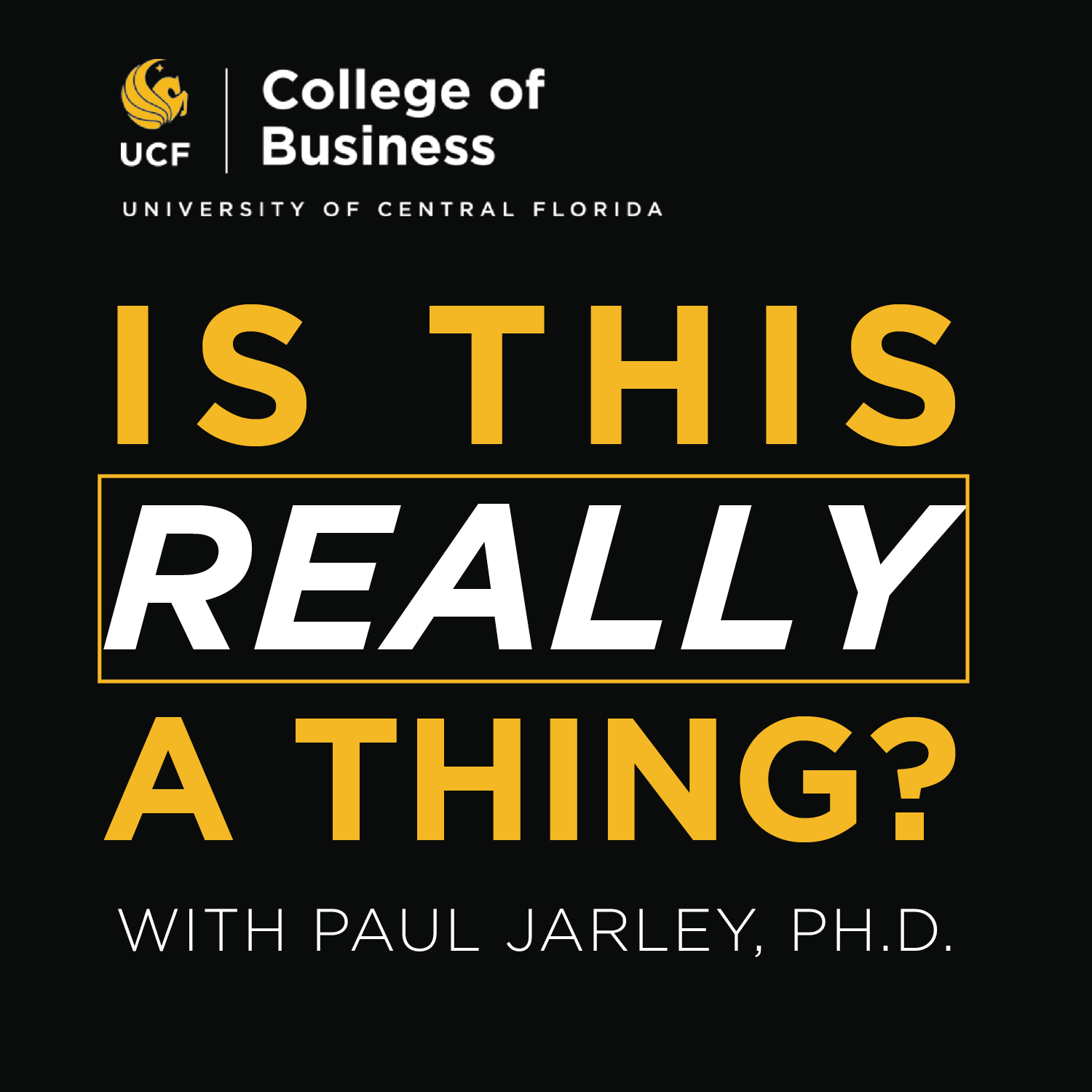
Is This Really a Thing?Is the $1 Billion Powerpoint Really a Thing?We’ve all sat through bad slide decks—but what about the ones that change history? In this episode of Is This Really a Thing?, Dean Paul Jarley is joined by Jim Balaschak, Dr. Mike Pape, and Derek Saltzman to explore whether the so-called “billion-dollar PowerPoint” is myth or reality. From Airbnb and Tesla’s iconic pitch decks to the role of storytelling, trust, and investor psychology, they unpack what makes a presentation powerful, what doesn’t, and whether AI or new tools might one day dethrone PowerPoint.
Featured Guests
Michael Pape, Ph.D. – Dr. Phillips Entrepreneur i...
2025-10-2720 min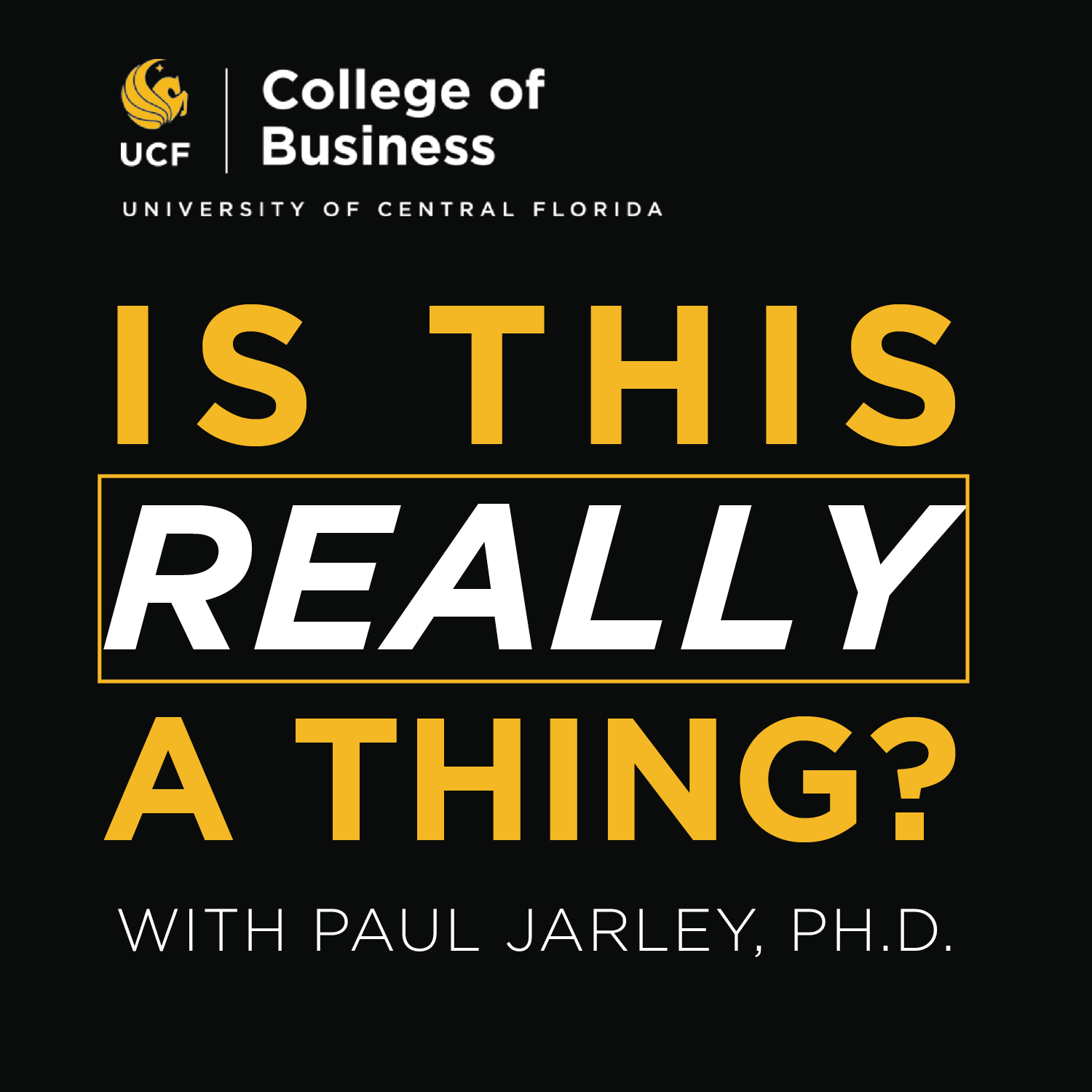
"Is This Really a Thing?" Podcast Archives - College of BusinessIs the $1 Billion Powerpoint Really a Thing?We’ve all sat through bad slide decks—but what about the ones that change history? In this episode of Is This Really a Thing?, Dean Paul Jarley is joined by Jim Balaschak, Dr. Mike Pape, and Derek Saltzman to explore whether the so-called “billion-dollar PowerPoint” is myth or reality. From Airbnb and Tesla’s iconic pitch decks to the role of storytelling, trust, and investor psychology, they unpack what makes a presentation powerful, what doesn’t, and whether AI or new tools might one day dethrone PowerPoint.
Featured Guests
Michael Pape, Ph.D. – Dr. Phillips Entrepreneur i...
2025-10-2720 min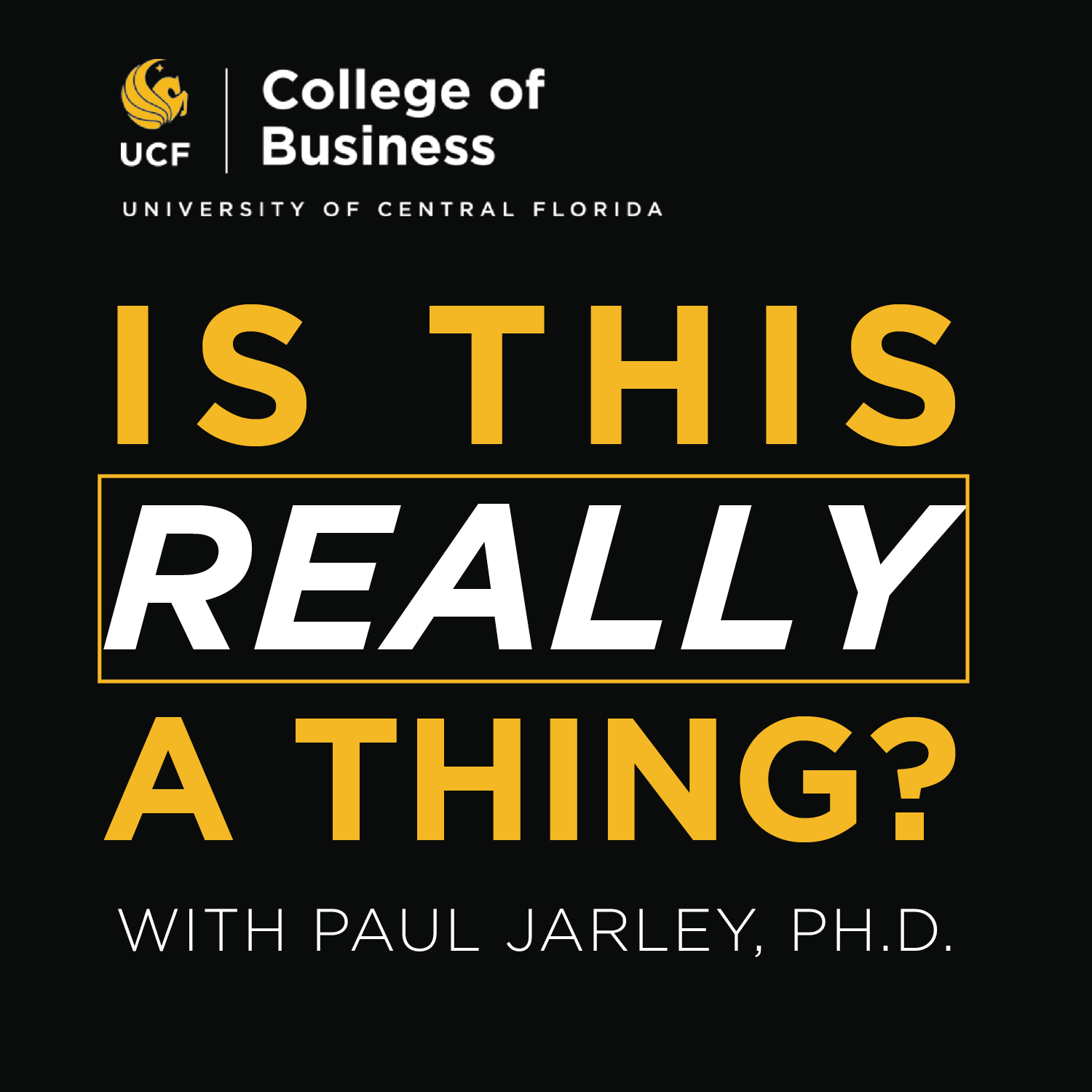
Podcast Archives - College of BusinessIs the $1 Billion Powerpoint Really a Thing?We’ve all sat through bad slide decks—but what about the ones that change history? In this episode of Is This Really a Thing?, Dean Paul Jarley is joined by Jim Balaschak, Dr. Mike Pape, and Derek Saltzman to explore whether the so-called “billion-dollar PowerPoint” is myth or reality. From Airbnb and Tesla’s iconic pitch decks to the role of storytelling, trust, and investor psychology, they unpack what makes a presentation powerful, what doesn’t, and whether AI or new tools might one day dethrone PowerPoint.
Featured Guests
Michael Pape, Ph.D. – Dr. Phillips Entrepreneur i...
2025-10-2720 min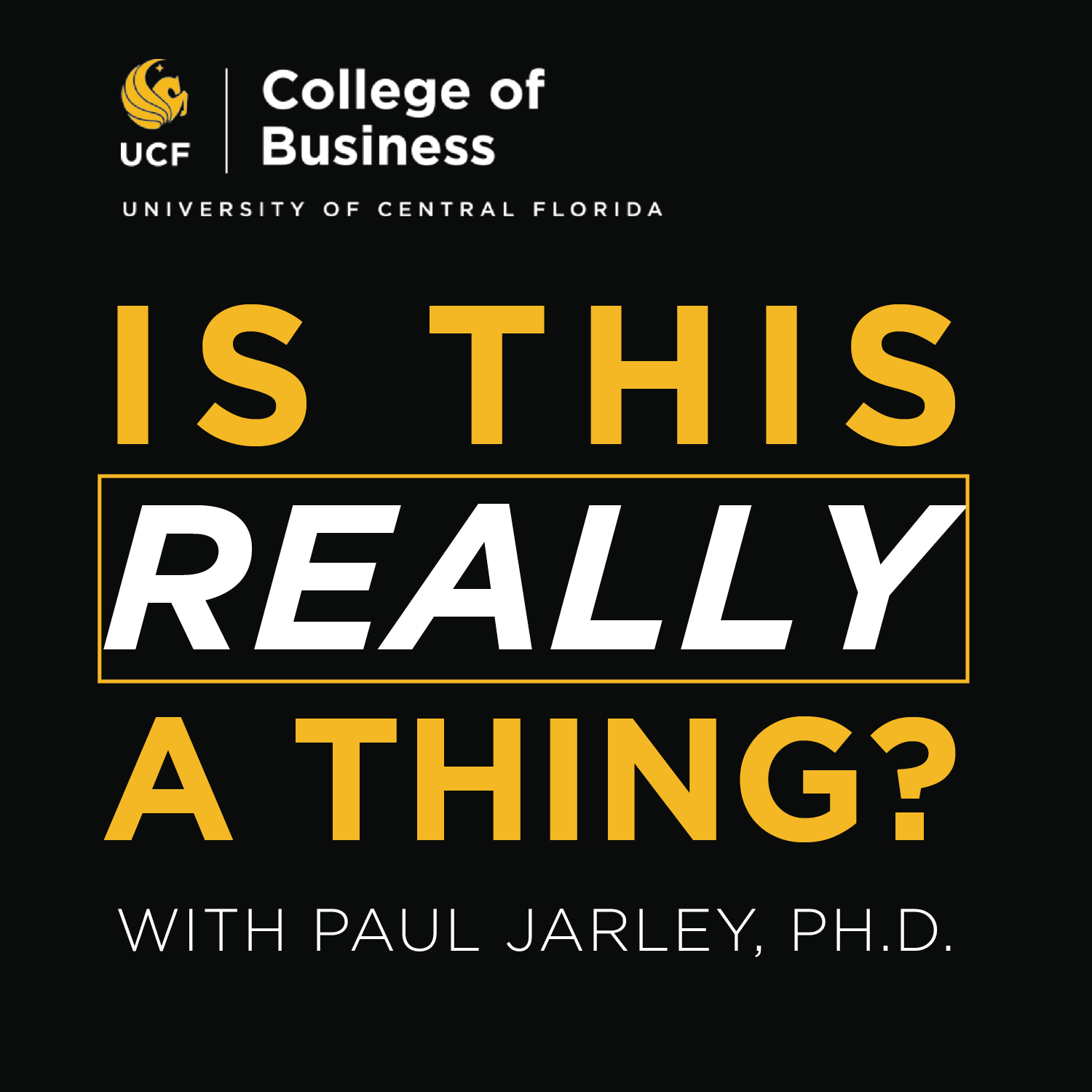
College News Archives - College of BusinessIs the $1 Billion Powerpoint Really a Thing?We’ve all sat through bad slide decks—but what about the ones that change history? In this episode of Is This Really a Thing?, Dean Paul Jarley is joined by Jim Balaschak, Dr. Mike Pape, and Derek Saltzman to explore whether the so-called “billion-dollar PowerPoint” is myth or reality. From Airbnb and Tesla’s iconic pitch decks to the role of storytelling, trust, and investor psychology, they unpack what makes a presentation powerful, what doesn’t, and whether AI or new tools might one day dethrone PowerPoint.
Featured Guests
Michael Pape, Ph.D. – Dr. Phillips Entrepreneur i...
2025-10-2720 min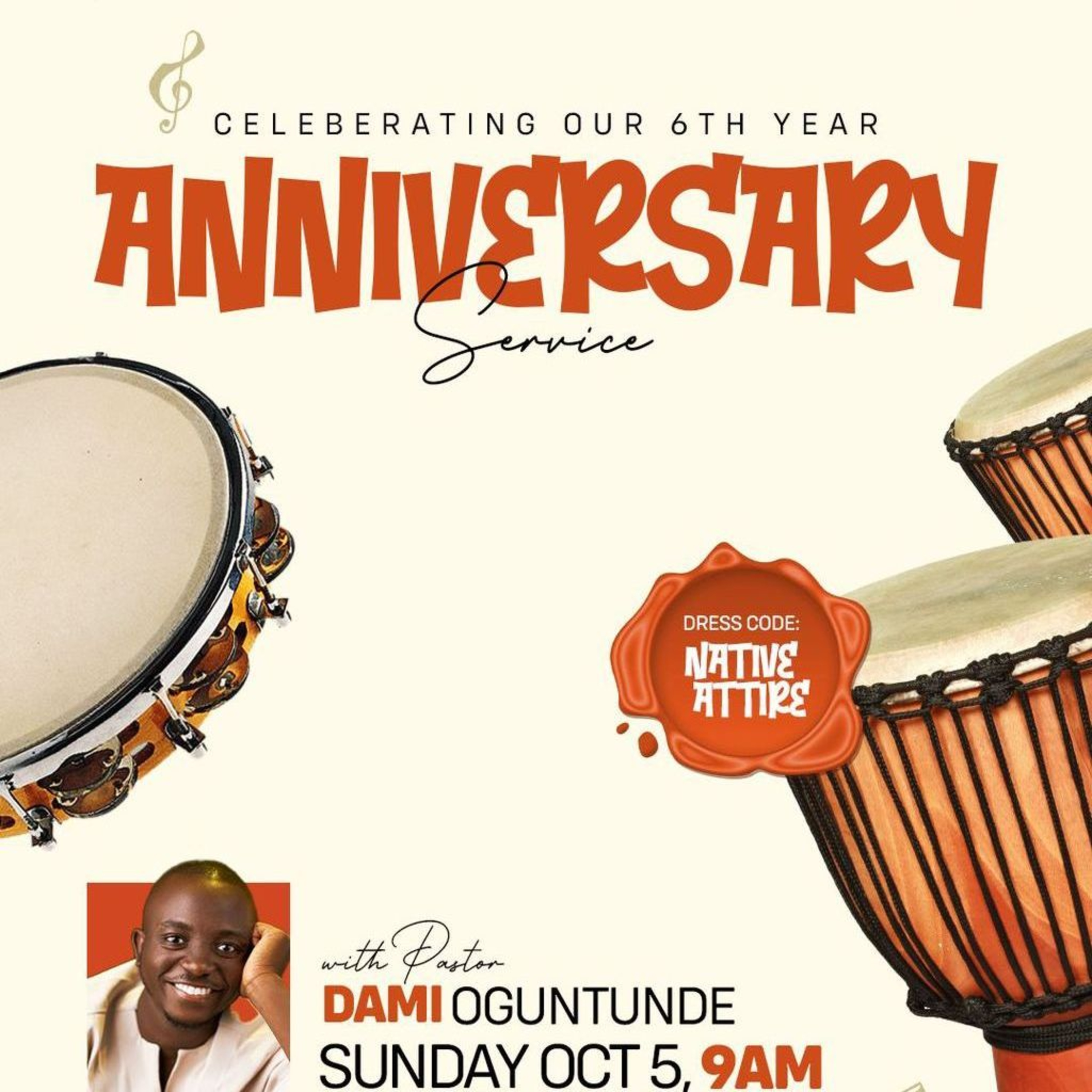
PowerPoint Tribe Global6 Lessons in 6 Years - Pastor Dami OguntundeCelebration of PowerPoint Tribe 6th Year Anniversary - Pastor Dami Oguntunde
2025-10-051h 16
🐥SAZANAMI AIラジオ ~とあるサラリーマンとAIの相棒物語を横目に~🤖PowerPointとBolt.newで実現する最新コラボレーションガイド新しいワークフロー:構想からプロトタイプまでの高速サイクル最新のプロジェクトでは、「アイデアの構想から提案書完成までを短期間で回すこと」が重視されている。これは、PowerPointで作成した構想を基に、AIツールを活用してモックアップやプロトタイプを即座に作成し、フィードバックを得ながら提案内容を洗練していくというサイクルが中心となる。ステップバイステップのプロセス:コンセプト整理 (Ideation): PdMとコンサルタントがPowerPointで基本コンセプトや要件を整理する。「初期段階からPdMのプロダクトビジョンとコンサルのビジネス視点をすり合わせ、スライドに仮のソリューション概要やユーザーストーリーをまとめ」る。Geminiなどの生成AIを活用し、市場調査や要件抽出を迅速化する。モックアップ作成 (Prototyping): コンセプトを具体化するため、Bolt.newのような生成AIプラットフォームを活用し、テキスト指示(例:「三目並べゲームを作って」)で即座に画面を生成する。PowerPoint自体で簡易な画面遷移モックを作成することも可能。作成した粗いプロトタイプは「Bolt.newではワンクリックでWeb公開可能」であり、チーム内で共有する。内部レビューとフィードバック: 作成したモックをPdM・コンサル・デザイナーなどの関係者でレビューする。OneDrive経由のPowerPoint共有やBolt.newで公開したプロトタイプリンク共有により、非同期での確認・コメントが可能。「ユーザー視点とビジネス価値の両面からフィードバックを集め、改善点を洗い出し」ていく。反復改善 (Iteration): フィードバックに基づきモックやスライドを修正する。Bolt.newで生成したUIはプロンプト調整で再生成を試みたり、必要に応じて直接コードやデザインを手直しする。PowerPointの提案書もアップデートし、ストーリーや画面例を最新にする。提案書の仕上げ (Final Proposal): 完成したコンセプトをPowerPoint資料にまとめる。モックから得られた学びやユーザー反応を反映し、具体的な裏付けを示す。「Bolt.newで動作するデモのURLを提案書に含めたり、スクリーンショットや動画を埋め込んだり」することで、クライアントがイメージしやすいよう工夫する。これにより「短期間でMVP相当を提示することで、従来より説得力のある提案が可能になる」。この新しいワークフローの実現には、PowerPointとBolt.newそれぞれの特性を理解し、効果的に組み合わせることが重要である。PowerPointの強み:コンサルタントにとって馴染み深く、直感的な操作で誰でも使いやすい。資料作成だけでなく、簡易なプロトタイピングやストーリーボード作成にも活用可能。「1つのツールですべてを表現できる」ため、非エンジニアやデザイナーもアイデア出しから画面遷移の説明まで一貫して関われる。スライドで画面の流れを物語ることで、UI/UXのストーリーを共有しやすい。Office 365のクラウド機能により、同時編集やコメント挿入が可能で、チームでの並行作業が容易。PowerPoint用アドオン(例: PowerMockup)でUIパーツを配置しワイヤーフレームを作成できる。Bolt.newの強み:StackBlitz社が提供するAI搭載のアプリ開発プラットフォーム。「チャット感覚の対話型インターフェースにより、専門知識がなくても日本語や英語で指示を出すだけでWebアプリの画面やコードを自動生成できるのが最大の特徴」。生成されるUIデザインの質が高く、「競合する他のAI生成ツールと比べても見栄えの良い画面を作ってくれる」と評価されている。Supabase等のバックエンド連携やNetlify/Vercelへのワンクリックデプロイが可能で、プロトタイプを即座にクラウド公開・共有できる。「アイデアから数日で動くアプリをリリースでき、従来数ヶ月かかった開発期間を劇的に短縮し得る」と報告されている。連携のポイント:「PowerPointとBolt.newを組み合わせることで、静と動の補完関係を築ける」。PowerPointで企画意図やユーザー価値を整理し(静的な文書化)、描いた画面モックやフローをBolt.newで動くプロトタイプに変換する。Bolt.newで生成したアプリはURL共有が可能で、提案先に実際に触ってもらうことができる。PowerPoint側にはBolt.newの出力物をスクリーンショットやアニメーションGIF、動画として貼り付け、「ここから先は実際に動きます」と示唆を与える。注意点として、「Bolt.newで生成したコードは現状やや整理されていない部分があるため、最終製品ではなくあくまでプロトタイプ用途と割り切」り、必要に応じてエンジニアが修正したり、GitHubにエクスポートしてブラッシュアップするフローも検討する。「PowerPoint上の画面設計とBolt.new上の実装を行き来しながら、互いに矛盾がないか確認することが大切」。2. ツールとしてのPowerPointとBolt.newの強みと連携
2025-07-1708 min
Financial Freedom Podcast with Dr. Christopher H. Loo, MD-PhD📺 PowerPoint Presentation Design with Oreet Kaufman: Avoid Mistakes & Make Slides That WowPowerPoint presentation design is more than just picking a template—it’s a strategy. In this episode, design expert Oreet Kaufman shares how to turn cluttered, outdated slides into clear, compelling communication tools that connect with your audience.If you’re overwhelmed by slides full of text, unclear public speaking visuals, or feel your deck just "doesn’t work"—this episode is your blueprint. Oreet introduces the concept of word dieting to help simplify your messaging, breaks down the biggest PowerPoint mistakes, and shares practical slide design tips to help your audience actually remember what you present.Wheth...
2025-05-2315 min
Fearless PresentationsPowerPoint Tips-The 10 Biggest PowerPoint Mistakes and How to Fix ThemIf you are scanning the internet for PowerPoint tips, it’s most likely because something has happened recently that wasn’t ideal. Perhaps you stood up in front of a group and forgot what you were going to say. Or, maybe, you got tongue-tied during the delivery. Or worse, your audience looked sleepy-eyed or even walked out of the room while you were speaking.These are all symptoms of related to a few of the biggest PowerPoint mistakes that almost every presenter makes at some time in their speaking career.But if you avoid these mish...
2025-05-0518 min
Professional Speaking: Strategic Speaking for Authority and DemandTransform Your PowerPoint Presentations with Expert Visual Storytelling Strategies | Guest Emily SchneiderMastering Visual Storytelling with PowerPoint: Tips from Emily SchneiderSummaryIn this episode of Present Influence, John is joined by Emily Schneider, a visual storyteller specializing in PowerPoint design. Emily shares insights into creating high-quality presentations that enhance professional credibility. She discusses the importance of visual storytelling, and common pitfalls in PowerPoint usage, and offers practical tips for making data visually digestible. Emily also explores the role of personal branding in presentations and the effective use of animations and multimedia. Tune in for expert advice on elevating your presentations...
2025-03-0536 min
The Tech Savvy ProfessorTips for PowerPoint presentationsMarty and Eric talk about how to make effective PowerPoint presentations.
5 golden rules of PowerPoint design
10 Tips to Make Your PowerPoint Presentation Effective
17 Tips On How To Write A Professional PowerPoint Presentation
60 Effective PowerPoint Presentation Tips & Tricks
ThePodtalk.Net
2024-11-1227 min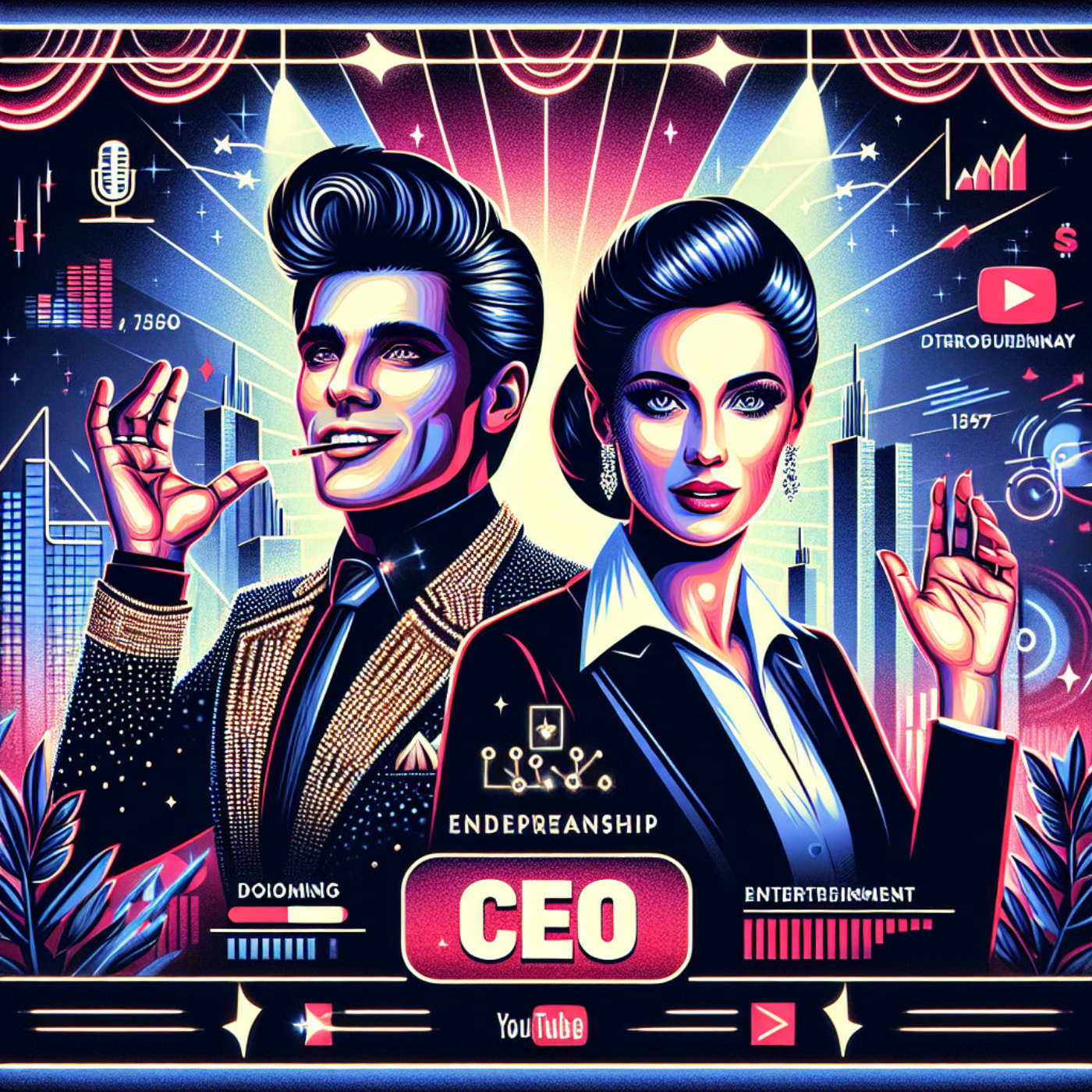
CEOMake Money with PowerPoint: Freelancing, Templates, and Digital Creations!In this episode, inspired by the YouTube video "How to Make Money with PowerPoint Right Now - Work from Home incl. FREE Training" from the SuperHumans Life channel, we explore how to turn your Microsoft PowerPoint skills into a profitable venture. The speaker shares valuable resources for learning PowerPoint for free, including platforms like Udemy, Alison, and Microsoft's own website. We delve into various monetization strategies, such as offering freelance services to create compelling presentations, designing and selling custom PowerPoint templates, and even creating and selling digital games made with PowerPoint. Additionally, we recommend specific platforms for each method...
2024-10-2711 min
Down and Dirty with Dr. T.🎤Why does the Head of Experience Design at Capgemini prefer PowerPoint over Figma and AdobeXD?This episode of Down & Dirty with Dr. T. features an insightful conversation with a seasoned designer who continues to place his complete trust in a timeless design tool: Microsoft PowerPoint. Kapil Joshi is the current Head of Experience Design Practice at Capgemini. With over 20 years of experience in design and analytics within the fintech sector, Kapil brings a wealth of knowledge to our discussion.These days, while many designers have shifted to more specialized platforms like Figma, Sketch or AdobeXD, he stands by this classic and showcases how it is versatile and accessible for initial c...
2024-10-0446 min
Ministry Matters That Matter with Dr. Kirk BrothersMastering PowerPoint for Sermons and Leadership Workshops | Dr. Kirk BrothersIn this insightful episode, Dr. Kirk Brothers shares practical tips on using PowerPoint effectively in sermons, leadership workshops, and presentations. Drawing from years of experience, he provides valuable advice on visual learning, creating engaging presentations, and navigating technical and copyright considerations. Whether you're a preacher, teacher, or speaker, this video will help you elevate your PowerPoint skills to enhance your message and captivate your audience.
📘 Dr. Kirk Brothers also discusses his upcoming book chapter in In Christ’s Image: A Guide to Youth and Family Ministry, which dives deeper into the art of using PowerPoint in ministry.
2024-10-0325 min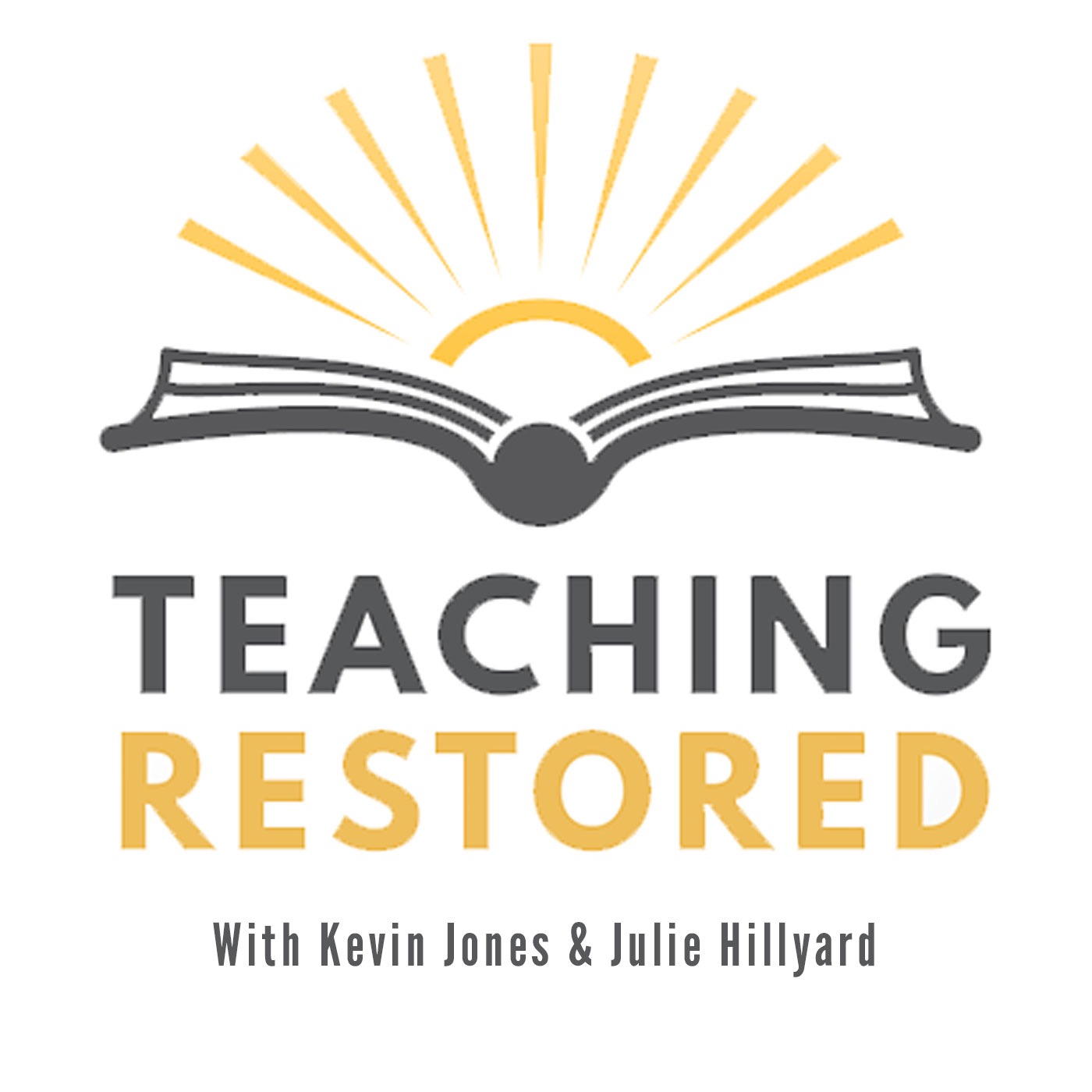
Teaching RestoredE50 - To PowerPoint or not to PowerPointTo PowerPoint, or not to PowerPoint, that is the question: Whether 'tis nobler in the classroom to show The technology and the wonders of the modern era, Or to take arms against a sea of tech And by opposing not use them. Kevin and Julie talk about the pros and cons of using technology - specifically PowerPoint (or it's other well known cousins of Keynote and Google Slides). It is helpful to use? Can we do without? Are there alternatives? What does using PowerPoint signal to the mind of...
2024-10-0134 min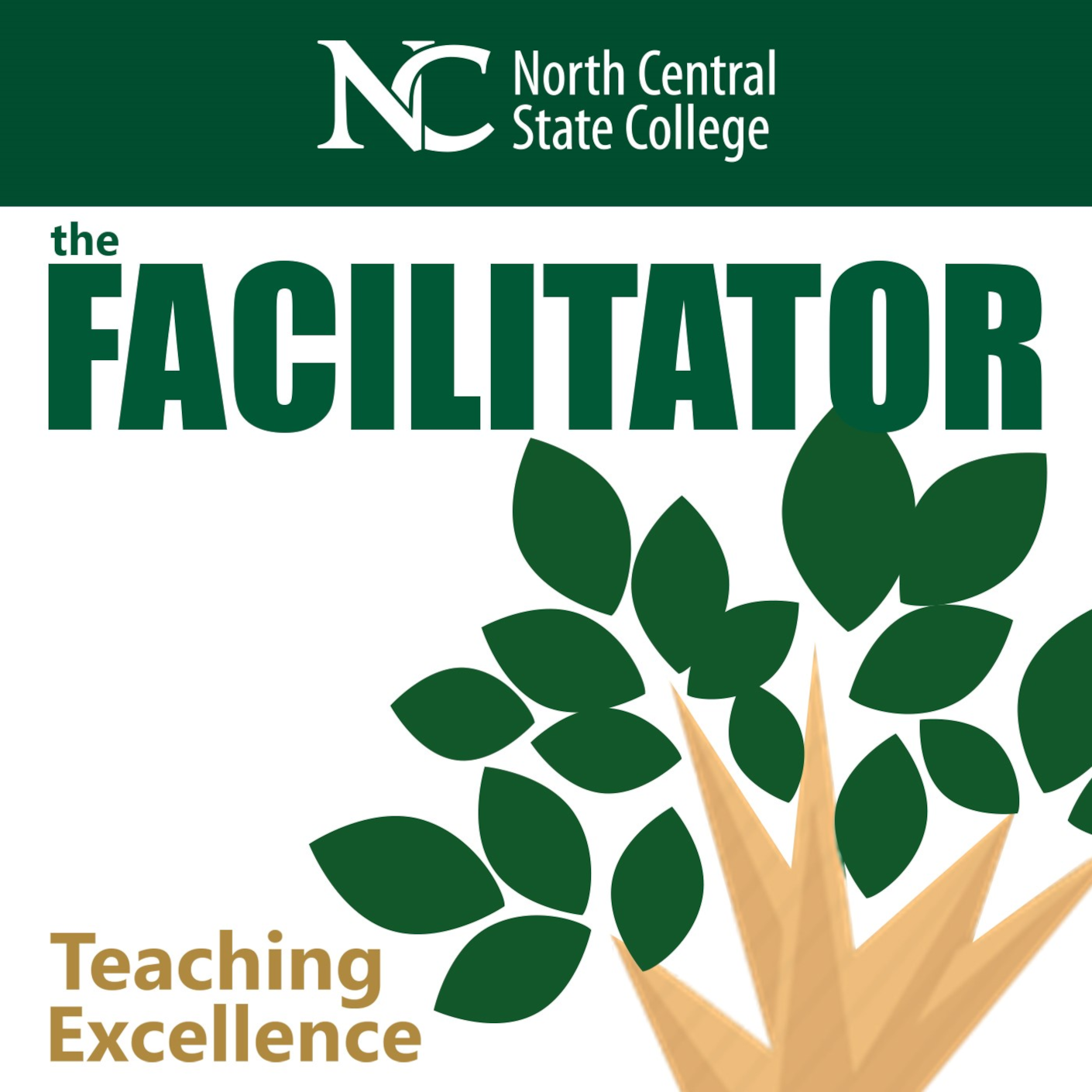
The FACILITATOREp 31 - Hacking Powerpoint for Effective Presentations with Pecha Kucha'Death by Powerpoint' is real. We know from the literature that doing default Powerpoint presentations reduces comprehension, retention and engagement out of a classroom, with time for active activities being lost as well. However, hacking PowerPoint by using the 'Pecha Kucha' (or its cousin Ignite Talk) format, make TED-talk style, engaging, cognitively effective and time efficient presentations of material that opens up time for application and active activities follow-up.
Episode Resources:
Pecha Kucha (Ignite Talk) Presentation Example, Tips & Resources
"The Cognitive Style of PowerPoint: Pitching Out Corrupts Within" (Tufte)
Five Ways to Reduce PowerPoint Overload [PDF]
2024-09-3009 minDigest.fm - Product Hunt DigestProducthunt Digest: Plus AI PowerPoint Maker, Arc 3.0, Respired.ioWelcome to Digest.fm's Daily, your trusty sidekick for the top stories and coolest new products from Product Hunt. I'm your host, James, and today we've got a line-up that's all about saving time, making connections, and supercharging your productivity! Drumroll, please... let's dive into yesterday's top three hits: Plus AI PowerPoint Maker, Arc 3.0, and Respired.io.
First up, imagine never having to wrangle with your PowerPoint slides again—sounds like a dream, right? Well, Plus AI PowerPoint Maker is here to turn that dream into reality. You know the hassle of creating presentations, especially if youre running against the cl...
2024-07-0100 min
UBCNews - Medicine & PharmaceuticalsCustom Executive Level PowerPoint Presentation Design & Formatting ConsultingAs you are surely aware, presentations are the lifeblood of the pharmaceutical industry. Effective communication skills can be the life-or-death deciding factor for any project. A million-dollar proposal needs to be backed up by a million-dollar presentation, or you run the very real risk of being passed over when funding is disbursed.
However, creating tightly constructed, visually engaging presentation content can be challenging under tight deadlines, especially if you have a limited understanding of what PowerPoint has to offer in terms of editing and graphic design tools. Without this crucial knowledge, you may not be able to...
2024-04-2602 min
Your Intended MessagePowerPoint Success: Ellen FinkelsteinMake PowerPoint Enhance Your Presentation
Don't be a PowerPoint Fool
Episode 202 (Ellen is based in Iowa)
In this conversation with Ellen Finkelstein we explore:
Common mistakes to avoid when presenting with PowerPoint
How to take a more productive approach to your presentation
How your words, slides and delivery contribute to your success
Why text on your slides stop people from listening
How non-designers can create attractive slides
The importance of practicing your presentation
Your secret helpers - Text Pane and Presenter View
Guidelines and tests for effective slide design
How to fix boring slides
About...
2024-04-1133 min
銷波快 | 一個圍繞在行銷Marketing 的隨便亂聊電台【銷Series-EP8】PowerPoint製作不求人!3款AI工具讓你10分鐘生成專業級簡報,專業簡報文案、配圖、版型一次到位!哈囉大家好,阿波小編又來亂入了!上週我們討論了如何運用AI輔助行銷企劃這次要來分享一個更實用的秘技 - 如何用AI幫你做出專業水準的PowerPoint簡報!作為一個資深行銷人,我最痛恨的就是花大把時間沈浸在無止盡的簡報製作啦!好不容易完成文案,配圖和版型排版又讓我抓狂。這不是行銷人的專長啊!不過,在AI的加持下,一切都變簡單了!透過TOME.AI、Gamma AI和Beautiful.AI等工具,只要10分鐘你就能生成一整份專業級的PPT,內含精心設計的文案、精美圖片和時尚版型,絕對能讓投資人和客戶們啞口無言。更神奇的是,這些AI工具不需要複雜操作,就連小編這種小白都能輕鬆上手!所以,如果你也是個為PPT製作所苦的行銷人,現在就讓AI來救援你吧!讓我們一起邁向高效能的ChatGPT式簡報製作時代,展現真正的AI行銷實力吧!※本集內容:I. 介紹 AI 產生 PowerPoint 的工具A. TOM.AI1. 只需提供大綱,就能生成包含文字和圖片的 PowerPointB. Gamma AI1. 類似 TOM.AI,先用 GPT 生成大綱2. 將大綱貼到 Gamma 後,它會生成約 10-12 頁的 PowerPointII. PowerPoint 製作流程A. 使用 GPT 生成大綱B. 將大綱貼到 TOM 或 Gamma 生成基礎 PowerPointC. 使用 Beautiful.AI 進一步美化1. 提供多種版型可選擇,例如 Icon with text, Image with text 等III. 進階 PowerPoint 呈現技巧A. 遵循募資簡報(Startup Pitch)架構1. 公司背景2. 產品/服務介紹3. 解決的痛點4. 提案內容B. 利用 Figma 進行網頁設計切版IV. AI 工具的優缺點A. 優點:加快製作效率,基礎版型漂亮B. 缺點:無法完全客製化,高級排版需自行調整V. 未來展望A. 期待一頁式AI製作 PowerPoint 的工具B. AI 工具可應用於行銷領域聯絡《銷波快》聊聊行銷📆每週一 AM9:00 定期更新📆■快來逛逛我們荒廢的粉絲團👉👉訂閱銷波快:https://tinyurl.com/4vd4pphe銷波快粉絲團:https://tinyurl.com/bdcxjjr9Jayden: https://tinyurl.com/2kx9h8cr😍播客商業合作信箱:hihioldyes@gmail.com
2024-03-1122 min
Sandmann SendetPowerPoint-Experten - SANDMANN SENDET EP. 2Dein neuer Podcast zum Thema Office & Business: Sandmann Sendet - die PowerPoint-Experten unter sich!
PowerPoint ist doch von gestern, oder nicht?
Warum sollte man über PowerPoint in einem Podcast sprechen?
Florian schult seit mittlerweile mehr als 25 Jahre Unternehmen und ihre Mitarbeitenden im Umgang mit PowerPoint. Wie sich dieses mächtige Tool von seiner Geburtsstunde bis heute entwickelt, hat er hautnah mitbekommen.
Jan hat während seines Studiums eine eigene PowerPoint-Schule aufgebaut und damit schon vielen ratlosen Schülerinnen und Schülern Unterstützung geboten.
In dieser Folge Sandmann Sendet zeigen dir Flori...
2024-02-251h 02
Maximize Your InfluenceEpisode 488 - Why Powerpoint Makes Us Stupid And How To Fix ItI know you love to use Powerpoint. Those slides make everything so much easier, and you won't forget anything. You don't need as much preparation time, BUT your audience hates it, and it is not persuasive. Let's discuss the top 3 complaints about Powerpoint and how to fix them. So, Why Did Jeff Bezos Ban Powerpoint From His Meetings? Do you want to know more about the science of visuals and how to rock a presentation using PowerPoint and being persuasive? Death by PowerPoint Join me for this week's podcast on W...
2023-11-0220 min
The Angry Designer Graphic Design, Freelancing, Branding & Creative Business PodcastPowerPoint Presentations for Graphic DesignersThere is a gold mine waiting for Graphic Designers - and it's in PowerPoint Presentations!Love ‘em or hate ‘em, PowerPoint presentations are an integral part of the business world. Whether it’s for sales presentations, investor decks, or even customer proposals, a kick ass PowerPoint Presentation can make all the difference - and are a perfect opportunity for Graphic Designers.Often people hear the word ‘PowerPoint’ and cringe, but this week we’re here to show some appreciation for the fine art of creating an awesome presentation!Join the Angry Designers as they Slide i...
2023-10-241h 02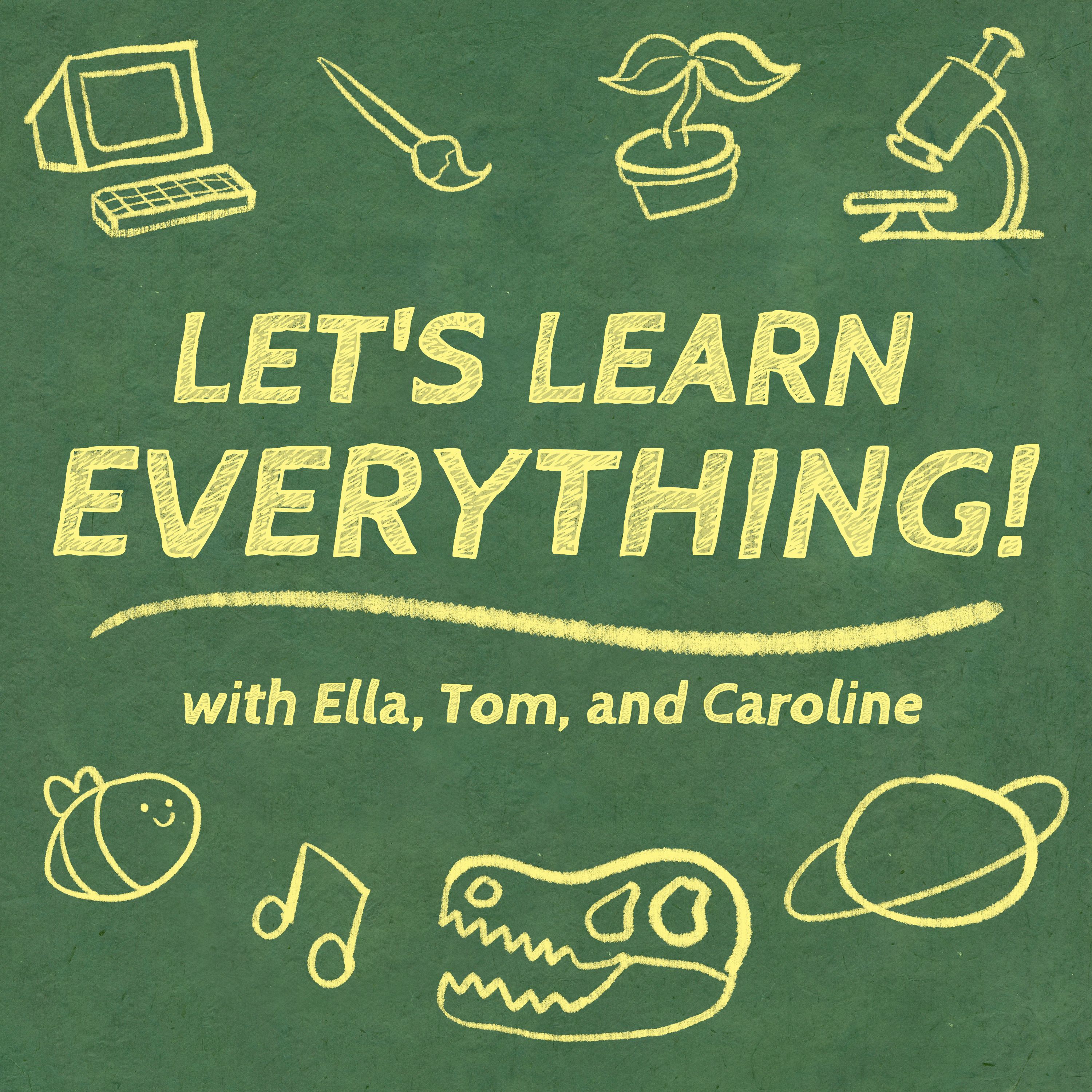
Let's Learn Everything!24: Self Experimentation, Amputation Archaeology, and Learning to Love PowerPointWhat are the pros and perils of self experimentation? What archaeological clues do we have to the first human amputation? And why should we actually learn to love PowerPoint?See Tom Perform PowerPoint Comedy on October 4th at Caveat NYC! (or stream it!)Go to Ella's Women in Science Photography Exhibition in London October 25th!Support us on Maximum Fun!Join our Discord!We also learn about: Santorio Santorio, sitting in a chair for 30 years, two pieces of toast, 1500s diet culture, insensible perspiration, basal metabolism, the origin of s...
2022-09-221h 43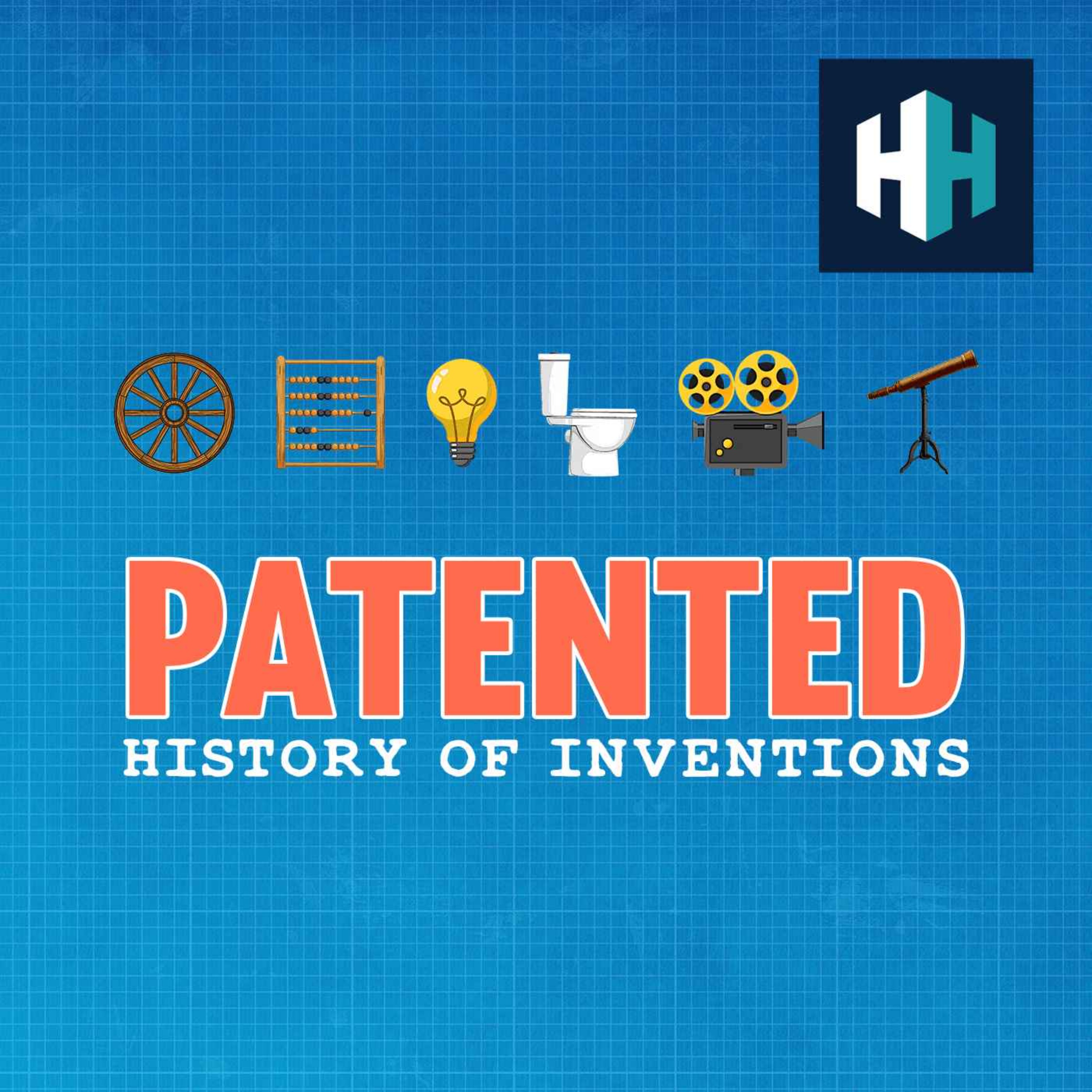
Patented: History of InventionsPowerPointWe take PowerPoint for granted. It's as much a fact of life as concrete. Or rainy afternoons. But it hasn’t always been here. It has a story. And once you’ve heard it, you’ll never look at PowerPoint the same way again.Those old enough can remember the world before PowerPoint. A world where presentations were done on overhead projectors or 35mm slideshow carousels. In 1985, in the US alone, people made over 600 million 35mm slides and more than 500 million overhead transparencies. Large companies had departments dedicated to producing them.Robert Gaskins, the in...
2022-09-1430 min
Two Geeks and A Marketing PodcastThe one about the 4-word rule to measure success, PowerPoint Cameo, Zoom Apps and the film “Sea of Love” - TG82The one about the 4-word rule to measure success, PowerPoint Cameo, Zoom Apps and the film “Sea of Love” - TG82 00:00:00 Introduction Here are your hosts, Roger and Pascal. 00:01:50 In the News A selection of announcements and news releases from the world of marketing and technology that caught our attention. 00:12:00 Content Spotlights ROGER: Best practices for making awesome PowerPoint slides by Sandy Writtenhouse in Digital Trends: https://www.digitaltrends.com/computing/powerpoint-best-practices/ PASCAL: Google’s CEO Sundar Pichai Uses This 4-Word Rule To Me...
2022-07-271h 15
Career Growth podcastHow to make an effective presentation | Powerpoint presentationHow to make an effective presentation | Powerpoint presentationAre you a student?Are you a working professional?Are you a business person?If yes!Well, then you might need to give presentations in your school, college, office, or to the clients.To give these presentations, you would need a tool to present your content in an engaging and effective manner.Do you know what is the tool you can use?There are a lot of tools in the market Like Mind maps, PowerPoint...
2022-05-2809 min
exzellent präsentieren - Speaker Performance, PowerPoint Visualisierung, Online TrainingBrauchen Speaker PowerPoint?
PowerPoint-Slides sind wie Teenager!
Manchmal sind sie unerträglich, aber wenn du rausfindest, wie du gut mit ihnen umgehst, können sie richtig Spaß machen. 😉
Wenn es um PowerPoint-Präsentationen geht, sind die Meinungen geteilt und oft sehr emotional.
Die einen finden, PowerPoint-Slides sind ein notwendiges Übel. Andere wissen dagegen, dass sie ein unverzichtbares Werkzeug für eine erfolgreiche Präsentation sein können.Jedenfalls, wenn sie richtig eingesetzt werden …
Fest steht: PowerPoint kann dir helfen, deine Botschaft zu vermitteln, dein Publikum im Fokus zu halten und deine Inhalte zu veranschaulic...
2022-05-2614 min
The #ShiftShowThe Future of PowerPoint with Microsoft VP Shawn VillaronIn this episode, Dewayne and Joe beam aboard the vice president and group product manager for the universal presentation toolkit you want to keep next to your tricorder – Microsoft PowerPoint. Can we push a presentation with a tachyon beam? Slide decks on the Holodeck? Let’s find out. Computer, new presentation, wide-screen, theme vermilion. Download the transcript: Episode 19 Transcript Links and resources from this episode Shawn Villaron embraces a ‘learn it all’ mindset as Bay Area leader (Microsoft) Five Lessons to Learn from Four Decades with PowerPoint (Microsoft) Microsoft PowerPoint Roadmap | Microsoft 365 Microsoft PowerPoint Feedback...
2022-05-1257 min
The PolicyViz PodcastBuild Amazing PowerPoint Templates with Julie Terberg & Echo SwinfordJulie Terberg is the founder of Terberg Design, a creative studio focused on crafting presentations that better communicate with audiences.With decades of experience in the presentation industry, Julie has trusted partnerships with other presentation professionals and valued clients around the world. Since 2005, she has been recognized as a Microsoft PowerPoint MVP for her contributions to the presentation community. Julie enjoys teaching others at industry conferences, including the Presentation Summit and the Present to Succeed conference. She served as a founding director of the Presentation Guild and cohost of the Inspired by Design webinar series, e...
2022-05-0438 min
nuboRadio - Microsoft 365 für Cloudworker und TeamsPowerPoint - die Geheimwaffe?PowerPoint Cameo kurz erklärt
Wusstest du, dass es PowerPoint schon seit 1987 gibt? Als Software mit einer beindruckenden Laufbahn, wird es seit Jahren für jegliche Art von Präsentationen erfolgreich verwendet. Nun ist ein neues Feature dazugekommen - PowerPoint Cameo. Was das ist und warum du es brauchen wirst, erfährst du jetzt.
Shownotes
Das ist die Geschichte hinter der allerersten PowerPoint (businessinsider.de)
Video PowerPoint Cameo
Präsentieren mit Cameo (microsoft.com)
How to use Cameo camera feed in PowerPoint - Microsoft Tech Community
Presenting with...
2022-05-0208 min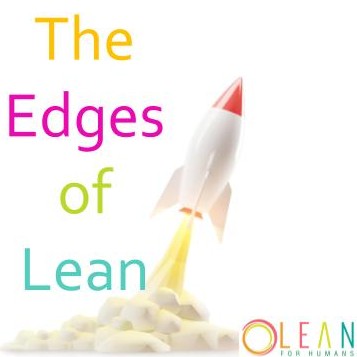
The Edges of LeanEp 46 Continuous Improvement and the End of Boring PowerPoint with Betsy LawsonHow many PowerPoint presentations have you seen? How many have put you to sleep? Betsy Lawson joins me to talk about how to end boring PowerPoint presentations and have engaging and fun training Listen in to this episode and learn how the stories you know by heart can help your trainees remember more and have more fun.
BETTY LAWSON
Betsy Lawson specializes in Lean edutainment for the workplace. She is a Performance Improvement Coach at Augusta Health, has a Lean Six Sigma Green Belt, an ATD Training Certificate and a Masters of Urban an...
2022-04-2735 min
My Job Here Is Done - Career Success PodcastPowerPoint aka Mother's Little HelperWHAT ARE WE TALKING ABOUT TODAY? Overusing tools like PowerPoint in your presentations. Most people use these tools as a crutch thinking that it helps the presentation. Sometimes they do, but often they distract from the message. Career success and business growth rely on you being YOU! You are the star of the show, and you don’t always need Mother’s Little Helper to shine through. We show you a few ways to break your addiction.WHAT TOPICS DO WE COVER?* We DON’T cover tips on how to use PowerPoint better!* We DO...
2022-04-2615 min
The Presentation PodcastWhy Use a PowerPoint Template? Episode #148 - PowerPoint templates is a trend in our conversations. In March Nolan spoke at the CreativePro Design + PowerPoint conference on PowerPoint template hacks and his process for creating templates. And then in April, Troy spoke on PowerPoint templates and 9 tips every business presenter needs to know and leverage at the Present to Succeed conference. On the previous episode, the group of PowerPoint Microsoft MVPs spent some time talking about templates. And this episode Nolan, Sandy and Troy focus on why a PowerPoint template is a powerful tool to leverage, template design tips, and best practices for PowerPoint templates.
2022-04-191h 02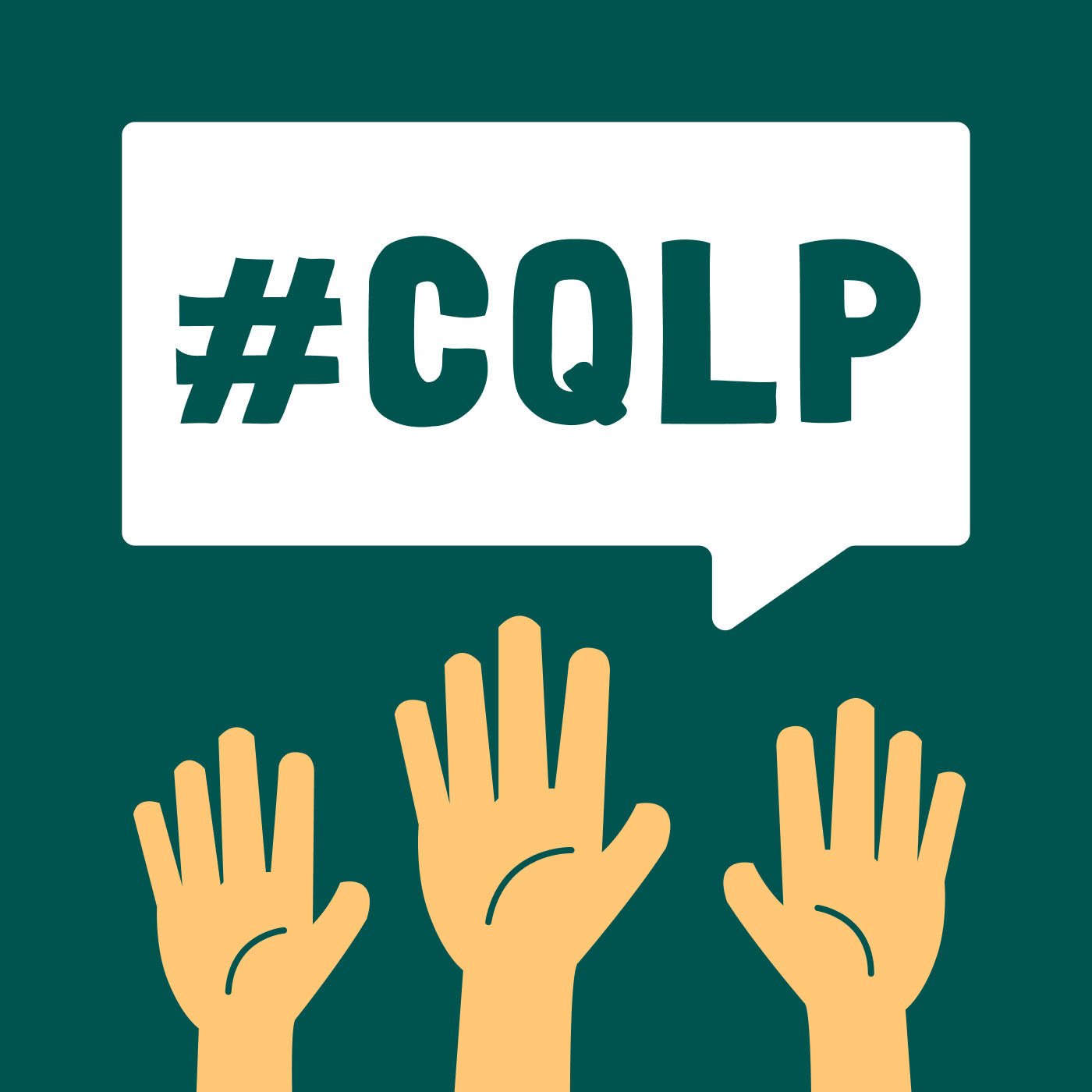
C'est quand la pause ?La formation sans... PowerPointPeut-on former sans PowerPoint ? Jérôme, Lionel et Nicolas partagent leurs histoires d’amour (ou de haine) avec ce logiciel, leurs meilleures anecdotes et leurs usages pour former avec (ou sans) PowerPoint.
Le logiciel de Microsoft, dont la première version date de 1987, est aujourd’hui utilisé par près de 6 millions d’enseignant·e·s chaque jour. Et vous, vous vous souvenez d’une formation lors de laquelle le formateur n’a pas utilisé cet outil de présentation ?
Liens :
– Le phénomène “Death by PowerPoint”
– La page Wikipedia d...
2022-03-2152 min
Maximize Your InfluenceEpisode 404 - Break Your Powerpoint Addiction – Mistakes Draining Your InfluenceJust because you can create a PowerPoint does not mean you know how to communicate, inspire and present. Sure, you can give a presentation, and no one leaves the room; it doesn't say anything negative, but did you really have charisma? Did you influence them to your point of view? When preparing your presentation, be sure you have several ways to support and enhance your message. Great persuaders use presentation aids that will, concisely, and efficiently deliver their main points. Visual aids should improve your presentation and help keep people's attention, but visual overload will distract from you...
2022-01-1820 min
Ausgang Podcast (Alle Folgen)DGS#101 - Ralph Eguia - Slide Campus Köln - Powerpoint Ghostwriter©Ralph Eguia
Ralph Eguia ist PowerPoint Ghostwriter und Gründer von Slide Campus
PowerPoint Präsentationen ansprechend gestalten? Ralph Eguia von Slide Campus Köln zeigt wie es geht.
Wer kennt es nicht, das Gefühl des Grauens wenn wieder eine Präsentation gehalten werden soll. Meist mit PowerPoint erstellt und mit viel zu viel Text versehen, verliert man seine Zuhörenden spätestens nach Folie drei. Ralph Eguia ist PowerPoint Ghostwriter und hilft bei der Erstellung aussagekräftiger Präsentationen.
Als Ralph selbst noch Studierender für BWL in Maastricht war, störte ihn gena...
2021-12-2651 min
Ausgang PodcastDGS#101 - Ralph Eguia - Slide Campus Köln - Powerpoint Ghostwriter©Ralph Eguia
Ralph Eguia ist PowerPoint Ghostwriter und Gründer von Slide Campus
PowerPoint Präsentationen ansprechend gestalten? Ralph Eguia von Slide Campus Köln zeigt wie es geht.
Wer kennt es nicht, das Gefühl des Grauens wenn wieder eine Präsentation gehalten werden soll. Meist mit PowerPoint erstellt und mit viel zu viel Text versehen, verliert man seine Zuhörenden spätestens nach Folie drei. Ralph Eguia ist PowerPoint Ghostwriter und hilft bei der Erstellung aussagekräftiger Präsentationen.
Als Ralph selbst noch Studierender für BWL in Maastricht war, störte ihn gena...
2021-12-2651 min
PRESS RUNSlow-walking the coup PowerPoint🎁 If you would like to share PRESS RUN’s fearless media commentary with a friend, the holiday season is a great time to do that.Subscriptions can be purchased today and given at a later date for easy gift giving. They can also be given anonymously.Stay healthy.Be kind.Twelve months after the press shied away from calling Trump’s coup attempt a “coup,” the Beltway media continue to go slow on the latest revelation about how deeply enmeshed the White House was in its blatant push to sabotage democracy following t...
2021-12-1306 min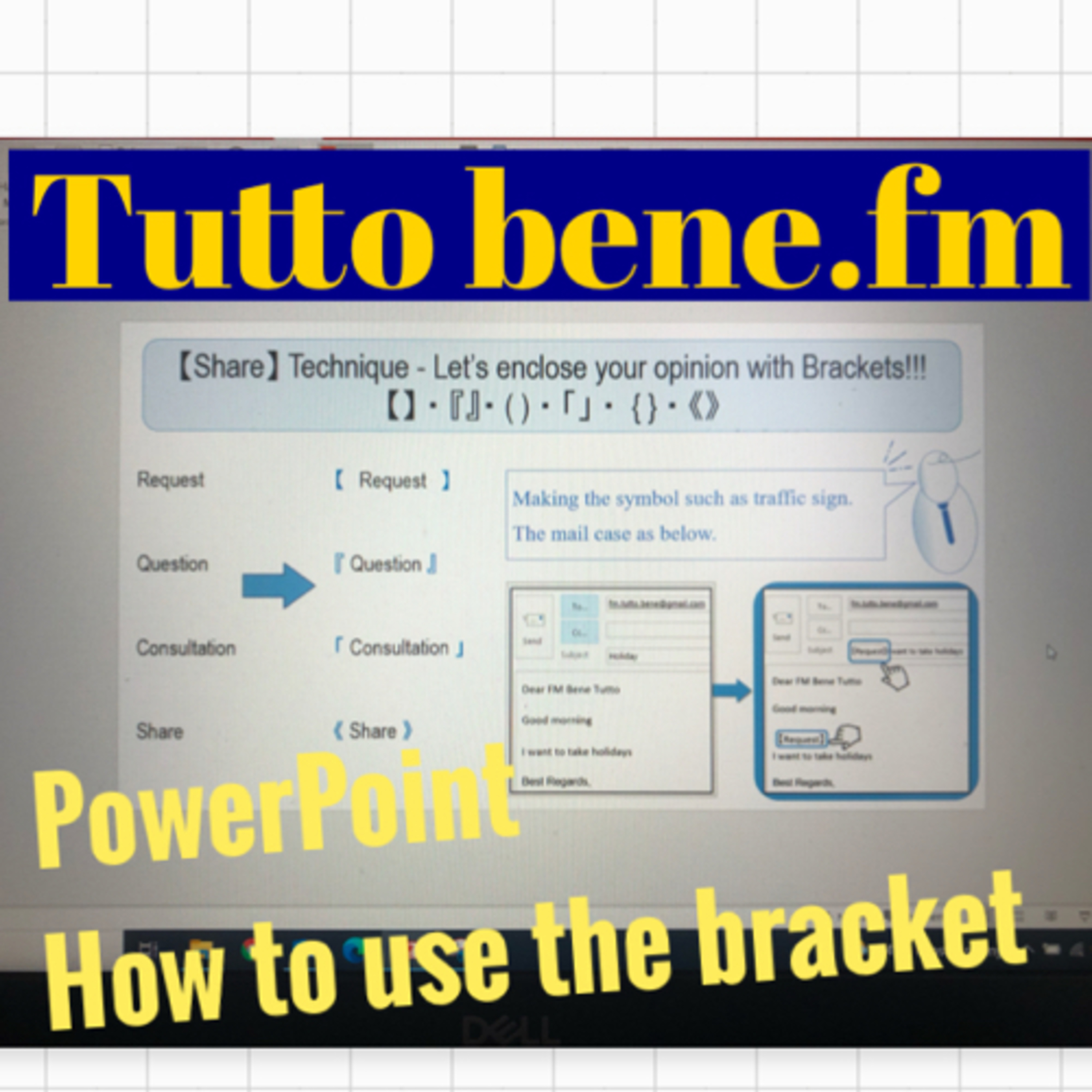
Tutto bene.fm【Communication Technique with PowerPoint 🇯🇵📝🥷⇆🇬🇧🇫🇷🇩🇰🇧🇪🇩🇪🇭🇺🇵🇱🇨🇿🇹🇷🇮🇹】
Why PowerPoint????🤯🤯🤯Ciao🙌😆
Thank you for tuning this radio.
The radio name is Tutto bene.fm
I am Satoshi Matsuoka as a radio personality for Tutto bene.fm.
You:What is Tutto bene?
Satoshi:Tutto bene means that everything is fine in Italian language.
In addition, I love this word.
From this radio, I would like to talk about how to communicate with foreign people by powerpoint.
Do you use powerpoint?
When do you use it?
Only for speech, right?
Good, I was so.
When I give a speech, I use the powerpoint to show the slide.
However, I noticed that the slide you made...
2021-09-0307 min
SpeakersU Podcast with James TaylorAsh Pemberton: Effective PowerPoint Presentation For Speakers – #118How To Create Effective PowerPoint Presentation For Speakers Today I’m joined by Ash Pemberton, founder of Overnight Design, a professional PowerPoint designer whose clients include Johnson, Johnson, PepsiCo, Unilever, Pfizer, and Heineken. Together, Ash and his team have produced over a million PowerPoint slides for their clients. Today, we’re going to be talking about how to create really amazing PowerPoint presentations, and why you should perhaps be considering Thailand as a place to live and work. Thanks for listening. Questions: Based in Chiang Mai, Thailand Please can you explain your service because it’s...
2021-07-2846 min
Rhetorik, die im Kopf bleibt!Modern präsentieren mit dem Dinosaurier PowerPoint - Peter Claus Lamprecht zu GastPeter Claus Lamprecht, kreativer Präsentationsberater, im Interview. Er bringt 30 Jahre Erfahrung in der Welt der Präsentation, Event-Kommunikation und des Wissentransfers mit. Er brennt für die konkreten Erfolge, die seine Kunden mit ihren Präsentationen erzielen. Unser Thema heute: PowerPoint - denn noch nie war PowerPoint so zeitgemäß wie heute.
Was ist modernes Präsentieren mit PowerPoint? Unsere Antwort: Wenn Sie in der PP springen können. Wenn Sie auf Ihr Publikum und seine Wünsche direkt reagieren können. Denn die beste Präsentation ist eigentlich ein Gespräch mit dem Publikum - wenn es merkt: Hey, ic...
2021-07-0934 min
The Presentation Boss Podcast100. PowerPoint Magic to Make Your Audience Say "Wow, How Did You Do That!"Celebrate episode one-hundred of The Presentation Boss Podcast! We’ve made it, folks, all the way to our goal of 100 weekly episodes of our podcast. A commitment to sharing the best skills, speeches and experts with you for nearly two years. And in this triple-digit episode, we are bringing some flair, ninja skills and hidden features of PowerPoint that will impress your audience (without distracting from your effective preparation).Thomas spends a fair amount of time staying up-to-date with PowerPoint and finds a use for features that most don’t even know about. This episode is best listened to if y...
2021-03-2330 min
b Cause Work Doesn't Have to Suck102: b Cause Work is Funny - PowerPoint PainI another of their melodramatic mini-series, "b Cause Work is Funny", Erin and Nicole take on Corporate America's ubiquitous and ever-present digital whiteboard, PowerPoint. This mini-podcast episode is perfect for you if you too have PowerPoint-phobia. Listen in for the quick-fix therapy you likely need to prevent you from hurling your computer against the wall. If you like jammin' with us on the podcast, b sure to join us for more fun and inspiration! Here are some options... Follow Nicole on LinkedIn: https://www.linkedin.com/nicolelicatagrant/ Follow Erin on Lin...
2021-03-2305 min
b Cause Work Doesn't Have to Suck102: b Cause Work is Funny - PowerPoint PainI another of their melodramatic mini-series, "b Cause Work is Funny", Erin and Nicole take on Corporate America's ubiquitous and ever-present digital whiteboard, PowerPoint. This mini-podcast episode is perfect for you if you too have PowerPoint-phobia. Listen in for the quick-fix therapy you likely need to prevent you from hurling your computer against the wall. If you like jammin' with us on the podcast, b sure to join us for more fun and inspiration! Here are some options... Follow Nicole on LinkedIn: https://www.linkedin.com/nicolelicatagrant/ Follow Erin on Lin...
2021-03-2305 min
The World of PresentationsPowerPoint MVPs Echo Swinford and Julie Terberg on Presentation Templates & CertificationIn this episode with Echo Swinford and Julie Terberg, PowerPoint MVPs, we talk about their book, THE book on PowerPoint templates, what really is a template and some practical advice on them, as well as the Presentation Guild and the industry certifications that are available.
Episode blog post: https://bit.ly/356Pep56
Their book on building PowerPoint Templates: https://www.amazon.com/Building-PowerPoint-Templates-Step-Experts/dp/0789749556
You can find Echo Swinford on her Twitter: https://twitter.com/echosvoice
Her LinkedIn: https://www.linkedin.com/in/echoswinford/
Or her site: https://echosvoice...
2021-03-1242 min
exzellent präsentieren - Speaker Performance, PowerPoint Visualisierung, Online TrainingVermeide Animationen in PowerPoint - bis du diese Episode gehört hast!PC’L begeistert in dieser Episode Anna für PowerPoint-Animationen!
Natürlich nicht für schreckliche Text-Animationen, so wie das früher leider oft gemacht wurde. (Wir vermuten ja, dass genau aus dieser Zeit der schlechte Ruf von PowerPoint kommt.)
Sondern für Animationen, die helfen, Botschaften zu transportieren.
Denn mittlerweile ist PowerPoint, das vermutlich in 99 Prozent aller deutschen Unternehmen im Einsatz ist, ein starkes Werkzeug, das deine Präsentation zum unvergesslichen Hingucker machen kann.
Zum Beispiel mit den 3D-Modellen von PowerPoint. Die animierten Objekte kannst du nach Belieben in deine Slides einsetze...
2021-02-2524 min
Michael Crane Live: Business Tips and InspirationEpisode 7 Your Microsoft PowerPoint Presentation Slides SuckMicrosoft Powerpoint
Has nearly put David Henson out of business until he harnessed the power of Powerpoint. If you have ever needed to present in front of an audience and thought it was a good idea to show slides on the screen. The Slide Presentation man – Dave Henson, has produced thousands of slides and can tell you a thing or two about when to and when not to use slides.
Back in the day, Dave shares his stories about how his first business, The Regent Slide Company, could have gone out of business as Powerpoint wa...
2021-02-0824 min
Kopec Explains SoftwarePowerPointPowerPoint has completely changed the way that we communicate. But where did it come from? In this episode we discuss the origins and impact of PowerPoint. We go through the product's history including what it displaced, its development by a startup company, and its evolution under Microsoft. Then we go into some of its criticisms and provide some tips for making great slides in the age of online presentations.
Show Notes
PowerPoint via Wikipedia
Sweating Bullets: Notes about Inventing PowerPoint by Robert Gaskins via Amazon
Beginnings of PowerPoint by Dennis Austin via Computer History Museum
The...
2021-01-1121 min
Mil Palabras#92 PowerPoint party | MPPowerPoint partyPowerPoint party. Para muchos esto puede sonar a un oxímoron o algo contradictorio. Pero en realidad hay una forma de divertirse con el PowerPoint. En este episodio les cuento como una PowerPoint party mejora el relacionamiento con los demás y motiva la creatividad.PowerPoint party (si, una fiesta de PowerPoint)Hablamos de las PowerPoint party. Antes de explicarte de que se tratan se me viene a la mente un cuento que presentaba el comediante colombiano Andrés López en su obra Pelota de Letras.El decía que todos nos sentimos más i...
2020-12-0925 min
Mil Palabras#92 PowerPoint partyPowerPoint party
PowerPoint party. Para muchos esto puede sonar a un oxímoron o algo contradictorio. Pero en realidad hay una forma de divertirse con el PowerPoint. En este episodio les cuento como una PowerPoint party mejora el relacionamiento con los demás y motiva la creatividad.
PowerPoint party (si, una fiesta de PowerPoint)
Hablamos de las PowerPoint party. Antes de explicarte de que se tratan se me viene a la mente un cuento que presentaba el comediante colombiano Andrés López en su obra Pelota de Letras.
2020-12-0824 min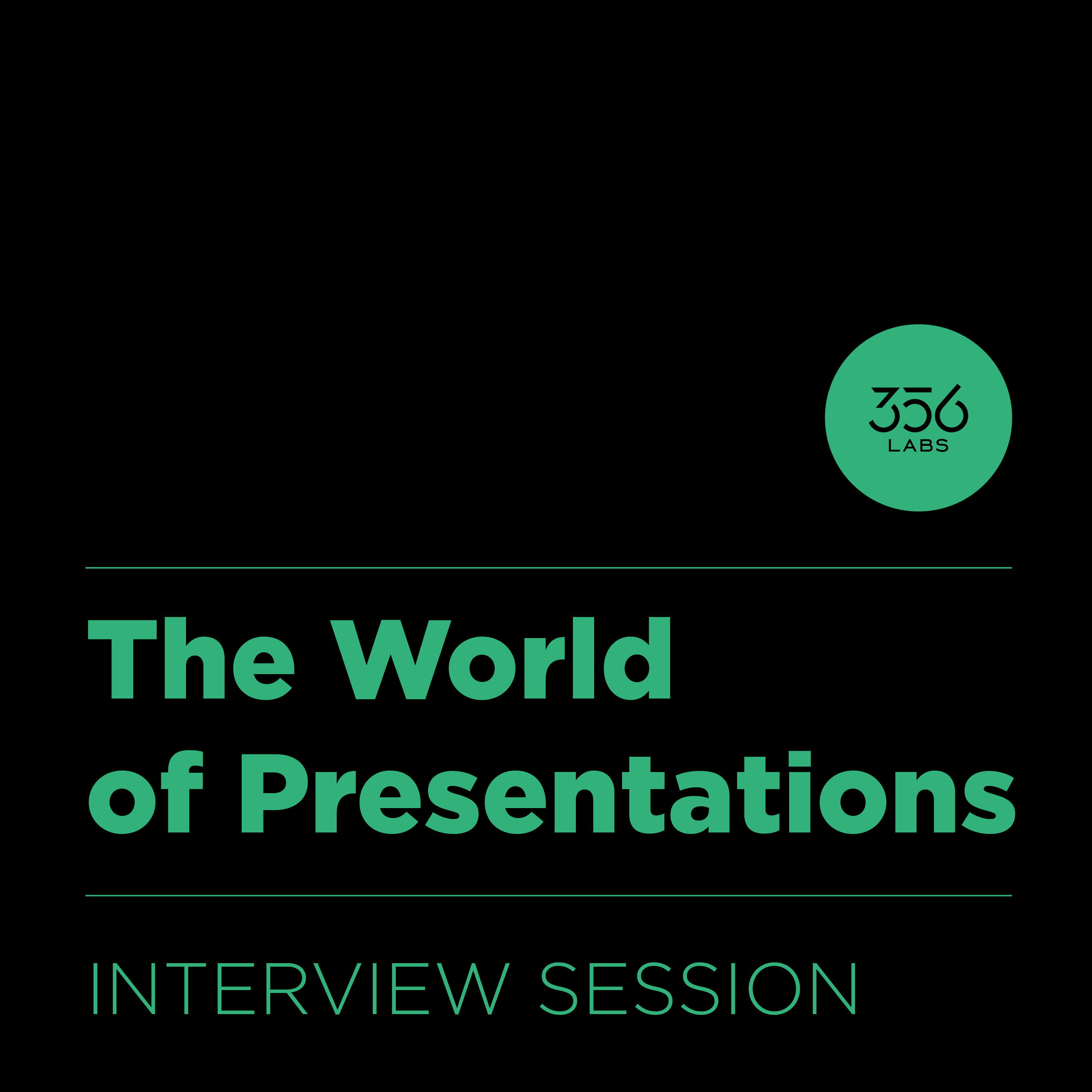
The World of PresentationsTom Howell on the Endless Possibilities of PowerPointFor over a decade, Tom has been reshaping the way people use and view PowerPoint. As founder and creative director of Synapsis Creative, he has dedicated his career to using PowerPoint to bridge the gap between clients and creatives.
Join PowerPoint expert, Tom Howell, as he runs you through the wide range of design possibilities and conveniences available through this underappreciated (and often poorly used) design app. Gain the skills and insights to take control of your print design assets.
Tom often writes and regularly speaks at conferences and businesses across the globe, demonstrating the...
2020-11-1947 min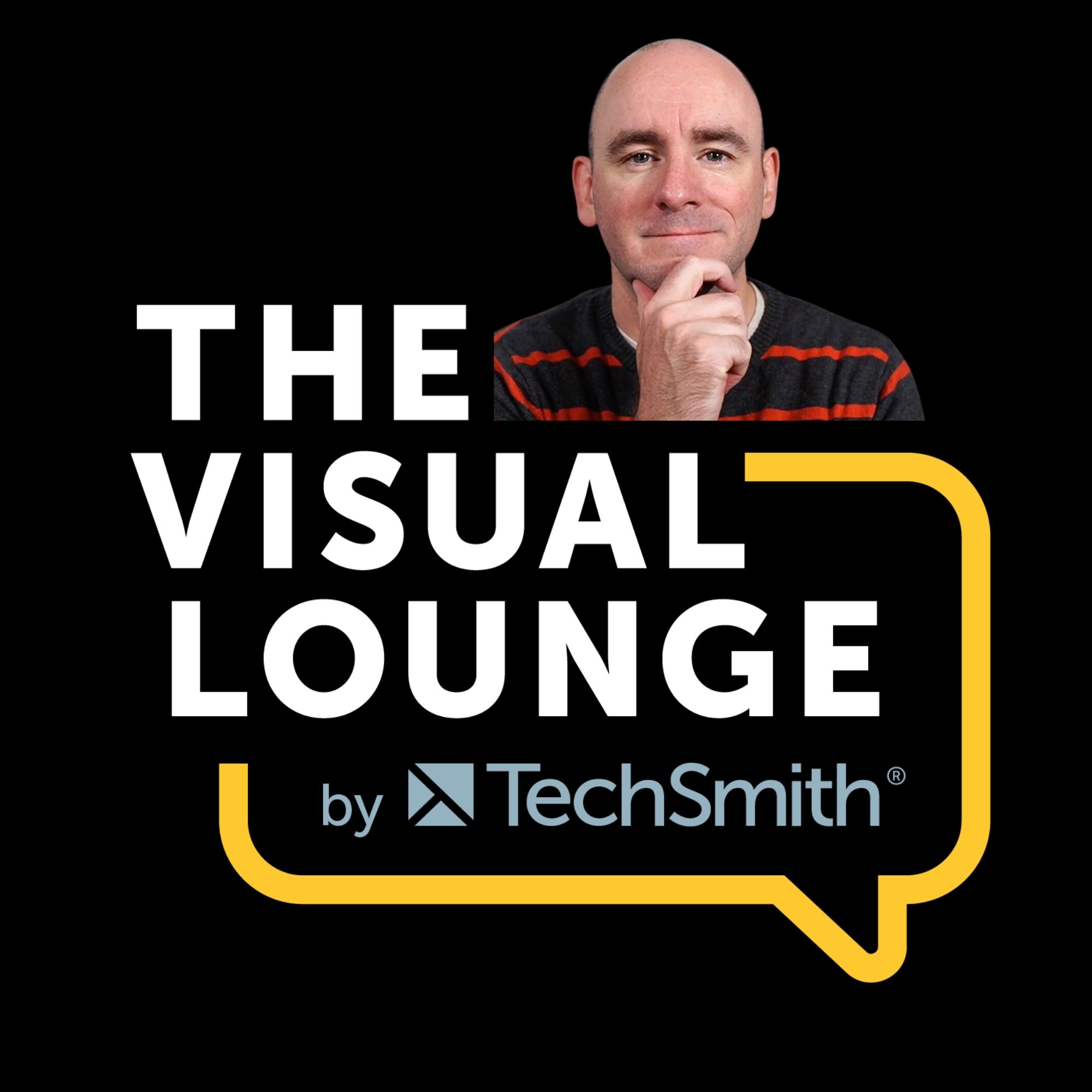
The Visual LoungeBetter PowerPoint for Better VideosPowerPoint is boring. That’s what we’ve all heard, right? Too much text, too many bullet points, too much of the presenter just reading off the slides. But is it a PowerPoint problem or a design problem? There are a lot of ways to build slides for PowerPoint that convey information effectively and don't fall into the stereotypical design problems. Understanding how to make better slides is vital for holding your audience’s attention and conveying your message. It's also important if you're going to turn your PowerPoint presentations into videos. Here’s how you can de...
2020-09-1628 min
The Presentation PodcastThe PowerPoint Backstage Experience Episode 110 - PowerPoint has hundreds, if not thousands, of functions and features that are accessed from the ribbon, panels, pop-up dialog boxes, right-clicks and sometimes hidden with CTRL or ALT clicks. Today we focused on PowerPoint's Backstage — all those areas you get to when clicking FILE in the top left. This is a deep dive into PowerPoint functions and setup options, in a primarily a PC-centric episode as the Mac doesn't have quite the same backstage experience. For this one, you may want to have your computer on and PowerPoint open to follow the conversation, it gets geeky really fa...
2020-09-151h 06
Train Like You ListenEP 33 A Trainer's Approach to PowerPointMost trainers have a love/hate relationship with PowerPoint. Why is that? There are probably a lot of reasons, but one reason I see over and over is that many trainers are taking the wrong approach to creating PowerPoint slides. Mike Parkinson is not only the founder of Billion Dollar Graphics and author of A Trainer's Guide to PowerPoint, he is also one of only 36 Microsoft PowerPoint MVPs in the world! This week, he took some time with the Train Like You Listen podcast to really dig in to how to create engaging and effective PowerPoint slides. During this...
2020-09-1413 min
exzellent präsentieren - Speaker Performance, PowerPoint Visualisierung, Online TrainingDesignvorlagen: Canva oder PowerPoint?Anna braucht dringend eine Vorlage für eine PowerPoint-Datei!
Früher hat sie ihre Workshop-Slides mit Canva gestaltet. Heute möchte Anna jedoch PowerPoint nehmen, zumal PC’L vor einiger Zeit einen Folienmaster für sie entwickelt hat.
Wir unterhalten uns über Templates, Vorlagen und Folienmaster:
Erreicht man damit schneller sein Ziel?
Was ist bei Templates generell zu bedenken?
Nehmen uns gekaufte Vorlagen-Dateien die Denk-Arbeit ab?
Oder machen generische Templates eher Probleme, als dass sie Nutzen bringen?
Shownotes
PowerPoint-Vorlagen: www.hilo-slides.de
PowerPoint-Vorlagen: www.presentationload.de
Einzelne PowerPoint-Folien: www.charteo...
2020-09-1010 min
The Presentation Boss Podcast69. Alternatives to PowerPoint Part 1 - The Big Five Presentation Software OptionsGrab a friend for episode sixty-nine of The Presentation Boss Podcast! We know there is a lot of tiredness around poor slide use. Unfortunately use of presentation software it is not taught as standard on any scale. And with PowerPoint being the ubiquitous term, there is always someone, somewhere thinking about how to avoid ‘Death by PowerPoint’. And often, the answer can be to move to another app, program or software to help ease that pain.At Presentation Boss, we see five big players in the presentation software world. These five hold either a big market share, or are ofte...
2020-08-1834 min
Fearless PresentationsHow to Deliver a PowerPoint Presentation Created by Someone ElseNarrating PowerPoint Presentations designed by someone else can be very challenging. In fact, one of the fastest ways to increase public speaking fear and make your PowerPoint presentations sound canned and… well boring, is to try to deliver a PowerPoint slideshow that someone else designed for you.This doesn’t mean that you can’t deliver PowerPoint slide decks that someone else created. It just means that when you do, you’ll probably be more nervous. You will have less of a natural flow than what you’d normally have when you stand up and deliver a...
2020-07-2816 min
Supercharging Business SuccessHow to Avoid Death by PowerPoint – in Just 7 Minutes with Ellen Finkelstein
What You’ll Learn From This Episode:
* How to engage your audience when you do a PowerPoint presentation
* Learn how to use the technique “tell-and-show” method
* Tips to present online or on a webinar
Related Links and Resources:
Check out Ellen’s video training called "13 techniques to make designing your slides easy" and it shows these different types of how to use “tell-and-show” in various types of situation, but also some specific techniques in PowerPoint. You can go to www.ellenhelps.me/techniques, that's a redirect to her website www.ellenfinkel...
2020-06-2210 min
Presento: Aprende a Hablar en Público e Impacta cuando Importa43. 10 preguntas frecuentes sobre PowerPoint resueltas en este episodio interactivo Estas son las 10 preguntas frecuentes sobre PowerPoint para las que encontrarás respuesta en este episodio ¿Cuál es la mejor forma de introducir un vídeo en PowerPoint? ¿Se pueden usar diferentes tipografías al margen de las que vienen predefinidas en PowerPoint? ¿Cómo se puede agregar sonido a una diapositiva de PowerPoint? ¿Se puede pasar […]
La entrada 43. 10 preguntas frecuentes sobre PowerPoint resueltas en este episodio interactivo se publicó primero en Presento.
2020-04-1620 min
communication digitale Archives - Marketing and InnovationLa mort par PowerPoint est-elle une fatalité ?Qu’en est-il de la « mort par PowerPoint« * ? Est-ce une réalité ou une fiction ? La faut en incombe-t-elle à l’outil lui-même ou à l’auteur de la présentation ? Il y a longtemps déjà j’avais publié un article sur « la maladie de PowerPoint« , écrit par le regretté Giancarlo Livraghi qui insistait non sur le côté rasoir de PowerPoint (si tant est qu’il existe) mais sur son versant manipulateur (ou plutôt sur la propension de certains humains à utiliser les images à fins de tromperie).
NDLR: Traduction — volontairement — littérale de l’expression anglaise « Death by PowerPoint »
La mort par P...
2020-04-1220 min
De Nieuwe Rede#DNRpodcast 8 | Frowa Schuitema over PowerPoint Intelligentie, het kaartspelPowerPoint, een haast beladen onderwerp, een onderwerp waar iedere spreker iets mee lijkt te moeten. Of juist niet? Wij zoeken het uit voor je. In de eerst aflevering van onze vier PowerPoint afleveringen spraken we met Frowa Schuitemaker over hoe PowerPoint letterlijk haar specifieke onderwerp werd toen ze er in Washington (USA) mee in aanraking kwam. In deze afleveringen gaan we nog praktischer met haar aan de slag.
Meer weten? Check de shownotes: https://www.denieuwerede.nu/single-post/2020/02/11/DNRpodcast-8-Frowa-Schuitemaker-over-PowerPoint-Intelligentie-het-kaartspel
2020-02-1138 min
The Training Design PodcastPowerPoint in Training DesignPowerPoint. It gets a lot of hate; it gets a lot of use. In this episode, we discuss when we should stop using it or use it less, and what to replace it with, and how to get the best out of it when we do use it. As always, it's packed with practical suggestions for your training design practice.
00:54 What’s wrong with PowerPoint
01:58 Where are we going wrong?
03:09 Presentations and subject matter experts
03:50 How can we avoid ‘Death by PowerPoint’?
05:04 Start with the session plan
06:14 A docu...
2020-02-1046 min
De Nieuwe Rede#DNRpodcast 7 | Frowa Schuitema over PowerPoint Intelligentie, het boek.In de vorige aflevering gingen we aan de slag met Dietmar Hertsen en Edward de Vooght van ‘De Redenaar’ en spraken we over hoe je de aandacht vasthoudt van je publiek. Ze deelden praktische inzichten en gaven concrete voorbeelden, ook over hoe je volgens De Redenaar PowerPoint kunt inzetten. PowerPoint, een haast beladen onderwerp, een onderwerp waar iedere spreker iets mee lijkt te moeten. Of juist niet? Wij zoeken het uit voor je. We praten de komende vier Podcast afleveringen over Powerpoint.
Meer weten? Check de shownotes: https://www.denieuwerede.nu/single-post/2020/01/28/DNRpodcast-7-Frowa-Schuitemaker-over-PowerPoint-Intelligentie-het-boek
2020-01-2828 min
PowerPoint Tribe GlobalWho we are: Our connect, Language, Feeding system and Vibes - Pastor Dami OguntundePowerpoint Tribe; Our Connect, Language, Feeding System And Vibes - Pastor Dami Oguntunde by The Power Point Tribe
2019-12-081h 01
The Presentation Boss Podcast30. How to Effectively Use PowerPoint in Your PresentationWoohoo! It’s time for episode thirty of The Presentation Boss Podcast! Let’s just first all agree that PowerPoint used well is a powerful tool for communication and in presentation skills. And really not just PowerPoint, but Keynote, Google Slides, Prezi and Canva all achieve the same thing.But exactly what do we mean by using PowerPoint well?And how do you use it well?On this episode Kate and Thomas explore what you need to do in advance of your presentation, how to prepare and set up your presentation and what you need to do during your pres...
2019-11-1921 min
exzellent präsentieren - Speaker Performance, PowerPoint Visualisierung, Online TrainingPowerPoint-Bashing: Was wirklich das Problem mit PowerPoint istDas ist so typisch! War die gerade erlebte Präsentation schlecht und langweilig, dann ist der Übeltäter schnell ausgemacht: „PowerPoint ist schuld!“ „Ohne PowerPoint wäre der Vortrag besser geworden!“ „Ein anderes Präsentationsprogramm hätte mehr »Wow!« gemacht!“
PowerPoint-Bashing gehört offenbar zum guten Ton. Dabei ist PowerPoint gar nicht das Problem. Die Probleme beginnen viel früher, und zwar schon während der Vorbereitung der Präsentation.
In dieser Episode sprechen wir darüber, warum die meisten Präsentierenden – teilweise wider besseres Wissen – PowerPoint falsch einsetzen.
Wir haben drei Gründe ausgemacht:
Routine...
2019-11-0710 min
NaruhodoNaruhodo #205 - Powerpoint é útil para a aprendizagem?No princípio era a lousa e o giz.
Mas o mundo corporativo e da educação jamais foram os mesmos depois do Powerpoint -- e seus similares.
Afinal, ele ajuda ou atrapalha no processo de aprendizagem?
Confira no papo entre o leigo curioso, Ken Fujioka, e o cientista PhD, Altay de Souza.
OUÇA(50min 32s)
Naruhodo! é o podcast pra quem tem fome de aprender. Ciência, senso comum, curiosidades, desafios e muito mais. Com o leigo curioso, Ken Fujioka, e o cientista PhD, Altay de Souza.
Ediç...
2019-10-1450 min
Fearless PresentationsThree Simple Ways to Create Better PowerPoint PresentationsIf you deliver presentations at the office, you'll often look for ways to create better PowerPoint presentations. Let's face it. Most meetings are pretty boring. They are also repetitive. So, if you are a speaker, and you deliver PowerPoint slideshows, they can be a challenge. As the speaker, we want to do something a little different. Also, your audience will want you to do things a little different every once in a while. So, below are a few simple ways to create better PowerPoint presentations without a lot of additional effort.I'm embarrassed to say that, just this past...
2019-09-3031 min
The Speaker! Sólo HistoriasPowerPoint: Historia, uso y curiosidadesHola qué tal amigos, bienvenidos al podcast; “El Conferencista” por Carlos Libreros.
¡Aquí siempre encontrarás algo que te sorprenderá y dará de que hablar!
Storytelling + Fun-Learning + Knowledge
PowerPoint: Historia, uso y curiosidades
Descripción: PowerPoint es el nombre de uno de los programas más populares en el mundo para realizar presentaciones con diapositivas.
En este episodio de “El Conferencista”, Carlos Libreros nos relatará un poco más acerca de la historia, uso y curiosidades de PowerPoint.
Siguenos en twitter @LibrerosCali
#PowerPoint Microsoft
2019-07-2704 min
The Presentation Boss Podcast09. Amazon Has Banned PowerPoint. Here's What We Think About That Decision.Let's talk about PowerPoint! It's episode nine of The Presentation Boss Podcast! Visual communication is an important consideration for any presentation. So naturally we've been drawn to this conversation (at times heated) about whether or not this headline about Jeff Bezos banning PowerPoint in Amazon Management meetings is admirable or a potential mistake.Having listened closely to many podcasts, read loads of articles and stayed across the arguments, thoughts and information we have our own belief about how PowerPoint should be used and not used in presentations. We even include a few tips and a bit of psychology that...
2019-06-2520 min
nuboRadio - Microsoft 365 für Cloudworker und TeamsLernvideos mit PowerPointPowerPoint kennt eigentlich jeder. Ob früher in der Schule, später in der Ausbildung oder im Berufsalltag, Präsentationen und Vorträge begegnen uns immer wieder. Also eine klassische PowerPoint Präsentation mit verschieden Folien haben mindestens 99 % von
PowerPoint kennt eigentlich jeder. Ob früher in der Schule, später in der Ausbildung oder im Berufsalltag, Präsentationen und Vorträge begegnen uns immer wieder. Also eine klassische PowerPoint Präsentation mit verschieden Folien haben mindestens 99 % von euch schon einmal erstellt oder? Auch die bekannten Animationen, das einfliegen von Texten oder Bildern ist wohl den meisten geläufig. Heute schau...
2019-03-1113 min
Jeanviet - L'informatique pour tous (podcast audio)PowerPoint : Comment faire une bonne présentation ?10 conseils pour t'aider à réaliser une présentation PowerPoint de qualité. Comment créer un slide ? comment l'animer ? Texte, image, vidéo, son, animation powerpoint, tu sauras tout faire avec mon tuto ! Abonne-toi à ma chaîne YouTube ici : http://jbv.ovh/jeanviet
---------
Mon nouveau livre "Marketing Vidéo" co-écrit avec Maximus est en précommande ici :
https://amzn.to/2Gsaia1
---------
Pour tester PowerPoint 30 jours gratuitement, c'est ici
https://products.office.com/fr-fr/powerpoint
Quelques slides powerpoint dont tu peux t'inspirer :
https://fr.slideshare.net/jeanviet/youtubeur-au-mbadmb-21122017
#PowerPoint #Slides #PPT
---------
Tu veux devenir un bon YouTubeur ? lis mon livre i...
2019-02-1711 min
MedicalWritersSpeak's podcast2-005 Making Money With PowerPointToday I'm talking about PowerPoint. Some clients request this skill, either creating PowerPoint slide decks from scratch or reorganizing and reworking a previously created slide deck to make it more visually appealing. Creating engaging scientific and medical PowerPoint presentations is a skill in addition to writing that can benefit medical writers and their clients, and it's quite lucrative! Definitely worth adding to your toolbox. Find out more and how to learn the skills you might need. Check out the PowerPoint course and use PPTDISCOUNT Check out nascentmc.com for medical writing assistance and 6we...
2019-02-0114 min
exzellent präsentieren - Speaker Performance, PowerPoint Visualisierung, Online TrainingTücken von PowerPoint und Co.Anna Momber-Heers sagt: „PowerPoint ist eben alleine noch lange nicht die Präsentation!“
Und das stimmt.
Microsoft PowerPoint ist das am weitesten verbreitete Präsentationsprogramm. Gerade in größeren Unternehmen ist dieses Tool der De-facto-Standard, um Vorträge und Präsentationen medial zu unterstützen. Diese Popularität hat jedoch auch Nachteile:
Erstens glauben offenbar viele Vortragende, man müsse zwingend jede Präsentation mit PowerPoint-Folien versehen.
Und zweitens ist inzwischen die „typische PowerPoint-Präsentation“ zu einem Synonym für schlechte Präsentationen geworden.
Der zweite Punkt ist wirklich kein Wunder, denn die meisten Anwender nutzen das P...
2019-01-0311 min
exzellent präsentieren - Speaker Performance, PowerPoint Visualisierung, Online TrainingDas Geheimnis der perfekten Fußzeile - in PowerPoint„Nichts!“ ist PC’Ls Antwort. Genau: nichts. Denn Anna hatte gefragt, was in die Fußzeile einer PowerPoint-Folie hineingehört.
In die Fußzeile der PowerPoint-Datei gehört gar nichts hinein. Bei Präsentationen live vor Publikum sind Fußnoten, Datumsangaben und Foliennummern völlig überflüssig. Denn das Kleingedruckte ist erstens nicht zu lesen und zweitens ein Störfaktor, der von den eigentlichen Inhalten ablenken kann.
Bitte verzichte deshalb bei allen Vorträgen und Live-Präsentationen auf die Fußzeile in PowerPoint. Konzentriere Dich lieber auf die prägnante Darstellung Deiner Inhalte: Generell wenig Text auf den Folien, dafü...
2018-10-2507 min
The Presentation PodcastVideo Round-Tripping in PowerPoint Episode 59 Video Round-Tripping in PowerPoint - Video round-tripping in PowerPoint is like the movie inception, where we figure out everything is a dream, inside of a dream, that is possibly inside of another dream… this is creating content in PowerPoint, that is exported to video, and then that video become part of the PowerPoint content, or a slide with a video of PowerPoint content with other PowerPoint content. It is crazy stuff you can do with PowerPoint, and Troy, Sandy and Nolan have a great design studio conversation all about it! Full Episode Show...
2018-08-0755 min
P3 - The Perfect Presentations PodcastWhat Can College Teach Us About PowerPoint? A Lot. – P3 Episode 7It took a tour of colleges for a light bulb to go off in my head. That’s when I realized that PowerPoint dread begins at an early age. But there are valuable lessons to be learned about how your average, everyday business presentation can benefit from some “big room” thinking from the presenters who do it right.
In this episode we learn to approach presentations–every presentation–like a big lecture, or a TED Talk, and how that translates into huge time saving and a more focused message and audience.
—–
Prefer to read? Transcri...
2018-08-0215 min
Presentations Archives - Perfect PlanItWhat Can College Teach Us About PowerPoint? A Lot. – P3 Episode 7It took a tour of colleges for a light bulb to go off in my head. That’s when I realized that PowerPoint dread begins at an early age. But there are valuable lessons to be learned about how your average, everyday business presentation can benefit from some “big room” thinking from the presenters who do it right.
In this episode we learn to approach presentations–every presentation–like a big lecture, or a TED Talk, and how that translates into huge time saving and a more focused message and audience.
—–
Prefer to read? Transcri...
2018-08-0215 min
The Presentation PodcastDo You Like (PowerPoint) Sections? Episode #57 PowerPoint Sections, first introduced in PowerPoint 2010 are still a hidden feature to many. Troy, Nolan and Sandy spend a whole episode to talking about this great, and underutilized feature. How they use, when they use, and reasons to use PowerPoint sections, along with tips & tricks, asks of Microsoft and examples. Enjoy another PowerPoint conversation! Full Episode Show Notes http://thepresentationpodcast.com/podcast/57 Show Suggestions? Questions for your Hosts? Email us at: info@thepresentationpodcast.com Listen and review on iTunes. Thanks!
2018-07-0356 min
The Presentation PodcastPowerPoint Templates In depth with Julie Terberg and Echo Swinford Episode #56: PowerPoint templates are a key, and fundamental, feature of PowerPoint. We have all seen "templates" that are far from a true, functional and helpful PowerPoint template. Troy, Nolan and Sandy are joined by two industry experts in PowerPoint template development - who literally wrote the book on PowerPoint templates; Echo Swinford and Julie Terberg. Full Episode Show Notes http://thepresentationpodcast.com/podcast/56 Show Suggestions? Questions for your Hosts? Email us at: info@thepresentationpodcast.com Listen and review on iTunes. Thanks! htt...
2018-06-191h 08
eventplanner.be /.nl PodcastTo PowerPoint or not to PowerPointTo PowerPoint or not to PowerPoint; dat is de vraag. Kevin praat er over met Otto Wijnen. - Vind de video en shownotities hier: https://www.eventplanner.be/tv/601_to-powerpoint-or-not-to-powerpoint.html
2018-05-1430 min
eventplanner.net PodcastTo PowerPoint or Not to PowerPointTo PowerPoint or not to PowerPoint, that’s the question. Kevin talks about it with Otto Wijnen. - Find the video & show notes here: https://www.eventplanner.net/tv/602_to-powerpoint-or-not-to-powerpoint.html
2018-05-1430 min
Gut reden kann jeder#008 Holen Sie die PowerPoint Kotztüte rausGerade Anfängern rate ich, eine Präsentation ohne PowerPoint zu halten. Meistens macht eine Folienschlacht den Vortrag nicht besser, sondern schlechter. Die ausgefeilten Grafiken aus der Marketingabteilung sind eine große Konkurrenz und meistens verliert ein nicht guter Redner. Erst wenn Sie richtig gut sind, ist es schlau auch mal mit einigen Grafiken die Aussagen zu verstärken. Darum geht es in dieser Folge: - Warum werden PowerPoint Präsentationen so oft genutzt?- Wieso wirken Bilder stärker, wenn ich sie nur sage und nicht an die Wand werfe?- Wie kann ich...
2018-02-2225 min
Software Defined Talk280 characters on PowerPoint, Product Management, & OpenStackWith Coté stuck in the tail end of polishing up a new stump speech, we discuss the magic of creating the deck and the history of PowerPoint, based on a recently published article. After slides talk and some contemplation of using Rick and Morty references in (supposedly) professional talks, we discuss how impossible keeping everyone happy with product management decisions as a product gets older. We close out talking about the recent OpenStack Summit and Mirantis.
This week’s exegesis
OpenStack User Survey, probably.
# Fuckin’ with PowerPoint, or, “these slides will compile, no matter what”
David Byrne lov...
2017-11-0958 min
Mindset DigitalEp 17: Punch up your PowerPointEp 17: Punch up your PowerPoint
Have you been subjected to death-by-Powerpoint? Have you ever rained down death upon your colleagues with your own presentations? It's OK to admit it - Seems like we've all done it one time or another. In today's Tool Time episode, presentation guru Mike Taylor shares some quick tips and free tools that will take your PowerPoints from deadly to killer. (Killer in the good way, right?)
Rock Your Next Presentation (Blog post with Duarte audience questions and BBP template) http://mindsetdigital.com/rock-next-presentation-dont-skip-critical-offline-steps/
PowerPoint's Morph Transition - https://support.office.com/en-us/article/Using-the-Morph-transition-in-PowerPoint-8dd1...
2017-03-2300 min
The Presentation PodcastVideo and PowerPoint Episode #21 First was words, then images, now video. Presentation design has changed and today our hosts Troy, Nolan, and Sandy talk about using video in PowerPoint - tips and tricks for video in PowerPoint - using PowerPoint as the video creation app - from technical to design, this is a great conversation covering a lot of topics all about video and PowerPoint. Full Episode Show Notes http://thepresentationpodcast.com/podcast/21 Show Suggestions? Questions for your Hosts? Email us at: info@thepresentationpodcast.com ...
2017-01-031h 01Speaking with TJ Walker - How great leaders communicate through the media, public speeches, presentations and the spoken wordEllen Finkelstein The Master of PowerPoint PresentationsEllen Finkelstein The Master of PowerPoint Presentations Ellen Finkelstein www.EllenFinkelstein.com 515-989-1832 Ellen is a PowerPoint MVP (Most Valuable Professional, a Microsoft award), one of only 14 in the United States Her well-known website at www.ellenfinkelstein.com offers many PowerPoint tips, and the PowerPoint Tips Newsletter. She specializes in training speakers and presenters to convert Death by PowerPoint to Life by PowerPoint; communicate clearly and powerfully; and design high-impact, persuasive and professional-looking slides. She is an Amazon bestselling author. Some of her books are PowerPoint for Teachers...
2016-10-1357 min
The Present Beyond Measure Show: Data Storytelling, Presentation & VisualizationTriple Your PowerPoint Productivity with Nuts & Bolts Speed Training Today we’re taking a quick field trip outside of the analytics community to bring you two very special guests that are on a mission to help people like us conquer the crunch. Camille Holden & Taylor Croonquist of Nuts & Bolts Speed Training take us behind the scenes of their wildly popular PowerPoint 3X Productivity Course! It’s an amazingly in-depth online course that hands you the keys to unlock hours of saved time using PowerPoint with little-known features and shortcuts. Features like using the Quick Access Toolbar, the Slide Master, and my favorite, chart formatting. And, I'm co-hosting a free...
2015-11-3046 min
The Digital EdgeTips and Tricks for Lawyers Using PowerPoint in Trial PresentationsMany attorneys now use PowerPoint in trial to preview, highlight, and sum up the evidence for their arguments and organize their presentations. Effective PowerPoints garner the attention of court personnel and jury members and enhance their overall presentation. However, ineffective PowerPoints can be confusing, difficult to read, or distract the audience from the presentation's overall objective. Attorney and legal technology consultant Paul Unger argues that only with the proper skills and learning can a lawyer create an informative and engaging PowerPoint presentation that will be a useful tool in the courtroom.
In this episode of The Digital...
2014-06-2028 min
The Digital EdgeTips and Tricks for Lawyers Using PowerPoint in Trial PresentationsMany attorneys now use PowerPoint in trial to preview, highlight, and sum up the evidence for their arguments and organize their presentations. Effective PowerPoints garner the attention of court personnel and jury members and enhance their overall presentation. However, ineffective PowerPoints can be confusing, difficult to read, or distract the audience from the presentation's overall objective. Attorney and legal technology consultant Paul Unger argues that only with the proper skills and learning can a lawyer create an informative and engaging PowerPoint presentation that will be a useful tool in the courtroom.
In this episode of The Digital...
2014-06-2028 min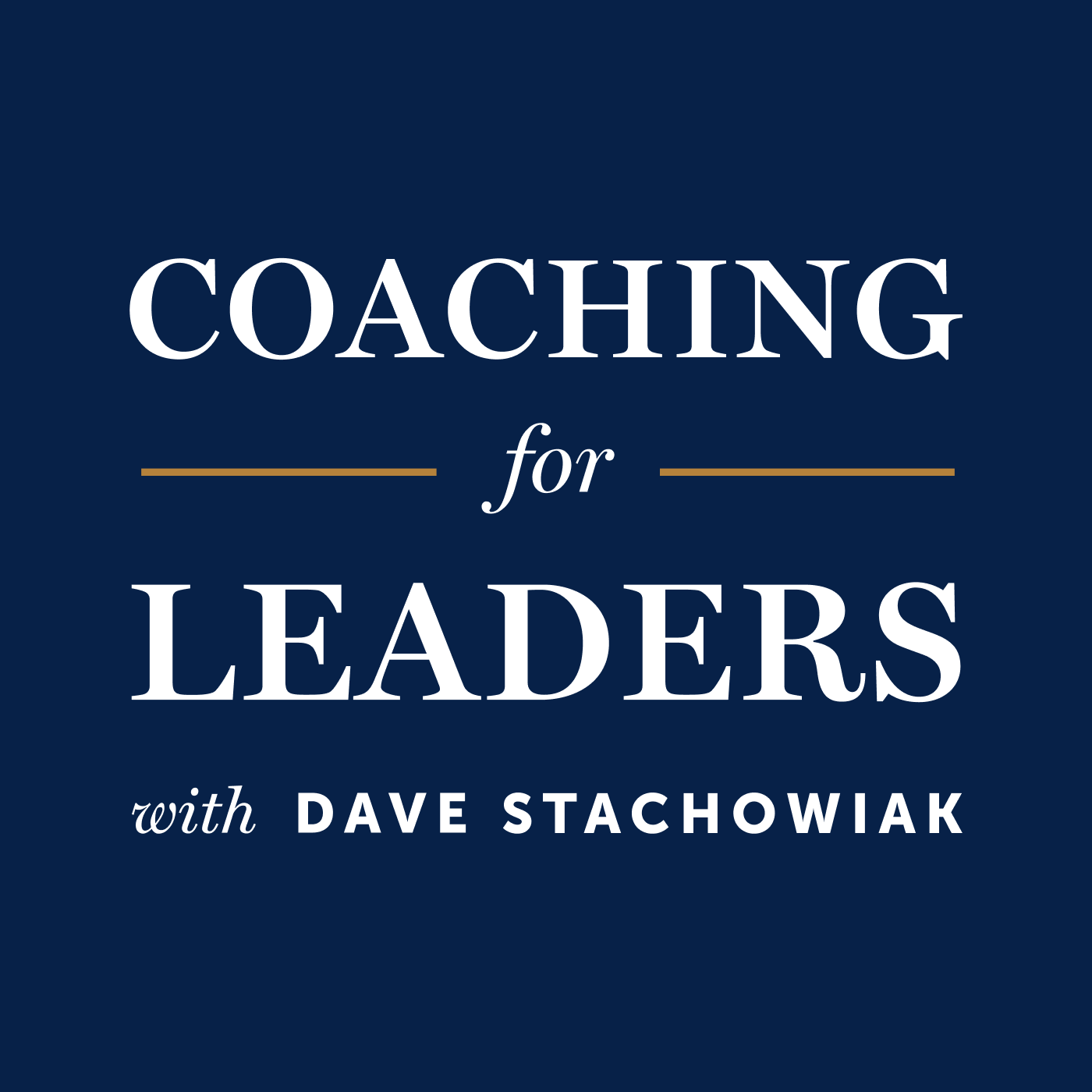
Coaching for LeadersHow to Stop Abusing PowerPointFor better or worse, Microsoft PowerPoint has become our default method of framing much of what we present visually to others. While PowerPoint brings many advantages to presenters, it can also serve as a crutch when we don’t utilize it well to enhance our presentations. In this episode, I discuss some of the common failures leaders make with PowerPoint and a many of tips you can put into practice immediately in order to enhance the use of PowerPoint (or any other visual medium) in your presentations to others.
Rule #1 – The best PowerPoint is one you don’t need...
2012-06-1137 min
Latest Seminars@HadleyPreparing Powerful PowerPoint 2010 Presentations for Blind Users (Part 2)Join Seminars@Hadley as Hadley Instructor Amy Salmon presents Part 2 of the series on Preparing and Presenting Powerful PowerPoint Presentations for Blind Users. This seminar focuses on strategies and tools for using advanced features in PowerPoint, ensuring the accessibility of your PowerPoint presentation and for improving your PowerPoint presentation skills.
2011-12-0600 min
Seminars@Hadley - Accessibility and TechnologyPreparing Powerful PowerPoint 2010 Presentations for Blind Users (Part 2)Join Seminars@Hadley as Hadley Instructor Amy Salmon presents Part 2 of the series on Preparing and Presenting Powerful PowerPoint Presentations for Blind Users. This seminar focuses on strategies and tools for using advanced features in PowerPoint, ensuring the accessibility of your PowerPoint presentation and for improving your PowerPoint presentation skills.
2011-12-0600 min
The Kennedy-Mighell ReportHas PowerPoint Killed the Presentation?PowerPoint - can't live with it, can't live without it. So how best to make the most of PowerPoint? On this edition of the Kennedy-Mighell Report, legal bloggers, Dennis Kennedy and Tom Mighell take a look at the personal evolution of use of PowerPoint and offer their best ideas and tips for using PowerPoint. Dennis and Tom will also take audience questions from the mailbag and wrap up with Parting Shots, leaving you with lasting tips and observations. After you listen, be sure to check out Tom & Dennis’ co-blog and book by the same name, The Lawyers Guide to Collaboration....
2009-04-2727 min
Gmail PodcastPowerPoint ViewerGmail now recognizes Microsoft PowerPoint attachments. When you have a message with a PowerPoint attached, Gmail will present a link labeled “View as slideshow” near the attachment. When you click on that Gmail will open a new window and start displaying the slides. In theory, it’s pretty straight forward, but here’s what I found in reality.
First, Gmail does not yet support PowerPoint 2007 files. Also, when I sent a PowerPoint file from my Mac (one that was originally developed on a PC) it did not recognize the file and said it couldn’t convert it despite th...
2007-06-1402 min