Shows

Extraordinary Life Stories | Motivation and Personal Growth InspirationTroy Deeney | Extraordinary Life StoriesIn this episode of Extraordinary Life Stories, John Reynolds talks with Troy Deeney.Troy Deeney is football pundit and former English professional footballer. In the interview the pair discuss Troy 's raw and honest journey through football, family challenges, personal struggles, and how he transformed painful experiences into motivation and personal growth.
2025-11-1345 min
“Have YOU heard?”Burt Reynolds as James Bond? 😂 Giant Snowmen & Spilled Milk! | Have YOU Heard?February 11th is a day for drying those tears - I’ll explain why later in the show - but first…Today, we also celebrate the birthday of Hollywood legend Burt Reynolds! Born on February 11th, 1936, Burt’s famous for his roles in Smokey and the Bandit and The Longest Yard. Fun fact: He once famously turned down the role of James Bond, saying, “I wouldn’t want to wear a tuxedo for the rest of my life!” Which, let’s be honest, might have been the most Bond thing he ever said.If you’re a...
2025-02-1102 min
Troy Church's PodcastSunday July 16 2023: Ephesians 3 (with Pastor Henry Reynolds)Welcome to Troy Church's podcast series. In today's sermon, guest pastor Henry Reynolds walks through Ephesians Chapter 3, and what it means to be unified in His Church.Our Connection Card link:https://troychurch.breezechms.com/form/7e350cYou can keep up with all things Troy Church right here on our channel, and also at our other social media and outreach opportunities:facebook.com/troychurch.tvinstagram/troychurchalwww.troychurch.tv
2023-07-1629 min
The ed Newsstand4.20: Flipgrid in the ClassroomLast week, I introduced Flipgrid and demonstrated how to get started with groups, topics, and some of the unique features of the camera and the effects drawer. This week's newsletter is all about ideas for using Flipgrid in the classroom. The newsletter starts by introducing the Discovery Library and how to add pre-created topics to your library. After introducing the Discovery Library, I found nine ideas from Edutopia for incorporating Flipgrid into the classroom. Matt Miller, from Ditch that Textbook, provides an index to 50+ ideas for incorporating Flipgrid into your classroom. Finally, Holly Clark, from the Infused Classroom, has...
2022-03-0719 min
The ed Newsstand4.19: Flipgrid: Getting StartedThis week's newsletter is all about getting started with Flipgrid. Flipgrid considers itself a social learning platform that gives students a voice through their creativity and self-expression. Flipgrid’s mission is to “empower every learner on the planet to share their voice and respect the diverse voices of others.” Use Flipgrid to create a group for your class or classes, and create a topic to elicit feedback, generate discussion, record your screen, or give a presentation. Through the power of the camera, students can record themselves, upload a clip, record only their voice, or record their screen. Students’ creativity comes fr...
2022-02-2824 min
The ed Newsstand4.18: Valentines for Classroom TechnologyThis week's newsletter is all about sharing the love of some of my favorite technologies to use in the classroom. Many of these technologies and resources I have talked about before in past newsletters and podcasts. For a deeper dive into those resources please visit my past newsletters.
The Valentines I gave out to the resources and technologies this week are:
I really like you. And not just on social media! - www.slidesmania.com
You are just my type. - www.kamiapp.com
My love for you has no bugs. - www.boddlelearning.com
You’re more...
2022-02-2225 min
Troy Church's PodcastSunday 20 FEB, Guest Speaker Henry ReynoldsJoin us as our special guest speaker, Pastor Henry Reynolds, discusses God's sovereignty in everything
2022-02-2132 min
RedefinersCountdown to the Super Bowl: Leadership Lessons from the Field with Troy Vincent (Re-release)The business world is rife with sports analogies. After all, there are remarkable similarities between what happens in athletics and in the boardroom. Troy Vincent is the embodiment of this parallel.
As a 15-year veteran of the National Football League, he took the leadership skills he learned as a player—communication, presence, resiliency, game planning—and applies them in his current position, Executive Vice President of Football Operations of the NFL. Different sides of the sidelines, same desired outcome: success.
In this episode, Troy talks about how he became a respected, impactful, integrity-driven leader—critical insigh...
2022-02-0929 min
The ed Newsstand4.8: Presentation ZenThis week's newsletter is all about tips from Garr Reynolds to help your students create better presentations. The idea is to get students away from creating Sliduments full of text and then reading that text when delivering a classroom presentation. The idea is to create presentations that are dynamic and interesting. Presentations where the presenter is the storyteller and is using the slides and their personality to engage the audience.
In TikTok Tech, @mac_hacks shows you how to organize your Mac desktop into stacks. In Tech Refresh, @tatechtips show you how to use Windows' Clipboard History t...
2021-11-2216 min
The ed Newsstand3.32: Micro Credentials, Badges & CertificationsThis week’s podcast contains a list of resources and programs to help you take a closer look at the technology in your classroom and learn it at a pace that’s more favorable to how you learn.
The self-paced resources contain PD for Apple, Google, and Microsoft users. There are also self-paced resources for classroom software, learning management systems, or chrome extensions. Many of the resources provide free, entry-level social media connections or communities you can join to learn how other educators are using the technology in their classroom. The step beyond social media and communities are re...
2021-05-1821 min
The ed Newsstand3.31: Raindrop.ioRaindrop.io is a really nice digital bookmarking site. The extension is very intuitive if you've used other digital bookmarks before, the resource works as an extension in any web browser, on any mobile device, and a downloadable app on any computer platform. The layout of the website can be anything from functional to beautiful, you can change the icons on your collections, and you can add any file from your computer into any collection. Raindrop.io is a wonderful resource and a resource I think you'll really like.
Weekly Newsletter
---
Send in a voice m...
2021-05-1018 min
The ed Newsstand3.30: EvernoteEvernote is an online note-taking and digital bookmarking website that syncs across all devices. Save websites, images, audio, scan documents, upload PDFs, and take notes any way that works for you. You can also document all of the important resources in one note, tag them in a group, or put them into their own notebook. Lightning-fast searches, app integrations with Google, Microsoft, and Slack, and a rich text editor make Evernote the go-to resources to keep you organized. Three tiers of features to fit everyone's needs. Find out more by clicking on the links below:
Newsletter: https://bi...
2021-05-0423 min
The ed Newsstand3.29: DiigoDiigo is a social bookmarking site that allows you to tag and group articles for better organization. You can annotate websites and PDFs by highlighting passages or adding notes. Also, add articles, annotations, and notes to an outline for more organized and comprehensive research. Finally, share and collaborate easily by creating groups of websites, PDFs, images, or outlines for your family, class, team, or district.
Diigo Newsletter
---
Send in a voice message: https://podcasters.spotify.com/pod/show/ednewsstand/message
2021-04-2518 min
The ed Newsstand3.28: Pocket vs. InstapaperPocket and Instapaper are two very similar digital bookmarking tools. Both resources allow you to save full website articles, videos, and other resources to read or watch later. You can take notes within the articles, share out the resources, and discover other resources curated for you based on your interests. There are subtle differences between the two resources explored in this podcast.
https://www.pocket.com
https://www.instapaper.com
Newsletter: bit.ly/edNewsstand2021
---
Send in a voice message: https://podcasters.spotify.com/pod/show/ednewsstand/message
2021-04-1220 min
The ed Newsstand3.27: GetToby.comToby is an extension for your browser that will organize and store your bookmarks into collections. You can easily open a collection with one click and share collections with your team or organization. Toby is one of the easiest and most useful organizational extensions you can install and use within your browser.
Newsletter: bit.ly/edNewsstand2021
---
Send in a voice message: https://podcasters.spotify.com/pod/show/ednewsstand/message
2021-04-0512 min
The ed Newsstand3.26: SymbalooSymbaloo has two unique features when it comes to creating online bookmarks. First, Symbaloo organizes its bookmarks in a grid. However, that grid can be all about one subject or the grid can be organized according to smaller subjects within a larger theme of the bookmark's webmix.
Symbaloo also allows educators to create learning paths for their students based on resources and material they've curated personally or from around the internet. The resources can be websites, documents, videos, or information embedded right in the mix. The learning paths allow students choice in how they move through the ma...
2021-03-2910 min
The ed Newsstand3.25: WakeletOne of the most powerful and used online bookmarking tools is Wakelet. If you are familiar with Pinterest, Wakelet is similar to Pinterest in that you can create different collections in Wakelet the same way you can create different boards in Pinterest. However, with Wakelet, you can save anything you find on the internet from websites, to videos, PDFs. tweets, songs, and more. You can also take all of those resources and put them into a beautiful collection that is arranged to build stories through text, images, bookmarks, or other apps. The podcast provides you a lot of resources...
2021-03-2221 min
The ed Newsstand3.24: More Whiteboard Resources: Ziteboard vs Chrome Canvas vs. ClassroomscreenThere are a lot of whiteboard resources out there for teachers working with students in-person and through distance learning. The three choices presented in this week's video have some features in common with previous whiteboards I’ve presented in other newsletters but also are very different and unique features not offered in other whiteboards.
Ziteboard is similar to apps like Miro and Explain Everything. It is a simple whiteboard with an unlimited canvas.
Canvas.apps.chrome is a little know resource in Google. The app is different from Google Drawing and while it may seem like...
2021-03-1528 min
The ed Newsstand3.23 Whiteboard Resources: Whiteboard.chat vs Miro vs. Whiteboard.fiThere are a lot of whiteboard resources out there for teachers working with students in-person and through distance learning. The three choices presented in this week's newsletter have some features in common but also are very different from one another.
Whiteboard.chat is a great resource that allows students to each have their own whiteboard, gives teachers the opportunity to join the student's board, and allows teachers to present their board to all students.
Miro works better for students in upper grades or for people working in the business industry because the collaboration is built...
2021-03-0828 min
The ed Newsstand3.22: Canva for EducationCanva is one of the most powerful graphic design platforms on the internet. You can use the platform to design everything from social media posts to documents to marketing templates. Now, with the ability to sign up for Canva for education, your students can get a free Canva account under your teacher account. Within the account, you can create multiple educational templates that students can collaborate on either with each other or with the class as a whole. You can also easily import students from Google Classroom and assign Canva documents to Google Classroom from within Canva. There are...
2021-02-2826 min
The ed Newsstand3.21: Explain EverythingExplain Everything is a wonderful resource for using a whiteboard in your classroom with your students. The free version allows for a collaborative workspace that allows you an endless supply of room. You can add audio, record a video of yourself navigating the space and share it with your students, or start the whiteboard with a PDF or image. This week's newsletter provides you with a lot of resources to get started, it'll show you what Explain Everything looks like on an iPad, and it will give you a brief tutorial of the tools with the app. It's a...
2021-02-2220 min
The ed Newsstand3.20: SMART Learning Suite OnlineMajor updates to SMART Learning Suite Online has made SMART Notebook an even more powerful tool when working with students synchronously and asynchronously. Using the whiteboard features online is just a fraction of what this software can do. Turn slides into handouts or create digital corkboard activities while annotating your current lessons. All of those tools and more are part of your SMART Notebook license. This podcast will demonstrate how you can incorporate those features into your classroom lessons.
suite.smarttech.com
hellosmart.com
Weekly Newsletters: http://bit.ly/edNewsstand2021
---
Send in a voice message...
2021-02-1525 min
The ed Newsstand3:19: Nearpod Whiteboard Live FeaturesAt the end of January, Nearpod introduced two new features to their computer platform. Nearpod introduced a whiteboard feature and an annotation feature teachers can use while presenting their Nearpod lesson. This podcast will tell you what the new features look like on a computer, on an iPad, and from a student's perspective on both platforms.
Weekly Newsletter: https://ednewsstand.weebly.com/newsletters
---
Send in a voice message: https://podcasters.spotify.com/pod/show/ednewsstand/message
2021-02-0711 min
The ed Newsstand3.18: Google's JamboardThis week we look at Google Jamboard. Slightly different than Google Slides, Jamboard allows for a more collaborative feel between teachers and students. This week’s podcast will give you an overview of Jamboard on a computer/Chromebook and on an iPad. There are also a lot of resources to drum up inspiration and templates to download and use for anyone from a beginner to an expert. There are resources from Google Teacher Center, Class Tech Tips - 5 Quick Jamboard Activities, Ditch that Textbook - 20+ Tips, Brian Sepe - Book Club Template and People Who Teach podcast, Tech Fairies...
2021-02-0125 min
The ed Newsstand3.17: Keynote as a WhiteboardIf you're looking for new ways to use edtech tools in your classroom as a whiteboard then look no further than Apple's presentation tool Keynote. This podcast will demonstrate how you can share the Keynote with your students, ways you can use Keynote as a whiteboard tool, what Keynote looks like on a Mac, in any browser, and on an iPad. Special thanks to Chris Wood for the idea and for his free Apple Book
Newsletter: https://ednewsstand.weebly.com/newsletters
---
Send in a voice message: https://podcasters.spotify.com/pod/show/ednewsstand/message
2021-01-2423 min
The ed Newsstand3.16: Design ResourcesThis week's episode brings you various design resources for your classroom presentations. A lot of the websites were presented on TikTok by classroom teachers and have to do with unique fonts you can add to your presentations, documents, or use anywhere on the internet. There is also a website that provides you with six free resources a week. Those resources can be anything from new fonts, to a Procreate brush, or a unique Canva background. Check out the websites and find which one you'd like to bookmark to spice up your digital assignments.
YouTube: Time & Timers
CoolFont.org
...
2021-01-1818 min
The ed Newsstand3.15: More Classroom ResourcesThis week's episode looks at resources I've found on social media from other educators. These are websites similar to other resources you might already know or use in your classroom but with a little twist. You will find links to the websites below and a link to my newsletter. You can also find a list of the chapters in the podcast if you would like to jump directly to specific information about the websites listed.
https://teachermade.com/
https://www.quizalize.com/
baamboozle.com/
Make 24
https://mathigon.org/
Kahoot Blog - add your Bitmoji
Quizizz Blog - new questio...
2021-01-1127 min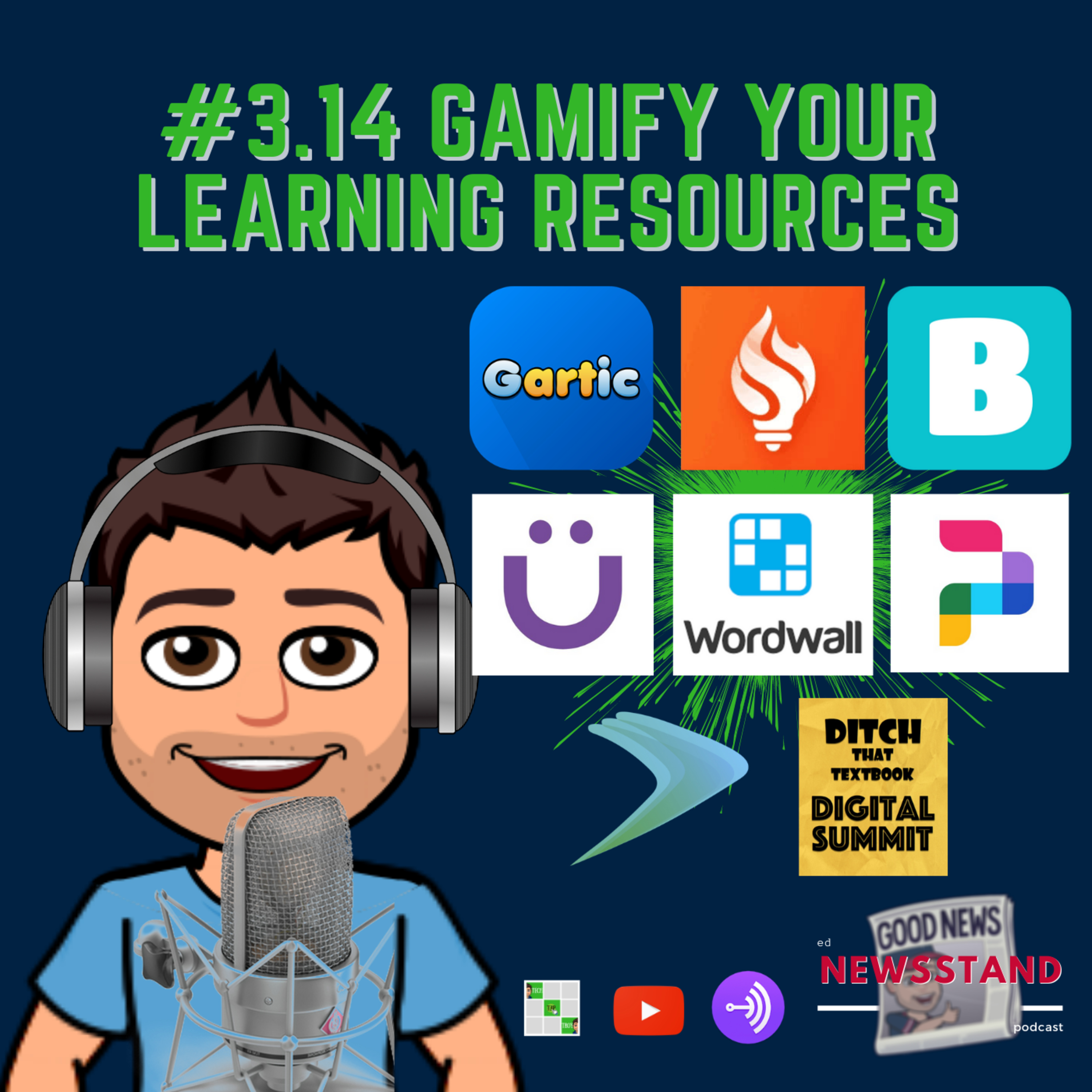
The ed Newsstand3.14: Gamify Your Learning ResourcesIf you are looking for other resources like Kahoot and Quizizz to play with students this podcast is chock-full of resources. For some of the websites you need to set up questions and answers ahead of time, some of the websites have built-in questions and answers, and for some of the websites, you can import content from outside the site. In the newsletter and podcast description, I've also provided a link to the ICT Evangelist's APPvent calendar and the Ditch Summit from Matt Miller. The Ditch Summit is only going on through January 8th, 2021 so act fast. I found...
2020-12-2134 min
The ed Newsstand3.13: Update Student Slides in Google ClassroomIf you've ever wanted to update your students Google Slides after you've pushed out an assignment through Google Classroom or if you've ever wanted to share information with students to pace progress or help them with an assignment, this podcast will tell you how to do that. Written instructions can be found in the newsletter along with a GIF of instructions for each step. Inspired by a TikTok I found from @ms_lilley13 this is a longer form of that video.
Newsletter: ednewsstand.weebly.com/newsletters
---
Send in a voice message: https://p...
2020-12-1408 min
The ed Newsstand3.12: Leverage Zoom Backgrounds into Teachable MomentsZoom backgrounds can be great fun but can also be used as teachable moments for students. Examples of things you can provide to your students using Zoom backgrounds are Classroom Agendas, Classroom Rules, Lesson Objectives, Lesson Activities, or play Conference Bingo. You will find resources from Zoom, Canva, Google Slides, Jeff Utecht, Shifting School, Jonathan Wylie, Leveraging Learning, and the app mmhmm all demonstrated in this podcast. To see the resources in action you can watch the full video on my YouTube channel.
Newsletter: education.weebly.com/newsletters
---
Send in a voice message: https://podcasters...
2020-12-0732 min
The ed Newsstand3.11: Apple: Learn from HomeThis episode will provide you with resources to engage in learning experiences for teachers, students, and parents. You will find a series of videos to help you use the built-in features of Apple products and provide some links to get you started using Augmented Reality. In the newsletter, I will talk about 30 days of creativity with students ages 4 - 8 and 8 - 12+. You can use the resources for those students specifically or for all students if you want to build upon their knowledge. There are quick guides you can print off for yourself or share with parents and there are 30...
2020-11-2217 min
The ed Newsstand3.10: iPadOS 14iPad OS 14 has so many new features that continue to take the iPad one step closer to a laptop. In this week's podcast, I look at all the new features of the iPad operating system. Here are the new features I specifically looked at in the week's podcast.
Chapters
0:00 Introduction of iPadOS 14
1:34 Get to Know Widgets
4:04 New Search Design
5:00 Compact Calling
6:00 Pen Tools & Scribble
12:59 Safari Settings & Privacy
16:30 Siri Redesign
17:17 App Clips
18:26 Default Mail & Browser
19:30 iPad OS 14.2
2020-11-1623 min
The ed Newsstand3.9: Google Calendar ResourcesThis week's episode looks at some of the basics of Google Calendar. If you just use Google Calendar for your own personal events and nothing else this episode will show you that with a little more effort a lot more is possible. I look at creating appointment blocks, looking at a co-worker's calendar, adding your tasks to your calendar, sharing your calendar, keyboard shortcuts, and provide you the link to Google Help's Cheat Sheet.
edNewsstand Newsletter - ednewsstand.weebly.com/newsletters
---
Send in a voice message: https://podcasters.spotify.com/pod/show...
2020-11-0908 min
The ed Newsstand3.8: Mote Chrome Extension: Voice Note & FeedbackLearn about Mote, audio feedback in Google. Mote is an 'add on' for Google Classroom, Docs, Slides, and Sheets that makes it easy for teachers and students to create voice note comments and provide feedback. This week's podcast will walk you through what Mote looks like for students on the iPad and on a computer/Chromebook. I will tell you how to install the extension and create a 30 second Mote yourself.
Mote Website
Mote's Website Mote Chrome Extension
Website Newsletter - ednewsstand.weebly.com/newsletters
---
Send in a voice message: https://podcasters.spotify.com/pod/show/ednewsstand/me...
2020-11-0212 min
The ed Newsstand3.7: Keyboard ShortcutsKeyboard shortcuts are a way of life. Some people love using them and some people aren't sure how to use them. Either way, this podcast will show you a few keyboard shortcuts but also provide you printable resources to use yourself or share with others so everyone can become a keyboard master. - https://ednewsstand.weebly.com/ed-newsstand-newsletter.html
Microsoft Office Keyboard Shortcuts
Apple Keyboard Shortcuts
Chromebook Keyboard Shortcuts
Zoom Keyboard Shortcuts
---
Send in a voice message: https://podcasters.spotify.com/pod/show/ednewsstand/message
2020-10-2509 min
The ed Newsstand3.6: Create a Filter in GmailThis podcast will show you how to create a filter in Gmail so you get current and future similar messages to bypass your inbox and go straight to a label in your inbox. This is a great way to filter all the messages from the learning management tool you use to clean up your inbox and make it more manageable.
---
Send in a voice message: https://podcasters.spotify.com/pod/show/ednewsstand/message
2020-10-1106 min
The ed Newsstand3.5: Screen Recording Tools pt. 2: Zoom & QuicktimeThis week's podcast is much shorter than last week, only 11 minutes but I wanted to do one more video on screen recording with tools that you are probably familiar with. However, I do cover a couple of extra features that are available to you within these tools. When recording a Zoom meeting I show you how to record your screen without having to switch back and forth all the time. Also, if you are a Mac computer user there is a pretty awesome feature in Quicktime that allows you to share your iPad within a Zoom meeting or just m...
2020-10-0510 min
The ed Newsstand3.4: Battle of the Screen Recording Tools: Loom, Screencastify, & Screencast-O-MaticIn this week's episode, I breakdown the similarities and differences between Loom, Screencastify, and Screencast-O-Matic to show you which application might be best for you. This podcast is a full breakdown with all three applications but I've also created videos on my YouTube channel that break down the applications individually. Each tool has its own benefits and drawbacks. Loom has a lot of good tools and allows for free upgrades for teachers. Screencastify's paid version is robust in its editing and assignment features but the free version only allows for videos of 5 minutes. Screencast-O-Matic's free version allows for 15-minute v...
2020-09-2840 min
The ed Newsstand3.3: Kami Split and Merge toolIn this episode, I dive back into the great PDF resource Kami to explore how to use the tool to create brand new PDFs from PDFs you already have. You can split a larger PDF into smaller files or take smaller files and merge them into a larger PDF. Listen to the resources presented, watch the tutorial on my YouTube Channel, and find the links on my website at ednewsstand.weebly.com.
---
Send in a voice message: https://podcasters.spotify.com/pod/show/ednewsstand/message
2020-09-2111 min
The ed Newsstand3.2: Google Classroom To-DoIn this episode, I demonstrate the Google Classroom To-Do button that was once available in Google Classroom, was taken away and has now returned to Google Classroom. This is a short podcast demonstrating how teachers can benefit from the To Review button and students can benefit from the To-Do button to stay up to date and organized in their Google Classroom. Listen to the podcast, watch the video on my YouTube channel, and check out the resources from the newsletter on my website at ednewsstand.weebly.com. There's also a great resource slideshow from Sarah Kiefer from Tech You...
2020-09-2104 min
The ed Newsstand3.1: Google Classroom OrganizationIn this episode, I look at five resources from Edtech Emma, Maneuvering the Middle, Ditch that Textbook, Shake Up Learning, and Alice Keeler that will help you better organize your Google Classroom. The resources cover everything from naming conventions to topic organization and a template to help you get the week started right. Listen to the resources presented, watch the tutorial on my YouTube Channel, and find the links on my website at ednewsstand.weebly.com.
---
Send in a voice message: https://podcasters.spotify.com/pod/show/ednewsstand/message
2020-09-2114 min
The ed Newsstand2.24: Google EarthThere are similar features in Google Earth and Google Tour builder for creating cool presentations about places around the globe. Google Earth also has some games you can play, including Carmen Sandiego. Listen to this week’s podcast to learn more.
You can visit the March 6, 2020 newsletter to learn more and access all the links: https://tinyurl.com/edNewsstand2020
---
Send in a voice message: https://podcasters.spotify.com/pod/show/ednewsstand/message
2020-03-1309 min
The ed Newsstand2.23: Google Tour BuilderThis week I looked at Google Tour Builder. Tour Builder is a web-based tool for storytelling. It’s easy to integrate text, photos, and videos onto Google Maps to create an immersive storytelling experience. You can collaborate with other users and utilize the website for creating a tour of a summer vacation, a book review (lit trip), a tour of your local community or country, animal habitats, geographic biomes, and weather & climate change. You can use the Tour Builder for anything as long as students have a place to mark on the map. When students mark something on the ma...
2020-03-0210 min
The ed Newsstand2.22: Adobe Spark VideoThis week's episode provides a walkthrough of Adobe Spark Video. Adobe Spark Video allows you to create quick, presentation style videos with no editing necessary. Spark Video comes fully loaded with several customization options. You can make changes to music, images, text and the layout of your video. There are templates to help you make a video about an idea, tell a simple story, tell an inspirational story, describe something that matters, share a personal growth story, teach a lesson, create an invitation, or start from scratch. If you can make a slideshow then you can easily create an...
2020-02-2710 min
The ed Newsstand2.21: Adobe Spark PageThis week's episode provides a walkthrough of Adobe Spark Page. If you want to create a quick, attention-grabbing website, Spark Page doesn’t create the website in a traditional sense, but instead, readers scroll down the site, retrieving information as it scrolls by. Using Spark Page you can design things like Portfolios, Resumes, Presentations, Blog Posts, Photo Galleries, Product Catalog, Newsletter, and more. Spark Page says it creates great magazine-style websites and I would agree. Spark Page is easy to use and can be collaborative for the classroom.
You can visit the February 14, 2020 newsletter to learn more and...
2020-02-1718 min
The ed Newsstand2.20: Adobe Spark PostThe second installment on my introduction to Adobe Spark is this week's podcast episode. This week's episode looks at Adobe Spark Post and all the fun things you can do with the online software. Adobe Spark Post allows you to create various graphics for the web and publications either through templates or from a blank canvas. You can use graphics from Adobe or you can upload your own. Spark Post will help you with complimentary colors and resize your images if you resize your canvas. It is a very versatile software and it's all free. Listen to my tutorial...
2020-02-1308 min
The ed Newsstand2.19: Adobe Spark IntroductionIf you are looking for an all-in-one tool to create a webpage, video, or graphic then you've found the right resource. Affordably priced at free, Adobe Spark might be the only classroom tech tool you need. This podcast is a quick introduction telling you about the three parts of Adobe Spark; Post, Page, and Video. There are also descriptions of the Adobe Spark blog and Education Exchange where you can find great resources and inspiration for your students. For links and other resources please visit the newsletter on my website. Next week I will look specifically at Adobe Spark...
2020-02-0504 min
The ed Newsstand2.18: Nearpod + Google Slides IntegrationLearn more about Nearpod and Google’s seamless integration and geek out on streamlining your instructional technology. Head to the G Suite Marketplace and download the Nearpod add-on for Google Slides and start creating Nearpod lessons right in your Google Slides presentation. You can add interactive activities, videos, or virtual field trips. Check out the newsletter for links to the store and a video about how it works.
You can visit the January 24, 2020 newsletter to learn more and access all the links: https://tinyurl.com/edNewsstand2020
---
Send in a voice message: https://podcasters.spotify.com/po...
2020-01-3003 min
The ed Newsstand2.17: Nearpod IntroductionWith Nearpod, you can create interactive lessons in minutes, save time with ready-to-run lessons, synchronize and control lessons across all student devices, evaluate student responses live or with post-session reports, give every student a voice, allow students to take ownership of their learning, and get social with game-based learning. Nearpod offers a free and paid account on their website. The main difference between the two is the amount of space you have if you create lessons for your classes and access to lessons in their library. If you're looking for great classroom management and presentation software with incredible student...
2020-01-1910 min
The ed Newsstand2.16: Chromebook App HubThis week's episode introduces the Chromebook App Hub. If you are new to Chromebooks in class or have had them in your class for years and are looking for some inspiration you can find it on the Chromebook App Hub. The website gives you the ability to filter by ideas, age, subject, and learning goals or you can search by app category and age range. There are hundreds of ideas and apps from which to choose and you can either filter or scroll for inspiration.
You can visit the January 10, 2020 newsletter to learn more and access all t...
2020-01-1305 min
The ed Newsstand2.15: Impact Education Conference 2019This episode of the podcast is a recap of the keynote speakers and sessions I attended over my two days at the Impact Education Conference. The goal of the Impact Education Conference is to create a vibrant community atmosphere that inspires educators and administrators to embrace innovative ways to impact student achievement and operational excellence. The keynote speakers for the conference were Angela Maiers and Jimmy Casas and the featured speaker sessions I attended were presented by Monica Burns and Michael Cohen. You can find more of the insight and resources from my time at the conference in my...
2020-01-0719 min
The ed Newsstand2.14: iOS Shortcuts App & Shortcuts: Now What iBookThis episode explores the underutilized Shortcuts app in iOS. In this episode, you will become familiar with the potential the app has to simplify your life and learn about a few resources to get you started using the app, like a free iBook from Martin Coutts.
You can visit the December 13, 2019 newsletter to learn more and access all the links: https://tinyurl.com/edNewsstand2020
---
Send in a voice message: https://podcasters.spotify.com/pod/show/ednewsstand/message
2019-12-1608 min
The ed Newsstand2.13: Favicons & The Bookmarks BarThis week's podcast was inspired by helping a colleague organize the bookmarks in their Chrome browser. If you have a lot of bookmarks saved but never remember where they are you can delete the words and just save them based on their picture or Favicon. A favicon (short for favorite icon), is a file containing one or more small icons associated with a particular website or web page. A web designer can create such an icon and upload it to a website. Browsers typically display a page's favicon in the browser's address bar and next to the page's name i...
2019-12-0907 min
The ed Newsstand2.12: 12 Days of SMART Notebook File & Meet the Monsters of SMARTThis week's podcast takes another look at the SMART Notebook website SMART Exchange. However, this week I provide links to several resources found on the Exchange website. On the podcast, I took a deep dive into a lesson called the 12 Days of SMART. In the lesson, teachers are challenged with creating a new activity each day for their students as a way to try new aspects of the technology and to enhance a student's learning. Other resources in the newsletter and on the podcast are an introduction to SMART Technology's monsters, which are associated with various learning skills, and lin...
2019-11-2515 min
The ed Newsstand2.11: SMART ExchangeThis week's podcast looks at the SMART Exchange website from SMART Technologies. The website houses free classroom resources. On the website, users can download activities, games, lessons, assessments, and templates that are created by teachers and SMART Technologies. Search filters on the website can help you narrow down searches by grade, subject, and resource type. If you don't have time to make your own lessons and don't have the funds to buy what you are looking for then the SMART Exchange website is the perfect resource.
You can visit the November 15, 2019 newsletter to learn more and access...
2019-11-1810 min
The ed Newsstand2.10: EdPuzzleThis week's podcast brings you the amazing tool EdPuzzle. EdPuzzle is a video assessment tool that lets you find videos on multiple platforms and incorporate open-ended or multiple-choice assessment questions directly in the video to check for understanding or facilitate discussion. With EdPuzzle, you can also crop a video to just show what you want, add a voice to provide instruction, add an audio note to highlight something in the video, or add a comment to a video to deepen understanding. EdPuzzle incorporates easily with Google Classroom and setting up assessments is a breeze. Check out the podcast for a...
2019-11-1117 min
The ed Newsstand2.9: Digital Citizenship | Social Media Wellness by Ana HomayounThis week's episode provides a brief overview of the book Social Media Wellness by Ana Homayoun. The book provides students with the tools they need to complete their work in a world full of distractions. Students can quickly become overwhelmed trying to manage the daily confluence of online interactions with schoolwork, extracurricular activities, and family life. Social Media Wellness defines a new language of social media for parents and educators and provides fresh insights and a solutions-oriented perspective to help parents, educators and students work together to promote healthy socialization, effective self-regulation, and overall safety and wellness. Tune-in and...
2019-11-0409 min
The ed Newsstand2.8: Digital Citizenship | Google's Be Internet Awesome & Applied Digital SkillsGoogle has so many resources and many of those resources can be incorporated into digital citizenship and digital literacy. In this podcast, I looked at Google's Be Internet Awesome curriculum, Google's Applied Digital Skills lesson plans, Google's Education Center, and Google's YouTube channel EDU in :90. Applied Digital Skills are lesson plans for educators that help them incorporate G Suite products with lesson plans, videos, and resources students can use on the website or they can be added to your Google Classroom account. Google for Education is a free, online training for the classroom that helps educators. EDU in :90 is...
2019-10-2817 min
The ed Newsstand2.7 : Digital Citizenship | KQED EducationContinuing my look at digital citizenship resources, this week's episode will focus on KQED Education. KQED serves educators and students nationwide by providing free, high-quality resources that strengthen media literacy skills, empower youth voice and encourage civil discourse. As a nonprofit and a leader in media innovation, KQED provides standards-aligned classroom content and professional development courses that educators can trust. KQED's free educational services include: Teach, PBS Media Literacy, Learn, Above the Noise, and Youth Takeover. There are a lot of great videos and resources you can use in your classrooms.
You can visit the October 18, 2019 newsletter to...
2019-10-2116 min
The ed Newsstand2.6: Digital Citizenship Resources | CommonSense.orgDigital Citizenship Week is Here! I want to spend a few more weeks providing digital citizenship resources. This week's episode looks at the resources from Common Sense. At CommonSense.org, their mission is to ensure digital well-being for kids everywhere and that has never been more vital than it is today. On their website, Common Sense Media rates movies, TV shows, books, and more so parents can feel good about the entertainment choices they make for their kids. Common Sense Education supports K–12 schools with everything educators need to empower the next generation of digital citizens. Finally, Common Sense Ki...
2019-10-1417 min
The ed Newsstand2.5: Digital Citizenship Resources | DigCitCommit.orgDigital Citizenship Week is October 14 - 18 so I want to spend the next few weeks providing digital citizenship resources. This week's episode looks at the resources from DigCitCommit.org. At DigCitCommit, they are dedicated to preparing students to stay safe, solve problems, and become a force for good on the internet. Their website provides resources from places like Common Sense Media, KQED, ISTE, and Google. They also encourage you to participate in the digital citizenship challenge, to demonstrate how you are leading communities to be a force for good online. You can also sign up for updates, follow them...
2019-10-0706 min
The ed Newsstand2.4: iPadOS Updates (iOS 13)The latest update for the iPad came out this week and it is different than the update for the iPhone. This episode will look at the new Home Screen layout, improvements to Slide Over and Split View, full-page markup and long screenshot, improved text selection, QuickPath typing, redesigned photo and video editing, and improved Safari. At the very end of the podcast, I will cover some of the smaller yet important updates to the OS that demonstrate why Apple has decided to differentiate the OS between the iPhone and the iPad. Check out the newsletter for individualized videos and...
2019-09-3022 min
The ed Newsstand2.3: G Suite Summer UpdatesThis episode discusses 14 various updates Google put into their G Suite apps over the summer. There are 4 updates involving Google Slides (Keyboard Shortcuts, Presenter Notes, Custom Line Spacing, Looping Auto Advance), 4 updates to Google Docs (Word Count Display, Custom Headers, Compare Documents, New Fonts), as well as 2 updates to Sheets (Themes, Edit Cell History) and Forms (Import Questions, Locked Mode). You can check out all the in the newsletter. If you want to subscribe to the Google updates visit gsuiteupdates.googleblog.com and subscribe by email.
You can visit the September 20, 2019 newsletter to learn more and access...
2019-09-2317 min
The ed Newsstand2.2: Screen Capture Tools (Mac & Windows)If you want to grab a portion of your screen to use in a different application, whether you are a Windows or Mac user, there are two tools you should know about. We go over the tools for MacOS Mojave, older versions of MacOS, and a tool to screen grab on any version of Windows. I also take a brief moment to tell you about the new updates to Google Classroom and Synergy Student Information System integration. If you want a full breakdown of Classroom and Synergy checkout episode 16 from season 1.
You can visit the September 13, 2019 newsletter...
2019-09-1613 min
The ed Newsstand2.1: Google Classroom UpdatesWelcome Back Episode! This episode is a quick 5 minute refresh Google has made to their Learning Management System Google Classroom. In this episode, I take a brief look at Google bringing back the Classwork page and mention Google's improved grading system. You can check out all the resources in my newsletter or read Google's blog in its entirety at Time for a Refresh and Improved Feedback.
You can visit the September 6, 2019 newsletter to learn more and access all the links: https://tinyurl.com/edNewsstand2020
---
Send in a voice message: https://podcasters.spotify.com/pod/show/e...
2019-09-0805 min
The ed Newsstand1.31: Year in ReviewThis year I published 34 newsletters about Apple products, Google products, and dozen of other apps, websites, and educational resources. This podcast is a review of those newsletters.
You can visit the newsletter to learn more and access all the links: https://tinyurl.com/edNewsstand2019
---
Send in a voice message: https://podcasters.spotify.com/pod/show/ednewsstand/message
2019-05-3113 min
The ed Newsstand1.30: Digital Assessments: Google FormsGet answers fast, survey with style, do Q&A your way, create and respond on the go, stay organized and analyze with ease, and build together. Forms has all the tools you need to ask the questions you need and it comes bundled in one of the most powerful and used platforms on the planet, G Suite. This episode will take a longer look at Google Forms and how you can incorporate it in your classroom.
You can visit the May 20, 2019 newsletter to learn more and access all the links: https://tinyurl.com/edNewsstand2019
---
Send...
2019-05-2522 min
The ed Newsstand1.29: Digital Assessments: KahootKahoot's greatest feature is how quickly it engages students and creates a frenzied atmosphere as soon as the game begins. Kahoots are best played in a group setting. Players answer the questions on their own devices, while games are displayed on a shared screen to unite the lesson. Kahoot's social learning atmosphere promotes discussion and pedagogical impact, whether players are in the same room or on the other side of the globe. You can connect and play in real time with other players in 180+ countries. Kahoot! works on any device with an internet connection. For players, no account or...
2019-05-2011 min
The ed Newsstand1.28: Digital Assessments: QuizizzQuizizz provides its feedback in an entertaining way, it can easily be assigned in class or as homework, it integrates well with Google, and the telescoping features for creating assessments is a game changer. Quizizz describes itself as a self-paced learning tool that helps every student celebrate their achievements. Teachers incorporate Quizizz into instruction, review, and assessment to support students at all grade levels.
You can visit the May 6, 2019 newsletter to learn more and access all the links: https://tinyurl.com/edNewsstand2019
---
Send in a voice message: https://podcasters.spotify.com/pod/show/ednewsstand/message
2019-05-1218 min
The ed Newsstand1.27: Digital Assessments: QuizletQuizlet has found a solid model to help students at all levels understand and remember their content while gamifying their learning. This episode is full of resources and links to help new users get started or better an users find more resources for their classroom. To get started using Quizlet head over to their website at Quizlet.com or visit my website for the newsletter.
You can visit the April 29, 2019 newsletter to learn more and access all the links: https://tinyurl.com/edNewsstand2019
---
Send in a voice message: https://podcasters.spotify.com/pod/show/ednewsstand...
2019-05-0311 min
The ed Newsstand1.26: Digital Assessments: GoFormative.comThis episode is the first in a series of digital assessment websites to use with students. GoFormative.com offers a lot of great questions options when building assessments for students and has over 5,000 pre-built assessments to duplicate or use currently in their library. GoFormative.com goes beyond simple multiple choice questions, allows for formative and real-time analytics, it can allow teachers to save time, questions can be aligned to standards, and it allows teachers to provide and students to receive instant feedback. GoFormative.com provides everything you could need in a free digital assessment platform. Checkout my website and n...
2019-04-2808 min
The ed Newsstand1.25: G Suite UpdatesThe Google Next Conference was last week and with that came several updates to the front end and back of Google's G Suite services. In this episode, I provide some highlights for the seven updates Google provided for their G Suite services. The updates discussed are Google Slides - add audio and change theme color, Google Classroom - sort by topics and adding thumbnails, Google Drive and Microsoft Office integration, Google Sheets add five different updates, SMART Online Learning Suite becomes an app, and Google Calendars allows coworker views. Check out all the G Suite updates by visiting their...
2019-04-2012 min
The ed Newsstand1.24: Pic CollageApps come and go but none have been as resilient as Pic Collage. With over 200 million downloads on every mobile platform available, Pic Collage has positioned itself to be a must have app for user creating in a mobile space. With an active Twitter presence, active blog posts, and a plethora of users sharing their creations with #PicCollage it's easy to see the power of this free app. This podcast gives a brief overview of features within the app, @wolfep provides some classroom activities students can make with the app, and there are resources for finding more ideas for...
2019-04-1203 min
The ed Newsstand1.23: Digital PortfoliosA digital portfolio is a “purposeful” collection of student performance demonstrating growth, acquisition of skills or knowledge, and creativity over time published in a digital format. Digital portfolios can often be a resource for reflection and an opportunity for students to show pride in their hard work while demonstrating their understanding and learning experiences. This podcast provides resources from George Couros, ASCD, The Creative Educator, and Educator's of Technology to help you decide if Digital Portfolios are right for you and your classroom.
You can visit the April 1, 2019 newsletter to learn more and access all the links: https...
2019-04-0510 min
The ed Newsstand1.22: Learning Menus (Choice Boards)Learning Menus have been around for a long time, but with the increase in the availability of classroom technology Learning Menus can take a new form and find more differentiation, styles, use more mediums, and have more interactivity. This episode will look at different Learning Menus from @shakeuplearning, @nadinegilkison, @tommyspal, @jgtechieteacher, @jennfindleyblog, @thinglink, and hopefully inspire more ideas to incorporate digital media into your lessons so students can critically think about how to communicate their understanding creatively and take control of their learning.
You can visit the March 25, 2019 newsletter to learn more and access all the links...
2019-03-2907 min
The ed Newsstand1.21: CommonLit.orgCommonLit's award-winning, free digital library contains over 1,500 lessons for grades 3-12 that span different genres, topics, and themes. Each reading passage includes standards-aligned text-dependent questions that allow teachers to collect formative data after reading.
You can visit the March 18, 2019 newsletter to access all the links: https://tinyurl.com/edNewsstand2019
---
Send in a voice message: https://podcasters.spotify.com/pod/show/ednewsstand/message
2019-03-2507 min
The ed Newsstand1.20: HyperDocsA #HyperDoc is a digital document where all components of a learning cycle have been pulled together in one location. Jennifer Gonzalez from Cult of Pedagogy and Matt Miller from Ditch that Textbook have great resources from the HyperDoc Girls on how to design and play to implement HyperDocs into your lesson plans.
You can visit the March 11, 2019 newsletter to access all the links: https://tinyurl.com/edNewsstand2019
---
Send in a voice message: https://podcasters.spotify.com/pod/show/ednewsstand/message
2019-03-1806 min
The ed Newsstand1.19: #AppSmash with Apple AppsApp Smashing is the idea of creating content in one app and transferring that content to multiple apps to enhance a final product. The term #AppSmash was first coined by Greg Kulowiec but we will look at ideas from Richard Wells (EduWells) and Mark Anderson (ICTEvangelist) about popular apps to use when App Smashing. We will also introduce the idea of Choice Boards as discussed by Miguel Guhlin (@mguhlin)
You can visit the March 4, 2019 newsletter to access all the links: https://tinyurl.com/edNewsstand2019
---
Send in a voice message: https://podcasters.spotify.com/pod/show/e...
2019-03-1009 min
The ed Newsstand1.18: Remote for Slides Google ExtensionTEDx Talks from David JP Phillips (Avoid Death by PowerPoint) and Garr Reynolds (Why Storytelling Matters) lay out well what impact creating a proper presentation can have on an audience. These TED Talks relate well to using the Remote for Slides Extension, created by Henry Lim, in your room and with your students.
You can visit the JFebruary 25, 2019 newsletter to access all the links: https://tinyurl.com/edNewsstand2019
---
Send in a voice message: https://podcasters.spotify.com/pod/show/ednewsstand/message
2019-03-0506 min
The ed Newsstand1.17: Apple Teacher Online PDJourney through the free professional development Apple offers for their iPad and Mac computers and earn a badge for your hard work. This episode takes a brief look at some of the resources within the Apple Teacher program.
You can visit the JFebruary 18, 2019 newsletter to access all the links: https://tinyurl.com/edNewsstand2019
---
Send in a voice message: https://podcasters.spotify.com/pod/show/ednewsstand/message
2019-02-2313 min
The ed Newsstand1.16: Google Classroom & Synergy SIS by EduPointAn abbreviated look at Google Classroom's integration with the Student Information System (SIS) Synergy and how to connect these two resources to make your time more effective and efficient when planning and grading classroom lessons.
You can visit the February 11, 2019 newsletter to access all the links: https://tinyurl.com/edNewsstand2019
---
Send in a voice message: https://podcasters.spotify.com/pod/show/ednewsstand/message
2019-02-1406 min
The ed Newsstand1.15: Six Tools Embedded in Every SMART Online Learning SuiteThe six embedded tools that set SMART Notebook apart from other classroom software are interactivity, collaborative workspaces, game-based activities, formative assessments, changing static content into interactive content, and the software’s dynamic elements. This episode will look at how to add these elements into a SMART Notebook lesson.
You can visit the February 4, 2019 newsletter to access all the links: https://tinyurl.com/edNewsstand2019
---
Send in a voice message: https://podcasters.spotify.com/pod/show/ednewsstand/message
2019-02-1006 min
The ed Newsstand1.14: Google’s Applied Digital Skills IntroGoogle's Applied Digital Skills incorporate project-based learning with current state standards. The Applied Digital Skills are suitable for all middle and high school students and are adjustable for younger grades too.
You can visit the January 28, 2019 newsletter to access all the links: https://tinyurl.com/edNewsstand2019
---
Send in a voice message: https://podcasters.spotify.com/pod/show/ednewsstand/message
2019-02-0103 min
The ed Newsstand1.13: SMART Notebook iOS App & Maestro Add-onThis episode looks briefly at the SMART Notebook app on the iPad and introduces the SMART Notebook Maestro add-on to the desktop software. With both pieces of software you can interact between the desktop and iOS software simultaneously anywhere in your classroom.
You can visit the January 21, 2019 newsletter to access all the links: https://tinyurl.com/edNewsstand2019
---
Send in a voice message: https://podcasters.spotify.com/pod/show/ednewsstand/message
2019-01-2504 min
The ed Newsstand1.12: Google Chrome Extensions & G Suite Add-on Pt. 3This episode will explore the extension Kami to make PDFs more useful. We will also declutter websites with the simple extension Outline. And help you create a better workflow using the G Suite add-on Form Publisher.
You can visit the January 14, 2019 newsletter to access all the links: https://tinyurl.com/edNewsstand2019
---
Send in a voice message: https://podcasters.spotify.com/pod/show/ednewsstand/message
2019-01-1805 min
The ed Newsstand1.11: Apple PD RecapOur district had the good fortune to have two Apple representative deliver some high quality PD to our elementary staff. This episode is a recap of that session which included drawing for Keynote, introduction to the Clips app, and a discussion of the Everyone Can Create curriculum for iPads.
You can visit the January 7, 2019 newsletter to access all the links: https://tinyurl.com/ApplePDDay2019
---
Send in a voice message: https://podcasters.spotify.com/pod/show/ednewsstand/message
2019-01-1504 min
The ed Newsstand1.10: Google Chrome Extensions, Apps, and Add-Ons Pt. 2In this episode, I will hang the Colorpick Eyedropper Extension for Google Chrome next to the chimney with glee. I tell you why you should be on Twitter using the Chrome App Tweetdeck and have birds dancing through your head. Finally, I’ll give you the Add-On gift of Unsplash Photos for Google Slides to spruce up you presentations. Final episode before your Merry Christmas and the Happiest of New Years.
You can visit the December 17, 2018 newsletter to learn more and access all the links: https://tinyurl.com/edNewsstand2019
---
Send in a voice message: https://po...
2018-12-2005 min
The ed Newsstand1.9: TIES 2018 Minnesota’s Largest Education Technology Conference RecapThis episode of the podcast is a recap of the TIES 2018 education technology conference. At the education technology conference we heard from presenters like Jamie Casap (Education Evangelist), Kimberly Bryant (Black Girls Code), Jared Bormann (Professionally Driven), John Spencer (Spark Curiosity & Ignite Creativity), Alex Couros (#Webucation), and Mandy Froehlich (Divergent EDU). We learned about the SMART Notebook online learning suite, chrome extensions, movie production tools, Schoology, and so much more.
You can visit the December 10, 2018 newsletter to learn more and access all the links: https://tinyurl.com/edNewsstandTIES2018
---
Send in a voice message: https://podcasters.s...
2018-12-1522 min
The ed Newsstand1.8: Apple iWork Apps Formatting ToolbarsThis episode will look at the toolbars in the iWork apps [Pages, Numbers, and Keynote]. We will walkthrough the toolbar at the top of the keyboard and the formatting options available quickly on that toolbar. Then we will look at the main toolbar at the top of the app which does a lot more of the heavy lifting and customization within the iWork apps.
You can visit the December 3, 2018 newsletter to learn more and access all the links: https://tinyurl.com/edNewsstand2019
---
Send in a voice message: https://podcasters.spotify.com/pod/show/ednewsstand/message
2018-12-0711 min
The ed Newsstand1.7: Google Chrome Extensions, Apps, and Add-ons Pt. 1If you are looking to enhance your browsing experience within Chrome try installing an extension, app, or add-on in G Suite. These powerful packages take what you already do on the internet but enhance it in a way you’ve always wanted. Need help with spelling or grammar, there’s an extension for that. Hate the clutter on a website, there’s an extension for that. Want to automatically grade a quiz, there’s an add-on for that. Thousands of different choices to make using the internet very convenient. In this episode we will just scratch the surface of its poss...
2018-11-3006 min
The ed Newsstand1.6: SMART Lab within SMART NotebookI will tell you how to access SMART Lab with SMART Notebook, I will go over the various activities within SMART Lab, and give brief insight into how SMART Lab and Notebook can benefit your classroom and teaching.
You can visit the November 19, 2018 newsletter to learn more and access all the links: https://tinyurl.com/edNewsstand2019
---
Send in a voice message: https://podcasters.spotify.com/pod/show/ednewsstand/message
2018-11-2606 min
The ed Newsstand1.5: Google Chrome Browsing IncognitoIf you don’t want Google Chrome to remember your activity, you can browse the web privately using Incognito mode. The ideas and reasons behind using incognito mode go a little deeper and we will discuss it further in this episode. We will also give you the definition of an internet cookie.
You can visit the November 12, 2018 newsletter to learn more and access all the links: https://tinyurl.com/edNewsstand2019
---
Send in a voice message: https://podcasters.spotify.com/pod/show/ednewsstand/message
2018-11-1605 min
The ed Newsstand1.4: iPad Edit Mode Basics, Slide Over, and MultitaskingIn this week's episode, we will look at my newsletter and review how to select and move apps more efficiently. After that, I will introduce you to the Slide Over feature on the iPad, how to mix that with Multitasking, and review some amazing 9to5 Mac icon management tips.
You can visit the November 5, 2018 newsletter to learn more and access all the links: https://tinyurl.com/edNewsstand2019
---
Send in a voice message: https://podcasters.spotify.com/pod/show/ednewsstand/message
2018-11-0904 min
The ed Newsstand1.3: Google Chrome SyncThis week I will review Chrome. More specifically, we will look at syncing your profile in Chrome so your bookmarks, extensions, history, and passwords can travel with you from device to device.
You can visit the October 29, 2018 newsletter to learn more and access all the links: https://tinyurl.com/edNewsstand2019
---
Send in a voice message: https://podcasters.spotify.com/pod/show/ednewsstand/message
2018-11-0206 min
The ed Newsstand1.2: iPad Accessibility FeaturesIn this week's episode, we will be looking at my newsletter and reviewing iPad Accessibility settings to make using the iPad more convenient. Learn about:
VoiceOver and Speech settings
Magnify your entire screen just by tapping your fingers
Magnify text without taking a picture
Change the display accommodations for difficulty reading
Turn on guided access for your kids or students,
Setup assistive touch as an adaptive accessory
You can visit the October 22, 2018 newsletter to learn more and access all the links: https://tinyurl.com/edNewsstand2019
---
Send in a voice message: https://podcasters.spotify.com/pod...
2018-10-2307 min
The ed Newsstand1.1: Google Chrome BookmarksIn this episode, we tackle some new bookmarking techniques to simplify your digital clutter. I will walk you through how to add a bookmark in Chrome, create a new folder for your bookmarks, add just favicons to your bookmarks bar, and reorganize your bookmarks to fit the ones you use the most.
You can visit the October 8, 2018 newsletter to learn more and access all the links: https://tinyurl.com/edNewsstand2019
---
Send in a voice message: https://podcasters.spotify.com/pod/show/ednewsstand/message
2018-10-1003 min
DUNZO!63: Alanis Morissette & Ryan Reynolds (FULL EPISODE!)Hi Smushies! We're rerunning a classic episode in full for free right here on Apple Podcasts This episode first aired at the beginning of the summer. Come back next week for a brand new ep! Troy and his favorite Canadian, Russ Martin are revisiting a relationship you’ve either blocked from your memory as a defense mechanism or read about recently in a top 10 list for strangest celebrity couples of all time. This week, we’re discussing Alanis Morissette and Ryan Reynolds! They’ll break down how these two went from being introduced by Drew Barrymore to engaged s...
2018-09-211h 32
Hunting Camp Downunder PodcastEpisode #24: "Rusa Rendezvous" with Troy ReynoldsWelcome to the podcast, today I am joined by Troy Reynolds, co-owner of Braken Wear and a hunter that Rusa Deer are terrified of. Troy’s a very accomplished hunter and hardcore adventurer.
In this episode, we dive deep into Troy’s passion for hunting Rusa Deer, he shares plenty of tips that will hopefully shortcut the learing curve on Rusa. Even if your not hunting deer, there is still plenty to take away from this conversation, that you will able to implement to any hunting situation.
Troy also gives us a little insight to Braken...
2018-07-131h 11
DUNZO!51: Alanis Morissette & Ryan ReynoldsWe’re finally back baby! It’s been a long 3 week hiatus but we made it, and for our 50th episode it felt appropriate to revisit our home away from home. Troy and his favorite Canadian, Russ Martin are revisiting a relationship you’ve either blocked from your memory as a defense mechanism or read about recently in a top 10 list for strangest celebrity couples of all time.This week, we’re discussing Alanis Morissette and Ryan Reynolds! They’ll break down how these two went from being introduced by Drew Barrymore to engaged short while later. They’ll also ref...
2018-06-2230 min
Talk the Talk classic feed326: Linguistics in the Pub (live with Pint of Science, featuring Amy Budrikis and Troy Reynolds)A live show with Pint of Science! Amy Budrikis talks to the team about her study of Aboriginal language transmission in families. Troy Reynolds busts some myths about signed languages and Australian Aboriginal languages, and finds some surprising similarities. Daniel, Ben, and Kylie play 'Finish That Story' and 'Everyone Is Wrong'. Words of the Week: gammon, jejune.
2018-05-2241 min