Shows
 TechnoramaEpisode 774: The Simulation that EVERYONE is talking about
Listen below with the audio player or Click Here for complete show notes and video from the show.
Feedback
QOTW: You’ve been granted the ability to instantly download any single skill or area of knowledge directly into your brain, Matrix-style. What do you choose, and what’s the most absurd, non-practical way you’d immediately use it?
Email From Avner Braverman
“Happy 20th birthday Technorama, and happy belated 60, Chuck. One third a lifetime is a lifetime. Thanks, Chuck and Kreg for taking me on th...2025-06-241h 06
TechnoramaEpisode 774: The Simulation that EVERYONE is talking about
Listen below with the audio player or Click Here for complete show notes and video from the show.
Feedback
QOTW: You’ve been granted the ability to instantly download any single skill or area of knowledge directly into your brain, Matrix-style. What do you choose, and what’s the most absurd, non-practical way you’d immediately use it?
Email From Avner Braverman
“Happy 20th birthday Technorama, and happy belated 60, Chuck. One third a lifetime is a lifetime. Thanks, Chuck and Kreg for taking me on th...2025-06-241h 06 Shows – TechnoramaEpisode 774: The Simulation that EVERYONE is talking about
Listen below with the audio player or Click Here for complete show notes and video from the show.
Feedback
QOTW: You’ve been granted the ability to instantly download any single skill or area of knowledge directly into your brain, Matrix-style. What do you choose, and what’s the most absurd, non-practical way you’d immediately use it?
Email From Avner Braverman
“Happy 20th birthday Technorama, and happy belated 60, Chuck. One third a lifetime is a lifetime. Thanks, Chuck and Kreg for taking me on th...2025-06-241h 06
Shows – TechnoramaEpisode 774: The Simulation that EVERYONE is talking about
Listen below with the audio player or Click Here for complete show notes and video from the show.
Feedback
QOTW: You’ve been granted the ability to instantly download any single skill or area of knowledge directly into your brain, Matrix-style. What do you choose, and what’s the most absurd, non-practical way you’d immediately use it?
Email From Avner Braverman
“Happy 20th birthday Technorama, and happy belated 60, Chuck. One third a lifetime is a lifetime. Thanks, Chuck and Kreg for taking me on th...2025-06-241h 06 TechnoramaEpisode 774: The Simulation that EVERYONE is talking about
Listen below with the audio player or Click Here for complete show notes and video from the show.
Feedback
QOTW: You’ve been granted the ability to instantly download any single skill or area of knowledge directly into your brain, Matrix-style. What do you choose, and what’s the most absurd, non-practical way you’d immediately use it?
Email From Avner Braverman
“Happy 20th birthday Technorama, and happy belated 60, Chuck. One third a lifetime is a lifetime. Thanks, Chuck and Kreg for taking me on th...2025-06-241h 06
TechnoramaEpisode 774: The Simulation that EVERYONE is talking about
Listen below with the audio player or Click Here for complete show notes and video from the show.
Feedback
QOTW: You’ve been granted the ability to instantly download any single skill or area of knowledge directly into your brain, Matrix-style. What do you choose, and what’s the most absurd, non-practical way you’d immediately use it?
Email From Avner Braverman
“Happy 20th birthday Technorama, and happy belated 60, Chuck. One third a lifetime is a lifetime. Thanks, Chuck and Kreg for taking me on th...2025-06-241h 06 Podcast – The Topic is TrekEpisode 176: Di-Section 31
Listen below or click here for full show notes
Diane’s predictions:
Universal Studios will once again have a license agreement with Paramount for either a Star Trek scene ride or experience in one of their theme parks
Another Oscar winning actor or actress will appear in one of the shows that air 25. This is an addition to Holly Hunter and Michelle Yeoh
Sonequa Martin Green will appear as Burham _Is either a flashback or in a Holodeck?
an actor who has portrayed the doctor will appear in Star Trek
One of the children of the or...2025-02-061h 33
Podcast – The Topic is TrekEpisode 176: Di-Section 31
Listen below or click here for full show notes
Diane’s predictions:
Universal Studios will once again have a license agreement with Paramount for either a Star Trek scene ride or experience in one of their theme parks
Another Oscar winning actor or actress will appear in one of the shows that air 25. This is an addition to Holly Hunter and Michelle Yeoh
Sonequa Martin Green will appear as Burham _Is either a flashback or in a Holodeck?
an actor who has portrayed the doctor will appear in Star Trek
One of the children of the or...2025-02-061h 33 The Topic is TrekEpisode 176: Di-Section 31
Listen below or click here for full show notes
Diane’s predictions:
Universal Studios will once again have a license agreement with Paramount for either a Star Trek scene ride or experience in one of their theme parks
Another Oscar winning actor or actress will appear in one of the shows that air 25. This is an addition to Holly Hunter and Michelle Yeoh
Sonequa Martin Green will appear as Burham _Is either a flashback or in a Holodeck?
an actor who has portrayed the doctor will appear in Star Trek
One of the children of the or...2025-02-061h 33
The Topic is TrekEpisode 176: Di-Section 31
Listen below or click here for full show notes
Diane’s predictions:
Universal Studios will once again have a license agreement with Paramount for either a Star Trek scene ride or experience in one of their theme parks
Another Oscar winning actor or actress will appear in one of the shows that air 25. This is an addition to Holly Hunter and Michelle Yeoh
Sonequa Martin Green will appear as Burham _Is either a flashback or in a Holodeck?
an actor who has portrayed the doctor will appear in Star Trek
One of the children of the or...2025-02-061h 33 Podcast – The Topic is TrekEpisode 175: Our Top ‘Decks’ and 7th Annual Predictions Show
Listen below or click here for full show notes
Main Mission, Part 1 (with an appropriate sound effect)
Chuck, Kreg and I have combed through all 50 episodes of “Lower Decks” and picked out some our our favorite episodes, scenes and moments. Chuck and Kreg sent their picks to me, so they don’t yet know what everyone else has selected.
Main Mission, Part 2 (with an appropriate sound effect)
2025 Prediction, but first, let’s see how we did in 2024…
End Of Show
It’s about time to refill the dilithium cha...2025-01-101h 27
Podcast – The Topic is TrekEpisode 175: Our Top ‘Decks’ and 7th Annual Predictions Show
Listen below or click here for full show notes
Main Mission, Part 1 (with an appropriate sound effect)
Chuck, Kreg and I have combed through all 50 episodes of “Lower Decks” and picked out some our our favorite episodes, scenes and moments. Chuck and Kreg sent their picks to me, so they don’t yet know what everyone else has selected.
Main Mission, Part 2 (with an appropriate sound effect)
2025 Prediction, but first, let’s see how we did in 2024…
End Of Show
It’s about time to refill the dilithium cha...2025-01-101h 27 The Topic is TrekEpisode 175: Our Top ‘Decks’ and 7th Annual Predictions Show
Listen below or click here for full show notes
Main Mission, Part 1 (with an appropriate sound effect)
Chuck, Kreg and I have combed through all 50 episodes of “Lower Decks” and picked out some our our favorite episodes, scenes and moments. Chuck and Kreg sent their picks to me, so they don’t yet know what everyone else has selected.
Main Mission, Part 2 (with an appropriate sound effect)
2025 Prediction, but first, let’s see how we did in 2024…
End Of Show
It’s about time to refill the dilithium cha...2025-01-101h 27
The Topic is TrekEpisode 175: Our Top ‘Decks’ and 7th Annual Predictions Show
Listen below or click here for full show notes
Main Mission, Part 1 (with an appropriate sound effect)
Chuck, Kreg and I have combed through all 50 episodes of “Lower Decks” and picked out some our our favorite episodes, scenes and moments. Chuck and Kreg sent their picks to me, so they don’t yet know what everyone else has selected.
Main Mission, Part 2 (with an appropriate sound effect)
2025 Prediction, but first, let’s see how we did in 2024…
End Of Show
It’s about time to refill the dilithium cha...2025-01-101h 27 Laten We PratenThe James Bond of ServiceNow - Chuck Tomasi on Laten we Praten! 🎙️Guess who's joined us for a special episode? It's none other than the James Bond of ServiceNow, Chuck Tomasi! 🎉 Today marks a milestone as Laten we Praten turns 3 years old, and what better way to celebrate than with Chuck, our esteemed guest.Get ready to dive into a treasure trove of stories, insights, and laughs:🔍 Script-free Zone: Chuck takes us on a journey beyond the script, sharing unforgettable tales about his friends and adventures.📅 Knowledge 2024: We discussed the much-anticipated event and the legendary "Ashutosh moment" photo – ever wondered about the story b...2024-05-261h 06
Laten We PratenThe James Bond of ServiceNow - Chuck Tomasi on Laten we Praten! 🎙️Guess who's joined us for a special episode? It's none other than the James Bond of ServiceNow, Chuck Tomasi! 🎉 Today marks a milestone as Laten we Praten turns 3 years old, and what better way to celebrate than with Chuck, our esteemed guest.Get ready to dive into a treasure trove of stories, insights, and laughs:🔍 Script-free Zone: Chuck takes us on a journey beyond the script, sharing unforgettable tales about his friends and adventures.📅 Knowledge 2024: We discussed the much-anticipated event and the legendary "Ashutosh moment" photo – ever wondered about the story b...2024-05-261h 06 GlideChatThe Future of ServiceNow: Insights from Chuck TomasiIn this episode of GlideChat, Michael Lombardo, CEO of GlideFast Consulting, and Chuck Tomasi, Senior Developer Advocate at ServiceNow, dive into the evolution of ServiceNow from its early days to its future trajectory. They discuss the drive towards enhancing efficiency through low-code technologies, the potential of generative AI, and the importance of community engagement. Chuck shares insights on the need for a developer sub-brand within ServiceNow and reflects on the platform's potential to revolutionize event coordination. They explore the profound impact ServiceNow has had on various sectors, including emergency response, and speculate on the platform's future in addressing societal...2024-02-1326 min
GlideChatThe Future of ServiceNow: Insights from Chuck TomasiIn this episode of GlideChat, Michael Lombardo, CEO of GlideFast Consulting, and Chuck Tomasi, Senior Developer Advocate at ServiceNow, dive into the evolution of ServiceNow from its early days to its future trajectory. They discuss the drive towards enhancing efficiency through low-code technologies, the potential of generative AI, and the importance of community engagement. Chuck shares insights on the need for a developer sub-brand within ServiceNow and reflects on the platform's potential to revolutionize event coordination. They explore the profound impact ServiceNow has had on various sectors, including emergency response, and speculate on the platform's future in addressing societal...2024-02-1326 min Beyond the Title: Conversations with ServiceNow's EliteMentorship, Skills, and ServiceNow: Chuck Tomasi's Career NavigationIn this episode, we welcome Chuck Tomasi who is a well-known figure in the ServiceNow community, recognised for his expertise and contributions to the field. He is particularly noted for his role in education and community engagement around ServiceNow. Chuck Tomasi is associated with creating informative content, including podcasts, videos, and blog posts, which help users and developers better understand and utilise ServiceNow's capabilities. His work is characterized by a deep understanding of ServiceNow's technical aspects and a passion for sharing knowledge, which makes him a respected and influential member of the ServiceNow community.Navigating the Tech...2023-11-2347 min
Beyond the Title: Conversations with ServiceNow's EliteMentorship, Skills, and ServiceNow: Chuck Tomasi's Career NavigationIn this episode, we welcome Chuck Tomasi who is a well-known figure in the ServiceNow community, recognised for his expertise and contributions to the field. He is particularly noted for his role in education and community engagement around ServiceNow. Chuck Tomasi is associated with creating informative content, including podcasts, videos, and blog posts, which help users and developers better understand and utilise ServiceNow's capabilities. His work is characterized by a deep understanding of ServiceNow's technical aspects and a passion for sharing knowledge, which makes him a respected and influential member of the ServiceNow community.Navigating the Tech...2023-11-2347 min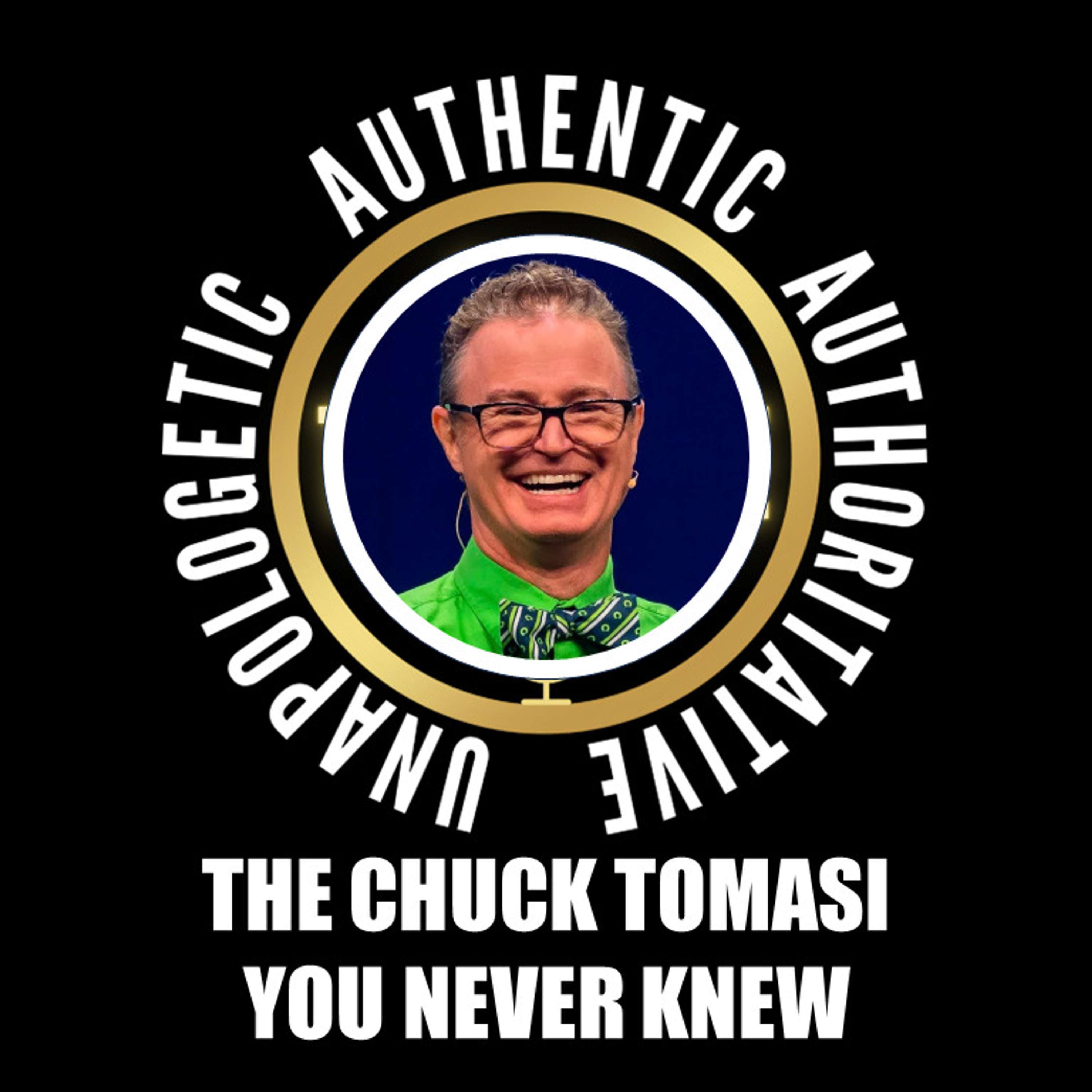 CJ & The DukeThe Chuck Tomasi You Never KnewThe man with the bowtie. The preeminent personality and, in our opinion, the beating heart of the ServiceNow ecosystem.With this time, we hoped to introduce you all to the amazing life of Chuck Tomasi. The life you don't see beyond the podcasts, videos, and speaking sessions. This is our love and honor. Thank you Chuck, for everything you do.ABOUT USCory and Robert are vendor agnostic freelance ServiceNow architects.Cory is the founder of TekVoyant.Robert is the founder of The Duke Digital MediaSponsor Us!2023-09-1751 min
CJ & The DukeThe Chuck Tomasi You Never KnewThe man with the bowtie. The preeminent personality and, in our opinion, the beating heart of the ServiceNow ecosystem.With this time, we hoped to introduce you all to the amazing life of Chuck Tomasi. The life you don't see beyond the podcasts, videos, and speaking sessions. This is our love and honor. Thank you Chuck, for everything you do.ABOUT USCory and Robert are vendor agnostic freelance ServiceNow architects.Cory is the founder of TekVoyant.Robert is the founder of The Duke Digital MediaSponsor Us!2023-09-1751 min The Alldus Podcast - AI in ActionServiceNow Series E100: Chuck Tomasi, Senior Developer Advocate at ServiceNowToday's guest is Chuck Tomasi, Senior Developer Advocate at ServiceNow. Based in Phoenix, Arizona, Chuck has over 40 years of experience in the IT industry which has given him the skills to leverage industry best practices, create lean processes, and provide his customers with the best service and solutions possible. His experience includes global team management, program rollout and leading small to medium (2023-05-0313 min
The Alldus Podcast - AI in ActionServiceNow Series E100: Chuck Tomasi, Senior Developer Advocate at ServiceNowToday's guest is Chuck Tomasi, Senior Developer Advocate at ServiceNow. Based in Phoenix, Arizona, Chuck has over 40 years of experience in the IT industry which has given him the skills to leverage industry best practices, create lean processes, and provide his customers with the best service and solutions possible. His experience includes global team management, program rollout and leading small to medium (2023-05-0313 min IT Career EnergizerIt’s All About People with Chuck TomasiIn this week’s show, Phil talks to Chuck Tomasi who has worked in the IT industry for 40 years. His roles have included software developer, systems administrator, project manager and technical consultant to name but a few. He has a particular interest in integrating devices and systems to increase the value of the overall solution. And he likes share what he has learned with the developer community through blogs, videos, live streams, podcasts and books. Chuck talks to Phil about the importance of remembering people skills when growing your career. He also discusses the value of...2022-08-1524 min
IT Career EnergizerIt’s All About People with Chuck TomasiIn this week’s show, Phil talks to Chuck Tomasi who has worked in the IT industry for 40 years. His roles have included software developer, systems administrator, project manager and technical consultant to name but a few. He has a particular interest in integrating devices and systems to increase the value of the overall solution. And he likes share what he has learned with the developer community through blogs, videos, live streams, podcasts and books. Chuck talks to Phil about the importance of remembering people skills when growing your career. He also discusses the value of...2022-08-1524 min GlideChatJourney into ServiceNow: A Conversation with Chuck TomasiIn this episode, Michael Lombardo, CEO of GlideFast, sits down with special guest Chuck Tomasi, Senior Developer Advocate at ServiceNow, for an insightful conversation. Chuck shares his incredible journey into the ServiceNow space, from his early fascination with tech and programming to becoming a respected figure in the community. Discover Chuck's background in computer science, his experiences on the help desk, and how a chance encounter with podcasting in the early 2000s led to the creation of the popular "TechNow" podcast. Gain valuable insights into Chuck's perspectives on creativity, problem-solving, and the impact of the ServiceNow platform on developers.2021-10-2525 min
GlideChatJourney into ServiceNow: A Conversation with Chuck TomasiIn this episode, Michael Lombardo, CEO of GlideFast, sits down with special guest Chuck Tomasi, Senior Developer Advocate at ServiceNow, for an insightful conversation. Chuck shares his incredible journey into the ServiceNow space, from his early fascination with tech and programming to becoming a respected figure in the community. Discover Chuck's background in computer science, his experiences on the help desk, and how a chance encounter with podcasting in the early 2000s led to the creation of the popular "TechNow" podcast. Gain valuable insights into Chuck's perspectives on creativity, problem-solving, and the impact of the ServiceNow platform on developers.2021-10-2525 min Laten We PratenLaten We Praten Ep - 2 | Special Guest -> Chuck TomasiLaten We Praten Ep-2 Special Guest - Chuck TomasiIt was really fun. Lot's of Laughter. We came to know about pre-Servicenow Chuck Tomasi. Oh man, this guy has done everything in his life. He literally had developed a ticketing tool before I was born. The first 20 mins seem like a walkthrough of internet history. The devices he got. His first job.Hunger for learning and sharing is what he is all about.We got to know-how is able to manage the creation of so many contents. Automation (my fav. topic)...2021-03-1953 min
Laten We PratenLaten We Praten Ep - 2 | Special Guest -> Chuck TomasiLaten We Praten Ep-2 Special Guest - Chuck TomasiIt was really fun. Lot's of Laughter. We came to know about pre-Servicenow Chuck Tomasi. Oh man, this guy has done everything in his life. He literally had developed a ticketing tool before I was born. The first 20 mins seem like a walkthrough of internet history. The devices he got. His first job.Hunger for learning and sharing is what he is all about.We got to know-how is able to manage the creation of so many contents. Automation (my fav. topic)...2021-03-1953 min Gmail PodcastSpecial: Dragon*Con session – Webmail SecurityThis special episode of the Gmail Podcast is a recording of a webmail security presentation I did at DragonCon in Atlanta Georgia on September 3, 2011. I co-presented for the EFF track with my Technorama co-host Kreg Steppe. It’s a little longer than my usual Gmail Podcast. And at times it starts to become a Google support forum, but thanks to Kreg’s facilitation, he gets things back on track. This episode contains many topics discussed on previous episodes of the Gmail Podcast, along with some new information, put together in one package. If you’re looking for better ways to red...2011-11-141h 01
Gmail PodcastSpecial: Dragon*Con session – Webmail SecurityThis special episode of the Gmail Podcast is a recording of a webmail security presentation I did at DragonCon in Atlanta Georgia on September 3, 2011. I co-presented for the EFF track with my Technorama co-host Kreg Steppe. It’s a little longer than my usual Gmail Podcast. And at times it starts to become a Google support forum, but thanks to Kreg’s facilitation, he gets things back on track. This episode contains many topics discussed on previous episodes of the Gmail Podcast, along with some new information, put together in one package. If you’re looking for better ways to red...2011-11-141h 01 Gmail PodcastMobile LabelsJust a short one today… Some of you may already know this. If you use Gmail from the web browser on your iPad, iPhone, Android, or other mobile device, you might find it a bit annoying to label your messages. When reading a message, use the drop down chevrons on the upper right, select Label, and you are presented with a list of all your labels. Until recently, I would scroll to the label I wanted, check the checkbox, then have to scroll back up to the Apply button.
One day I was doing this and for so...2011-08-1801 min
Gmail PodcastMobile LabelsJust a short one today… Some of you may already know this. If you use Gmail from the web browser on your iPad, iPhone, Android, or other mobile device, you might find it a bit annoying to label your messages. When reading a message, use the drop down chevrons on the upper right, select Label, and you are presented with a list of all your labels. Until recently, I would scroll to the label I wanted, check the checkbox, then have to scroll back up to the Apply button.
One day I was doing this and for so...2011-08-1801 min Gmail PodcastDragonCon AnnouncementI’m headed to DragonCon again this year and this time they’ve asked me to do a Gmail panel around security. If you’re headed that way, I’d love to meet you. Hope to see you there.
More Gmail Podcast coming soon…
2011-08-0101 min
Gmail PodcastDragonCon AnnouncementI’m headed to DragonCon again this year and this time they’ve asked me to do a Gmail panel around security. If you’re headed that way, I’d love to meet you. Hope to see you there.
More Gmail Podcast coming soon…
2011-08-0101 min Gmail PodcastMy Top Five Labs FeaturesIn this post I cover several of my favorite and most useful add-on features to standard Gmail that keep me productive and organized.
For those of you who are new to Gmail or perhaps haven’t explored the labs features, here’s a little background. Gmail has a collection of features they like to test out. They think they are useful or fun, but don’t put them in the main product unless they’ve proven that they are widely adopted by the public. The features or functionality of labs features can change at any time without notice...2011-05-1404 min
Gmail PodcastMy Top Five Labs FeaturesIn this post I cover several of my favorite and most useful add-on features to standard Gmail that keep me productive and organized.
For those of you who are new to Gmail or perhaps haven’t explored the labs features, here’s a little background. Gmail has a collection of features they like to test out. They think they are useful or fun, but don’t put them in the main product unless they’ve proven that they are widely adopted by the public. The features or functionality of labs features can change at any time without notice...2011-05-1404 min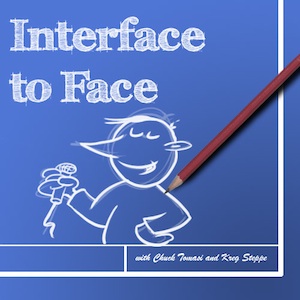 Interface To FaceDr. Michio KakuWe’re thrilled as Dr. Michio Kaku returns to talk about his new book “Physics of the Future“. Will robots take over the planet a la SkyNet? What’s the definition of “smart”? How ethical is it for scientists to manipulate DNA of an unborn baby? Can they regrow an organ or a limb? We discuss this […]2011-04-2400 min
Interface To FaceDr. Michio KakuWe’re thrilled as Dr. Michio Kaku returns to talk about his new book “Physics of the Future“. Will robots take over the planet a la SkyNet? What’s the definition of “smart”? How ethical is it for scientists to manipulate DNA of an unborn baby? Can they regrow an organ or a limb? We discuss this […]2011-04-2400 min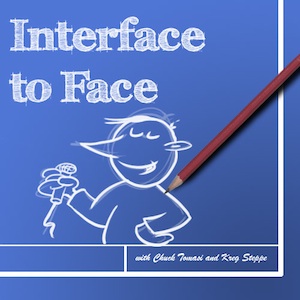 Interface To FaceJonathan StricklandWe know him as the guy we see at Dragon*Con every year. You may, or may not, know him as the Senior Editor for How Stuff Works.com. We talk to Jonathan about his work at the site, how things are chosen for assignments and peer into his background.2011-01-0300 min
Interface To FaceJonathan StricklandWe know him as the guy we see at Dragon*Con every year. You may, or may not, know him as the Senior Editor for How Stuff Works.com. We talk to Jonathan about his work at the site, how things are chosen for assignments and peer into his background.2011-01-0300 min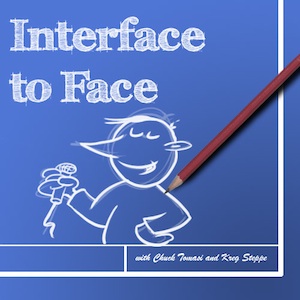 Interface To FaceTron GuyWith all the hype around Tron:Legacy, we thought we would check in with one of the Internet’s most notable Tron icons, Jay Maynard – better known as Tron Guy. This interview isn’t just about his costume and the movie. We explore Jay’s got his own “legacy” of computers and skills to match. And if you […]2010-12-2400 min
Interface To FaceTron GuyWith all the hype around Tron:Legacy, we thought we would check in with one of the Internet’s most notable Tron icons, Jay Maynard – better known as Tron Guy. This interview isn’t just about his costume and the movie. We explore Jay’s got his own “legacy” of computers and skills to match. And if you […]2010-12-2400 min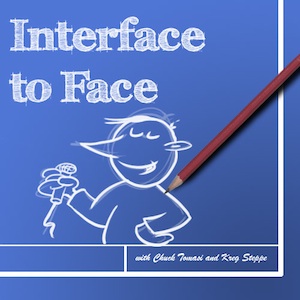 Interface To FaceNeil GraystonActor Neil Grayston is best known for his role as Douglas Fargo on SyFy channel’s popular show Eureka. Neil took a few minutes from his busy schedule to hang out (and geek out) with me. We talk about Eureka, of course, and run down some rabbit trails. Listen and enjoy!2010-12-1700 min
Interface To FaceNeil GraystonActor Neil Grayston is best known for his role as Douglas Fargo on SyFy channel’s popular show Eureka. Neil took a few minutes from his busy schedule to hang out (and geek out) with me. We talk about Eureka, of course, and run down some rabbit trails. Listen and enjoy!2010-12-1700 min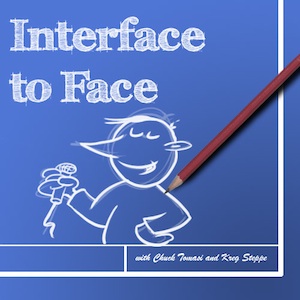 Interface To FaceGil GerardJoin us for a great interview with Gil Gerard live from Dragon*Con 2010. Gil is most famous for his role in Buck Rogers in the 25th Century, but he has also been involved with many other shows and movies. He also talked to us at length about an upcoming project he’s working on. Want to […]2010-11-2900 min
Interface To FaceGil GerardJoin us for a great interview with Gil Gerard live from Dragon*Con 2010. Gil is most famous for his role in Buck Rogers in the 25th Century, but he has also been involved with many other shows and movies. He also talked to us at length about an upcoming project he’s working on. Want to […]2010-11-2900 min Gmail PodcastAuto AdvanceIn this episode, I cover
A way to advance to the next conversation without going back to the index,
A recommendation from a fellow podcaster whose Gmail account was hacked
A quick note about an update to the iPhone interface.
First up, long time listeners will know that I’m a fan of the Gmail keyboard shortcuts. They have been a huge time saver for keeping my inbox organized when using the desktop browser interface. I also understand that not everyone uses the keyboard shortcuts and there are some features that are not available from st...2010-10-3004 min
Gmail PodcastAuto AdvanceIn this episode, I cover
A way to advance to the next conversation without going back to the index,
A recommendation from a fellow podcaster whose Gmail account was hacked
A quick note about an update to the iPhone interface.
First up, long time listeners will know that I’m a fan of the Gmail keyboard shortcuts. They have been a huge time saver for keeping my inbox organized when using the desktop browser interface. I also understand that not everyone uses the keyboard shortcuts and there are some features that are not available from st...2010-10-3004 min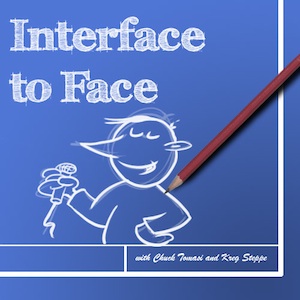 Interface To FaceEdward James OlmosKreg and I caught up with Edward James Olmos at Dragon*Con 2010. He was kind enough to give us an exclusive interview in exchange for a cup of coffee. The interview was early and we were a bit tired from the night before. Nevertheless, Edward hit it out of the park with this one. Find […]2010-10-2500 min
Interface To FaceEdward James OlmosKreg and I caught up with Edward James Olmos at Dragon*Con 2010. He was kind enough to give us an exclusive interview in exchange for a cup of coffee. The interview was early and we were a bit tired from the night before. Nevertheless, Edward hit it out of the park with this one. Find […]2010-10-2500 min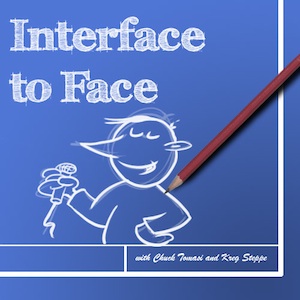 Interface To FaceEpisode 0What’s this podcast all about? Listen and find out the who, what, why, when, where, and how from our short interview with each other. –Chuck & Kreg2010-10-1900 min
Interface To FaceEpisode 0What’s this podcast all about? Listen and find out the who, what, why, when, where, and how from our short interview with each other. –Chuck & Kreg2010-10-1900 min Gmail PodcastGmail News: October 2010I’ve come across several new stories and features regarding Gmail that just didn’t seem to fit in any other podcast so I’ll cover them here. Today I’ll be covering:
Buzz on the sidebar
A security checklist
Watch out for a phishing scam
Calendar notifications in Gmail
To start, Gmail has a new feature being rolled out that puts the latest Google Buzz comments from the mail sender on your sidebar. When you open a conversation, look on the left and if the person writes Buzz comments, you will see them there. If you don’t se...2010-10-1805 min
Gmail PodcastGmail News: October 2010I’ve come across several new stories and features regarding Gmail that just didn’t seem to fit in any other podcast so I’ll cover them here. Today I’ll be covering:
Buzz on the sidebar
A security checklist
Watch out for a phishing scam
Calendar notifications in Gmail
To start, Gmail has a new feature being rolled out that puts the latest Google Buzz comments from the mail sender on your sidebar. When you open a conversation, look on the left and if the person writes Buzz comments, you will see them there. If you don’t se...2010-10-1805 min Gmail PodcastDisable ConversationsStaying away from Gmail because you don’t like threaded messages (aka conversations?)
Sponsored by GotoAssist Express. Try it free for 30 days.
I tell lots of people about Gmail and by far, the biggest reason I’ve heard that some people don’t like is that all the messages are threaded. All messages, replies, and replies to replies are displayed as a single entry in the conversation index.
Well, not any more. As of Wednesday September 29, 2010 Gmail is offering a feature to allow you to disable the conversations mode and use it like a leg...2010-09-3003 min
Gmail PodcastDisable ConversationsStaying away from Gmail because you don’t like threaded messages (aka conversations?)
Sponsored by GotoAssist Express. Try it free for 30 days.
I tell lots of people about Gmail and by far, the biggest reason I’ve heard that some people don’t like is that all the messages are threaded. All messages, replies, and replies to replies are displayed as a single entry in the conversation index.
Well, not any more. As of Wednesday September 29, 2010 Gmail is offering a feature to allow you to disable the conversations mode and use it like a leg...2010-09-3003 min Gmail PodcastTwo Factor Follow UpGeorge Starcher joins me to share his real life experience with Google’s new security feature.
Brought to you by GotoAssist. Try it free for 30 days.
In the previous episode of the Gmail Podcast, I mentioned that Google has a two factor authentication available to keep your login information more secure than just using a password. Shortly after I released that, I got an email from my friend and fellow Friends In Tech member, George Starcher to discuss his first week of experience after working with the new security method in his day job.
2010-09-2918 min
Gmail PodcastTwo Factor Follow UpGeorge Starcher joins me to share his real life experience with Google’s new security feature.
Brought to you by GotoAssist. Try it free for 30 days.
In the previous episode of the Gmail Podcast, I mentioned that Google has a two factor authentication available to keep your login information more secure than just using a password. Shortly after I released that, I got an email from my friend and fellow Friends In Tech member, George Starcher to discuss his first week of experience after working with the new security method in his day job.
2010-09-2918 min Gmail PodcastNews: September 2010This episode is sponsored by GotoAssist Express. Try it free for 30 days.
This week there were several news announcements in the Gmail space that I want to share with you. First, Google is rolling out two factor authentication to make using Gmail and other Google apps more secure. Two factor authentication uses your password, something you already know, with a second, temporary passcode issued to you via your phone. That means if someone gets your password, they still won’t be able to get in unless they have your phone. When you sign in to Gmail, you’ll prov...2010-09-2200 min
Gmail PodcastNews: September 2010This episode is sponsored by GotoAssist Express. Try it free for 30 days.
This week there were several news announcements in the Gmail space that I want to share with you. First, Google is rolling out two factor authentication to make using Gmail and other Google apps more secure. Two factor authentication uses your password, something you already know, with a second, temporary passcode issued to you via your phone. That means if someone gets your password, they still won’t be able to get in unless they have your phone. When you sign in to Gmail, you’ll prov...2010-09-2200 min Gmail PodcastPriority InboxSponsored by GotoAssist Express – Try it free for 30 days
Gmail is attempting to make your email easier to sort through by releasing a feature called Priority Inbox. I have to admit, at first I was skeptical of how this feature would work since I’m one of those people who generally keep their inbox to 10 items or less. A few times a day I go through my inbox and archive the reference information, delete the things I don’t want to see again, take action on the quick items, and mark the other actions for later action. That s...2010-09-1004 min
Gmail PodcastPriority InboxSponsored by GotoAssist Express – Try it free for 30 days
Gmail is attempting to make your email easier to sort through by releasing a feature called Priority Inbox. I have to admit, at first I was skeptical of how this feature would work since I’m one of those people who generally keep their inbox to 10 items or less. A few times a day I go through my inbox and archive the reference information, delete the things I don’t want to see again, take action on the quick items, and mark the other actions for later action. That s...2010-09-1004 min Gmail PodcastMake Calls, Calendar Update, Double Sent MailTry GotoAssist free for 30 days
Make Voice Calls
Good news for Gmail users. Gmail has enabled voice calling from within Gmail. Now you can use your computer’s microphone and speakers (or a USB headset if you like) to make outgoing calls for free in U.S. or Canada and very inexpensive calls many other countries.
To see if you have this feature yet, just look on the left side of your screen under chat and look for the option “Call Phone”. Just click on it and enter a contact’s name or start di...2010-08-2804 min
Gmail PodcastMake Calls, Calendar Update, Double Sent MailTry GotoAssist free for 30 days
Make Voice Calls
Good news for Gmail users. Gmail has enabled voice calling from within Gmail. Now you can use your computer’s microphone and speakers (or a USB headset if you like) to make outgoing calls for free in U.S. or Canada and very inexpensive calls many other countries.
To see if you have this feature yet, just look on the left side of your screen under chat and look for the option “Call Phone”. Just click on it and enter a contact’s name or start di...2010-08-2804 min Gmail PodcastNews – August 20, 2010Solve technical issues faster with GotoAssist Express – Try it free for 30 days
This past week were three main stories for Gmail and related apps. First, a new labs feature allows you to search in to your Google docs. Next, Gmail on the iPad got a nice touch to clear up some confusion, and finally, Google now supports voice and video chat on Linux.
First up, you can give Gmail the ability to reach in to your Google docs by enabling the labs feature called Apps Search. Turn this on the same way you would any ot...2010-08-2103 min
Gmail PodcastNews – August 20, 2010Solve technical issues faster with GotoAssist Express – Try it free for 30 days
This past week were three main stories for Gmail and related apps. First, a new labs feature allows you to search in to your Google docs. Next, Gmail on the iPad got a nice touch to clear up some confusion, and finally, Google now supports voice and video chat on Linux.
First up, you can give Gmail the ability to reach in to your Google docs by enabling the labs feature called Apps Search. Turn this on the same way you would any ot...2010-08-2103 min Gmail PodcastUser Interface Update – Aug 2010Sponsored by GotoAssist.com. Try it free for 30 days
If you’re a regular Gmail Podcast listener, you’ll notice that I recently updated the Contacts and Groups podcast to be more accurate with the current user interface. That was done just in time for Google to update the interface one more time. While most of the Gmail Podcast content is evergreen, every once in a while they do a feature update that renders some of this content obsolete. I just didn’t think it would be a week after I released a cast on groups.
So w...2010-08-1405 min
Gmail PodcastUser Interface Update – Aug 2010Sponsored by GotoAssist.com. Try it free for 30 days
If you’re a regular Gmail Podcast listener, you’ll notice that I recently updated the Contacts and Groups podcast to be more accurate with the current user interface. That was done just in time for Google to update the interface one more time. While most of the Gmail Podcast content is evergreen, every once in a while they do a feature update that renders some of this content obsolete. I just didn’t think it would be a week after I released a cast on groups.
So w...2010-08-1405 min Gmail PodcastGroupsSolve technical issues faster with GotoAssist Express – Try it free for 30 days
I was going over the Gmail Podcast archives and discovered I covered groups several years ago. After listening to the podcast, I found that many features of managing contacts and groups had been improved so I thought it was time for an update. Groups allow you to organize and manage related collections of contacts and also address them at the same time. This podcast covers five main topics:
Creating a new group
Adding and removing contacts form a group
Renaming a group
Deleting a gr...2010-08-0705 min
Gmail PodcastGroupsSolve technical issues faster with GotoAssist Express – Try it free for 30 days
I was going over the Gmail Podcast archives and discovered I covered groups several years ago. After listening to the podcast, I found that many features of managing contacts and groups had been improved so I thought it was time for an update. Groups allow you to organize and manage related collections of contacts and also address them at the same time. This podcast covers five main topics:
Creating a new group
Adding and removing contacts form a group
Renaming a group
Deleting a gr...2010-08-0705 min Gmail PodcastGoogle Apps In The EnterpriseColleague and fellow Friends in Tech member, George Starcher joins me for a look at his experience deploying Google Apps in the enterprise. This podcast runs a little longer than our normal format because it digs in to many aspects you should be aware of if you are thinking of replacing your legacy apps with a cloud solution.
Try GotoAssist Express free for 30 days
2010-07-3139 min
Gmail PodcastGoogle Apps In The EnterpriseColleague and fellow Friends in Tech member, George Starcher joins me for a look at his experience deploying Google Apps in the enterprise. This podcast runs a little longer than our normal format because it digs in to many aspects you should be aware of if you are thinking of replacing your legacy apps with a cloud solution.
Try GotoAssist Express free for 30 days
2010-07-3139 min Gmail PodcastDefault Email ProgramTry GotoAssist Express free for 30 days.
One of the things that has annoyed me about web-based mail services like Gmail is when I click on an email link on a web page or document, the computer starts up Outlook, Mac Mail, or some other locally installed mail app instead of my favorite – Gmail.
If this issue has bothered you, then I have a solution for you. This podcast covers the steps necessary to make Gmail your default email program for the big four browsers, Firefox, Chrome, IE, and Safari. Some solutions require additional software be in...2010-07-1904 min
Gmail PodcastDefault Email ProgramTry GotoAssist Express free for 30 days.
One of the things that has annoyed me about web-based mail services like Gmail is when I click on an email link on a web page or document, the computer starts up Outlook, Mac Mail, or some other locally installed mail app instead of my favorite – Gmail.
If this issue has bothered you, then I have a solution for you. This podcast covers the steps necessary to make Gmail your default email program for the big four browsers, Firefox, Chrome, IE, and Safari. Some solutions require additional software be in...2010-07-1904 min Gmail PodcastRich Format SignaturesTry GotoAssist Free for 30 days.
At long last, Gmail has provided a simple way to include different fonts, images, links and more to your signature. Previously this was done using Google Docs and some other tricks. Now you can simply go to Settings, scroll down to the Signature section, and format your signature just like your message with the WYSIWYG, or What You See is What You Get, editor.
Another nice feature is that you can now use a different signature for each account, if you have multiple accounts feeding in to a single Gmail...2010-07-1003 min
Gmail PodcastRich Format SignaturesTry GotoAssist Free for 30 days.
At long last, Gmail has provided a simple way to include different fonts, images, links and more to your signature. Previously this was done using Google Docs and some other tricks. Now you can simply go to Settings, scroll down to the Signature section, and format your signature just like your message with the WYSIWYG, or What You See is What You Get, editor.
Another nice feature is that you can now use a different signature for each account, if you have multiple accounts feeding in to a single Gmail...2010-07-1003 min Gmail PodcastManaging ContactsThis show is sponsored by GotoAssist Express. Try it free for 30 days.
Whether you are just getting started using Gmail or have been using it for years, this cast will help you manage your contacts.
If you are new to Gmail, you are likely typing in the email address of the person when you send them email. For example, chuck@chucktomasi.com. A more effective way is to use the Gmail contacts list. Once information is in there, you can simply start typing the name of the person and Gmail will find the contact and...2010-07-0405 min
Gmail PodcastManaging ContactsThis show is sponsored by GotoAssist Express. Try it free for 30 days.
Whether you are just getting started using Gmail or have been using it for years, this cast will help you manage your contacts.
If you are new to Gmail, you are likely typing in the email address of the person when you send them email. For example, chuck@chucktomasi.com. A more effective way is to use the Gmail contacts list. Once information is in there, you can simply start typing the name of the person and Gmail will find the contact and...2010-07-0405 min Gmail PodcastiPadThis podcast is sponsored by GotoAssist Express, Try it free for 30 days.
A few weeks ago I got an iPad. Like many people, at first I thought it was just an oversized iPod Touch, until a friend of mine let me use his.
One of the first things I wanted to see was Gmail. The difference between Gmail on the iPhone or iPod Touch compared to the iPad, using Safari, is massive. Some of the things I love about Gmail on the iPad include:
Seeing the index and the current conversation on the...2010-06-2604 min
Gmail PodcastiPadThis podcast is sponsored by GotoAssist Express, Try it free for 30 days.
A few weeks ago I got an iPad. Like many people, at first I thought it was just an oversized iPod Touch, until a friend of mine let me use his.
One of the first things I wanted to see was Gmail. The difference between Gmail on the iPhone or iPod Touch compared to the iPad, using Safari, is massive. Some of the things I love about Gmail on the iPad include:
Seeing the index and the current conversation on the...2010-06-2604 min Gmail PodcastCanned Responses and Maps PreviewsThis podcast is sponsored by Citrix. Try it free for 30 days
Canned responses are a handy way to save time if you have the same message content in a new message, or a reply to someone else. One use might be if you have a routine report to send out each week. You can use a canned response to fill in the content with something like “Hey team, here’s this week’s report. Let me know if you have any questions. Thanks for all the hard work.”
Before you create a canned response, you first ne...2010-06-1305 min
Gmail PodcastCanned Responses and Maps PreviewsThis podcast is sponsored by Citrix. Try it free for 30 days
Canned responses are a handy way to save time if you have the same message content in a new message, or a reply to someone else. One use might be if you have a routine report to send out each week. You can use a canned response to fill in the content with something like “Hey team, here’s this week’s report. Let me know if you have any questions. Thanks for all the hard work.”
Before you create a canned response, you first ne...2010-06-1305 min Gmail PodcastContextual Apps and Calendar UpdateTry GotoAssist Express free for 30 days
This past week Microsoft announced several additions to Hotmail in order to better compete with Gmail. Â No, I am not changing this from the Gmail Podcast to the Hotmail Podcast. We Gmail users snickered because many of these features like conversation view, and one-click filtering have been in Gmail for years . Within hours of the Microsoft announcement, Gmail upped the ante by announcing an API, or application programming interface, to allow developers to create contextual gadgets.
Contextual gadgets allow you to interact with traditional non-email data without leaving your mail application. You may already b...2010-05-2305 min
Gmail PodcastContextual Apps and Calendar UpdateTry GotoAssist Express free for 30 days
This past week Microsoft announced several additions to Hotmail in order to better compete with Gmail. Â No, I am not changing this from the Gmail Podcast to the Hotmail Podcast. We Gmail users snickered because many of these features like conversation view, and one-click filtering have been in Gmail for years . Within hours of the Microsoft announcement, Gmail upped the ante by announcing an API, or application programming interface, to allow developers to create contextual gadgets.
Contextual gadgets allow you to interact with traditional non-email data without leaving your mail application. You may already b...2010-05-2305 min Gmail PodcastDrag and Drop ImagesSponsored by GotoAssist Express. Try it free for 30 days.
This is probably one of the shortest Gmail Podcasts to let you know that the drag and drop feature that was announced for file attachments in April 2010 is now also available for images in the body of your message.
To use it, start composing a new message. Then simply use your mouse to click on a JPEG, GIF, or PNG file and drop it on the body of your message. Once the image is uploaded, several links appear under the image that let you size it to small, medium, large, or...2010-05-1402 min
Gmail PodcastDrag and Drop ImagesSponsored by GotoAssist Express. Try it free for 30 days.
This is probably one of the shortest Gmail Podcasts to let you know that the drag and drop feature that was announced for file attachments in April 2010 is now also available for images in the body of your message.
To use it, start composing a new message. Then simply use your mouse to click on a JPEG, GIF, or PNG file and drop it on the body of your message. Once the image is uploaded, several links appear under the image that let you size it to small, medium, large, or...2010-05-1402 min Gmail PodcastProtect YourselfThis episode is sponsored by GotoAssist Express. Try it free for 30 days.
It’s time to take a look at maintaining your Gmail security. It’s no secret that the Internet can be a dangerous place. Fortunately, you don’t have to be an IT security geek to protect your Gmail account. With a few simple, common sense steps, and a little familiarity of some key Gmail features, you can protect yourself from people trying to gain access to your account.
You know the story. You get an email from a friend of yours who is rep...2010-05-0205 min
Gmail PodcastProtect YourselfThis episode is sponsored by GotoAssist Express. Try it free for 30 days.
It’s time to take a look at maintaining your Gmail security. It’s no secret that the Internet can be a dangerous place. Fortunately, you don’t have to be an IT security geek to protect your Gmail account. With a few simple, common sense steps, and a little familiarity of some key Gmail features, you can protect yourself from people trying to gain access to your account.
You know the story. You get an email from a friend of yours who is rep...2010-05-0205 min Gmail PodcastAddress SuffixesSponsored by GotoAssist Express. Try it free for 30 days.
Here’s a tip how to track if your email address is being circulated and stay organized using Gmail.
This past week I was out having dinner on a business trip. The hostess approached the table and asked if we would like to be emailed promotional information for their establishment. Since the restaurant chain and a place nearby where I live, I agreed; all they needed was my email address.
I don’t know about you, but every time I give out my email addr...2010-04-2503 min
Gmail PodcastAddress SuffixesSponsored by GotoAssist Express. Try it free for 30 days.
Here’s a tip how to track if your email address is being circulated and stay organized using Gmail.
This past week I was out having dinner on a business trip. The hostess approached the table and asked if we would like to be emailed promotional information for their establishment. Since the restaurant chain and a place nearby where I live, I agreed; all they needed was my email address.
I don’t know about you, but every time I give out my email addr...2010-04-2503 min Gmail PodcastInsert Invitation and Drag & Drop AttachmentsThis episode is sponsored by GotoAssist Express – try it free for 30 days.
Adding extra content to a Gmail message just took another giant leap forward this past week with the introduction of two features. The first is Insert Invitation. This feature allows you to stay within Gmail to create a quick appointment and see what is on the other person’s Google calendar if they have it shared with you. This is much easier than the old “Add Appointment” link.
Begin by composing a message and enter the recipients of your message. In my case, I’ll ent...2010-04-1704 min
Gmail PodcastInsert Invitation and Drag & Drop AttachmentsThis episode is sponsored by GotoAssist Express – try it free for 30 days.
Adding extra content to a Gmail message just took another giant leap forward this past week with the introduction of two features. The first is Insert Invitation. This feature allows you to stay within Gmail to create a quick appointment and see what is on the other person’s Google calendar if they have it shared with you. This is much easier than the old “Add Appointment” link.
Begin by composing a message and enter the recipients of your message. In my case, I’ll ent...2010-04-1704 min Gmail PodcastNested Labels and Message Sneak PeakThis episode is sponsored by Citrix GotoAssist Express. Try it free for 30 days.
For years, Gmail has been touting that labels are more flexible and powerful than folders for organizing your messages. This is because any given message can only be filed in one folder at a time, but in Gmail, you can apply more than one label. The complaint I’ve heard most frequently is that labels lack the ability to be nested like folders. Good news all you organized people – Gmail now has a labs feature called Nested Labels.
You enable nested labels like...2010-04-1104 min
Gmail PodcastNested Labels and Message Sneak PeakThis episode is sponsored by Citrix GotoAssist Express. Try it free for 30 days.
For years, Gmail has been touting that labels are more flexible and powerful than folders for organizing your messages. This is because any given message can only be filed in one folder at a time, but in Gmail, you can apply more than one label. The complaint I’ve heard most frequently is that labels lack the ability to be nested like folders. Good news all you organized people – Gmail now has a labs feature called Nested Labels.
You enable nested labels like...2010-04-1104 min Gmail PodcastDrafts
Try GotoAssist Express free for 30 days.
When you think of drafts in Gmail, you probably think of the auto-save feature that comes along periodically, or the fact that you can save your draft and come back to it later to complete and send. Those are terrific features and I’d like to add a couple more neat ways to use drafts to be more effective with Gmail.
The first way is to use drafts to save notes. This idea was originally conceived before the introduction of Gmail tasks. While not as elegant and organized as...2010-04-0703 min
Gmail PodcastDrafts
Try GotoAssist Express free for 30 days.
When you think of drafts in Gmail, you probably think of the auto-save feature that comes along periodically, or the fact that you can save your draft and come back to it later to complete and send. Those are terrific features and I’d like to add a couple more neat ways to use drafts to be more effective with Gmail.
The first way is to use drafts to save notes. This idea was originally conceived before the introduction of Gmail tasks. While not as elegant and organized as...2010-04-0703 min Gmail PodcastReport SpamOne of the best features about Gmail is its powerful spam detection. Spam is that annoying email that you get from people or organizations you don’t know for products or services that you did not ask for. Some spam is easy to spot such as prescription medicines, or low loan rates. Others are more subtle and the spammers are getting trickier by masquerading as other popular websites such as Facebook and eBay.
Recent assessments show that over 95% of all email on the Internet today is spam. If you are new to Gmail or just started an em...2010-03-2103 min
Gmail PodcastReport SpamOne of the best features about Gmail is its powerful spam detection. Spam is that annoying email that you get from people or organizations you don’t know for products or services that you did not ask for. Some spam is easy to spot such as prescription medicines, or low loan rates. Others are more subtle and the spammers are getting trickier by masquerading as other popular websites such as Facebook and eBay.
Recent assessments show that over 95% of all email on the Internet today is spam. If you are new to Gmail or just started an em...2010-03-2103 min Gmail PodcastMove ToTry GotoAssist Express Free for 30 days
Gmail is full of so many features that sometimes I forget some of the best ones out there. One of those is the Move to button located on the button bar just above the conversation index and any conversation you open. The button works similar in both contexts. It is a combination of the label feature and archive feature rolled in to one. For more information on archiving and labeling, check the White Belt series Gmail Podcast website.
To use the Move To button from the conversation index, select...2010-03-0605 min
Gmail PodcastMove ToTry GotoAssist Express Free for 30 days
Gmail is full of so many features that sometimes I forget some of the best ones out there. One of those is the Move to button located on the button bar just above the conversation index and any conversation you open. The button works similar in both contexts. It is a combination of the label feature and archive feature rolled in to one. For more information on archiving and labeling, check the White Belt series Gmail Podcast website.
To use the Move To button from the conversation index, select...2010-03-0605 min Gmail PodcastThemesThis show is sponsored by Citrix GotoAssist Express. Try it free for 30 days.
This episode is another in our getting started series with Gmail. This time I’ll cover a way to change the appearance of your Gmail interface without changing the functionality. Gmail calls these themes; other systems might call this “skinning” because you’re putting a new skin or motif to change the application’s cosmetics while leaving the underlying system the same.
Changing your theme in Gmail is very simple and quite fun. Begin by logging in to your Gmail account then clicking on the Set...2010-02-2704 min
Gmail PodcastThemesThis show is sponsored by Citrix GotoAssist Express. Try it free for 30 days.
This episode is another in our getting started series with Gmail. This time I’ll cover a way to change the appearance of your Gmail interface without changing the functionality. Gmail calls these themes; other systems might call this “skinning” because you’re putting a new skin or motif to change the application’s cosmetics while leaving the underlying system the same.
Changing your theme in Gmail is very simple and quite fun. Begin by logging in to your Gmail account then clicking on the Set...2010-02-2704 min Gmail PodcastCreating and Sending MessagesThis episode is sponsored by Citrix GotoAssist Express. Try it free for 30 days
This episode is another in our getting started series with Gmail. Creating and sending email may seem like an self-evident task with any email client. I want to ensure we cover everything to make you effective using Gmail. I’ll cover the basics to get beginners started and you Gmail veterans may still want to listen because I’ll throw in a few extras too.
Let’s get started by logging in to your Gmail account at https://mail.google.com. In the future...2010-02-2006 min
Gmail PodcastCreating and Sending MessagesThis episode is sponsored by Citrix GotoAssist Express. Try it free for 30 days
This episode is another in our getting started series with Gmail. Creating and sending email may seem like an self-evident task with any email client. I want to ensure we cover everything to make you effective using Gmail. I’ll cover the basics to get beginners started and you Gmail veterans may still want to listen because I’ll throw in a few extras too.
Let’s get started by logging in to your Gmail account at https://mail.google.com. In the future...2010-02-2006 min Gmail PodcastGoogle Buzz
Sponsored by GotoAssist Express – Try it FREE for 30 days.
This past week Google introduced a new feature called Buzz. Buzz is Google’s cannonball in to the social media space. It features some of the benefits of Twitter like quick messaging, some Facebook like media sharing, and some from other social networks.
Buzz is very appropriately named when you consider all the press generated following its release. Unlike many Google products in the past that have typically been released gradually or as an opt-in feature like labs, Buzz was automatically released to millions of G...2010-02-1306 min
Gmail PodcastGoogle Buzz
Sponsored by GotoAssist Express – Try it FREE for 30 days.
This past week Google introduced a new feature called Buzz. Buzz is Google’s cannonball in to the social media space. It features some of the benefits of Twitter like quick messaging, some Facebook like media sharing, and some from other social networks.
Buzz is very appropriately named when you consider all the press generated following its release. Unlike many Google products in the past that have typically been released gradually or as an opt-in feature like labs, Buzz was automatically released to millions of G...2010-02-1306 min Gmail PodcastScreen LayoutTry GotoAssist Free for 30 days.
This show is another in our getting started series with Gmail. It’s purpose is to help you understand the various parts of the Gmail screen layout and the functions they perform.
The largest and most noticeable object on the screen is the conversation index. It’s simply a list of email messages in a condensed format, showing who a message is from, the subject, part of the message (called a snippet), and the time or date it was received. Messages with the same subject are combined in to groups call...2010-02-0808 min
Gmail PodcastScreen LayoutTry GotoAssist Free for 30 days.
This show is another in our getting started series with Gmail. It’s purpose is to help you understand the various parts of the Gmail screen layout and the functions they perform.
The largest and most noticeable object on the screen is the conversation index. It’s simply a list of email messages in a condensed format, showing who a message is from, the subject, part of the message (called a snippet), and the time or date it was received. Messages with the same subject are combined in to groups call...2010-02-0808 min Gmail PodcastGeneral Settings
This episode is sponsored by Citrix GotoAssist Express. Try it free for 30 days.
This episode is the second in our Getting Started series on Gmail. I’ll walk you through the basics to setup your account.If you’re brand new to Gmail, you may want to go back and listen to the previous show on setting up an account. You can find it at the Gmail Podcast website, chuckchat.com/gmail, under the Getting Started page. If you’ve been using Gmail for a while, I recommend you still listen. You might hear something new.2010-01-3108 min
Gmail PodcastGeneral Settings
This episode is sponsored by Citrix GotoAssist Express. Try it free for 30 days.
This episode is the second in our Getting Started series on Gmail. I’ll walk you through the basics to setup your account.If you’re brand new to Gmail, you may want to go back and listen to the previous show on setting up an account. You can find it at the Gmail Podcast website, chuckchat.com/gmail, under the Getting Started page. If you’ve been using Gmail for a while, I recommend you still listen. You might hear something new.2010-01-3108 min Gmail PodcastCreating an Account
This episode is sponsored by GotoAssist Express. Try it free for 30 days.
This is the first epside in a series to help you get started with Gmail. In this episode I walk you through the steps necessary to create a Gmail account. This specific show is intended for people who are absolutely new to Gmail. If you already have an account, you can likely skip on to the next show where I’ll go in to more details of configuring and customizing your account.
Perhaps you’ve heard of Gmail and are curious to t...2010-01-2506 min
Gmail PodcastCreating an Account
This episode is sponsored by GotoAssist Express. Try it free for 30 days.
This is the first epside in a series to help you get started with Gmail. In this episode I walk you through the steps necessary to create a Gmail account. This specific show is intended for people who are absolutely new to Gmail. If you already have an account, you can likely skip on to the next show where I’ll go in to more details of configuring and customizing your account.
Perhaps you’ve heard of Gmail and are curious to t...2010-01-2506 min Gmail PodcastTexting – Part 3This episode is sponsored by GotoAssist. Try it free for 30 days
Welcome to part 3 of our 3 part series on texting from Gmail and Google applications. If you haven’t listened to parts 1 or 2, you can download them from iTunes or listen directly from the Gmail Podcast blog at chuckchat.com. That information is not required for this podcast, but it makes for a more complete picture of what you can do with Google applications and text messaging.
In parts 1 and 2 I showed you how to send free SMS messages from Gmail and Google Voice. In this pa...2010-01-1605 min
Gmail PodcastTexting – Part 3This episode is sponsored by GotoAssist. Try it free for 30 days
Welcome to part 3 of our 3 part series on texting from Gmail and Google applications. If you haven’t listened to parts 1 or 2, you can download them from iTunes or listen directly from the Gmail Podcast blog at chuckchat.com. That information is not required for this podcast, but it makes for a more complete picture of what you can do with Google applications and text messaging.
In parts 1 and 2 I showed you how to send free SMS messages from Gmail and Google Voice. In this pa...2010-01-1605 min Gmail PodcastTexting – Part 2
This show is sponsored by Citrix GotoAssist Express. Try it free for 30 days
Welcome to part 2 of our 3 part series on texting from Gmail and Google applications. If you haven’t listened to part 1, you can download it from iTunes or listen directly from the Gmail Podcast blog at chuckchat.com.
In part 1 I showed you how to send free text messages from Gmail chat. Another way is to use Google Voice. Google Voice has several features that make it attractive, including:
• Publish a single phone number and have it ring your...2010-01-0904 min
Gmail PodcastTexting – Part 2
This show is sponsored by Citrix GotoAssist Express. Try it free for 30 days
Welcome to part 2 of our 3 part series on texting from Gmail and Google applications. If you haven’t listened to part 1, you can download it from iTunes or listen directly from the Gmail Podcast blog at chuckchat.com.
In part 1 I showed you how to send free text messages from Gmail chat. Another way is to use Google Voice. Google Voice has several features that make it attractive, including:
• Publish a single phone number and have it ring your...2010-01-0904 min Gmail PodcastTexting – Part 1This episode is sponsored by GotoAssist Express. Try it free for 30 days.
Google offers a number of ways to send and receive text messages for free without using a mobile phone. This is part 1 of a 3 part series on using text messages, or SMS, with Gmail and other Google applications.
Let’s begin with Gmail. Texting from Gmail chat is fairly easy. To do this you will need to enable the Labs feature “Text (SMS) in Chat”. You can find this in the Labs tab in the Settings page.
Once the labs feature is set...2010-01-0205 min
Gmail PodcastTexting – Part 1This episode is sponsored by GotoAssist Express. Try it free for 30 days.
Google offers a number of ways to send and receive text messages for free without using a mobile phone. This is part 1 of a 3 part series on using text messages, or SMS, with Gmail and other Google applications.
Let’s begin with Gmail. Texting from Gmail chat is fairly easy. To do this you will need to enable the Labs feature “Text (SMS) in Chat”. You can find this in the Labs tab in the Settings page.
Once the labs feature is set...2010-01-0205 min Gmail PodcastMark Unread From HereThis episode is sponsored by GotoAssist. Try it free for 30 days.
If you belong to one or more mail lists that have lots of traffic, I recommend the labs feature “Mark Unread From Here”. This handy labs feature allows you to mark messages from a certain point in the conversation as unread.
Here’s how a typical conversation goes with me. I receive one or more messages, open the conversation, read them, and then archive the information. Later, I find the conversation has re-appeared in my message index with several new messages. If I open the co...2009-12-2504 min
Gmail PodcastMark Unread From HereThis episode is sponsored by GotoAssist. Try it free for 30 days.
If you belong to one or more mail lists that have lots of traffic, I recommend the labs feature “Mark Unread From Here”. This handy labs feature allows you to mark messages from a certain point in the conversation as unread.
Here’s how a typical conversation goes with me. I receive one or more messages, open the conversation, read them, and then archive the information. Later, I find the conversation has re-appeared in my message index with several new messages. If I open the co...2009-12-2504 min Gmail PodcastMerge Duplicate Contacts with One ButtonThis episode is sponsored by GotoAssist Express. Try it free for 30 days.
Gmail has added a feature to the contacts screen to allow you quickly find all duplicate contacts in your contacts database. Until I hit this button, I thought I was pretty good about managing my contact, but I found that out of more than 1600 contacts, I had 163 with more than one entry.
You’ll find the new magic button by clicking on the Contacts link on the left, then in the main window labeled “My Contacts”, there are two buttons labeled “View Suggestions” and “Find...2009-12-2004 min
Gmail PodcastMerge Duplicate Contacts with One ButtonThis episode is sponsored by GotoAssist Express. Try it free for 30 days.
Gmail has added a feature to the contacts screen to allow you quickly find all duplicate contacts in your contacts database. Until I hit this button, I thought I was pretty good about managing my contact, but I found that out of more than 1600 contacts, I had 163 with more than one entry.
You’ll find the new magic button by clicking on the Contacts link on the left, then in the main window labeled “My Contacts”, there are two buttons labeled “View Suggestions” and “Find...2009-12-2004 min Gmail PodcastDefault Text Styling and Free Holiday Card
This episode is sponsored by GotoAssist Express. Try it FREE for 30 days at http://gotoassist.com/techpodcast
Want to put a little flair in your email? Want to get away from the standard font that everyone else is using in their Gmail messages? Try the labs feature called Default Text Styling. Like other labs features, you can turn it on by:
Clicking the Settings link in the upper right corner
Click the Labs tab.
Scroll down the list until you find Default Text Styling and click “Enable” next to it
At the bottom of the...2009-12-0703 min
Gmail PodcastDefault Text Styling and Free Holiday Card
This episode is sponsored by GotoAssist Express. Try it FREE for 30 days at http://gotoassist.com/techpodcast
Want to put a little flair in your email? Want to get away from the standard font that everyone else is using in their Gmail messages? Try the labs feature called Default Text Styling. Like other labs features, you can turn it on by:
Clicking the Settings link in the upper right corner
Click the Labs tab.
Scroll down the list until you find Default Text Styling and click “Enable” next to it
At the bottom of the...2009-12-0703 min Gmail PodcastOffline Attachments and Green RobotsSponsored by GotoAssist. Try it free for 30 days
Beginning November 22, 2009, Gmail has added the ability to add attachments to email while in offline mode. This was not previously possible and frustrated many people who use offline Gmail. Now email attachments will behave just as you would expect whether you are online or offline, with the exception that you cannot do inline images when you are in offline mode.
When Gmail sends your mail, it goes through the outbox whether you are offline or online. This allows Gmail to capture all the attachments. If you are...2009-11-2704 min
Gmail PodcastOffline Attachments and Green RobotsSponsored by GotoAssist. Try it free for 30 days
Beginning November 22, 2009, Gmail has added the ability to add attachments to email while in offline mode. This was not previously possible and frustrated many people who use offline Gmail. Now email attachments will behave just as you would expect whether you are online or offline, with the exception that you cannot do inline images when you are in offline mode.
When Gmail sends your mail, it goes through the outbox whether you are offline or online. This allows Gmail to capture all the attachments. If you are...2009-11-2704 min Gmail PodcastMore StorageThis episode is sponsored by GotoAssist Express. Try it free for 30 days!
This week, Google announced they have slashed the pricing on additional storage. If you’ve been using Gmail for a long time, you probably remember when it was introduced with 1GB of storage. Compared to the 10MB my ISP was giving me at the time, 1GB was a comfortable upgrade – and it was free. Later, Gmail increased the storage to 2GB where it stayed for quite some time. A couple years back I ran out of space so I archived everything to my local PC and...2009-11-1603 min
Gmail PodcastMore StorageThis episode is sponsored by GotoAssist Express. Try it free for 30 days!
This week, Google announced they have slashed the pricing on additional storage. If you’ve been using Gmail for a long time, you probably remember when it was introduced with 1GB of storage. Compared to the 10MB my ISP was giving me at the time, 1GB was a comfortable upgrade – and it was free. Later, Gmail increased the storage to 2GB where it stayed for quite some time. A couple years back I ran out of space so I archived everything to my local PC and...2009-11-1603 min Gmail PodcastSelected Offline Messages and Password TipsTry gotoassist express free for 30 days by going to gotoassist.com/techpodcast
Back in January 2009, Gmail came out with a labs feature to let you access your Gmail without an Internet connection. The mail was synchronized when you were connected and then you could access it when you were offline. For frequent travelers, this is a terrific feature. You can learn more about it by listenging to the Gmail Podcast episode simply titled Offline from March 1, 2009.
The downside of the standard offline mode is that it took a very long time to download the messages...2009-11-0906 min
Gmail PodcastSelected Offline Messages and Password TipsTry gotoassist express free for 30 days by going to gotoassist.com/techpodcast
Back in January 2009, Gmail came out with a labs feature to let you access your Gmail without an Internet connection. The mail was synchronized when you were connected and then you could access it when you were offline. For frequent travelers, this is a terrific feature. You can learn more about it by listenging to the Gmail Podcast episode simply titled Offline from March 1, 2009.
The downside of the standard offline mode is that it took a very long time to download the messages...2009-11-0906 min Gmail PodcastGmail Notifiers ComparedTry GotoAssist Express Free for 30 days at http://gotoassist.com/techpodcast
Using webmail makes sense. It’s easy to access from any computer, and you don’t need to worry about installing and maintaing software, but the drawback is you have to keep a browser window open to know when you have email. The solution to this is to have a small application installed on your machine that monitors your Gmail account and pops up an alert when you get a message.
For notifiers, I found a few options. Gmail Notifier for Windows from Google, Google Noti...2009-10-2404 min
Gmail PodcastGmail Notifiers ComparedTry GotoAssist Express Free for 30 days at http://gotoassist.com/techpodcast
Using webmail makes sense. It’s easy to access from any computer, and you don’t need to worry about installing and maintaing software, but the drawback is you have to keep a browser window open to know when you have email. The solution to this is to have a small application installed on your machine that monitors your Gmail account and pops up an alert when you get a message.
For notifiers, I found a few options. Gmail Notifier for Windows from Google, Google Noti...2009-10-2404 min Gmail PodcastDocs Preview and Got The Wrong BobWelcome the Gmail Podcast, a collection short hints, tips, and tricks to help you get more from your Gmail account. I’m your host, Chuck Tomasi.
Try GotoAssist Express Free for 30 days at gotoassist.com/techpodcast
Let’s say you’re a typical Gmail user and your colleagues send you links to a Google document, either a spreadsheet, presentation, or regular text document. Typically, you would click the link to open the document in Google Docs. That’s a little cumbersome when all you need is a quick peek to get a few facts or figures...2009-10-1704 min
Gmail PodcastDocs Preview and Got The Wrong BobWelcome the Gmail Podcast, a collection short hints, tips, and tricks to help you get more from your Gmail account. I’m your host, Chuck Tomasi.
Try GotoAssist Express Free for 30 days at gotoassist.com/techpodcast
Let’s say you’re a typical Gmail user and your colleagues send you links to a Google document, either a spreadsheet, presentation, or regular text document. Typically, you would click the link to open the document in Google Docs. That’s a little cumbersome when all you need is a quick peek to get a few facts or figures...2009-10-1704 min Gmail PodcastGoogle SyncTry GotoAssist Express free for 30 days, by going to gotoassist.com/techpodcast
Google Sync can help keep your iPhone/iPod Touch, Windows Mobile, BlackBerry, and Symbian smartphone stay synchronized with calendar, contacts, and email on your Google account wirelessly.
This is more commonly known as “push technology” because you don’t have to manually request your calendar, contacts, or email be updated. Most people find push technology more convenient. The advantage is that you get your updates sent automatically to the native apps on your mobile device and those are synced with your Google account inform...2009-10-0304 min
Gmail PodcastGoogle SyncTry GotoAssist Express free for 30 days, by going to gotoassist.com/techpodcast
Google Sync can help keep your iPhone/iPod Touch, Windows Mobile, BlackBerry, and Symbian smartphone stay synchronized with calendar, contacts, and email on your Google account wirelessly.
This is more commonly known as “push technology” because you don’t have to manually request your calendar, contacts, or email be updated. Most people find push technology more convenient. The advantage is that you get your updates sent automatically to the native apps on your mobile device and those are synced with your Google account inform...2009-10-0304 min Gmail PodcastGmail BackupWelcome the Gmail Podcast, a collection short hints, tips, and tricks to help you get more from your Gmail account. I’m your host, Chuck Tomasi.
Try GotoAssist free for 30 days at gotoassist.com/podcast
This past week I came across a really neat application called “Gmail Backup”. The name says it all. All you do is download and install the tool, provide your Gmail credentials, point it at a folder on your system, and click the Backup button. It takes care of the rest. And best of all, it’s free.
There’s a Window...2009-09-1906 min
Gmail PodcastGmail BackupWelcome the Gmail Podcast, a collection short hints, tips, and tricks to help you get more from your Gmail account. I’m your host, Chuck Tomasi.
Try GotoAssist free for 30 days at gotoassist.com/podcast
This past week I came across a really neat application called “Gmail Backup”. The name says it all. All you do is download and install the tool, provide your Gmail credentials, point it at a folder on your system, and click the Backup button. It takes care of the rest. And best of all, it’s free.
There’s a Window...2009-09-1906 min Gmail PodcastIntegrated GmailTry gotoassist free for 30 days by going to gotoassist.com/podcast
OK Google users, listen up. If you’re like me and use Gmail, Google Reader, Calendar, and many more apps, you likely find yourself wishing there was one single place to see and manage all that information rather than jumping between many different interfaces and applications.
Even though Google hasn’t come up with a unified interface, there’s a Firefox add-on that can do it for you called Integrated Gmail. It allows you to pull together your Google applications plus third party sites in the Gm...2009-09-1303 min
Gmail PodcastIntegrated GmailTry gotoassist free for 30 days by going to gotoassist.com/podcast
OK Google users, listen up. If you’re like me and use Gmail, Google Reader, Calendar, and many more apps, you likely find yourself wishing there was one single place to see and manage all that information rather than jumping between many different interfaces and applications.
Even though Google hasn’t come up with a unified interface, there’s a Firefox add-on that can do it for you called Integrated Gmail. It allows you to pull together your Google applications plus third party sites in the Gm...2009-09-1303 min Gmail PodcastContact ChooserTry GotoAssist free for 30 days
Have you found yourself trying to send a message to someone and you cannot remember their last name? John? John? What was John’s last name? OK, John’s not your closest friend and you don’t send him email all the time. In fact, you don’t even know if you added him to your Gmail contacts, you may have only sent a message to his email address and never used his full name. You start typing j-o-h-n in the To: field and auto-complete comes up with the people who have Joh...2009-08-2904 min
Gmail PodcastContact ChooserTry GotoAssist free for 30 days
Have you found yourself trying to send a message to someone and you cannot remember their last name? John? John? What was John’s last name? OK, John’s not your closest friend and you don’t send him email all the time. In fact, you don’t even know if you added him to your Gmail contacts, you may have only sent a message to his email address and never used his full name. You start typing j-o-h-n in the To: field and auto-complete comes up with the people who have Joh...2009-08-2904 min Gmail PodcastEnhanced Gmail Plugin for BlackberryThis episode is sponsored by GotoAssist.com. Try it free for 30 days.
A few days ago my mobile phone at work was replaced with a Blackberry Curve. I’ve used many smartphones in the past, but this was my first Blackberry. I am still learning my way around the interface, applications, and their options, and I have to admit – I can see the attraction to this platform. It was only a couple days later that my Technorama co-host, Kreg Steppe, let me know that there is a new plugin available for the Blackberry that lets your standard Blac...2009-08-2305 min
Gmail PodcastEnhanced Gmail Plugin for BlackberryThis episode is sponsored by GotoAssist.com. Try it free for 30 days.
A few days ago my mobile phone at work was replaced with a Blackberry Curve. I’ve used many smartphones in the past, but this was my first Blackberry. I am still learning my way around the interface, applications, and their options, and I have to admit – I can see the attraction to this platform. It was only a couple days later that my Technorama co-host, Kreg Steppe, let me know that there is a new plugin available for the Blackberry that lets your standard Blac...2009-08-2305 min Gmail PodcastAuto UnsubscribeThis episode is sponsored by GotoAssist – try it free for 30 days.
Have you ever wondered what to do with those messages that you get because you are on someone’s mail list? You don’t read them regularly (or at all), but you just don’t see a quick link, or you are not ambitious enough to unsubscribe. Well the geniouses at Google have an answer for that now too.
The feature is called auto-unsubscribe. The feature is quite simple to use. Just open the message like you normally would, and click the “Report Spam” button. If t...2009-08-1705 min
Gmail PodcastAuto UnsubscribeThis episode is sponsored by GotoAssist – try it free for 30 days.
Have you ever wondered what to do with those messages that you get because you are on someone’s mail list? You don’t read them regularly (or at all), but you just don’t see a quick link, or you are not ambitious enough to unsubscribe. Well the geniouses at Google have an answer for that now too.
The feature is called auto-unsubscribe. The feature is quite simple to use. Just open the message like you normally would, and click the “Report Spam” button. If t...2009-08-1705 min Gmail PodcastInvite OthersThis episode is sponsored by GotoAssist.com. Try it free for 30 days.
This past week I found myself trying to use a website that manages meeting invitations and keeps track of recipients. Unfortunately, I found out that the email sent from this site is blocked by many firewall and spam filters meaning my invitation did not reach all the people I had hoped.
It was about that time that I discovered that Gmail has a way to create an event invitation. You can find it just above the text box for your message body when...2009-07-2606 min
Gmail PodcastInvite OthersThis episode is sponsored by GotoAssist.com. Try it free for 30 days.
This past week I found myself trying to use a website that manages meeting invitations and keeps track of recipients. Unfortunately, I found out that the email sent from this site is blocked by many firewall and spam filters meaning my invitation did not reach all the people I had hoped.
It was about that time that I discovered that Gmail has a way to create an event invitation. You can find it just above the text box for your message body when...2009-07-2606 min Gmail PodcastPassword Reset by SMSThis show is sponsored by GotoAssist.com – Try it FREE for 30 days!
Let’s face it, sooner or later we all forget a password. There are just so many of them to keep track of. Gmail has made this a little easier by allowing you to recover your password via text message.
Begin by going to http://www.google.com/accounts. Under the personal settings, you should see a section labeled “Security”. Click on the link that says “Change password recovery options”. You’ll need to provide your Google Account credentials one more time to verify your ac...2009-07-1906 min
Gmail PodcastPassword Reset by SMSThis show is sponsored by GotoAssist.com – Try it FREE for 30 days!
Let’s face it, sooner or later we all forget a password. There are just so many of them to keep track of. Gmail has made this a little easier by allowing you to recover your password via text message.
Begin by going to http://www.google.com/accounts. Under the personal settings, you should see a section labeled “Security”. Click on the link that says “Change password recovery options”. You’ll need to provide your Google Account credentials one more time to verify your ac...2009-07-1906 min Gmail PodcastNo Longer BetaThis episode is sponsored by GotoAssist.com. Try it free for 30 days.
As of July 7, 2009 Gmail is no longer a beta product. After five years, many jokes, and even questions regarding the nature of beta software, Google has dropped the beta tag not only from Gmail, but from the other Google Apps as well, including Calendar, Docs, and Talk.
I’m not sure what the trigger was, or what, if anything has changed in the beta to non-beta release. Traditionally in a beta release of software, the publisher releases to a small community of people to...2009-07-1205 min
Gmail PodcastNo Longer BetaThis episode is sponsored by GotoAssist.com. Try it free for 30 days.
As of July 7, 2009 Gmail is no longer a beta product. After five years, many jokes, and even questions regarding the nature of beta software, Google has dropped the beta tag not only from Gmail, but from the other Google Apps as well, including Calendar, Docs, and Talk.
I’m not sure what the trigger was, or what, if anything has changed in the beta to non-beta release. Traditionally in a beta release of software, the publisher releases to a small community of people to...2009-07-1205 min Gmail PodcastDrag and Drop LabelsThis show is sponsored by GotoAssist.com – try it FREE for 30 days!
Gmail has made some significant changes to the way you label and store conversations. They have now made labels work more like folders in more conventional mail applications by adding drag-and-drop actions. Once again, Google has impressed me with their web programming savvy.
Before getting started on the drag and drop feature, you should be aware that your labels have moved and are displayed a bit differently. Labels are no longer in their own little side window, but are now parked right underneath th...2009-07-0305 min
Gmail PodcastDrag and Drop LabelsThis show is sponsored by GotoAssist.com – try it FREE for 30 days!
Gmail has made some significant changes to the way you label and store conversations. They have now made labels work more like folders in more conventional mail applications by adding drag-and-drop actions. Once again, Google has impressed me with their web programming savvy.
Before getting started on the drag and drop feature, you should be aware that your labels have moved and are displayed a bit differently. Labels are no longer in their own little side window, but are now parked right underneath th...2009-07-0305 min Gmail PodcastAre You A Gmail Ninja?This episode is brought to you GotoMyPC.com. Try it free for 30 days!
After three and a half years of doing the Gmail Podcast, the features of this web application are really starting to add up. Some are fairly simple and some are more complex. This past week, Google posted their collection of features to teach you to become a Gmail Ninja. I’ll post a link on the Gmail Podcast web page.
The tips are organized in to categories according to rank. For example, a Gmail white belt gets a few messages a day an...2009-06-2805 min
Gmail PodcastAre You A Gmail Ninja?This episode is brought to you GotoMyPC.com. Try it free for 30 days!
After three and a half years of doing the Gmail Podcast, the features of this web application are really starting to add up. Some are fairly simple and some are more complex. This past week, Google posted their collection of features to teach you to become a Gmail Ninja. I’ll post a link on the Gmail Podcast web page.
The tips are organized in to categories according to rank. For example, a Gmail white belt gets a few messages a day an...2009-06-2805 min Gmail PodcastiPhone and Android EnhancementsThis episode is brought to you by GotoMyPC.com – Get your free 30 day trial today!
If you’re an iPhone or Android user, you’ll definitely want to look at the recent changes to the mobile web Gmail interface for those devices. Google has made some major improvements to the UI.
First, Gmail mobile now supports labels for your email conversations very much like the desktop version. Now you can add color coded tags to respective emails for managing your inbox while you’re on the go. You can find the Label feature in the new “flo...2009-06-2103 min
Gmail PodcastiPhone and Android EnhancementsThis episode is brought to you by GotoMyPC.com – Get your free 30 day trial today!
If you’re an iPhone or Android user, you’ll definitely want to look at the recent changes to the mobile web Gmail interface for those devices. Google has made some major improvements to the UI.
First, Gmail mobile now supports labels for your email conversations very much like the desktop version. Now you can add color coded tags to respective emails for managing your inbox while you’re on the go. You can find the Label feature in the new “flo...2009-06-2103 min Gmail PodcastImport Mail and ContactsThis show is brought to you by GotoMyPC.com – Try it free for 30 days!
Gmail is rolling out a feature that will allow you to migrate your email and contacts from other email providers including Yahoo, Hotmail, AOL, and many others.
For years, you’ve heard me – and probably dozens of other people – preaching the virtues of Gmail. To some of us, it practically IS a religion. We want people to convert and Google understood the downfalls of changing from one email service to another. It can be painful to switch all your contacts using some clu...2009-06-1503 min
Gmail PodcastImport Mail and ContactsThis show is brought to you by GotoMyPC.com – Try it free for 30 days!
Gmail is rolling out a feature that will allow you to migrate your email and contacts from other email providers including Yahoo, Hotmail, AOL, and many others.
For years, you’ve heard me – and probably dozens of other people – preaching the virtues of Gmail. To some of us, it practically IS a religion. We want people to convert and Google understood the downfalls of changing from one email service to another. It can be painful to switch all your contacts using some clu...2009-06-1503 min Gmail PodcastUndo SendThis episode is brought to you by GotoMyPC.com – Try it free for 30 days!
You’ve just worked a 40 hour day and your brain isn’t functioning at 100%. You’re tired and stressed that the project is behind schedule because of someone not ordering the right part. You write up a quick email and think you’ve got the attachment for the correct order, only to find you forgot the attachment right after you hit the send key.
How about this one; you’ve spent hours setting up a surprise party for your co-worker. You’ve got everyon...2009-06-0603 min
Gmail PodcastUndo SendThis episode is brought to you by GotoMyPC.com – Try it free for 30 days!
You’ve just worked a 40 hour day and your brain isn’t functioning at 100%. You’re tired and stressed that the project is behind schedule because of someone not ordering the right part. You write up a quick email and think you’ve got the attachment for the correct order, only to find you forgot the attachment right after you hit the send key.
How about this one; you’ve spent hours setting up a surprise party for your co-worker. You’ve got everyon...2009-06-0603 min Gmail PodcastImproved SearchThis episode is brought to you by GotoMyPC.com. Try it free for 30 days!
Let’s face it, few of us take full advantage of the full power of the Gmail search feature. We look for a keyword or email address and perhaps we add “has:attachment” if we know the message included a picture or something. If done properly, the search would look like “chuck.tomasi@gmail.com filename:(jpg OR png)”. I’m sorry, that’s a little too geeky.
Fortunately, Gmail Labs includes a feature that can speed up and simplify the search process...2009-05-3003 min
Gmail PodcastImproved SearchThis episode is brought to you by GotoMyPC.com. Try it free for 30 days!
Let’s face it, few of us take full advantage of the full power of the Gmail search feature. We look for a keyword or email address and perhaps we add “has:attachment” if we know the message included a picture or something. If done properly, the search would look like “chuck.tomasi@gmail.com filename:(jpg OR png)”. I’m sorry, that’s a little too geeky.
Fortunately, Gmail Labs includes a feature that can speed up and simplify the search process...2009-05-3003 min Gmail PodcastSender’s Time ZoneThis episode of the Gmail Podcast is brought to you by GotoMyPC.com. Try it free for 30 days.
OK, here’s a situation. You sit down to read your email from a friend who lives in England. The email has a few questions that really need to be responded to over a phone call. Unfortunately, you cannot remember what time it is in England and you don’t want to wake them up at an unreasonable hour.
That’s where the Gmail Labs feature called “Sender Time Zone” comes in handy. To use the feature, click on t...2009-05-2603 min
Gmail PodcastSender’s Time ZoneThis episode of the Gmail Podcast is brought to you by GotoMyPC.com. Try it free for 30 days.
OK, here’s a situation. You sit down to read your email from a friend who lives in England. The email has a few questions that really need to be responded to over a phone call. Unfortunately, you cannot remember what time it is in England and you don’t want to wake them up at an unreasonable hour.
That’s where the Gmail Labs feature called “Sender Time Zone” comes in handy. To use the feature, click on t...2009-05-2603 min Gmail PodcastSuggest More RecipientsOne of the handiest labs features I have found is called “Suggest more recipients”. Like other labs features, you can enable this by going to the Settings link in the upper right, clicking on the labs tab, then locate the feature called “Suggest more recipients”, scroll to the bottom and click “Save Changes”.
This podcast is sponsored by GotoMyPC. Try it free for 30 days!
Once you have enabled the feature, begin by entering at least two names in the “to”, “cc”, or “bcc” boxes, Gmail will add a link labeled “Also include”. Gmail scans previous messages you have sent and r...2009-05-1603 min
Gmail PodcastSuggest More RecipientsOne of the handiest labs features I have found is called “Suggest more recipients”. Like other labs features, you can enable this by going to the Settings link in the upper right, clicking on the labs tab, then locate the feature called “Suggest more recipients”, scroll to the bottom and click “Save Changes”.
This podcast is sponsored by GotoMyPC. Try it free for 30 days!
Once you have enabled the feature, begin by entering at least two names in the “to”, “cc”, or “bcc” boxes, Gmail will add a link labeled “Also include”. Gmail scans previous messages you have sent and r...2009-05-1603 min Gmail PodcastInsert ImagesIt is no longer necessary to use workarounds to put images in your messages or attach them. There is now a labs feature that allows you to insert images as easily as your favorite word processor.
This episode of Gmail Podcast is sponsored by GotoMyPC.com – get a free 30 day trial!
Begin by going to Settings and click on the Labs tab. Search for the feature called “Inserting images” and click “enable” next to it then scroll to the bottom and save your settings. Now when you are composing a message, you should see a toolbar ic...2009-05-1003 min
Gmail PodcastInsert ImagesIt is no longer necessary to use workarounds to put images in your messages or attach them. There is now a labs feature that allows you to insert images as easily as your favorite word processor.
This episode of Gmail Podcast is sponsored by GotoMyPC.com – get a free 30 day trial!
Begin by going to Settings and click on the Labs tab. Search for the feature called “Inserting images” and click “enable” next to it then scroll to the bottom and save your settings. Now when you are composing a message, you should see a toolbar ic...2009-05-1003 min Gmail PodcastOfflineI have to admit I was excited to hear about the Gmail Labs feature simply called Offline. The offline feature allows you to use Gmail when you are offline or on a flakey internet connection. To get started with Gmail Offline, begin by going to Settings> Labs. You’ll first need to enable the offline feature and save your settings.You should now see the “offline” icon as a little green circle, or the words “offline” in the upper right by the settings link. Click on this link and walk through the steps of installing Google Gears. Once the installati...2009-03-0204 min
Gmail PodcastOfflineI have to admit I was excited to hear about the Gmail Labs feature simply called Offline. The offline feature allows you to use Gmail when you are offline or on a flakey internet connection. To get started with Gmail Offline, begin by going to Settings> Labs. You’ll first need to enable the offline feature and save your settings.You should now see the “offline” icon as a little green circle, or the words “offline” in the upper right by the settings link. Click on this link and walk through the steps of installing Google Gears. Once the installati...2009-03-0204 min Gmail PodcastMultiple InboxesOne of the most interesting new features in the Gmail Labs is called Multiple Inboxes. If you need more information on Gmail Labs, check the Gmail Podcast Archives for plenty of details on what it is and how you can enable dozens of useful features. Multiple inboxes gives you a very nice way to see items that would normally be cluttering up your inbox in separate window panes on the same screen. Combined with labels and filters, multiple inboxes makes for a very powerful organization tool.
Begin by enabling the Multiple Inboxes feature under Settings> Labs. You’ll...2009-02-0706 min
Gmail PodcastMultiple InboxesOne of the most interesting new features in the Gmail Labs is called Multiple Inboxes. If you need more information on Gmail Labs, check the Gmail Podcast Archives for plenty of details on what it is and how you can enable dozens of useful features. Multiple inboxes gives you a very nice way to see items that would normally be cluttering up your inbox in separate window panes on the same screen. Combined with labels and filters, multiple inboxes makes for a very powerful organization tool.
Begin by enabling the Multiple Inboxes feature under Settings> Labs. You’ll...2009-02-0706 min Gmail PodcastTasksIt seems like Gmail is more and more becoming the online version of Microsoft Outlook. In mid-December they added Tasks to the list of features available in the Gmail labs. Tasks are a way to keep track of what you need to do and what you’ve already done.
To begin working with Gmail tasks, click on the little green bottle in the upper right. This is really just a shortcut to Settings> Labs. Next, click on the button labeled “Enable” and scroll to the bottom of the screen and click “Save Changes”.
Once back at the mai...2008-12-2006 min
Gmail PodcastTasksIt seems like Gmail is more and more becoming the online version of Microsoft Outlook. In mid-December they added Tasks to the list of features available in the Gmail labs. Tasks are a way to keep track of what you need to do and what you’ve already done.
To begin working with Gmail tasks, click on the little green bottle in the upper right. This is really just a shortcut to Settings> Labs. Next, click on the button labeled “Enable” and scroll to the bottom of the screen and click “Save Changes”.
Once back at the mai...2008-12-2006 min Gmail PodcastCalendarYes, you heard right. This episode is about the Google Calendar. I’m not running out of Gmail information, on the contrary, I’m having a hard time keeping up with all the cool new stuff coming out. Recently I found a new feature that ties Gmail with the Google Calendar.
To begin, I’d like to give you a wonderful use of the Google Calendar that my co-worker Kevin in Raleigh North Carolina told me about. He said that he keeps all his appointments outside normal work hours in his Google Calendar. This way he can share...2008-12-1505 min
Gmail PodcastCalendarYes, you heard right. This episode is about the Google Calendar. I’m not running out of Gmail information, on the contrary, I’m having a hard time keeping up with all the cool new stuff coming out. Recently I found a new feature that ties Gmail with the Google Calendar.
To begin, I’d like to give you a wonderful use of the Google Calendar that my co-worker Kevin in Raleigh North Carolina told me about. He said that he keeps all his appointments outside normal work hours in his Google Calendar. This way he can share...2008-12-1505 min Gmail PodcastVideo ChatIt was only a matter of time before Google integrated video in to their GoogleTalk protocol and made it available directly from Gmail. Well, now you can talk face to face with your friends with voice and video without leaving Gmail.
The first step is to ensure you have a camera and the proper drivers installed. If your camera is built in to your machine, you likely don’t have anything to worry about at this point. If, like me, you use a USB camera and move it from machine to machine, you’ll want to go to t...2008-11-1704 min
Gmail PodcastVideo ChatIt was only a matter of time before Google integrated video in to their GoogleTalk protocol and made it available directly from Gmail. Well, now you can talk face to face with your friends with voice and video without leaving Gmail.
The first step is to ensure you have a camera and the proper drivers installed. If your camera is built in to your machine, you likely don’t have anything to worry about at this point. If, like me, you use a USB camera and move it from machine to machine, you’ll want to go to t...2008-11-1704 min Gmail PodcastLabs 2There have been several additions to the Gmail Labs since I originally told you about it in June of 2008. If you haven’t listened to that podcast, I recommend you go back and listen to it to better understand what Gmail Labs is and how to use these terrific extensions to the software.
One of the new features is called “Mail Goggles”. The idea behind it is that it gives you time to gather your senses before sending and email you might regret. By default, Mail Goggles is enabled late at night when you are most likely to sen...2008-10-1904 min
Gmail PodcastLabs 2There have been several additions to the Gmail Labs since I originally told you about it in June of 2008. If you haven’t listened to that podcast, I recommend you go back and listen to it to better understand what Gmail Labs is and how to use these terrific extensions to the software.
One of the new features is called “Mail Goggles”. The idea behind it is that it gives you time to gather your senses before sending and email you might regret. By default, Mail Goggles is enabled late at night when you are most likely to sen...2008-10-1904 min Gmail PodcastNot SpamOne of the main reasons I, and many others, love Gmail is for its excellent spam filtering capabilities. Spam is a term used for those annoying advertisements typically regarding your health or finance. In some cases this content can be as high as 90% of your email traffic. Gmail does a pretty good job at automatically recognizing this type of content and moves from your inbox to a separate location labeled “Spam”. However, nothing is foolproof and every once in a while a conversation ends up in the spam folder by mistake.
Fortunately, there is a quick and easy way to r...2008-09-2103 min
Gmail PodcastNot SpamOne of the main reasons I, and many others, love Gmail is for its excellent spam filtering capabilities. Spam is a term used for those annoying advertisements typically regarding your health or finance. In some cases this content can be as high as 90% of your email traffic. Gmail does a pretty good job at automatically recognizing this type of content and moves from your inbox to a separate location labeled “Spam”. However, nothing is foolproof and every once in a while a conversation ends up in the spam folder by mistake.
Fortunately, there is a quick and easy way to r...2008-09-2103 min Gmail PodcastThe Bottom LineIt helps to step back and take a look at the Gmail interface once in a while – you never know what you’ll see that you hadn’t spotted before. This week I took a close look at the bottom center of the screen. While I was familiar with some of the items, I notice something new. I also realized that I hadn’t discussed any of these items with you. So let’s go through them together.Just below the blue bar that indicates the end of the conversation index or currently viewed conversation you should see severa...2008-07-1605 min
Gmail PodcastThe Bottom LineIt helps to step back and take a look at the Gmail interface once in a while – you never know what you’ll see that you hadn’t spotted before. This week I took a close look at the bottom center of the screen. While I was familiar with some of the items, I notice something new. I also realized that I hadn’t discussed any of these items with you. So let’s go through them together.Just below the blue bar that indicates the end of the conversation index or currently viewed conversation you should see severa...2008-07-1605 min Gmail PodcastGmail Assistant – and moreIf you use Gmail half as much as I do, then I’ll bet you have more than one Gmail Account. We’ve covered the Gmail Notifier on this podcast in the past as a way to monitor your Gmail, but that only monitors one accountat a time. GmailAssistant is a notifier for multiple Gmail accounts. It accesses your Gmail accounts securely using IMAP over SSL.
You can choose from different notification options, such as unread mails in your inbox, all mails, or notification on messages with specific labels. Gmail Assistant also lets you choose from different aler...2008-03-0904 min
Gmail PodcastGmail Assistant – and moreIf you use Gmail half as much as I do, then I’ll bet you have more than one Gmail Account. We’ve covered the Gmail Notifier on this podcast in the past as a way to monitor your Gmail, but that only monitors one accountat a time. GmailAssistant is a notifier for multiple Gmail accounts. It accesses your Gmail accounts securely using IMAP over SSL.
You can choose from different notification options, such as unread mails in your inbox, all mails, or notification on messages with specific labels. Gmail Assistant also lets you choose from different aler...2008-03-0904 min Gmail PodcastHosted Mail (updated)A while back I did an episode of the Gmail Podcast where I showed you how to switch your internet domain to be hosted by Google’s mail servers. This gives you the freedom of managing your own mail accounts, distribution lists, and other aspects of your mail environment, while providing all the benefits of Gmail like unmatched spam filtering, a large mailbox, and all the other wonderful features Gmail has to offer.
Consider this show an update to the previous one. I noticed that the procedure has changed a bit since the last show and rather th...2008-02-0305 min
Gmail PodcastHosted Mail (updated)A while back I did an episode of the Gmail Podcast where I showed you how to switch your internet domain to be hosted by Google’s mail servers. This gives you the freedom of managing your own mail accounts, distribution lists, and other aspects of your mail environment, while providing all the benefits of Gmail like unmatched spam filtering, a large mailbox, and all the other wonderful features Gmail has to offer.
Consider this show an update to the previous one. I noticed that the procedure has changed a bit since the last show and rather th...2008-02-0305 min Gmail PodcastMail FetcherGmail now has a way to get email from other accounts with a feature called Mail Fetcher. This differs slightly from the existing technology available in the “Send Mail As” feature described in an earlier podcast. Send Mail As is a “push” technology meaning that your mail is pushed from the original source (say your ISP mailbox) to Gmail. The Mail Fetcher is a pull technology, meaning that Gmail will pull information from your Internet Server Provider, or ISP, mailbox.
While this may seem like semantics at first, the underlying technologies differ quite a bit and the use for...2007-02-1105 min
Gmail PodcastMail FetcherGmail now has a way to get email from other accounts with a feature called Mail Fetcher. This differs slightly from the existing technology available in the “Send Mail As” feature described in an earlier podcast. Send Mail As is a “push” technology meaning that your mail is pushed from the original source (say your ISP mailbox) to Gmail. The Mail Fetcher is a pull technology, meaning that Gmail will pull information from your Internet Server Provider, or ISP, mailbox.
While this may seem like semantics at first, the underlying technologies differ quite a bit and the use for...2007-02-1105 min podCast411 - Learn about Podcasters and Podcasting NewsChuck Tomasi from the Chuck Chat Podcasts411 iTem 79 - Chuck Tomasi from the Chuck Chat Podcasts Ending Promo - The Word Nerds2005-08-2421 min
podCast411 - Learn about Podcasters and Podcasting NewsChuck Tomasi from the Chuck Chat Podcasts411 iTem 79 - Chuck Tomasi from the Chuck Chat Podcasts Ending Promo - The Word Nerds2005-08-2421 min podCast411 - Learn about Podcasters and Podcasting NewsChuck Tomasi from the Chuck Chat Podcasts411 iTem 79 - Chuck Tomasi from the Chuck Chat Podcasts Ending Promo - The Word Nerds2005-08-2421 min
podCast411 - Learn about Podcasters and Podcasting NewsChuck Tomasi from the Chuck Chat Podcasts411 iTem 79 - Chuck Tomasi from the Chuck Chat Podcasts Ending Promo - The Word Nerds2005-08-2421 min